问题:
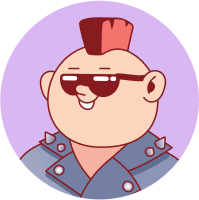
在Android中,我如何将图像从一个活动传递到另一个活动?
齐成双
public void salvarDados(){
String usrname = edtEmailSettings.getText().toString();
String name = edtNameField.getText().toString();
String phone = edtPhoneField.getText().toString();
String company = edtCompanySettings.getText().toString();
String photo = imgProfileImage.toString();
if(!savelogincheckbox.isChecked()){
editor.putBoolean("savelogin",true);
editor.putString("user",usrname);
editor.putString("nam", name);
editor.putString("phon", phone);
editor.putString("company", company);
editor.putString("image", photo);
editor.commit();
}
}
saveLogin = sharedPreferences.getBoolean("saveLogin", true);
if (saveLogin == true){
edtEmail.setText(sharedPreferences.getString("user", null));
edtNome.setText(sharedPreferences.getString("nam", null));
imgProfileImage.set // I do not know what to do here
}
共有1个答案
孙玮
位图实现了可打包接口,所以...
您可以使用Parcelable通过intent.putExtra()传递位图:
Intent intent = new Intent(this, MyActivity.class);
intent.putExtra("MY_BITMAP", mBitmap);
startActivity(intent);
在new Activity中,阅读这篇额外的文章,并将onCreate方法放在您想要的地方:
Bitmap destinationBitmap = (Bitmap) getIntent().getParcelableExtra ("MY_BITMAP");
类似资料:
-
在SO上也有类似的问题,但没有一个对我有效。 我想在Activity1中获取被点击的图像并在Activity2中显示它。 我获取被点击图像的图像id如下所示: 并通过意图传递给另一个活动。 任何帮助都很感激。
-
Activity-2(将所选图像设置为屏幕背景图像的活动)
-
我想把意图转移到Xamarin.Android中的另一个活动。基本上,我需要Intent.data和Intent.clipdata到另一个活动,所以我使用下面的代码来传输Intent,但我不知道检索它的正确方法。 下面是Main Activity中的代码 在第二活动中 如何在第二个活动中检索意图?
-
在活动1中,我将一张图片从url加载到imageview中(使用glide)。当我切换到活动2时,我断开了网络连接,我需要在另一个imageview中加载相同的图像。我该如何实现这一点?使用glide缓存在某处的图像可以做到这一点吗?
-
我试图将图像从一个活动发送到另一个活动,但我不知道如何设置ImageView。
-
我尝试使用 如有任何帮助,不胜感激,谢谢。

