从改型响应中获取JSON数组
{
"rc":0,
"message":"success",
"he":[
{
"name":"\u05de\u05e4\u05e7\u05d7",
"type":0
}
]
}
我可以很容易地得到消息,但我不能从响应中得到“他”数组。
下面是我的数据模型类
public class GetRoleData implements Serializable {
@SerializedName("he")
private ArrayList<Roles> he;
@SerializedName("message")
private String message;
public GetRoleData() {
this.he = new ArrayList<>();
this.message = "";
}
public ArrayList<Roles> getUserRoles() {
return he;
}
public String getMessage() {
return message;
}
public class Roles {
public Roles() {
name = "";
type = -1;
}
@SerializedName("name")
private String name;
@SerializedName("type")
private int type;
public int getType() {
return type;
}
public String getName() {
return name;
}
}
}
这就是我向服务器发送请求的方式:
@POST("index.php/")
Call<GetRoleData> getUserRoles(@Body SetParams body);
APIService apiService = retrofit.create(APIService.class);
Call<GetRoleData > apiCall = apiService.getUserRoles(params);
apiCall.enqueue(new Callback<GetRoleData >() {
@Override
public void onResponse(retrofit.Response<GetRoleData > mUserProfileData, Retrofit retrofit) {
Log.e("locale info", "mUserProfileData = " + mUserProfileData.body().toString());
if (pDialog != null) {
pDialog.dismiss();
}
if (mUserProfileData.body().getMessage().equals("success")) {
Log.e("locale info", "user roles = " + mUserProfileData.body().getUserRoles().size());
} else {
Toast.makeText(RegisterActivity.this, getResources().getString(R.string.get_role_error), Toast.LENGTH_SHORT).show();
}
}
@Override
public void onFailure(Throwable t) {
if (pDialog != null) {
pDialog.dismiss();
}
t.printStackTrace();
}
});
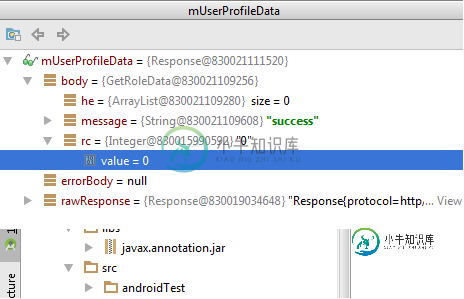
共有1个答案
更新2.0-beta2:
dependencies {
compile fileTree(dir: 'libs', include: ['*.jar'])
testCompile 'junit:junit:4.12'
compile 'com.android.support:appcompat-v7:23.1.1'
compile 'com.google.code.gson:gson:2.4'
compile 'com.squareup.okhttp:okhttp:2.5.0'
// compile 'com.squareup.retrofit:retrofit:1.9.0'
compile 'com.squareup.retrofit:retrofit:2.0.0-beta2'
compile 'com.squareup.retrofit:converter-gson:2.0.0-beta2'
}
接口:
@GET("/api/values")
Call<GetRoleData> getUserRoles();
MainActivity的oncreate:
// Retrofit 2.0-beta2
Retrofit retrofit = new Retrofit.Builder()
.baseUrl(API_URL_BASE)
.addConverterFactory(GsonConverterFactory.create())
.build();
WebAPIService service = retrofit.create(WebAPIService.class);
// Asynchronous Call in Retrofit 2.0-beta2
Call<GetRoleData> call = service.getUserRoles();
call.enqueue(new Callback<GetRoleData>() {
@Override
public void onResponse(Response<GetRoleData> response, Retrofit retrofit) {
ArrayList<GetRoleData.Roles> arrayList = response.body().getUserRoles();
if (arrayList != null) {
Log.i(LOG_TAG, arrayList.get(0).getName());
}
}
@Override
public void onFailure(Throwable t) {
Log.e(LOG_TAG, t.toString());
}
});
我使用您的GetRoledata类
接口:
public interface WebAPIService {
@GET("/api/values")
void getUserRoles(Callback<GetRoleData> callback);
}
主要活动:
@Override
protected void onCreate(Bundle savedInstanceState) {
super.onCreate(savedInstanceState);
setContentView(R.layout.activity_main);
// creating a RestAdapter using the custom client
RestAdapter restAdapter = new RestAdapter.Builder()
.setEndpoint(API_URL_BASE)
.setLogLevel(RestAdapter.LogLevel.FULL)
.setClient(new OkClient(mOkHttpClient))
.build();
WebAPIService webAPIService = restAdapter.create(WebAPIService.class);
Callback<GetRoleData> callback = new Callback<GetRoleData>() {
@Override
public void success(GetRoleData getRoleData, Response response) {
String bodyString = new String(((TypedByteArray) response.getBody()).getBytes());
Log.i(LOG_TAG, bodyString);
}
@Override
public void failure(RetrofitError error) {
String errorString = error.toString();
Log.e(LOG_TAG, errorString);
}
};
webAPIService.getUserRoles(callback);
}
-
我已经使用API从API中提取了JSON响应,请放心,它看起来像这样: 现在,我实际的JSON响应在JSON数组中有数千个JSON对象,一些键有空值,例如“secondKey”在一些JSON对象中有空值。我需要获取JSON响应中所有空值的键。对我该如何做有什么想法吗? 我解决这个问题的想法是使用Jackson库反序列化JSON并获取所有空值。然而,考虑到性能,是否有任何有效的解决方案?
-
有人可以使用BeanShell后处理程序和正则表达式提取器来实现它,或者如果有的话,还有任何其他方法来实现同样的方法。
-
如何获得原始json输出。如果可能的话,我不想实现用户数据类和解析器。有什么办法吗? 标记重复的帖子(获得原始HTTP响应与改造)不是为Kotlin和我需要Kotlin版本。
-
是否可以使用改型库只累加字符串响应?我有一种情况,我需要在我的链接上添加查询,以便该链接看起来像:localhost//register?handle=someid SomeID是整数,当我这样做时,我将从服务器收到由20个字符组成的字符串格式的响应。我怎样才能得到那个回应?改型甚至可以处理不是Json格式的响应吗?
-
问题内容: 我正在尝试从Web读取JSON数据,但是该代码返回空结果。我不确定我在做什么错。 问题答案: 理想的方法 不是 使用,而是直接在阅读器上使用解码器。这是一个不错的函数,它获取url并将其响应解码到结构上。 使用示例: 您不应该在生产中使用默认结构,如最初回答的那样!(/ etc调用的是哪个)。原因是默认客户端没有设置超时。如果远程服务器无响应,那将是糟糕的一天。

