在unity 2017.4.17中构建adroid和构建应用程序包中的错误是什么?
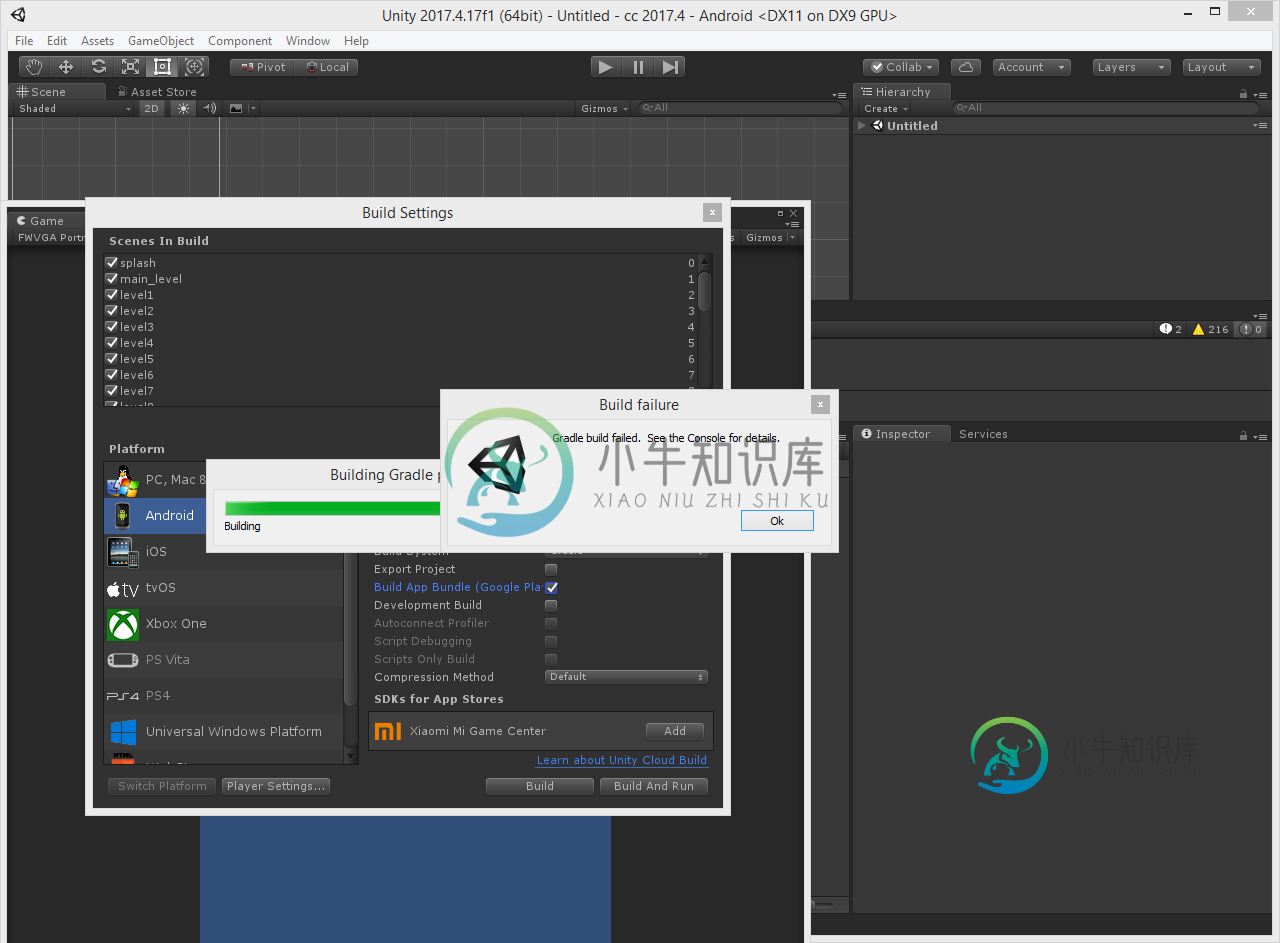
我在Unity 2017.4.17中构建android时遇到了一些错误
我在unity 5.3.4p3上没有问题,但google play不接受我的游戏,它想要x64,所以我换到unity 2017.4.17,在gradle中点击构建应用程序包(google play),但我出错了
**我在电脑上安装了一些unity版本:unity 5.3.4p3、unity 5.4.0.3、unity 2017.4.17、unity 2018.2.18、unity 2018.2.15、Unity2017.4.28、Unity2017.4.29、Unity2019.1.2、Unity2019.1.5,但它不工作...帮帮我...帮帮我
gradle构建失败请参阅控制台了解详细信息
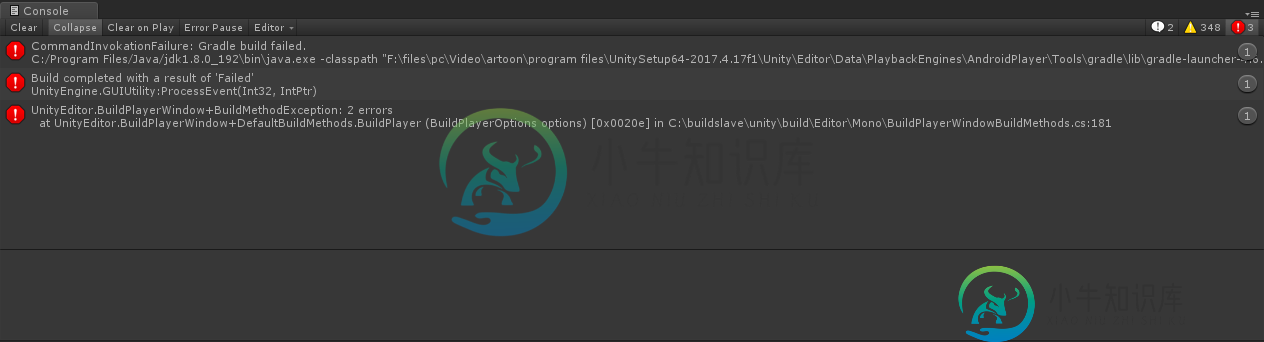
我在unity 2019.1.5中也有这个错误
请帮帮我
FAILURE: Build failed with an exception.
* What went wrong:
A problem occurred configuring root project 'html" target="_blank">gradleOut'.
> Could not resolve all artifacts for configuration ':classpath'.
> Could not resolve com.android.tools.build:gradle:2.3.0.
Required by:
project :
> Could not resolve com.android.tools.build:gradle:2.3.0.
> Could not get resource 'https://jcenter.bintray.com/com/android/tools/build/gradle/2.3.0/gradle-2.3.0.pom'.
> Could not HEAD 'https://jcenter.bintray.com/com/android/tools/build/gradle/2.3.0/gradle-2.3.0.pom'.
> jcenter.bintray.com
* Try:
Run with --stacktrace option to get the stack trace. Run with --info or --debug option to get more log output. Run with --scan to get full insights.
* Get more help at https://help.gradle.org
BUILD FAILED in 32s
]
stdout[
Starting a Gradle Daemon (subsequent builds will be faster)
]
exit code: 1
UnityEditor.Android.Command.WaitForProgramToRun (UnityEditor.Utils.Program p, UnityEditor.Android.WaitingForProcessToExit waitingForProcessToExit, System.String errorMsg)
UnityEditor.Android.Command.Run (System.Diagnostics.ProcessStartInfo psi, UnityEditor.Android.WaitingForProcessToExit waitingForProcessToExit, System.String errorMsg)
UnityEditor.Android.AndroidJavaTools.RunJava (System.String args, System.String workingdir, System.Action`1 progress, System.String error)
UnityEditor.Android.GradleWrapper.Run (System.String workingdir, System.String task, System.Action`1 progress)
Rethrow as GradleInvokationException: Gradle build failed
UnityEditor.Android.GradleWrapper.Run (System.String workingdir, System.String task, System.Action`1 progress)
UnityEditor.Android.PostProcessor.Tasks.BuildGradleProject.Execute (UnityEditor.Android.PostProcessor.PostProcessorContext context)
UnityEditor.Android.PostProcessor.PostProcessRunner.RunAllTasks (UnityEditor.Android.PostProcessor.PostProcessorContext context)
UnityEngine.GUIUtility:ProcessEvent(Int32, IntPtr)
Build completed with a result of 'Failed'
UnityEngine.GUIUtility:ProcessEvent(Int32, IntPtr)
UnityEditor.BuildPlayerWindow+BuildMethodException: 2 errors
at UnityEditor.BuildPlayerWindow+DefaultBuildMethods.BuildPlayer (BuildPlayerOptions options) [0x0020e] in C:\buildslave\unity\build\Editor\Mono\BuildPlayerWindowBuildMethods.cs:181
at UnityEditor.BuildPlayerWindow.CallBuildMethods (Boolean askForBuildLocation, BuildOptions defaultBuildOptions) [0x00065] in C:\buildslave\unity\build\Editor\Mono\BuildPlayerWindowBuildMethods.cs:88
UnityEngine.GUIUtility:ProcessEvent(Int32, IntPtr)
这是UnitySetup64-2017.4.17f1>Unity>编辑器>数据>PlayBackEngines>AndroidPlayer>Tools>GradleTemplates:
buildscript {
repositories {
google()
jcenter()
}
dependencies {
classpath 'com.android.tools.build:gradle:3.2.0'
}
}
allprojects {
repositories {
google()
jcenter()
flatDir {
dirs 'libs'
}
}
}
apply plugin: 'com.android.application'
dependencies {
compile fileTree(dir: 'libs', include: ['*.jar'])
**DEPS**}
android {
compileSdkVersion **APIVERSION**
buildToolsVersion '**BUILDTOOLS**'
defaultConfig {
targetSdkVersion **TARGETSDKVERSION**
applicationId '**APPLICATIONID**'
ndk {
abiFilters **ABIFILTERS**
}
}
lintOptions {
abortOnError false
}
aaptOptions {
noCompress '.unity3d', '.ress', '.resource', '.obb'**STREAMING_ASSETS**
}
**SIGN**
buildTypes {
debug {
minifyEnabled **MINIFY_DEBUG**
useProguard **PROGUARD_DEBUG**
proguardFiles getDefaultProguardFile('proguard-android.txt'), 'proguard-unity.txt'**USER_PROGUARD**
jniDebuggable true
}
release {
minifyEnabled **MINIFY_RELEASE**
useProguard **PROGUARD_RELEASE**
proguardFiles getDefaultProguardFile('proguard-android.txt'), 'proguard-unity.txt'**USER_PROGUARD**
**SIGNCONFIG**
}
}
**PACKAGING_OPTIONS**
bundle {
language {
enableSplit = false
}
density {
enableSplit = false
}
abi {
enableSplit = true
}
}
}
**SOURCE_BUILD_SETUP**```
共有1个答案
我解决了这个问题,只需在播放器设置中选择Minify releasegradle
>
gradle)和调试(gradle)一切都会好起来的
截图
-
我有一个代号为one的应用,在android和IOS中运行正常。第二个应用程序,在android版本中正常工作,但在发送到服务器后,在Ios版本中总是显示错误。我正在删除构建,刷新libs文件,但每次,它在构建后显示一个错误,只有在应用程序不工作。最近的错误:
-
一个普通的应用程序由以下文件组成: 二进制文件 这个安装在 /usr/bin。 一个桌面文件 这个桌面文件向shell提供关于这个程序的重要信息,例如名称、图标、D-Bus名称,启动的命令行。安装在 /usr/share/applications. 一个图标 这个图标安装在 /usr/share/icons/hicolor/48x48/apps, 无论当前背景是什么系统都会到这里查找图标。 一个设
-
我使用gradle创建了一个简单的java项目,从“gradle init——类型java应用程序”开始。 主java文件的内容-“App.java”: 文件“build.gradle”的内容: gradle似乎已成功下载log4j jar文件: 在~/中有一组log4j jar/pom文件。gradle目录。当我尝试生成时,出现以下生成错误: 我对gradle/java是新手。任何帮助都将不胜感
-
问题内容: 我将尝试第一个AngularJS项目,并且在后端使用Node.js是有意义的,尽管这意味着同时从头开始学习AngularJS和Node.js。 我想要弄清楚的第一件事是一个好的文件结构。到目前为止,我的纯HTML / CSS模板具有以下目录结构… (_site是PSD等的工作目录。) 我发现一个Node.js的一个例子的目录结构/ AngularJS应用程式这里 .... …表示以下目
-
目标 了解对象或对象集合如何变成应用程序 使用 Eclipse 创建驱动程序类 应用程序入口点 所有 Java 应用程序都需要一个入口点,让 Java 运行时知道将从这里开始执行代码。这个入口点就是 main() 方法。域对象(即应用程序的业务域 中包含的对象,例如 Person 和 Employee)通常没有 main() 方法,但每个应用程序中必须至少有一个类。 众所周知,Person 和它的
-
当我试图构建我的android xamarin项目时,我得到了以下错误。我以前从来没有遇到过这个,我也不知道如何修复它。有人有什么想法吗?是否有添加依赖项的方法?我在这里想得对吗? ...Android/obj/debug/Android/src/MD548954D6403A7D9A6FE546C5860C66901/BenefitDetailFragment.java(50,50):错误:错误:

