上载失败您需要为您的APK使用不同的版本代码,因为您已经有一个版本代码为2的APK
根据这个答案如何解决“你的APK的版本代码需要高于2。”在Google Play的开发者控制台中?我刚刚将版本代码从2更改为3,它无法上载构建。
这是我上传apk之前的旧清单
<manifest xmlns:android="http://schemas.android.com/apk/res/android"
package="mypackage name"
android:installLocation="auto"
android:versionCode="28"
android:versionName="1.0028" >
<uses-sdk
android:minSdkVersion="8"
android:targetSdkVersion="19" />
.....
这里是新的版本代码,我必须上传到android开发人员控制台。看到我最美的了吗
<manifest xmlns:android="http://schemas.android.com/apk/res/android"
package="mypackage name"
android:installLocation="auto"
android:versionCode="2"
android:versionName="2.0001" >
<uses-sdk
android:minSdkVersion="8"
android:targetSdkVersion="19" />
......
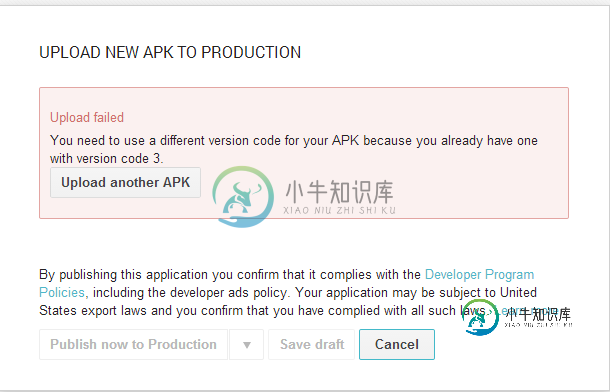
共有1个答案
android:versionCode="28"
您以前的versioncode是28。你应该把它增加1到29。
android:versionCode="29"
想必你之前的应用程序版本是1到28。通过使用VersionCode3发布,您将与已使用此versionCode发布的应用程序的先前版本发生冲突。
-
我需要上传一个新版本的谷歌播放我的离子应用程序。上传过程一直工作良好,但这次我得到了这个错误: 发布过程: 我没有使用Android Studio。 新版本:(尝试在Google Play上上传)1.1.10 尝试解决: 我已经尝试手动将代码版本设置为更高的数字。目前,我在./config.xml中有以下设置: name='com.myapp.myapp'VersionCode='101078'V
-
两天前,我在Play Market上发布了我的android应用程序。今天我更新了这个应用程序。我在构建中更改了版本代码。渐变从1到2,版本名称从“1.1”到“1.1.1”。当我把apk文件上传到Google Play控制台时,浏览器崩溃了。当我再次上传apk文件时,出现以下错误: 然而,“APKs to diactivate”块中只有一个版本的应用程序,而“APKs to add”块中没有APK
-
我正试图上传一个新的更新,为我的上一个应用程序的测试版在谷歌play商店。
-
我在google play store上有一个应用程序。目前只有一个上传。 我想上传一个新版本,但当我这样做,这个错误显示: 上载失败您需要为APK使用其他版本代码,因为您已经有一个版本代码为1的版本 无论天气如何,它都是版本代码1、2或3。第一个版本是versioncode 1,这是versioncode 2。 我不知道问题是什么,也许我必须同步构建。gradle,我听过一些ppl谈论这件事,但
-
尝试在google play store上上传apk或app bundle aab时,出现以下错误:上传失败 *

