用图像显示标记详细信息onclick标记OpenStreetMap
我正在使用OpenStreetMap创建一个简单的地图应用程序。我已经在MapView中打开了地图,并在地图上添加了标记。这一切都很顺利。当用户点击一个标记时,会弹出一个描述框,其中包含该地点的名称、描述和imageview。
主要活动:
public class MainActivity extends Activity {
MyItemizedOverlay myItemizedOverlay = null;
@Override
protected void onCreate(Bundle savedInstanceState) {
super.onCreate(savedInstanceState);
setContentView(R.layout.activity_main);
MapView mapView = (MapView) findViewById(R.id.mapview);
mapView.setBuiltInZoomControls(true);
Drawable marker=getResources().getDrawable(R.drawable.pin_for_map);
int markerWidth = marker.getIntrinsicWidth();
int markerHeight = marker.getIntrinsicHeight();
marker.setBounds(0, markerHeight, markerWidth, 0);
ResourceProxy resourceProxy = new DefaultResourceProxyImpl(getApplicationContext());
myItemizedOverlay = new MyItemizedOverlay(marker, resourceProxy);
mapView.getOverlays().add(myItemizedOverlay);
GeoPoint myPoint1 = new GeoPoint(0*1000000, 0*1000000);
myItemizedOverlay.addItem(myPoint1, "myPoint1", "myPoint1");
GeoPoint myPoint2 = new GeoPoint(50*1000000, 50*1000000);
myItemizedOverlay.addItem(myPoint2, "myPoint2", "myPoint2");
}
@Override
public boolean onCreateOptionsMenu(Menu menu) {
// Inflate the menu; this adds items to the action bar if it is present.
getMenuInflater().inflate(R.menu.main, menu);
return true;
}
}
MyItemizedOverlay类:
public class MyItemizedOverlay extends ItemizedOverlay<OverlayItem> {
private ArrayList<OverlayItem> overlayItemList = new ArrayList<OverlayItem>();
public MyItemizedOverlay(Drawable pDefaultMarker,
ResourceProxy pResourceProxy) {
super(pDefaultMarker, pResourceProxy);
// TODO Auto-generated constructor stub
}
public void addItem(GeoPoint p, String title, String snippet){
OverlayItem newItem = new OverlayItem(title, snippet, p);
overlayItemList.add(newItem);
populate();
}
@Override
public boolean onSnapToItem(int arg0, int arg1, Point arg2, IMapView arg3) {
// TODO Auto-generated method stub
return false;
}
@Override
protected OverlayItem createItem(int arg0) {
// TODO Auto-generated method stub
return overlayItemList.get(arg0);
}
@Override
public int size() {
// TODO Auto-generated method stub
return overlayItemList.size();
}
}
<RelativeLayout xmlns:android="http://schemas.android.com/apk/res/android"
xmlns:tools="http://schemas.android.com/tools"
android:layout_width="match_parent"
android:layout_height="match_parent" >
<TextView
android:layout_width="wrap_content"
android:layout_height="wrap_content"
android:layout_centerHorizontal="true"
android:layout_centerVertical="true"
android:padding="5dp"
android:text="@string/hello_world"
tools:context=".MainActivity" />
<org.osmdroid.views.MapView
android:id="@+id/mapview"
android:layout_width="fill_parent"
android:layout_height="fill_parent"
android:clickable="true"/>
</RelativeLayout>
清单:
<manifest xmlns:android="http://schemas.android.com/apk/res/android"
package="com.example.openstreetmaptutorial"
android:versionCode="1"
android:versionName="1.0" >
<uses-sdk
android:minSdkVersion="8"
android:targetSdkVersion="18" />
<uses-permission android:name="android.permission.ACCESS_COARSE_LOCATION" />
<uses-permission android:name="android.permission.ACCESS_FINE_LOCATION" />
<uses-permission android:name="android.permission.ACCESS_WIFI_STATE" />
<uses-permission android:name="android.permission.ACCESS_NETWORK_STATE" />
<uses-permission android:name="android.permission.INTERNET" />
<uses-permission android:name="android.permission.WRITE_EXTERNAL_STORAGE" />
<application
android:allowBackup="true"
android:icon="@drawable/ic_launcher"
android:label="@string/app_name"
android:theme="@style/AppTheme" >
<activity
android:name="com.example.openstreetmaptutorial.MainActivity"
android:label="@string/app_name" >
<intent-filter>
<action android:name="android.intent.action.MAIN" />
<category android:name="android.intent.category.LAUNCHER" />
</intent-filter>
</activity>
</application>
</manifest>
请导入osmdroid-android-4.1.jar和slf4j-android-1.5.8.jar库并运行该项目。
我曾经提到过这个联系。
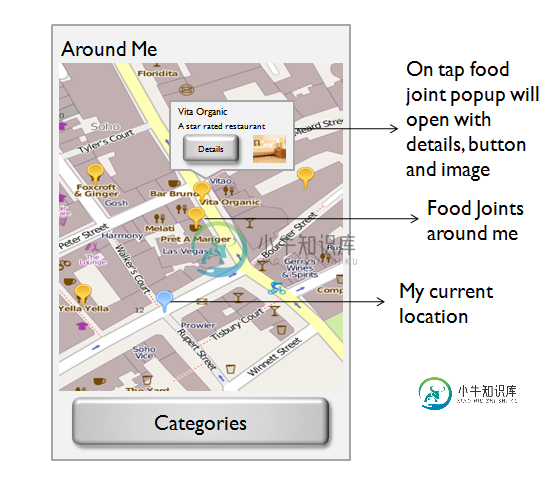
请建议我如何使弹出如上面所描述的
共有1个答案
我已经解决了问题。首先,我创建了一个名为custom_dialog.xml的布局。代码:
<RelativeLayout xmlns:android="http://schemas.android.com/apk/res/android"
android:layout_width="wrap_content"
android:layout_height="wrap_content"
android:background="@drawable/bonuspack_bubble">
<TextView
android:id="@+id/map_popup_header"
android:layout_width="wrap_content"
android:layout_height="wrap_content"
android:layout_alignParentLeft="true"
android:layout_alignParentTop="true"
android:layout_marginLeft="3dp"
android:layout_marginTop="3dp"
android:text="TextView"
android:textSize="15dp"
android:textStyle="bold"/>
<TextView
android:id="@+id/map_popup_body"
android:layout_width="wrap_content"
android:layout_height="wrap_content"
android:layout_alignLeft="@+id/map_popup_header"
android:layout_below="@+id/map_popup_header"
android:layout_marginTop="5dp"
android:text="TextView"
android:textSize="12dp"/>
<ImageView
android:id="@+id/map_more_info_imageView"
android:layout_width="wrap_content"
android:layout_height="wrap_content"
android:layout_alignParentRight="true"
android:layout_below="@+id/map_popup_body"
android:layout_marginRight="5dp"
android:src="@drawable/moreinfo_arrow" />
</RelativeLayout>
我这样编辑了MapItemizedOverlay类:
public class MapItemizedOverlay extends ItemizedOverlay<OverlayItem> {
private ArrayList<OverlayItem> mOverlays = new ArrayList<OverlayItem>();
private Context mContext;
public MapItemizedOverlay(Drawable defaultMarker, Context context) {
// super(boundCenterBottom(defaultMarker));
super(defaultMarker, new DefaultResourceProxyImpl(context));
mContext = context;
}
public void addOverlay(OverlayItem overlay) {
mOverlays.add(overlay);
populate();
}
@Override
protected OverlayItem createItem(int i) {
return mOverlays.get(i);
}
@Override
public int size() {
return mOverlays.size();
}
protected boolean onTap(int index) {
OverlayItem item = mOverlays.get(index);
Log.d("Title", item.getTitle());
Log.d("Snippet", item.getSnippet());
Log.d("Id", item.getUid());
//set up dialog
Dialog dialog = new Dialog(mContext);
dialog.getWindow().requestFeature(Window.FEATURE_NO_TITLE);
dialog.getWindow().setBackgroundDrawable(new ColorDrawable(android.graphics.Color.TRANSPARENT));
dialog.setContentView(R.layout.custom_dialog);
//dialog.setTitle("This is my custom dialog box");
dialog.setCancelable(true);
//there are a lot of settings, for dialog, check them all out!
//set up text
TextView map_popup_header = (TextView) dialog.findViewById(R.id.map_popup_header);
map_popup_header.setText(item.getTitle());
TextView map_popup_body = (TextView) dialog.findViewById(R.id.map_popup_body);
map_popup_body.setText(item.getSnippet());
//set up button
ImageView imgMoreInfo = (ImageView) dialog.findViewById(R.id.map_more_info_imageView);
imgMoreInfo.setOnClickListener(new View.OnClickListener() {
@Override
public void onClick(View v) {
Log.d("Clicked", "more info");
}
});
//now that the dialog is set up, it's time to show it
dialog.show();
return true;
}
// boolean onTap(GeoPoint p, MapView mapView)
// {
// return false;
// }
// @Override
// public boolean onSnapToItem(int arg0, int arg1, Point arg2, MapView arg3)
// {
// // TODO Auto-generated method stub
// return false;
// }
@Override
public boolean onSnapToItem(int arg0, int arg1, Point arg2, IMapView arg3) {
// TODO Auto-generated method stub
return false;
}
}
在地图上添加气泡的方法:
// =====For showing restaurant location======================//
public void showFoodJoint(String foodJointId,double foodJointLat, double foodJointLon, String foodJointName, String foodJointDescription)
{
Drawable restaurantLocationDrawable = this.getResources().getDrawable(
R.drawable.pin_for_restaurant_location);
MapItemizedOverlay itemizedoverlayForRestaurant = new MapItemizedOverlay(
restaurantLocationDrawable, this);
GeoPoint myPoint1 = new GeoPoint(foodJointLat, foodJointLon);
OverlayItem overlayitem2 = new OverlayItem(foodJointId,foodJointName,foodJointDescription, myPoint1);
itemizedoverlayForRestaurant.addOverlay(overlayitem2);
mapOverlays.add(itemizedoverlayForRestaurant);
}
// =====For showing restaurant location======================//
-
当我点击google maps标记时,它会注册点击,但我无法在状态改变后显示InfoWindow。 尝试在单击时设置/读取更新的状态 ''' 我期望google map标记会出现某种类型的InfowWindow,但相反,infowWindowOpened返回的是未定义的
-
我在学Android。现在我正在开发一个使用地图API的应用程序。到目前为止,我做了以下操作:-我长时间点击了地图,并打开了一个新的ActivityCyclickedMap,其中显示了我点击的位置的lat和lon-我点击了save按钮,并将lat和lon添加到服务器和我的本地数据库中 我想做的事情是这样的:-当我打开地图时,我想让它显示一个标记,使用数据库中的lat和lon
-
我使用Google Maps Android SDK在地图上添加标记,这些标记的位置存储在我的应用程序的所有用户都可以使用的Firebase数据库中。每个标记的数据存储在唯一的Firebase记录中,每个记录包含纬度 添加了一个新标记。 更改现有标记(移动到新位置和/或“验证”) 删除现有标记 我实现了一个哈希图,如如何使用Firebase Google Maps API Android中的数据更
-
我试图显示存储在mongodb数据库中的lat和lng的标记列表。我正在使用google-maps-react,这是我的子地图组件 我从这里的endpoint得到坐标 仍未显示
-
问题内容: 我通过以下方式向GoogleMap添加默认标记: 如何使标记始终显示标题和摘要而无需触摸?我也想禁用隐藏它们。 问题答案: 这很简单:
-
我尝试了一切,但图像不会显示,我试图缩小图像,但没有用,我试图改变路径,我试图更改图像的位置,但没有帮助,我试图在互联网上搜索,但什么都没有。 我看到的只是空白的图形用户界面,没有文本和图像。如果你能帮我,你会帮我一个大忙。 代码如下:

