将WSDL添加到项目中只创建类型,而不创建app.config的条目,并引发三个错误
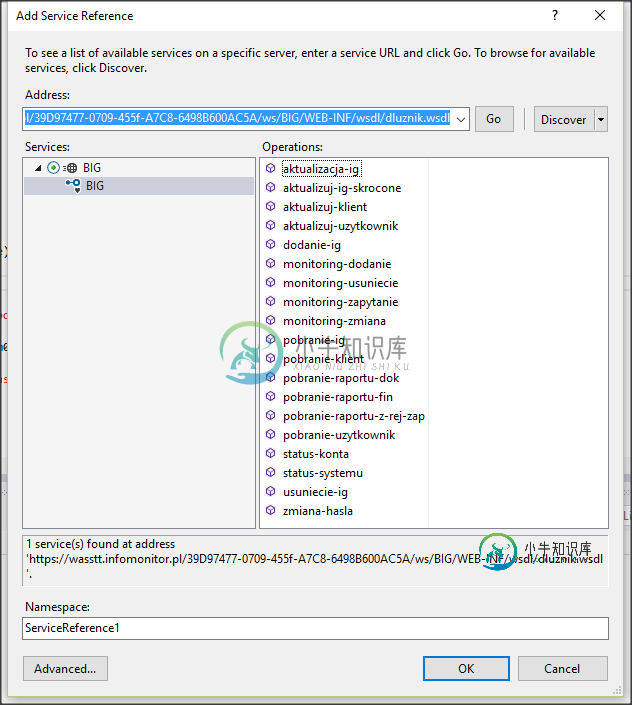
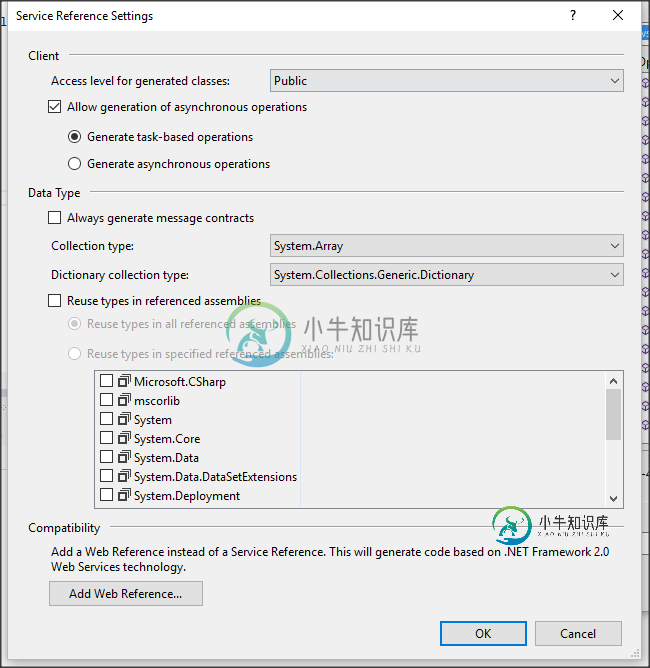
但单击确定时,在错误列表窗口中会出现三个警告:
警告1自定义工具警告:无法导入WSDL:portType详细信息:运行WSDL导入扩展时引发异常:System.ServiceModel.Description.XmlSerializerMessageContracTimPorter错误:无法将类型为“System.Xml.Serialization.StructMapping”的对象强制转换为类型为“System.Xml.Serialization.MembersMapping”。XPath到错误源://wsdl:definitions[@targetNamespace=“http://bik.pl/cc/big”]/wsdl:portType[@name=“big”]
警告3自定义工具警告:无法导入wsdl:port详细信息:导入wsdl:port所依赖的wsdl:binding时出错。到wsdl:binding://wsdl:definitions[@targetnamespace='http://bik.pl/cc/big']/wsdl:bindings[@name='bigbinding']到错误源的XPath://wsdl:definitions[@targetnamespace='http://bik.pl/cc/big']/wsdl:service[@name='big']/wsdl:port[@name='big']
警告2自定义工具警告:无法导入wsdl:binding详细信息:导入wsdl:binding所依赖的wsdl:portType时出错。到wsdl:porttype://wsdl:definitions[@targetnamespace='http://bik.pl/cc/big']/wsdl:porttype[@name='big']到错误源的XPath://wsdl:definitions[@targetnamespace='http://bik.pl/cc/big']/wsdl:binding[@name='bigbinding']
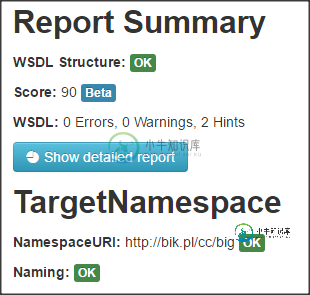
以下是质量报告:https://www.wsdl-analyzer.com/qualityreport/show/1784995829?version=1
SoapUI正确地显示了所有操作,我可以从SoapUI执行这些操作,但我需要在Visual Studio中html" target="_blank">添加对项目的引用。
下面是指向WSDL和XSD的链接:
https://wasstt.infomonitor.pl/39d97477-0709-455f-a7c8-6498b600ac5a/ws/big/web-inf/wsdl/dluznik.wsdl
如何将此WSDL导入到项目中?我无法修改WSDL结构,所以我必须按原样使用它。
编辑:我已经安装了XMLSpy并在其中打开了WSDL。打开后,我收到消息说WSDL是有效的。
共有1个答案
可能问题已经用不同的方式解决了(其他技术、退出合同),但如果您仍然感兴趣,问题是wsdl.exe不支持元素定义中的循环引用。
<xs:element name="raport-z-rej-zap">
<xs:complexType>
<!-- ... -->
<xs:element ref="tns:raport-z-rej-zap" minOccurs="0" maxOccurs="unbounded" />
<!-- ... -->
</xs:complexType>
</xs:element>
您所需要的只是定义insted of Anonymous的命名复杂类型:
<xs:element name="raport-z-rej-zap" type="tns:Raport-z-rej-zap">
<xs:annotation>
<xs:documentation>Struktura raportow z Rejestru Zapytan (ref. 6.6)</xs:documentation>
</xs:annotation>
</xs:element>
<xs:complexType name="Raport-z-rej-zap">
<xs:choice>
<xs:sequence>
<xs:element name="naglowek" type="tns:TypNaglowekRaportu" />
<xs:element name="pytajacy" type="tns:TypDanePodmiotuPytajacego" minOccurs="0" />
<xs:element name="dane-zap" type="tns:TypDaneZapytaniaZRejZap" minOccurs="0" />
<xs:element name="uwagi-i-ostrz" type="tns:TypUwagOstrzezen" minOccurs="0" />
<xs:element name="podmiot" minOccurs="0" maxOccurs="unbounded">
<xs:complexType>
<xs:sequence>
<xs:element name="dane-podm" type="tns:TypDanePodmiotu" />
<xs:element name="tresc-rap" minOccurs="0" maxOccurs="unbounded">
<xs:annotation>
<xs:documentation>Tresc uprzednio przekazanego raportu</xs:documentation>
</xs:annotation>
<xs:complexType>
<xs:choice>
<xs:element ref="tns:raport-fin" minOccurs="0" maxOccurs="unbounded" />
<xs:element ref="tns:raport-dok" minOccurs="0" maxOccurs="unbounded" />
<xs:element name="raport-z-rej-zap" type="tns:Raport-z-rej-zap" minOccurs="0" maxOccurs="unbounded" />
</xs:choice>
</xs:complexType>
</xs:element>
</xs:sequence>
</xs:complexType>
</xs:element>
<xs:element name="suma-kontr" type="tns:TypSumaKontrolna" minOccurs="0" />
</xs:sequence>
<xs:element name="blad-przetw" type="tns:TypBladPrzetw" />
<xs:element name="blad-struktury" type="tns:TypKomunikatAdministracyjny">
<xs:annotation>
<xs:documentation>zadanie operacji na bazie danych odrzucone z powodu bledow struktury (rezultat = blad struktury).</xs:documentation>
</xs:annotation>
</xs:element>
<xs:element name="certyfikat" type="tns:TypRaportCertyfikat" />
</xs:choice>
</xs:complexType>
或从wsdl元素中删除:
<wsdl:operation name="pobranie-raportu-z-rej-zap">
-
首先,打开Android Studio并选择Create new Project,然后它会让你输入一个名字,你可以任意取一个名字,比如:Weather App。然后你需要输入公司域名。如果你不会真正发布这个app,这个字段就不是特别重要了,但是如果你有的话可以使用自己的域名。然后任意选择一个目录作为这个项目的保存地址。 下一步,它会让你选择最小的API版本。我们选择API 15,因为我们有一个库需
-
使用 @vue/cli 推荐用脚手架工具 @vue/cli 来创建一个使用 vue-loader 的项目: npm install -g @vue/cli vue create hello-vue cd hello-vue npm run serve # ready to go!
-
点击顶部导航右上角"+"按钮,可进入创建项目页。 主要操作步骤: 选择目录:首先在本地文件浏览器中选择需要创建项目的目录,点击创建 选择模板:可选择预置脚手架或自定义脚手架 输入配置:输入项目需要的初始化信息 依赖安装:配置完成后系统会自动执行依赖安装 创建完成 San CLI UI中的文件浏览器可实现功能: 目录切换:可以通过点击路径切换,或者直接点击编辑后输入本地路径 目录收藏:对本地路径进行
-
创建 Rust 项目 创建项目 我们首先创建一个整个项目的目录,并在工作目录中首先创建一个名为 rust-toolchain 的文件,并在其中写入所需要的工具链版本: rust-toolchain nightly-2020-06-27 之后在目录内部使用 cargo new 命令在我们的项目目录内创建一个新的 Rust 项目 os,命令如下: 运行命令 cargo new os 这里我们把项目
-
我无法得到为什么appcompat_v7是自动创建的…发现它很烦人…请有人帮助摆脱这个问题。我试图创建新项目,发现每个新创建的项目都是这样的。
-
问题内容: 如何在Eclipse中创建一个简单的Maven项目。每次创建项目时都会出现错误。 错误说明资源路径位置类型CoreException:无法计算构建计划:插件org.apache.maven.plugins:maven- compiler-plugin:2.3.2或其依赖项之一无法解析:无法读取组织的工件描述符。 apache.maven.plugins:maven- compiler-

