购物车使用两个文件(类和主方法)Java
创建两个要提交的文件:ItemToPurchase。java类定义ShoppingCartPrinter。java-Contains main()方法
~使用以下规范构建ItemToPurchase类:
私有字段
-String itemName-在默认构造函数中初始化为无
-int itemPrice-在默认构造函数中初始化为0
-int itemQuantity-在默认构造函数中初始化为0
Default构造函数
公共成员方法(突变体
-在main()中,提示用户两个项目并创建ItemToPurChase类的两个对象,在提示第二个项目之前,调用scnr.nextLine();允许用户输入新字符串。
-将这两个项目的成本相加,输出总成本。
以下是我购买CartPrinter的代码:
public static void main(String[] args) {
Scanner scnr = new Scanner(System.in);
ItemToPurchase item1 = new ItemToPurchase();
ItemToPurchase item2 = new ItemToPurchase();
//String inputName = "";
//int inputPrice = 0;
//int inputQuantity = 0;
item1.setName("testName");
item1.setQuantity(1);
item1.setPrice(1);
String itemName = item1.getName();
int itemQuantity = item1.getQuantity();
int itemPrice = item1.getPrice();
System.out.println(itemName);
System.out.println(itemPrice);
System.out.println(itemQuantity);
}
//Add the costs of the two items together and output the total cost.
}
以下是我的ItemToPurchase代码:
public class ItemToPurchase {
// The class' private internal fields
private String itemName;
private int itemPrice;
private int itemQuantity;
// The class' public methods
public void setName(String inputName) {
itemName = inputName;
}
public String getName() {
return itemName;
}
public void setPrice(int inputPrice) {
itemPrice = inputPrice;
}
public int getPrice() {
return itemPrice;
}
public void setQuantity(int inputQuantity) {
itemQuantity = inputQuantity;
}
public int getQuantity() {
return itemQuantity;
}
}
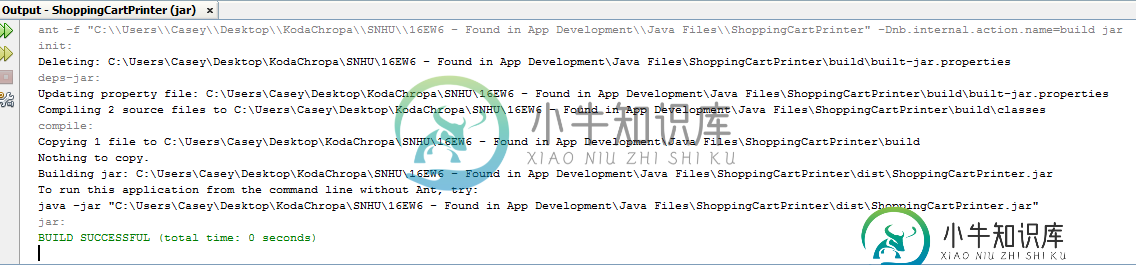
共有1个答案
对于ShoppingCartPrinter,这样做:
import java.util.Scanner;
class ShoppingCartPrinter
{
public static void main(String[] args)
{
Scanner scnr = new Scanner(System.in);
String item1 = "";
String item2 = "";
int price1 = 0;
int price2 = 0;
int quantity1 = 0;
int quantity2 = 0;
ItemToPurchase itemInfo1 = new ItemToPurchase();
ItemToPurchase itemInfo2 = new ItemToPurchase();
System.out.println("Item 1");
System.out.println("Enter the item name:");
itemInfo1.setName(scnr.nextLine());
System.out.println("Enter the item price:");
itemInfo1.setPrice(scnr.nextInt());
System.out.println("Enter the item quantity:");
itemInfo1.setQuantity(scnr.nextInt());
System.out.println();
System.out.println("Item 2");
itemInfo2.setName(scnr.nextLine());
System.out.println("Enter the item name:");
itemInfo2.setName(scnr.nextLine());
System.out.println("Enter the item price:");
itemInfo2.setPrice(scnr.nextInt());
System.out.println("Enter the item quantity:");
itemInfo2.setQuantity(scnr.nextInt());
System.out.println();
System.out.println("TOTAL COST");
System.out.println(itemInfo1.getName() + " " + itemInfo1.getQuantity() + " @ $" + itemInfo1.getPrice() + " = $" + (itemInfo1.getPrice() * itemInfo1.getQuantity()));
System.out.println(itemInfo2.getName() + " " + itemInfo2.getQuantity() + " @ $" + itemInfo2.getPrice() + " = $" + (itemInfo2.getPrice() * itemInfo2.getQuantity()));
System.out.println();
System.out.println("Total: $" + ((itemInfo1.getPrice() * itemInfo1.getQuantity()) + (itemInfo2.getPrice() * itemInfo2.getQuantity())));
}
}
然后对于ItemToprint,这与它匹配:
public class ItemToPurchase
{
private String itemName;
private int itemPrice;
private int itemQuantity;
public ItemToPurchase()
{
this.itemName = "none";
this.itemPrice = 0;
this.itemQuantity = 0;
}
public ItemToPurchase(String itemName, int itemPrice, int itemQuantity)
{
this.itemName = itemName;
this.itemPrice = itemPrice;
this.itemQuantity = itemQuantity;
}
public void setName(String itemName)
{
this.itemName = itemName;
}
public String getName()
{
return itemName;
}
public void setPrice(int itemPrice)
{
this.itemPrice = itemPrice;
}
public int getPrice()
{
return itemPrice;
}
public void setQuantity(int itemQuantity)
{
this.itemQuantity = itemQuantity;
}
public int getQuantity()
{
return itemQuantity;
}
}
-
购物车类允许项目被添加到session中,session在用户浏览你的网站期间都保持有效状态。这些项目能够以标准的 "购物车" 格式被检索和显示,并允许用户更新数量或者从购物车中移除项目。 请注意购物车类只提供核心的"购物车"功能。它不提供配送、信用卡授权或者其它处理组件。 初始化购物车类 重要:购物车类利用 CodeIgniter 的 Session 类把购物车信息保存到数据库中,所以在使用购物
-
购物车类允许项目被添加到 session 中,session 在用户浏览你的网站期间都保持有效状态。 这些项目能够以标准的 "购物车" 格式被检索和显示,并允许用户更新数量或者从购物车中移除项目。 重要 购物车类已经废弃,请不要使用。目前保留它只是为了向前兼容。 请注意购物车类只提供核心的 "购物车" 功能。它不提供配送、信用卡授权或者其它处理组件。 使用购物车类 初始化购物车类 将一个项目添加到
-
本文向大家介绍php购物车实现方法,包括了php购物车实现方法的使用技巧和注意事项,需要的朋友参考一下 本文实例讲述了php购物车实现方法。分享给大家供大家参考。具体分析如下: 这里我们为你提供个简单的php购物车代码,从增加购物产品与发生购买了,在商城开发中,这个功能是少不了的,我们不需要数据库,用了txt文本文件来操作用户购物的内容. 增加商品到购物车,代码如下: 查看购物车的商品,代码如下:
-
我知道在web应用程序中使用有状态EJB和无状态EJB有很多争论。 购物车是最常见的用例:Oracle的Java EE示例在正式文档中也大量使用它。 在stackoverflow上,我找到了很多有趣的答案,比如JavaEE中的购物车困境,这经常会说: 好吧...SFSB在企业、复杂场景中很好,例如,如果您希望与其他应用程序共享它们,并且使它们不仅对JSF/Web客户机可用 但是...如果您只是在开
-
购物车 手淘iOS 5.2.5 Android 5.2.7,天猫客户端暂未支持 Tida.cart({ sellerNick: "莱夫箱包旗舰店", itemId: "42828909348", skuId: "73068526031" }, function (data) { alert(JSON.stringify(data)); }); 该接口支持SPI回
-
本文向大家介绍Codeigniter购物车类不能添加中文的解决方法,包括了Codeigniter购物车类不能添加中文的解决方法的使用技巧和注意事项,需要的朋友参考一下 本文实例讲述了Codeigniter购物车类不能添加中文的解决方法。分享给大家供大家参考。具体分析如下: 有朋友可能会发现Codeigniter 购物车类不能添加中文,我找了N久才发现下面一段代码限制了输入中文了,修改systeml

