问题:
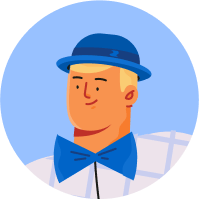
在woocommerce单品页面中添加固定数量的购物车按钮
云凌
共有1个答案
太叔睿
它可以很容易地完成一个自定义挂钩功能,显示一个额外的按钮,将添加12个产品在单产品页面上的1点击仅简单产品:
add_action( 'woocommerce_after_add_to_cart_button', 'additional_simple_add_to_cart', 20 );
function additional_simple_add_to_cart() {
global $product;
// Only for simple product type
if( ! $product->is_type('simple') ) return;
$href = '?add-to-cart=' . esc_attr( $product->get_id() ) . '&quantity=12';
$class = 'ingle_add_to_cart_button-12 button alt';
$style = 'display: inline-block; margin-top: 12px;';
$button_text = __( "Add a case of 12", "woocommerce" );
// Output
echo '<br><a rel="no-follow" href="'.$href.'" class="'.$class.'" style="'.$style.'">'.$button_text.'</a>';
}
代码放在您的活动子主题(活动主题)的function.php文件中。
经过测试并起作用。
类似资料:
-
如何更改代码以使其只适用于已定义的产品类别?
-
我试图在产品页面的Woocommerce中添加“立即购买”按钮,因此有两个按钮: 添加到购物车 立即购买(将产品添加到购物车并重定向到结账) 我仍然希望添加到购物车,使其正常工作。 我怎样才能做到这一点?非常感谢。 http://wordpress.org/extend/plugins/woocommerce/
-
如何在Woocommerce购物车页面中的购物车项目名称后添加产品ID? 我知道我需要先不返回,因为这样会把我从函数中拉出来,但我很好奇我该如何去做这件事。
-
我对Woocommerce中单一产品页面上的add to cart按钮有问题。由于某种原因,它只会在用户登录时将产品添加到购物车中。我添加了一个基于URL的add to cart按钮,标记为“No Ajax”,该按钮可以工作,但我无法将数量选择器链接到No Ajax add to cart按钮。archive页面上的add to cart按钮可以正常工作。 下面是带有产品示例的站点:https:/
-
我正在尝试为variations父产品创建一个单独的add to cart按钮。我正在使用以下方法访问产品数据: 谢谢你。

