问题:
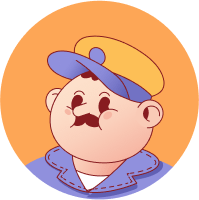
自定义Woocommerce shop页面上的“添加到购物车”按钮
东门仲卿
// Display Auction Link When 'auction' is in the category
function so_43372512_maybe_show_auction_link(){
if( has_term( 'auction', 'product_cat' ) ) {
echo ' <style type="text/css">
.woocommerce div.product form.cart, .woocommerce div.product p.cart {
display:none ; }
.woocommerce div.product p.price, .woocommerce div.product span.price {
display:none ; }
.woocommerce div.product p.stock {
display:none ; }
.product_meta {
margin-top:20px;
}
</style>';
echo '<p>Click This Button To View The Lot </p>';
global $product;
$skusearch = $product->get_sku();
echo '<a id="auction" style="font-size:100%;color:#fff;padding:.618em 1em;border-radius:3px;background-color:#ed1c24;font-weight:700;" href="https://www.wirebids.com/search?q=' . $skusearch . '&open_closed=open" target="blank">' . __ ( 'On Auction Now!', 'your-plugin' ) . '</a>';
}
}
add_action( 'woocommerce_single_product_summary',
'so_43372512_maybe_show_auction_link', 35 );
共有1个答案
颛孙庆
在下面你会找到必要的代码来替换添加到购物车按钮由一个自定义的‘立即拍卖!’按钮,隐藏的产品价格太…
我也完全重温了你的代码,删除了模板“价格”和“添加到购物车”按钮,而是用CSS隐藏它们,只为“拍卖”产品类别…
代码:
// Remove the price on archive pages (like shop) for 'auction' product category
add_action('woocommerce_after_shop_loop_item_title', 'remove_price_from_archives', 9 );
function remove_price_from_archives(){
global $product, $post;
// Only for 'auction' product category
if ( has_term( 'clothing', 'product_cat' ) )
remove_action('woocommerce_after_shop_loop_item_title', 'woocommerce_template_loop_price', 10);
}
// Replace add to cart button on archive pages (like shop) for 'auction' product category
add_action('woocommerce_after_shop_loop_item', 'replace_add_to_cart_button_in_archives', 9 );
function replace_add_to_cart_button_in_archives() {
global $product, $post;
// Only for 'auction' product category
if ( ! has_term( 'clothing', 'product_cat' ) ) return;
// remove add to cart button
remove_action('woocommerce_after_shop_loop_item', 'woocommerce_template_loop_add_to_cart', 10);
$skusearch = $product->get_sku();
$style = 'style="font-size:100%;color:#fff;padding:.618em 1em;border-radius:3px;background-color:#ed1c24;font-weight:700;"';
$href = 'href="https://www.wirebids.com/search?q=' . $skusearch . '&open_closed=open"';
echo '<div style="margin-top:24px;">
<a '.$href.' id="auction" '.$style.' target="blank">' . __ ( 'On Auction Now!', 'your-plugin' ) . '</a>
</div>';
}
// Remove the displayed price and add-to-cart button on single product pages for 'auction' product category
// Replace add to cart by your custom "On Auction Now!" button
add_action( 'woocommerce_single_product_summary', 'remove_the_displayed_price_from_variable_products', 9 );
function remove_the_displayed_price_from_variable_products() {
global $product, $post;
// Only for 'auction' product category
if ( has_term( 'clothing', 'product_cat' ) ){
// remove product price
remove_action('woocommerce_single_product_summary', 'woocommerce_template_single_price', 10);
// remove add-to-cart button
remove_action('woocommerce_single_product_summary', 'woocommerce_template_single_add_to_cart', 30);
// Add your custom "On Auction Now!" button
add_action( 'woocommerce_single_product_summary', 'replace_add_to_cart_by_auction', 30 );
}
}
// This function displays your custom button replacement in single product pages
function replace_add_to_cart_by_auction(){
global $product;
$skusearch = $product->get_sku();
$style = 'style="font-size:100%;color:#fff;padding:.618em 1em;border-radius:3px;background-color:#ed1c24;font-weight:700;"';
$href = 'href="https://www.wirebids.com/search?q=' . $skusearch . '&open_closed=open"';
echo '<p>Click This Button To View The Lot</p>
<a '.$href.' id="auction" '.$style.' target="blank">' . __ ( 'On Auction Now!', 'your-plugin' ) . '</a>';
}
类似资料:
-
代码: 我在/r/woocommerce上发了帖子,但没有得到任何答复:/希望在这里有什么:3 有人知道去哪找吗?谢谢:)
-
我正在尝试在我的产品页面中设置“添加到购物车”和“立即购买”按钮: null 添加上述代码后,add-to-cart还将链接重定向到签出页面。如何在产品页面中实现这两个按钮?
-
我使用下面的这个过滤器来设置默认数量的2个产品被预定义时添加到购物车默认。它实际上在产品页面上工作,默认数量设置为2,并将2个产品添加到购物车。但是当用户来到购物车页面时出现问题,如果他/她添加了4个产品,除了显示数量为2之外,所有的计算都是正确的。例如,即使我将购物车页面上的数量更改为6,并刷新购物车,除了显示的数量显示为2之外,所有的数量都被正确地重新计算。我想我应该以某种方式应用这个过滤器添
-
我怎样才能做到呢?请帮忙。
-
我正在尝试将我的WooCommerce档案页面上特定产品类别的add to cart按钮更改为“Read More”按钮,该按钮将链接到产品页面(但不链接到单个产品页面本身)。 使用“将添加到购物车按钮替换为WooCommerce 3中的shop pages中的read more链接到product页面”的答案代码,如何将其限制为仅有一个产品类别(本例中术语名称为“Classs”)? 感谢任何帮助
-
如何更改代码以使其只适用于已定义的产品类别?

