问题:
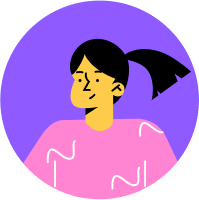
Redis连接失败
贾实
<dependencies>
<dependency>
<groupId>org.springframework.boot</groupId>
<artifactId>spring-boot-starter-data-jpa</artifactId>
</dependency>
<dependency>
<groupId>org.springframework.boot</groupId>
<artifactId>spring-boot-starter-security</artifactId>
</dependency>
<dependency>
<groupId>org.springframework.boot</groupId>
<artifactId>spring-boot-starter-web</artifactId>
</dependency>
<dependency>
<groupId>mysql</groupId>
<artifactId>mysql-connector-java</artifactId>
<scope>runtime</scope>
</dependency>
<dependency>
<groupId>org.springframework.boot</groupId>
<artifactId>spring-boot-starter-test</artifactId>
<scope>test</scope>
</dependency>
<dependency>
<groupId>org.springframework.security</groupId>
<artifactId>spring-security-test</artifactId>
<scope>test</scope>
</dependency>
<dependency>
<groupId>org.springframework.session</groupId>
<artifactId>spring-session-data-redis</artifactId>
<version>1.7.0.RELEASE</version>
</dependency>
<dependency>
<groupId>io.lettuce</groupId>
<artifactId>lettuce-core</artifactId>
<version>5.0.0.RELEASE</version>
</dependency>
</dependencies>
当我运行spring boot应用程序时,我得到以下错误:
应用程序启动失败
描述:
jar:file:/C:/Users/aoutir/.m2/repository/org/springframework/data/spring-data-redis/2.0.10.RELEASE/spring-data-redis-2.0.10.RELEASE.jar!/org/springframework/data/redis/connection/RedisConnection.class
共有1个答案
宦兴朝
我花了一整天的时间来解决这个完全相同的问题。并且经过一整天的研发,找到了解决方案。
dependencies {
implementation('org.springframework.boot:spring-boot-starter-data-jpa')
implementation('org.springframework.boot:spring-boot-starter-data-rest')
implementation('org.springframework.boot:spring-boot-starter-web')
implementation('org.springframework.boot:spring-boot-starter-security')
implementation('org.springframework.boot:spring-boot-starter-data-redis')
implementation('org.springframework.session:spring-session-data-redis')
runtimeOnly('org.springframework.boot:spring-boot-devtools')
testImplementation('org.springframework.boot:spring-boot-starter-test')
runtimeOnly('org.flywaydb:flyway-core')
runtimeOnly('com.h2database:h2')
// runtimeOnly('mysql:mysql-connector-java')
}
使用'spring-boot-starter-data-redis'和'spring-session-data-redis'。删除lettuse依赖项,因为它包含在spring-boot-starter-data-redis中作为依赖项。
<dependencies>
<dependency>
<groupId>org.springframework.boot</groupId>
<artifactId>spring-boot-starter-data-jpa</artifactId>
</dependency>
<dependency>
<groupId>org.springframework.boot</groupId>
<artifactId>spring-boot-starter-security</artifactId>
</dependency>
<dependency>
<groupId>org.springframework.boot</groupId>
<artifactId>spring-boot-starter-web</artifactId>
</dependency>
<dependency>
<groupId>mysql</groupId>
<artifactId>mysql-connector-java</artifactId>
<scope>runtime</scope>
</dependency>
<dependency>
<groupId>org.springframework.boot</groupId>
<artifactId>spring-boot-starter-test</artifactId>
<scope>test</scope>
</dependency>
<dependency>
<groupId>org.springframework.security</groupId>
<artifactId>spring-security-test</artifactId>
<scope>test</scope>
</dependency>
<dependency>
<groupId>org.springframework.boot</groupId>
<artifactId>spring-boot-starter-data-redis</artifactId>
</dependency>
<dependency>
<groupId>org.springframework.session</groupId>
<artifactId>spring-session-data-redis</artifactId>
</dependency>
类似资料:
-
null 我得到这个错误 Redis连接到127.0.0.1:6379失败-连接econn拒绝127.0.0.1:6379
-
主要内容:Redis 连接,1.Auth 命令,2.Echo 命令,3.Ping 命令,4.Quit 命令,5.Select 命令Redis 连接 Redis 连接命令主要是用于连接 redis 服务。 1.Auth 命令 Redis Auth 命令用于检测给定的密码和配置文件中的密码是否相符。 密码匹配时返回 OK ,否则返回一个错误。 2.Echo 命令 Redis Echo 命令用于打印给定的字符串。 3.Ping 命令 Redis Ping 命令使用客户端向 Redis 服务器发送一个
-
我们正在使用ElasticBeanstalk设置几个节点。js环境。目前,我们使用Redis作为会话存储,它是在ElastiCache中设置的。 当我 ssh 进入 EC2 实例,并在 Redis 存储中 netcat 时,我可以确认网络是否允许通过端口 6379 进行连接: EC2安全组的出站策略: Redis 安全组的入站策略允许来自我的 EC2 安全组的端口 6379 上的传入 TCP。 这

