apache poi XSSFClientAnchor未针对dx1、dy1、dx2、dy2定位图片
我正在尝试使用apach-poi版本3.16向excel添加一个图像。我可以使用hssfworkbook和xssfworkbook来实现这一点。但是,当我试图为图像添加间距时,即如果我在XSSFClientAnchor上设置DX1、DY1、DX2、DY2坐标,则不会生效。在HSSFClientAnchor上也是如此。我是附加的类和相应的excel文件生成。您能否帮助我如何使用XSSFClientAnchor实现相同的结果。
HSSF类
package poisamples;
import java.io.ByteArrayOutputStream;
import java.io.File;
import java.io.FileInputStream;
import java.io.FileOutputStream;
import java.io.IOException;
import org.apache.poi.ss.usermodel.ClientAnchor.AnchorType;
import org.apache.poi.hssf.usermodel.HSSFClientAnchor;
import org.apache.poi.hssf.usermodel.HSSFPatriarch;
import org.apache.poi.hssf.usermodel.HSSFPicture;
import org.apache.poi.hssf.usermodel.HSSFSheet;
import org.apache.poi.hssf.usermodel.HSSFWorkbook;
public class HSSFImage {
public static void main(String[] args) throws IOException {
String imageFile = "test.png";
String outputFile = "image-sutpid.xls";
HSSFWorkbook workbook = new HSSFWorkbook();
HSSFSheet sheet = workbook.createSheet("Image");
HSSFClientAnchor anchor = new HSSFClientAnchor(100,100,100,100,(short)0, (short)0, (short)0, (short)3);
sheet.setColumnWidth(0, 6000);
anchor.setAnchorType(AnchorType.DONT_MOVE_AND_RESIZE);
int index = sheet.getWorkbook().addPicture(imageToBytes(imageFile), HSSFWorkbook.PICTURE_TYPE_PNG);
HSSFPatriarch patriarch = sheet.createDrawingPatriarch();
HSSFPicture picture = patriarch.createPicture(anchor, index);
picture.resize();
FileOutputStream fos = new FileOutputStream(outputFile);
workbook.write(fos);
}
private static byte[] imageToBytes(String imageFilename) throws IOException {
File imageFile;
FileInputStream fis = null;
ByteArrayOutputStream bos;
int read;
try {
imageFile = new File(imageFilename);
fis = new FileInputStream(imageFile);
bos = new ByteArrayOutputStream();
while ((read = fis.read()) != -1) {
bos.write(read);
}
return (bos.toByteArray());
} finally {
if (fis != null) {
try {
fis.close();
fis = null;
} catch (IOException ioEx) {
// Nothing to do here
}
}
}
}
}
XSSF类
package poisamples;
import java.io.ByteArrayOutputStream;
import java.io.File;
import java.io.FileInputStream;
import java.io.FileOutputStream;
import java.io.IOException;
import org.apache.poi.xssf.usermodel.XSSFClientAnchor;
import org.apache.poi.xssf.usermodel.XSSFDrawing;
import org.apache.poi.xssf.usermodel.XSSFPicture;
import org.apache.poi.xssf.usermodel.XSSFSheet;
import org.apache.poi.xssf.usermodel.XSSFWorkbook;
import org.apache.poi.ss.usermodel.ClientAnchor.AnchorType;
public class XSSFImage {
public static void main(String[] args) throws IOException {
String imageFile = "test.png";
String outputFile = "image-sutpid.xlsx";
XSSFWorkbook workbook = new XSSFWorkbook();
XSSFSheet sheet = workbook.createSheet("Image");
XSSFClientAnchor anchor = new XSSFClientAnchor(100,100,100,100,0, 0, 0, 3);
sheet.setColumnWidth(0, 6000);
anchor.setAnchorType(AnchorType.DONT_MOVE_AND_RESIZE);
int index = sheet.getWorkbook().addPicture(imageToBytes(imageFile), XSSFWorkbook.PICTURE_TYPE_PNG);
XSSFDrawing patriarch = sheet.createDrawingPatriarch();
XSSFPicture picture = patriarch.createPicture(anchor, index);
picture.resize();
FileOutputStream fos = new FileOutputStream(outputFile);
workbook.write(fos);
}
private static byte[] imageToBytes(String imageFilename) throws IOException {
File imageFile;
FileInputStream fis = null;
ByteArrayOutputStream bos;
int read;
try {
imageFile = new File(imageFilename);
fis = new FileInputStream(imageFile);
bos = new ByteArrayOutputStream();
while ((read = fis.read()) != -1) {
bos.write(read);
}
return (bos.toByteArray());
} finally {
if (fis != null) {
try {
fis.close();
fis = null;
} catch (IOException ioEx) {
// Nothing to do here
}
}
}
}
}
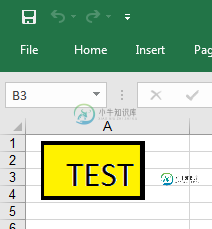
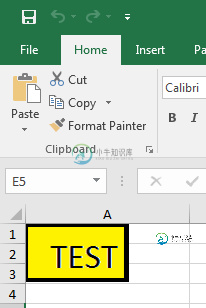

共有1个答案
问题是Microsoft使用的不同的奇怪度量单位,以及二进制文件系统*.xls和Office Open XML*.xlsx不仅在文件存储方面有很大不同,而且在一般方法上也有很大不同。
正如ClientAnchor中提到的:“注意-XSSF和HSSF有一个稍微不同的坐标系,XSSF中的值要大一个单位。emu_per_pixel”。但这并不是事实的全部。dx和dy的含义完全不同。在二进制文件系统*.xls中,这些值取决于列宽/默认列宽和行高/默认行高的因素。不要问我在我的示例中使用的系数14.75。这只是试验和错误。
关于您的代码,要提到的是,如果您想要将图片的大小调整到它的本机大小,那么只需要一个单元格锚。这将锚定图片的左上边缘。一个两个单元格锚只需要,如果锚将决定图片的大小。然后,定位点中的第一个单元格锚定图片的左上边缘,而定位点中的第二个单元格锚定图片的右下边缘。
下面的示例将度量单位1/256字符宽度用于DX,因为列宽也在此度量单位中。它使用point作为dy的度量单位,因为行高也在这个度量单位中。
import java.io.*;
import org.apache.poi.ss.usermodel.*;
import org.apache.poi.ss.usermodel.ClientAnchor.AnchorType;
import org.apache.poi.util.IOUtils;
import org.apache.poi.util.Units;
import org.apache.poi.xssf.usermodel.XSSFWorkbook;
import org.apache.poi.xssf.usermodel.XSSFSheet;
import org.apache.poi.hssf.usermodel.HSSFWorkbook;
import org.apache.poi.hssf.usermodel.HSSFSheet;
public class CreateExcelWithPictures {
private static Picture drawImageOnExcelSheet(Sheet sheet,
int col1, int row1, int dx1/*1/256th of a character width*/, int dy1/*points*/,
int col2, int row2, int dx2/*1/256th of a character width*/, int dy2/*points*/,
String pictureurl, int picturetype, boolean resize) throws Exception {
int DEFAULT_COL_WIDTH = 10 * 256;
float DEFAULT_ROW_HEIGHT = 12.75f;
Row row = sheet.getRow(row1);
float rowheight1 = (row!=null)?row.getHeightInPoints():DEFAULT_ROW_HEIGHT;
row = sheet.getRow(row2);
float rowheight2 = (row!=null)?row.getHeightInPoints():DEFAULT_ROW_HEIGHT;
int colwidth1 = sheet.getColumnWidth(col1);
int colwidth2 = sheet.getColumnWidth(col2);
InputStream is = new FileInputStream(pictureurl);
byte[] bytes = IOUtils.toByteArray(is);
int pictureIdx = sheet.getWorkbook().addPicture(bytes, picturetype);
is.close();
CreationHelper helper = sheet.getWorkbook().getCreationHelper();
Drawing drawing = sheet.createDrawingPatriarch();
ClientAnchor anchor = helper.createClientAnchor();
anchor.setAnchorType(AnchorType.DONT_MOVE_AND_RESIZE);
anchor.setRow1(row1); //first anchor determines upper left position
if (sheet instanceof XSSFSheet) {
anchor.setDy1(dy1 * Units.EMU_PER_POINT);
} else if (sheet instanceof HSSFSheet) {
anchor.setDy1((int)Math.round(dy1 * Units.PIXEL_DPI / Units.POINT_DPI * 14.75 * DEFAULT_ROW_HEIGHT / rowheight1));
}
anchor.setCol1(col1);
if (sheet instanceof XSSFSheet) {
anchor.setDx1((int)Math.round(dx1 * Units.EMU_PER_PIXEL * Units.DEFAULT_CHARACTER_WIDTH / 256f));
} else if (sheet instanceof HSSFSheet) {
anchor.setDx1((int)Math.round(dx1 * Units.DEFAULT_CHARACTER_WIDTH / 256f * 14.75 * DEFAULT_COL_WIDTH / colwidth1));
}
if (!resize) {
anchor.setRow2(row2); //second anchor determines bottom right position
if (sheet instanceof XSSFSheet) {
anchor.setDy2(dy2 * Units.EMU_PER_POINT);
} else if (sheet instanceof HSSFSheet) {
anchor.setDy2((int)Math.round(dy2 * Units.PIXEL_DPI / Units.POINT_DPI * 14.75 * DEFAULT_ROW_HEIGHT / rowheight2));
}
anchor.setCol2(col2);
if (sheet instanceof XSSFSheet) {
anchor.setDx2((int)Math.round(dx2 * Units.EMU_PER_PIXEL * Units.DEFAULT_CHARACTER_WIDTH / 256f));
} else if (sheet instanceof HSSFSheet) {
anchor.setDx2((int)Math.round(dx2 * Units.DEFAULT_CHARACTER_WIDTH / 256f * 14.75 * DEFAULT_COL_WIDTH / colwidth2));
}
}
Picture picture = drawing.createPicture(anchor, pictureIdx);
if (resize) picture.resize();
return picture;
}
public static void main(String[] args) throws Exception {
Workbook workbook = new XSSFWorkbook();
//Workbook workbook = new HSSFWorkbook();
Sheet sheet = workbook.createSheet("Sheet1");
sheet.setColumnWidth(1, 6000/*1/256th of a character width*/);
Row row = sheet.createRow(0);
row.setHeightInPoints(100/*points*/);
row = sheet.createRow(10);
row.setHeightInPoints(50/*points*/);
Picture picture;
//two cell anchor in the same cell (B1) used without resizing the picture
picture = drawImageOnExcelSheet(sheet,
1, 0, 1000/*1/256th of a character width*/, 10/*points*/,
1, 0, 5000/*1/256th of a character width*/, 90/*points*/,
"mikt1.png", Workbook.PICTURE_TYPE_PNG, false);
//one cell anchor (B3) used with resizing the picture
picture = drawImageOnExcelSheet(sheet,
1, 2, 1000/*1/256th of a character width*/, 10/*points*/,
0, 0, 0, 0,
"mikt1.png", Workbook.PICTURE_TYPE_PNG, true);
//two cell anchor (B10 to B12) used without resizing the picture
picture = drawImageOnExcelSheet(sheet,
1, 9, 1000/*1/256th of a character width*/, 10/*points*/,
1, 11, 5000/*1/256th of a character width*/, 10/*points*/,
"mikt1.png", Workbook.PICTURE_TYPE_PNG, false);
if (workbook instanceof XSSFWorkbook) {
workbook.write(new FileOutputStream("image-sutpid.xlsx"));
} else if (workbook instanceof HSSFWorkbook) {
workbook.write(new FileOutputStream("image-sutpid.xls"));
}
workbook.close();
}
}
-
问题内容: 我正在尝试将静态库链接到共享库,但出现以下错误 但这可以在32位计算机上工作,而不会出现任何此类错误。我尝试将标记手动添加到Makefile中也不能解决问题 我按照这里的建议尝试了该标志,但没有成功。 创建liblog4cplus.a: 并将-fPIC添加到CXXFLAGS和CFLAGS 然后用于编译我的共享库: 问题答案: 假设您正在生成一个共享库,最有可能发生的事情是您使用的变体未
-
我尝试了这里建议的标志,但没有成功。 并将-fpic添加到CXXFLAGS和cflags
-
当我从SWT的树查看器中拖放时,出现了以下问题。我正在设置< code>dragSourceEvent的图像属性,例如 除了在我的树查看器节点上有一个长标签的情况之外,它工作得很好。如果我有一个很长的字符串,并从节点标题的最右边开始拖动事件,我注意到拖动图像没有被正确锚定,实际上是根据从树节点字符串的开始到树节点字符串的结束的距离偏移了X个像素。 有人有什么建议吗?Yee可能需要演示一下才能了解它
-
问题内容: 根据W3Schools: 相对定位的元素通常用作绝对定位元素的容器块。 为什么是这样?有没有很好的例子? 问题答案: 一个很好的例子是当您想将某些内容放置到页面上或相对于容器/ div放置时。 这向您显示,如果绝对div不在“相对” div内,则内容将与文档主体对齐。 请注意,绿色div()的div内部()的对齐方式为的上/右对齐。 蓝色框()具有与绿色框()完全相同的HTML布局,但
-
本文向大家介绍说说你对相对定位、绝对定位、固定定位的理解相关面试题,主要包含被问及说说你对相对定位、绝对定位、固定定位的理解时的应答技巧和注意事项,需要的朋友参考一下 https://www.w3schools.com/css/css_positioning.asp https://www.w3school.com.cn/cssref/pr_class_position.asp
-
本文向大家介绍微信小程序 图片绝对定位(背景图片),包括了微信小程序 图片绝对定位(背景图片)的使用技巧和注意事项,需要的朋友参考一下 微信小程序 图片绝对定位 前言: 在小程序中,有时需要用到背景图片,但是如果使用background-image的话,就无法控制图片的大小,background-image一般用于将图片压缩为1像素的背景图片,然后自动填充铺满。使用背景图片的话,一般使用一些新的v

