问题:
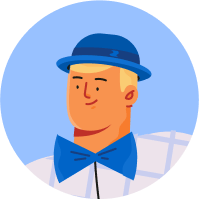
错误:(16,0)在org.gradle.api.project类型的根项目'delta-bartalk'上找不到参数的方法android()
杭胜
我正在尝试查看项目中的布局。布局不显示图像。每次打开项目时,我都会得到一个错误,现在显示的错误是
以下是文件-第一个顶级构建文件名:delta-bartalk
// Top-level build file where you can add configuration options common to all sub-projects/modules.
apply plugin: 'com.android.application' //[change recommended by comment from Eugen Martynov]
buildscript {
repositories {
jcenter()
}
dependencies {
classpath 'com.android.tools.build:gradle:2.2.3'
}
}
allprojects {
repositories {
jcenter()
}
}
android {
}
dependencies {
}
下一个代码称为bartalk\build.gradle
apply plugin: 'com.android.application'
android {
compileSdkVersion 19
buildToolsVersion "20.0.0"
defaultConfig {
minSdkVersion 17
targetSdkVersion 19
versionCode 1
versionName "1.0"
}
buildTypes {
release {
minifyEnabled false
proguardFiles getDefaultProguardFile('proguard-android.txt'), 'proguard-rules.txt'
}
}
}
dependencies {
compile 'com.android.support:support-v4:19.0.0'
compile fileTree(dir: 'libs', include: ['*.jar'])
}
共有1个答案
董俊
在顶层文件中,您必须删除
android { } dependencies { }
和
apply plugin: 'com.android.application'
类似资料:
-
第62行是。 我是不是漏了什么?我从这里取了一些类似的想法,并修正了解决方案。(请参阅“从文件应用”标题。)
-
1>失败:生成失败,出现异常。 构建失败 null 哪里出了问题: 评估根项目'BookMyTicket'时出现问题。 在根项目'BookMyTicket'上找不到参数[:app]的方法include()。 null
-
我试图在android工作室创建我的第一个项目,我在mac上,仅供参考。当我构建settings.gradle时,我得到一个失败的构建。注意:请不要将此标记为重复,请看下面我有两个其他问题的链接,所以没有解决这个问题。 错误:评估根项目“我的项目”时出现问题。 在根项目“我的项目”上找不到参数[:app]的方法include()。 try:使用--stacktrace选项运行以获取堆栈跟踪。使用-
-
我尝试用构建我的Java项目,得到了以下内容: 的第25行:
-
我在查看了所有类似的问题和答案后发布了这个问题。 以下是我研究的问题。 找不到参数Gradle的方法compile() Gradle找不到参数的方法compile() 也许,你可能想知道这是一个重复的问题,但在我的情况下,它是不同的。让我们看看情况如何。首先,以下是错误来源的代码段: 此代码来自文件: 现在让我向您展示出现了什么错误。 所有答案都表明,您需要将方法替换为方法,因为方法已从弃用,目前

