任务“:app:CheckDebugDuplicateClasses”执行失败。Ionic4 Android
* What went wrong:
Execution failed for task ':app:checkDebugDuplicateClasses'.
> 1 exception was raised by workers:
java.lang.RuntimeException: Duplicate class android.support.v4.app.INotificationSideChannel found in modules classes.jar (androidx.core:core:1.0.0) and classes.jar (com.android.support:support-compat:27.1.1)
Duplicate class android.support.v4.app.INotificationSideChannel$Stub found in modules classes.jar (androidx.core:core:1.0.0) and classes.jar (com.android.support:support-compat:27.1.1)
Duplicate class android.support.v4.app.INotificationSideChannel$Stub$Proxy found in modules classes.jar (androidx.core:core:1.0.0) and classes.jar (com.android.support:support-compat:27.1.1)
Duplicate class android.support.v4.os.IResultReceiver found in modules classes.jar (androidx.core:core:1.0.0) and classes.jar (com.android.support:support-compat:27.1.1)
Duplicate class android.support.v4.os.IResultReceiver$Stub found in modules classes.jar (androidx.core:core:1.0.0) and classes.jar (com.android.support:support-compat:27.1.1)
Duplicate class android.support.v4.os.IResultReceiver$Stub$Proxy found in modules classes.jar (androidx.core:core:1.0.0) and classes.jar (com.android.support:support-compat:27.1.1)
Duplicate class android.support.v4.os.ResultReceiver found in modules classes.jar (androidx.core:core:1.0.0) and classes.jar (com.android.support:support-compat:27.1.1)
Duplicate class android.support.v4.os.ResultReceiver$1 found in modules classes.jar (androidx.core:core:1.0.0) and classes.jar (com.android.support:support-compat:27.1.1)
Duplicate class android.support.v4.os.ResultReceiver$MyResultReceiver found in modules classes.jar (androidx.core:core:1.0.0) and classes.jar (com.android.support:support-compat:27.1.1)
Duplicate class android.support.v4.os.ResultReceiver$MyRunnable found in modules classes.jar (androidx.core:core:1.0.0) and classes.jar (com.android.support:support-compat:27.1.1)
Go to the documentation to learn how to <a href="d.android.com/r/tools/classpath-sync-errors">Fix dependency resolution errors</a>.
* Try:
Run with --stacktrace option to get the stack trace. Run with --info or --debug option to get more log output. Run with --scan to get full insights.
* Get more help at https://help.gradle.org
BUILD FAILED in 21s
Deprecated Gradle features were used in this build, making it incompatible with Gradle 6.0.
Use '--warning-mode all' to show the individual deprecation warnings.
See https://docs.gradle.org/5.4.1/userguide/command_line_interface.html#sec:command_line_warnings
35 actionable tasks: 5 executed, 30 up-to-date
cmd: Command failed with exit code 1 Error output:
FAILURE: Build failed with an exception.
* What went wrong:
Execution failed for task ':app:checkDebugDuplicateClasses'.
> 1 exception was raised by workers:
java.lang.RuntimeException: Duplicate class android.support.v4.app.INotificationSideChannel found in modules classes.jar (androidx.core:core:1.0.0) and classes.jar (com.android.support:support-compat:27.1.1)
Duplicate class android.support.v4.app.INotificationSideChannel$Stub found in modules classes.jar (androidx.core:core:1.0.0) and classes.jar (com.android.support:support-compat:27.1.1)
Duplicate class android.support.v4.app.INotificationSideChannel$Stub$Proxy found in modules classes.jar (androidx.core:core:1.0.0) and classes.jar (com.android.support:support-compat:27.1.1)
Duplicate class android.support.v4.os.IResultReceiver found in modules classes.jar (androidx.core:core:1.0.0) and classes.jar (com.android.support:support-compat:27.1.1)
Duplicate class android.support.v4.os.IResultReceiver$Stub found in modules classes.jar (androidx.core:core:1.0.0) and classes.jar (com.android.support:support-compat:27.1.1)
Duplicate class android.support.v4.os.IResultReceiver$Stub$Proxy found in modules classes.jar (androidx.core:core:1.0.0) and classes.jar (com.android.support:support-compat:27.1.1)
Duplicate class android.support.v4.os.ResultReceiver found in modules classes.jar (androidx.core:core:1.0.0) and classes.jar (com.android.support:support-compat:27.1.1)
Duplicate class android.support.v4.os.ResultReceiver$1 found in modules classes.jar (androidx.core:core:1.0.0) and classes.jar (com.android.support:support-compat:27.1.1)
Duplicate class android.support.v4.os.ResultReceiver$MyResultReceiver found in modules classes.jar (androidx.core:core:1.0.0) and classes.jar (com.android.support:support-compat:27.1.1)
Duplicate class android.support.v4.os.ResultReceiver$MyRunnable found in modules classes.jar (androidx.core:core:1.0.0) and classes.jar (com.android.support:support-compat:27.1.1)
Go to the documentation to learn how to <a href="d.android.com/r/tools/classpath-sync-errors">Fix dependency resolution errors</a>.
* Try:
Run with --stacktrace option to get the stack trace. Run with --info or --debug option to get more log output. Run with --scan to get full insights.
* Get more help at https://help.gradle.org
BUILD FAILED in 21s
[ERROR] An error occurred while running subprocess cordova.
cordova run android exited with exit code 1.
Re-running this command with the --verbose flag may provide more information.
buildscript {
repositories {
google()
jcenter()
maven { url 'https://maven.fabric.io/public' } // Fabrics Maven repository from cordova-plugin-firebase
}
dependencies {
// NOTE: Do not place your application dependencies here; they belong
// in the individual module build.gradle files
classpath 'com.android.tools.build:gradle:3.4.0+'
classpath 'com.google.gms:google-services:4.2.0' // google-services dependency from cordova-plugin-firebase
classpath 'io.fabric.tools:gradle:1.+' // fabric dependency from cordova-plugin-firebase
}
}
allprojects {
repositories {
jcenter()
google() // Google's Maven repository from cordova-plugin-firebase
}
//This replaces project.properties w.r.t. build settings
project.ext {
defaultBuildToolsVersion="28" //String
defaultMinSdkVersion=19 //Integer - Minimum requirement is Android 4.4
defaultTargetSdkVersion=28 //Integer - We ALWAYS target the latest by default
defaultCompileSdkVersion=28 //Integer - We ALWAYS compile with the latest by default
}
}
task clean(type: Delete) {
delete rootProject.buildDir
}
buildscript {
repositories {
google()
jcenter()
}
dependencies {
classpath 'com.android.tools.build:gradle:3.4.0+'
classpath 'com.google.gms:google-services:4.2.0'
}
}
dependencies {
compile 'me.leolin:ShortcutBadger:1.1.4@aar'
compile 'com.google.firebase:firebase-auth:+'
compile('com.crashlytics.sdk.android:crashlytics:2.9.1@aar') {
transitive = true
}
}
cdvPluginPostBuildExtras.add({
// apply plugin: 'com.google.gms.google-services'
apply plugin: 'io.fabric'
})
buildscript {
repositories {
google()
jcenter()
mavenLocal()
}
dependencies {
classpath 'com.android.tools.build:gradle:3.4.0+'
classpath 'com.google.gms:google-services:4.2.0'
}
}
repositories {
google()
jcenter()
}
dependencies {
compile 'com.google.firebase:firebase-core:16.0.8'
}
// apply plugin: 'com.google.gms.google-services'
// class must be used instead of id(string) to be able to apply plugin from non-root gradle file
// apply plugin: com.google.gms.googleservices.GoogleServicesPlugin
target=android-27
android.library.reference.1=CordovaLib
android.library.reference.2=app
cordova.gradle.include.1=cordova-android-support-gradle-release/raihan-cordova-android-support-gradle-release.gradle
cordova.system.library.1=com.squareup.okhttp3:okhttp-urlconnection:3.10.0
cordova.system.library.2=com.android.support:support-v4:24.1.1+
cordova.system.library.3=com.soundcloud.android:android-crop:1.0.0@aar
cordova.system.library.4=com.google.firebase:firebase-core:16.0.8
cordova.system.library.4=com.google.firebase:firebase-iid:17.1.1
cordova.system.library.5=com.google.firebase:firebase-messaging:17.5.0
cordova.gradle.include.2=cordova-plugin-fcm-with-dependecy-updated/raihan-FCMPlugin.gradle
cordova.gradle.include.3=cordova-support-google-services/raihan-build.gradle
cordova.system.library.6=com.google.firebase:firebase-auth:16.2.0
cordova.system.library.6=com.google.firebase:firebase-perf:16.2.4
cordova.system.library.7=com.android.support:support-annotations:27.+
cordova.system.library.8=com.android.support:appcompat-v7:23+
cordova.system.library.8=com.google.firebase:firebase-iid:17.1.1
cordova.system.library.8=com.google.android.gms:play-services-tagmanager:16.0.8
cordova.system.library.8=com.google.firebase:firebase-config:16.4.0
cordova.gradle.include.4=cordova-plugin-telerik-imagepicker/raihan-ignorelinterrors.gradle
cordova.gradle.include.5=cordova-plugin-telerik-imagepicker/raihan-androidtarget.gradle
cordova.gradle.include.6=cordova-android-support-gradle-release/raihan-cordova-android-support-gradle-release.gradle
cordova.gradle.include.7=cordova-plugin-firebase/raihan-build.gradle
我已经提供了以上文件,如果我需要上传任何其他东西,请让我知道。
共有1个答案
>
转到gradle.properties(项目属性)
添加android.enablejetifier=true
而且大多数时候android.useandroidx=true都会出现。检查gradle.Properties(项目属性),如果它不存在,则添加android.useandroidx=true->看起来像下面的图像
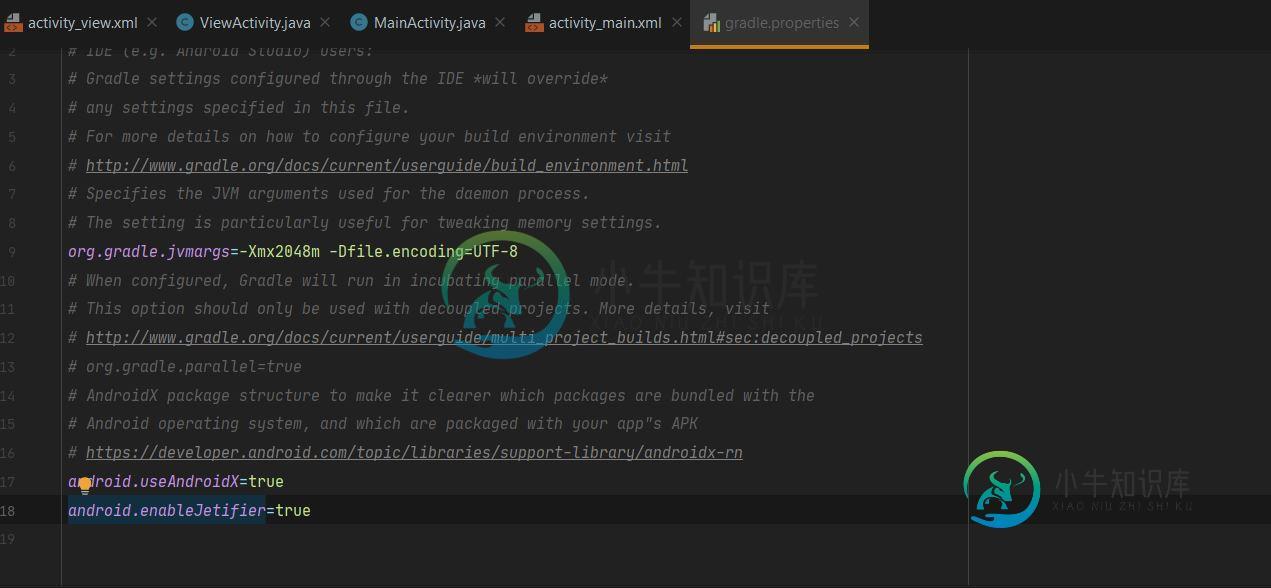
-
我刚把我的Android Studio更新到3.5版本。当我运行应用程序错误发生。 gradle(应用程序):
-
我应该做些什么来解决这个问题?
-
我刚刚更新了我的cordova android到7.1.0,以支持Android27 sdk,以解决插件不能与SDK26一起工作的问题。 我尝试更改GradleBuilder.js文件中的gradle分发url,但没有成功。 编辑2:我想解决这个问题的firebase插件似乎是问题的一部分。移除:cordova-plugin-firebase允许应用程序的构建没有问题。似乎在添加插件后,我不能简单
-
任务:应用程序:MiniFyReleaseWithr8失败 失败:生成失败,出现异常。 distributionurl=https://services.gradle.org/distributions/gradle-5.6.4-all.zip
-
我正在尝试生成签名的apk,但不幸的是收到以下错误。 使用--debug完成日志
-
每当我运行'react-native run-android'时,我会得到99%的错误消息: 任务“:app:TransformNativeLibsWithMergeJnilibsForDebug”执行失败。 无法解析配置“:app:DebugrunTimeClasspath”的所有文件。无法将项目“imagePipeline-base.aar(com.facebook.fresco:imageP

