无法连接到hystrix仪表板中的命令度量流
我正在尝试使用Netflix eureka服务发现和hystrix断路器构建简单的spring云应用程序。
断路器维修:
@EnableCircuitBreaker
@SpringBootApplication
@EnableEurekaClient
public class PluralsightEurekaFastpassConsoleApplication {
public static void main(String[] args) {
SpringApplication.run(PluralsightEurekaFastpassConsoleApplication.class, args);
}
}
pom.xml
<parent>
<groupId>org.springframework.boot</groupId>
<artifactId>spring-boot-starter-parent</artifactId>
<version>2.0.3.RELEASE</version>
<relativePath/> <!-- lookup parent from repository -->
</parent>
<properties>
<project.build.sourceEncoding>UTF-8</project.build.sourceEncoding>
<project.reporting.outputEncoding>UTF-8</project.reporting.outputEncoding>
<java.version>1.8</java.version>
<spring-cloud.version>Finchley.RELEASE</spring-cloud.version>
</properties>
<dependencies>
<dependency>
<groupId>org.springframework.boot</groupId>
<artifactId>spring-boot-starter-actuator</artifactId>
</dependency>
<dependency>
<groupId>org.springframework.boot</groupId>
<artifactId>spring-boot-starter-web</artifactId>
</dependency>
<dependency>
<groupId>org.springframework.cloud</groupId>
<artifactId>spring-cloud-starter-netflix-eureka-client</artifactId>
</dependency>
<dependency>
<groupId>org.springframework.boot</groupId>
<artifactId>spring-boot-starter-test</artifactId>
<scope>test</scope>
</dependency>
<dependency>
<groupId>org.springframework.cloud</groupId>
<artifactId>
spring-cloud-starter-netflix-hystrix
</artifactId>
</dependency>
</dependencies>
<dependencyManagement>
<dependencies>
<dependency>
<groupId>org.springframework.cloud</groupId>
<artifactId>spring-cloud-dependencies</artifactId>
<version>${spring-cloud.version}</version>
<type>pom</type>
<scope>import</scope>
</dependency>
</dependencies>
</dependencyManagement>
<build>
<plugins>
<plugin>
<groupId>org.springframework.boot</groupId>
<artifactId>spring-boot-maven-plugin</artifactId>
</plugin>
</plugins>
</build>
</project>
@EnableHystrixDashboard
@SpringBootApplication
@EnableDiscoveryClient
public class PluralsiteHystrixDashboardApplication {
public static void main(String[] args) {
SpringApplication.run(PluralsiteHystrixDashboardApplication.class, args);
}
}
<parent>
<groupId>org.springframework.boot</groupId>
<artifactId>spring-boot-starter-parent</artifactId>
<version>2.0.3.RELEASE</version>
<relativePath/> <!-- lookup parent from repository -->
</parent>
<properties>
<project.build.sourceEncoding>UTF-8</project.build.sourceEncoding>
<project.reporting.outputEncoding>UTF-8</project.reporting.outputEncoding>
<java.version>1.8</java.version>
<spring-cloud.version>Finchley.RELEASE</spring-cloud.version>
</properties>
<dependencies>
<dependency>
<groupId>org.springframework.cloud</groupId>
<artifactId>spring-cloud-starter-netflix-hystrix-dashboard</artifactId>
</dependency>
<dependency>
<groupId>org.springframework.boot</groupId>
<artifactId>spring-boot-starter-test</artifactId>
<scope>test</scope>
</dependency>
<dependency>
<groupId>org.springframework.cloud</groupId>
<artifactId>spring-cloud-starter-netflix-eureka-client</artifactId>
</dependency>
</dependencies>
<dependencyManagement>
<dependencies>
<dependency>
<groupId>org.springframework.cloud</groupId>
<artifactId>spring-cloud-dependencies</artifactId>
<version>${spring-cloud.version}</version>
<type>pom</type>
<scope>import</scope>
</dependency>
</dependencies>
</dependencyManagement>
<build>
<plugins>
<plugin>
<groupId>org.springframework.boot</groupId>
<artifactId>spring-boot-maven-plugin</artifactId>
</plugin>
</plugins>
</build>
</project>
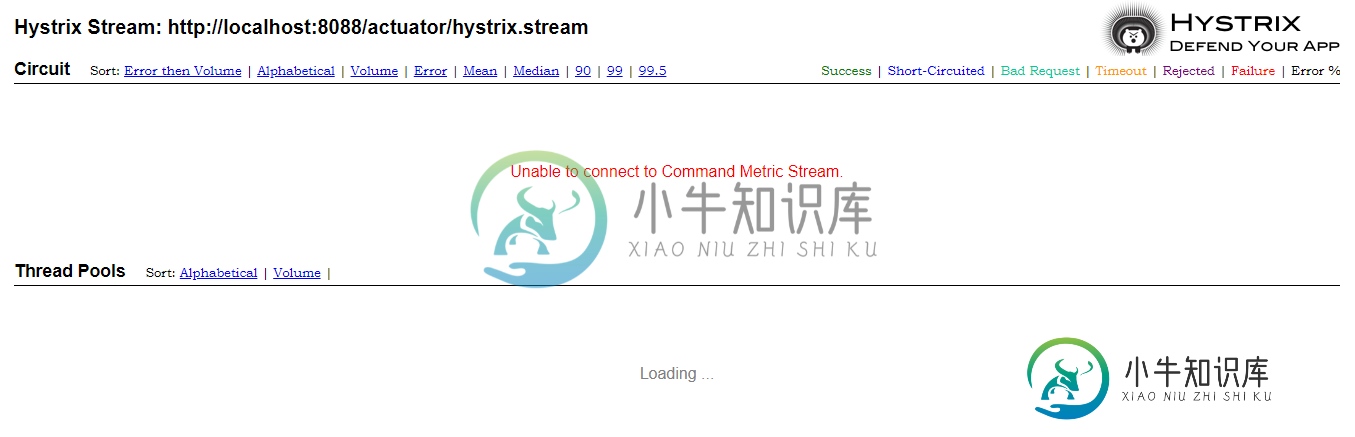
2018-07-04 20:15:25.051信息17516---[nio-8088-exec-1]AshboardConfiguration$ProxyStreamServlet:代理打开连接到:http://localhost:8088/acture/hystrix.stream 2018-07-04 20:15:25.052信息17516---[nio-8088-exec-6]AshboardConfiguration$ProxyStreamServlet:代理打开连接到:http://localhost:8088/acture/hystrix.stream 2018-07-04 20:15:25.058警告17516---[nio-8088-exec-1]AshboardConfiguration
我试图无法连接到使用Spring Cloud的Hystrix仪表板的命令度量流
但问题依然存在。
共有1个答案
这个问题没有提供足够的信息,所以最好的办法是确保:
- 端口8088上正在运行断路器服务
- 断路器服务中的Spring引导执行器endpoint确实在
执行器上下文路径下部署和访问。为了检查执行器实际在哪里,分析启动日志,如果没有关于已部署endpoint的信息,则在微服务的应用程序启动中添加--debug。
看起来第二步将揭示真正的问题。然后可以使用management.context-path或自定义hystix仪表板来设置执行器上下文路径
-
Hystrix的主要优点之一是它收集关于每个HystrixCommand的一套指标。Hystrix仪表板以有效的方式显示每个断路器的运行状况。 图3. Hystrix仪表板
-
我使用Spring boot和Spring cloud starter hystrix库创建了一个简单的应用程序。 在我的大楼里。格雷德尔: 我使用上述库和部署了一个应用程序作为hystrix仪表板 我只是看到一遍又一遍地重复。 我的仪表板已经启动并运行,当我输入正在运行的hystrix示例应用程序的URL时,我会看到一个加载屏幕: 然后,当我再次检查我的hystrix应用程序时,我看到了这个:
-
我正在使用spring Boot创建spring eureka独立应用服务器。但是当我尝试加载eureka服务器仪表板时,错误页面出现了。 pom.xml是 http://maven.apache.org/xsd/maven-4.0.0.xsd“>4.0.0
-
我可以连接elasticsearch。然而,我无法在5601上访问kibana。有人能帮忙吗?提前谢谢。 在基巴纳。yml文件,我已经修改了服务器。主机参数指向我的域。 Elasticsearch版本:7.7.0 基巴纳。yml 基巴纳原木
-
我刚刚在硬盘上安装了cURL,以便用我的localhost进行测试(在命令提示符上)。但是我不能连接到任何端口。你可以看到下面的目录和我的输入: C:\Users\me\curl\src 这给了我: 重新生成的URL到:http://localhost:9000/ 不支持名称查找超时 正在尝试::1 TCP_节点延迟设置 尝试127.0。0.1... TCP_节点延迟设置 连接到::1端口9000

