cucumber没有找到默认的步骤定义类
cucumber runner类似乎找不到步骤定义类,但它可以找到功能文件。
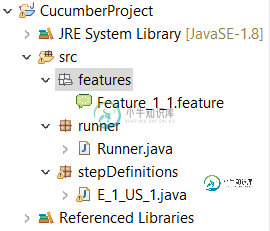
功能文件:
Feature: Customer must be able to reach the Home Delivery page by clicking the Home Delivery button
Scenario: Test Home Delivery button
Given PS Restaurants web page is open
When User clicks on Home Delivery button
Then Home Delivery page should load
步骤定义类:
package stepDefinitions;
import java.util.concurrent.TimeUnit;
public class E_1_US_1 {
@Given("^PS Restaurants web page is open$")
public void ps_Restaurants_web_page_is_open() throws Exception {
// Write code here that turns the phrase above into concrete actions
throw new PendingException();
}
@When("^User clicks on Home Delivery button$")
public void user_clicks_on_Home_Delivery_button() throws Exception {
// Write code here that turns the phrase above into concrete actions
throw new PendingException();
}
@Then("^Home Delivery page should load$")
public void home_Delivery_page_should_load() throws Exception {
// Write code here that turns the phrase above into concrete actions
throw new PendingException();
}
}
跑步者等级:
package runner;
import org.junit.runner.RunWith;
import cucumber.api.junit.Cucumber;
import cucumber.api.CucumberOptions;
@RunWith(Cucumber.class)
@CucumberOptions(
features= {"src/features/Feature_1_1.feature"},
glue= {"src/stepDefinitions/E_1_US_1.java"}
)
public class Runner {
}
作为JUnit测试运行Runner类的输出:
1 Scenarios ([33m1 undefined[0m)
3 Steps ([33m3 undefined[0m)
0m0.040s
You can implement missing steps with the snippets below:
@Given("^PS Restaurants web page is open$")
public void ps_Restaurants_web_page_is_open() throws Exception {
// Write code here that turns the phrase above into concrete actions
throw new PendingException();
}
@When("^User clicks on Home Delivery button$")
public void user_clicks_on_Home_Delivery_button() throws Exception {
// Write code here that turns the phrase above into concrete actions
throw new PendingException();
}
@Then("^Home Delivery page should load$")
public void home_Delivery_page_should_load() throws Exception {
// Write code here that turns the phrase above into concrete actions
throw new PendingException();
}
我只是将输出复制并粘贴到我的步骤定义类中,它仍然无法识别步骤定义类。早些时候,它说场景中的每一步都没有匹配的粘合代码,但是在我关闭并重新打开功能文件后,这种情况就消失了。
共有1个答案
你可以更新你的跑步者课程,如下所示:
package runner;
import org.junit.runner.RunWith;
import cucumber.api.junit.Cucumber;
import cucumber.api.CucumberOptions;
@RunWith(Cucumber.class)
@CucumberOptions(
features= {"src/features"}, //It will pick all the feature files located in this folder
glue= {"stepDefinitions"} //Only package name is required here.
)
public class Runner {
}
-
我遇到了以下问题。我在Intellij中有四个Cucumber特性文件。我通过IntelliJ插件添加了Cucumber支持。在创建了特性之后,我按如下所示编辑了配置,这样我就可以执行特性文件了。 可悲的是,当我尝试使用步骤定义运行cucumber特性时,我得到的提示是“您可以使用下面的代码片段实现缺少的步骤:”但我已经这样做了。我已经将这些片段复制到步骤定义文件中。当我悬停一个场景时,Intel
-
TL:DR控制台不显示缺少步骤的步骤正则表达式 编辑:添加功能文件
-
我不能为一个项目用cucumber执行简单的测试。我在Intellij13社区,使用cucumber插件。 我在features目录中编写了我的features文件,我还通过插件实现了创建它们的步骤。intellij可以识别功能文件中的我的步骤,它可以导航并转到步骤实现。当我尝试运行我的场景时,if无法声明“未定义的步骤”。任何帮助都将不胜感激。 以下是我如何组织我的项目:
-
我们有一些功能文件,这些文件有长时间的测试,可以验证用非英语语言编写的多个内容,
-
我今天将我的serenity和cucumber测试升级到2.6.0 en cucumber 6版本。只需要更改大量程序包,并且功能文件的步骤不再链接到步骤定义。如果我的cucumberrunner的设置 但是,如果我在功能文件中查看intellij,您将无法再单击步骤以转到定义。当我运行功能文件时,我会得到以下异常: 我不确定是什么地方出了问题,因为相同的代码适用于以前的版本
-
自从我升级到最新的社区版IntelliJ 15.0.3以来,每当我使用alt-enter从功能定义文件自动生成步骤定义时,它都会以驼峰大小写而不是带下划线的常规样式创建方法。 例如,它过去是这样生成的 但现在它产生了通常的camelCase惯例: 有没有办法把这个设置改回第一种样式? 谢谢

