Java mp4parser输出为空
这个用例是一个服务,它将一系列未压缩的。wav媒体片段手动编码为。m4S片段,以便通过MPEG-DASH进行广播,使用ffmpeg将。wav压缩到。aac,使用Sannies/mp4Parser将aac音频组装成。m4S媒体片段。
我创建了这个公共GitHub项目来完整地再现这个问题。
例如,以下是自定义ChunkFragmentM4SBuilder.java类。

Files.deleteIfExists(Path.of(m4sFilePath));
AACTrackImpl aacTrack=new AACTrackImpl(new FileDataSourceImpl(aacFilePath));
Movie movie=new Movie();
movie.addTrack(aacTrack);
Container mp4file=new ChunkFragmentM4sBuilder(hz,seconds,seqNum,bufferSize).build(movie);
FileChannel fc=new FileOutputStream(m4sFilePath).getChannel();
mp4file.writeContainer(fc);
fc.close();
-
null
FileTypeBox[majorBrand=iso5;minorVersion=512;compatibleBrand=iso6;compatibleBrand=mp41]
MovieBox[MovieHeaderBox[creationTime=Thu Dec 31 16:00:00 PST 1903;modificationTime=Thu Dec 31 16:00:00 PST 1903;timescale=1000;duration=0;rate=1.0;volume=1.0;matrix=Rotate 0°;nextTrackId=2];TrackBox[TrackHeaderBox[creationTime=Thu Dec 31 16:00:00 PST 1903;modificationTime=Thu Dec 31 16:00:00 PST 1903;trackId=1;duration=0;layer=0;alternateGroup=1;volume=1.0;matrix=Rotate 0°;width=0.0;height=0.0];EditBox[EditListBox{entries=[Entry{segmentDuration=0, mediaTime=1024, mediaRate=1.0}]}];MediaBox[MediaHeaderBox[creationTime=Thu Dec 31 16:00:00 PST 1903;modificationTime=Thu Dec 31 16:00:00 PST 1903;timescale=48000;duration=0;language=und];HandlerBox[handlerType=soun;name=SoundHandler];MediaInformationBox[SoundMediaHeaderBox[balance=0.0];DataInformationBox[DataReferenceBox[DataEntryUrlBox[]]];SampleTableBox[SampleDescriptionBox[AudioSampleEntry{bytesPerSample=0, bytesPerFrame=0, bytesPerPacket=0, samplesPerPacket=0, packetSize=0, compressionId=0, soundVersion=0, sampleRate=48000, sampleSize=16, channelCount=2, boxes=[org.mp4parser.boxes.iso14496.part14.ESDescriptorBox@bed094d2]}];TimeToSampleBox[entryCount=0];SampleToChunkBox[entryCount=0];SampleSizeBox[sampleSize=0;sampleCount=0];StaticChunkOffsetBox[entryCount=0]]]]];MovieExtendsBox[org.mp4parser.boxes.iso14496.part12.TrackExtendsBox@11e7301d];UserDataBox[MetaBox[HandlerBox[handlerType=mdir;name=];AppleItemListBox[org.mp4parser.boxes.apple.AppleEncoderBox@691fba4]]]]
SegmentTypeBox[majorBrand=msdh;minorVersion=0;compatibleBrand=msdh;compatibleBrand=msix]
SegmentIndexBox{entries=[Entry{referenceType=0, referencedSize=160944, subsegmentDuration=480000, startsWithSap=1, sapType=0, sapDeltaTime=0}], referenceId=1, timeScale=48000, earliestPresentationTime=0, firstOffset=0, reserved=0}
MovieFragmentBox[MovieFragmentHeaderBox{sequenceNumber=151304042};TrackFragmentBox[TrackFragmentHeaderBox{trackId=1, baseDataOffset=-1, sampleDescriptionIndex=0, defaultSampleDuration=-1, defaultSampleSize=-1, defaultSampleFlags=null, durationIsEmpty=true, defaultBaseIsMoof=true};TrackFragmentBaseMediaDecodeTimeBox{baseMediaDecodeTime=0};TrackRunBox{sampleCount=470, dataOffset=-1, dataOffsetPresent=false, sampleSizePresent=true, sampleDurationPresent=true, sampleFlagsPresentPresent=false, sampleCompositionTimeOffsetPresent=false, firstSampleFlags=null}]]
org.mp4parser.boxes.iso14496.part12.MediaDataBox@3969adb0
注意,但是,这种方法对于最终的用例是不可接受的,因为这种hack方法输出的块中存在缺陷。
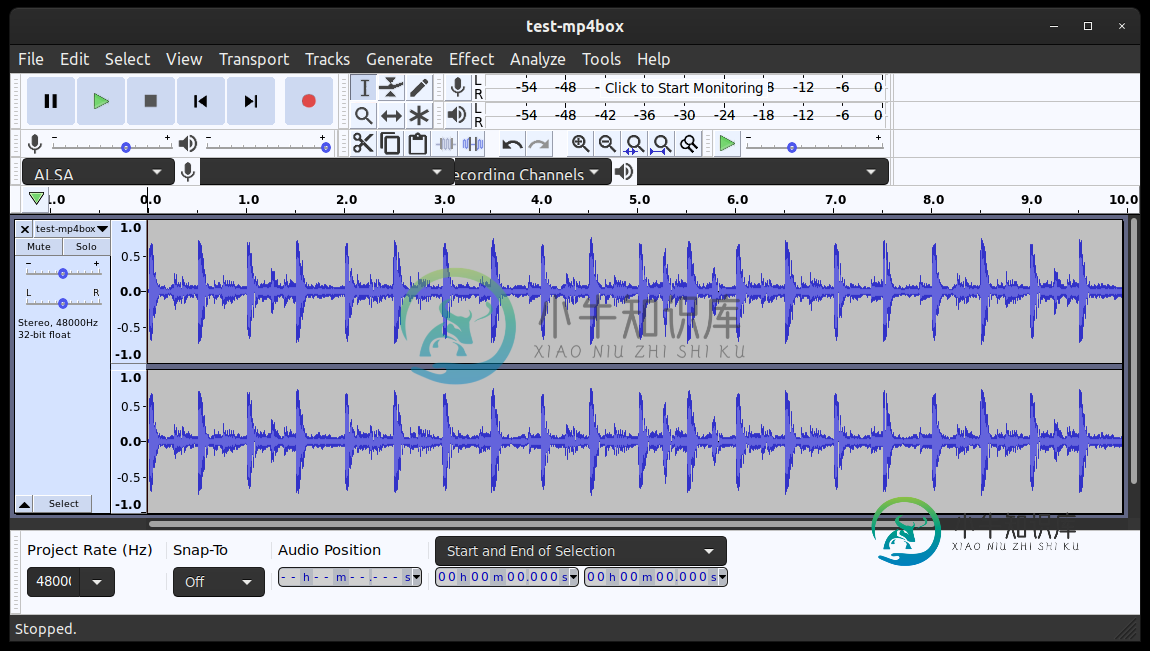
MP4Box \
-profile live \
-add aacFilePath \
-dash 10000 \
-frag 10000 \
-idx ${NUM} \
-moof-sn ${NUM} \
-out test5.mpd \
-segment-name test5-128k- \
-segment-ext m4s \
-single-traf \
-subsegs-per-sidx 0 \
-daisy-chain \
-single-segment \
/tmp
- test5.mpd
- TEST5-128K-163494320.M4S
- TEST5-128K-163494321.M4S
- TEST5-128K-163494322.M4S
- test5-128k-is.mp4
串联框:
FileTypeBox[majorBrand=iso5;minorVersion=512;compatibleBrand=iso6;compatibleBrand=mp41]
MovieBox[MovieHeaderBox[creationTime=Thu Dec 31 16:00:00 PST 1903;modificationTime=Thu Dec 31 16:00:00 PST 1903;timescale=1000;duration=0;rate=1.0;volume=1.0;matrix=Rotate 0°;nextTrackId=2];TrackBox[TrackHeaderBox[creationTime=Thu Dec 31 16:00:00 PST 1903;modificationTime=Thu Dec 31 16:00:00 PST 1903;trackId=1;duration=0;layer=0;alternateGroup=1;volume=1.0;matrix=Rotate 0°;width=0.0;height=0.0];EditBox[EditListBox{entries=[Entry{segmentDuration=0, mediaTime=1024, mediaRate=1.0}]}];MediaBox[MediaHeaderBox[creationTime=Thu Dec 31 16:00:00 PST 1903;modificationTime=Thu Dec 31 16:00:00 PST 1903;timescale=48000;duration=0;language=und];HandlerBox[handlerType=soun;name=SoundHandler];MediaInformationBox[SoundMediaHeaderBox[balance=0.0];DataInformationBox[DataReferenceBox[DataEntryUrlBox[]]];SampleTableBox[SampleDescriptionBox[AudioSampleEntry{bytesPerSample=0, bytesPerFrame=0, bytesPerPacket=0, samplesPerPacket=0, packetSize=0, compressionId=0, soundVersion=0, sampleRate=48000, sampleSize=16, channelCount=2, boxes=[org.mp4parser.boxes.iso14496.part14.ESDescriptorBox@bed094d2]}];TimeToSampleBox[entryCount=0];SampleToChunkBox[entryCount=0];SampleSizeBox[sampleSize=0;sampleCount=0];StaticChunkOffsetBox[entryCount=0]]]]];MovieExtendsBox[org.mp4parser.boxes.iso14496.part12.TrackExtendsBox@7ce1e496];UserDataBox[MetaBox[HandlerBox[handlerType=mdir;name=];AppleItemListBox[org.mp4parser.boxes.apple.AppleEncoderBox@51da5351]]]]
SegmentTypeBox[majorBrand=msdh;minorVersion=0;compatibleBrand=msdh;compatibleBrand=msix]
SegmentIndexBox{entries=[Entry{referenceType=0, referencedSize=162267, subsegmentDuration=479232, startsWithSap=1, sapType=1, sapDeltaTime=0}], referenceId=1, timeScale=48000, earliestPresentationTime=0, firstOffset=0, reserved=0}
MovieFragmentBox[MovieFragmentHeaderBox{sequenceNumber=151304042};TrackFragmentBox[TrackFragmentHeaderBox{trackId=1, baseDataOffset=-1, sampleDescriptionIndex=0, defaultSampleDuration=-1, defaultSampleSize=-1, defaultSampleFlags=null, durationIsEmpty=false, defaultBaseIsMoof=true};TrackFragmentBaseMediaDecodeTimeBox{baseMediaDecodeTime=0};TrackRunBox{sampleCount=468, dataOffset=1964, dataOffsetPresent=true, sampleSizePresent=true, sampleDurationPresent=false, sampleFlagsPresentPresent=false, sampleCompositionTimeOffsetPresent=false, firstSampleFlags=null}]]
org.mp4parser.boxes.iso14496.part12.MediaDataBox@640d3ba5
共有1个答案
test-java-mp4parser.mp4不为空,但无效,因为:
sidx条目引用的大小错误TFHD正在用0重写默认示例说明索引(
trun不指定数据偏移量MDATAAC数据以8个零字节开始,这会导致解码失败
1)
如果修复了这些问题,该文件将使用FFmpeg播放。
-
此用例是一项服务,它手动将一系列未压缩的. wav媒体段编码为. m4s片段以通过MPEG-DASH广播,使用ffmpeg将. wav压缩为. aac和sannies/mp4parser将aac音频组装成. m4s媒体片段。 我创建了这个公共GitHub项目来完整地再现该问题。 例如,这是自定义的ChunkFragmentM4sBuilder.java类。 此日志来自ChunkFragmentM4
-
问题内容: 我想构建一个React组件库作为节点模块,然后将其导入到不同的项目中。但是,如果我尝试导入组件,它只会返回一个空对象。 button.jsx: index.js webpack.config.js package.json中的主要属性是bundle.js 我发现当我在项目中导入Button时,它只是一个空对象。在我看来,似乎webpack没有正确捆绑索引文件。有什么想法在这里可能出什么
-
我正在尝试使用file writer写入文件,但值为空: 这是错误按摩: 我希望我说的很清楚,我已经尽力了。。请帮帮我。
-
问题内容: 我想在Linux操作系统上的C程序内执行以下操作: 使用syscall(或2)创建PIPE 使用exec()执行新流程 将流程的STDIN连接到先前创建的管道。 将流程的输出连接到另一个PIPE。 这样做的目的是为了性能目的而避免访问任何驱动器。 我知道使用PIPE系统调用创建管道非常简单,我可以使用popen为输入或输出目的创建管道。 但是您将如何针对输入和输出执行此操作? 问题答案
-
问题内容: 因此,我创建了一个新的gradle项目,选择Java作为“其他库和框架”。 Gradle将编译并维护程序包结构, 但是项目结构->模块中的“模块编译输出路径”设置为。 这确实很烦人,并不是我每次创建新的Java项目时都要更改的东西。 我可以以某种方式更改默认设置,使其与gradle输出路径匹配吗? 问题答案: 您可以将Gradle pluigin用于INtelliJ 在: 然后,当您运
-
问题内容: 我想序列化我的查询集,并希望它以该视图输出的格式: 我只是不知道如何输出查询集而不是示例中的手动数据。 我试过了 和 但它行不通。我究竟做错了什么?我需要制作自定义JSON编码器吗? 问题答案: 您可以将JsonResponse与values一起使用。简单的例子: 或Django内置序列化器的另一种方法: 在这种情况下,结果会略有不同(默认情况下没有缩进): 我不得不说,使用像棉花糖之

