确定对Google日历API中事件的私有更改
在Google日历中,没有“修改活动”权限的与会者可以对其活动副本进行私人更改。这些更改仅反映在他们的日历中。
在下面的示例中,一位创作者邀请我参加一个活动,我将开始时间更改为 45 分钟后:
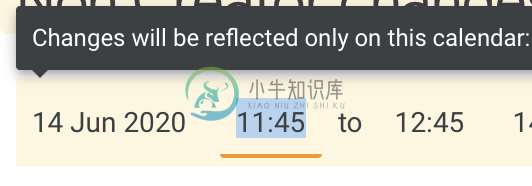
这反映在谷歌日历 API 的响应中。
创建者的事件响应:
{
"kind": "calendar#event",
"etag": "\"123\"",
"id": "abc",
"status": "confirmed",
"htmlLink": "https://www.google.com/calendar/event?eid=abc",
"created": "2020-06-14T11:49:54.000Z",
"updated": "2020-06-14T12:43:41.896Z",
"summary": "Non Creator changes start_time and saves",
"creator": {
"email": "david@example.com",
"self": true
},
"organizer": {
"email": "david@example.com",
"self": true
},
"start": {
"dateTime": "2020-06-14T11:00:00+01:00"
},
"end": {
"dateTime": "2020-06-14T12:00:00+01:00"
},
"iCalUID": "abc123@google.com",
"sequence": 0,
"attendees": [
{
"email": "david@example.com",
"organizer": true,
"self": true,
"responseStatus": "accepted"
},
{
"email": "ryan@example.com",
"responseStatus": "accepted"
}
],
"hangoutLink": "https://meet.google.com/abc",
"conferenceData": {
...
},
"reminders": {
"useDefault": true
}
}
与会者的活动回应:
{
"kind": "calendar#event",
"etag": "\"123\"",
"id": "abc",
"status": "confirmed",
"htmlLink": "https://www.google.com/calendar/event?eid=abc",
"created": "2020-06-14T11:49:54.000Z",
"updated": "2020-06-15T12:19:25.966Z",
"summary": "Non Creator changes start_time and saves",
"creator": {
"email": "david@example.com"
},
"organizer": {
"email": "david@example.com"
},
"start": {
"dateTime": "2020-06-14T11:45:00+01:00"
},
"end": {
"dateTime": "2020-06-14T12:30:00+01:00"
},
"iCalUID": "abc123@google.com",
"sequence": 0,
"attendees": [
{
"email": "david@example.com",
"organizer": true,
"responseStatus": "accepted"
},
{
"email": "ryan@example.com",
"self": true,
"responseStatus": "accepted"
}
],
"hangoutLink": "https://meet.google.com/abc",
"conferenceData": {
...
},
"reminders": {
"useDefault": true
}
}
现在出现的问题是根据与会者的请求确定事件的规范版本。在上面的响应中,没有标志可以声明它包含私有更改。
是否有这样的方法来确定对 Google 日历 API 中的事件的私密更改?
共有1个答案
但是在谷歌的公共问题跟踪上有一个功能请求。
受此问题影响的用户应将其“加注星标”以提高可见性。向Google表明这是用户需要的功能非常重要。
-
我试图使用delphi REST控件将一个事件插入到我的google日历中。 这是迄今为止的代码: 我使用的范围是:https://www.googleapis.com/auth/calendar. 基本URL:https://www.googleapis.com/calendar/v3 资源URI:日历/主要/事件 我确实获得了访问令牌和刷新令牌,但无法发布请求。这是我收到的错误: 使用以下ur
-
我正在扩展一个PHP应用程序,它允许管理员创建事件并为这些事件分配特定用户。但是,在用户被列为可分配之前,我会检查用户的日历,看看他们是否可用。 我已经使用EWS为Exchange构建了一次,并使用FindItem方法在给定的时间段内检索用户电子邮件地址的事件,但我在Google日历API中很难找到等效的事件。 Events和FreeBusy Call似乎都需要特定用户的calendarId,这对
-
我正在寻找在特定日期添加事件的日历视图,如下所示: 默认的日历视图可以帮助我做同样的事情,或者有任何其他的API可以帮助获得像上面这样的结果吗? 让我知道! 谢谢
-
我使用OAuth对我的应用程序进行了身份验证,并使用日历API对其进行了测试。一切正常。我还为事件API使用了“快速添加”方法,效果很好。但是当我尝试使用以下代码插入时 我得到以下错误: 致命错误:未捕获异常“apiServiceException”,消息为“调用POST时出错 https://www.googleapis.com/calendar/v3/calendars/myemail@gma
-
我从快速入门开始(https://developers.google.com/google-apps/calendar/quickstart/python)而且效果很好。然后我尝试用这个指南插入事件(https://developers.google.com/google-apps/calendar/create-events)。我将此代码添加到quickstart的代码中,但出现错误。如何查看我
-
我正在尝试检索在域

