具有AlertDialog样式的对话框
在我的项目中,我需要使用自定义对话框,而不是AlertDialog。但我有两个问题与对话框风格:
- 宽度太小
- 我无法删除标题空间
所以,我需要

但是你可以得到:
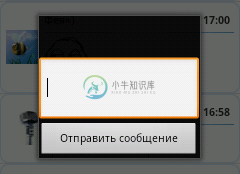
呼叫代码:
Dialog dialog = new Dialog(this);
dialog.setContentView(R.layout.write_message);
dialog.show();
布局XML:
<?xml version="1.0" encoding="utf-8"?>
<LinearLayout xmlns:android="http://schemas.android.com/apk/res/android"
android:layout_width="match_parent"
android:layout_height="match_parent"
android:orientation="vertical" >
<EditText
android:id="@+id/message"
android:layout_width="match_parent"
android:layout_height="wrap_content"
android:ems="10"
android:inputType="textMultiLine"
android:minLines="3" >
<requestFocus />
</EditText>
<Button
android:id="@+id/send_message"
android:layout_width="match_parent"
android:layout_height="wrap_content"
android:text="@string/send_message" />
</LinearLayout>
如何解决这个问题?请帮帮忙。
共有1个答案
您是否尝试过:
dialog.requestWindowFeature(Window.FEATURE_NO_TITLE); //for the title space
和
dialog.getWindow().setLayout(LayoutParams.FILL_PARENT, LayoutParams.FILL_PARENT); //for the width
如果需要,可以在布局xml中添加填充
?
-
继承自Popup 对话框是一个原生对话弹出框,显示一个消息与最多三个按钮。关闭时会被自动释放。 使用“const {AlertDialog} = require('tabris');”引入该类。 属性 buttons Type: {ok?: string, cancel?: string, neutral?: string} 含有按钮文本内容的对象。分别是这三种按钮:ok, cancel和neut
-
问题内容: 我有一个活动,其底部有一个“保存并取消”按钮。 在AlertDialog中,按钮显示在某种样式的容器视图内。 我怎样才能使“活动”中的按钮具有相同的外观?具体来说,如何在AlertDialog中应用按钮容器视图的样式,在包含按钮的Activity中说一个LinearLayout? 谢谢 问题答案: 我做这样的事情: 然后,我使用dialogLayout调用findViewById()来
-
主要内容:本节引言:,1.基本使用流程,2.几种常用的对话框使用示例,3.通过Builder的setView()定制显示的AlertDialog,4.示例代码下载,本节小结:本节引言: 本节继续给大家带来是显示提示信息的第三个控件AlertDialog(对话框),同时它也是其他 Dialog的的父类!比如ProgressDialog,TimePickerDialog等,而AlertDialog的父类是:Dialog! 另外,不像前面学习的Toast和Notification,AlertDialo
-
本文向大家介绍Android Alertdialog(实现警告对话框),包括了Android Alertdialog(实现警告对话框)的使用技巧和注意事项,需要的朋友参考一下 在Android开发中,我们经常会需要在Android界面上弹出一些对话框,比如询问用户或者让用户选择。这些功能我们叫它Android Dialog对话框,AlertDialog实现方法为建造者模式。下面我们模拟卸载应用程序
-
本文向大家介绍Android AlertDialog实现分享对话框/退出对话框/下载对话框,包括了Android AlertDialog实现分享对话框/退出对话框/下载对话框的使用技巧和注意事项,需要的朋友参考一下 一.摘要 弹窗通常用于提示用户进行某种操作,比如:点击分享按钮,弹窗分享对话框;双击返回按钮,弹窗退出对话框;下载文件,提示下载对话框等等,分享对话框/退出对话框/下载对话框,都可以直
-
有没有一种方法可以改变所有出现在Android应用程序中的警报对话框?我还想更改系统生成的对话框(比如当长时间点击任何EditText时打开的编辑文本对话框)。我想改变我应用程序中所有对话框的标题、字体、颜色和大小。 编辑 我不会从代码中调用对话框。它只是当您长时间单击任何EditText时出现的默认对话框。一般包含选择单词、全部选择、输入法等键盘选项。

