spirng boot 2 jwt oauth2+angular 5无法获取jwt
我是spring boot和spring security的新手,我正在尝试实现oauth2来生成一个JWT,并且在angular5应用程序中使用了这个令牌,我的情况是,在实现之后,如果使用postman或curl,我可以获得令牌,但是当我在angular中使用我的web客户端时,我无法获得令牌。
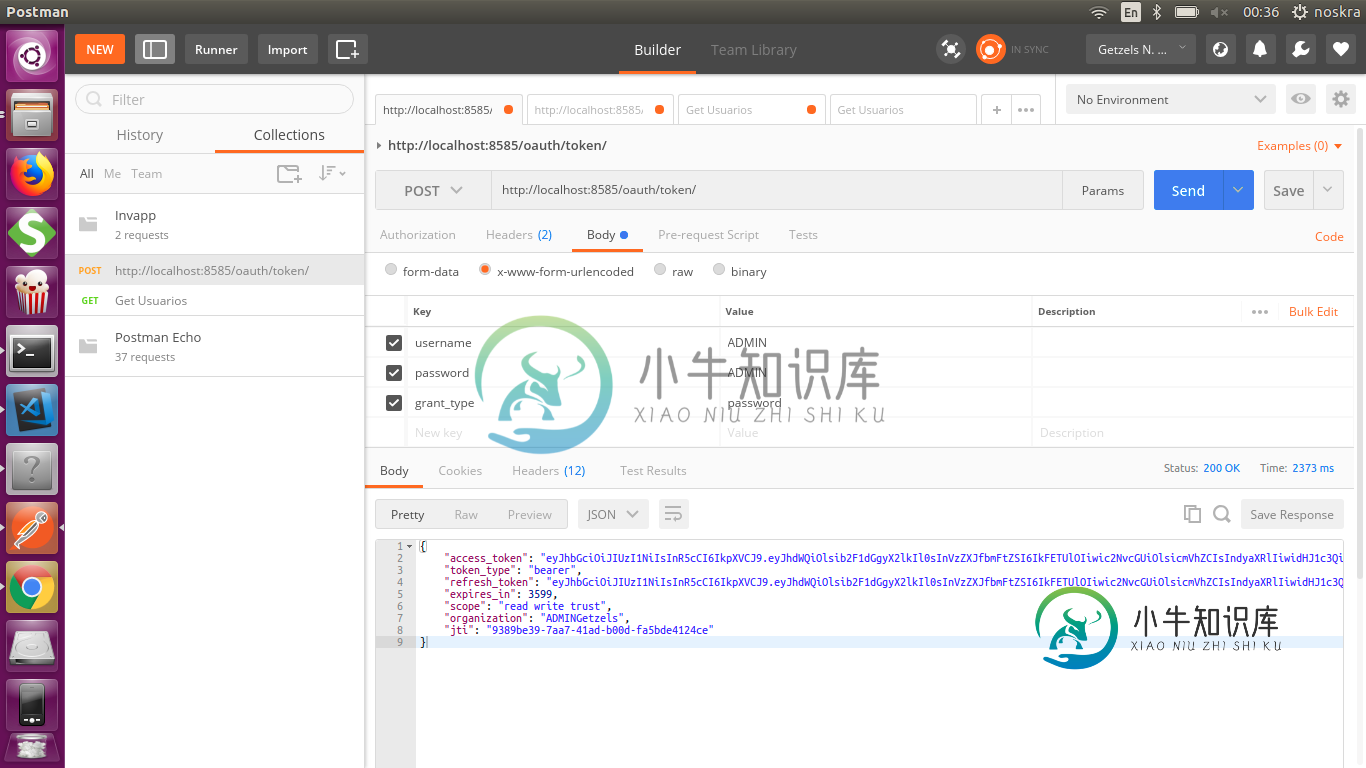
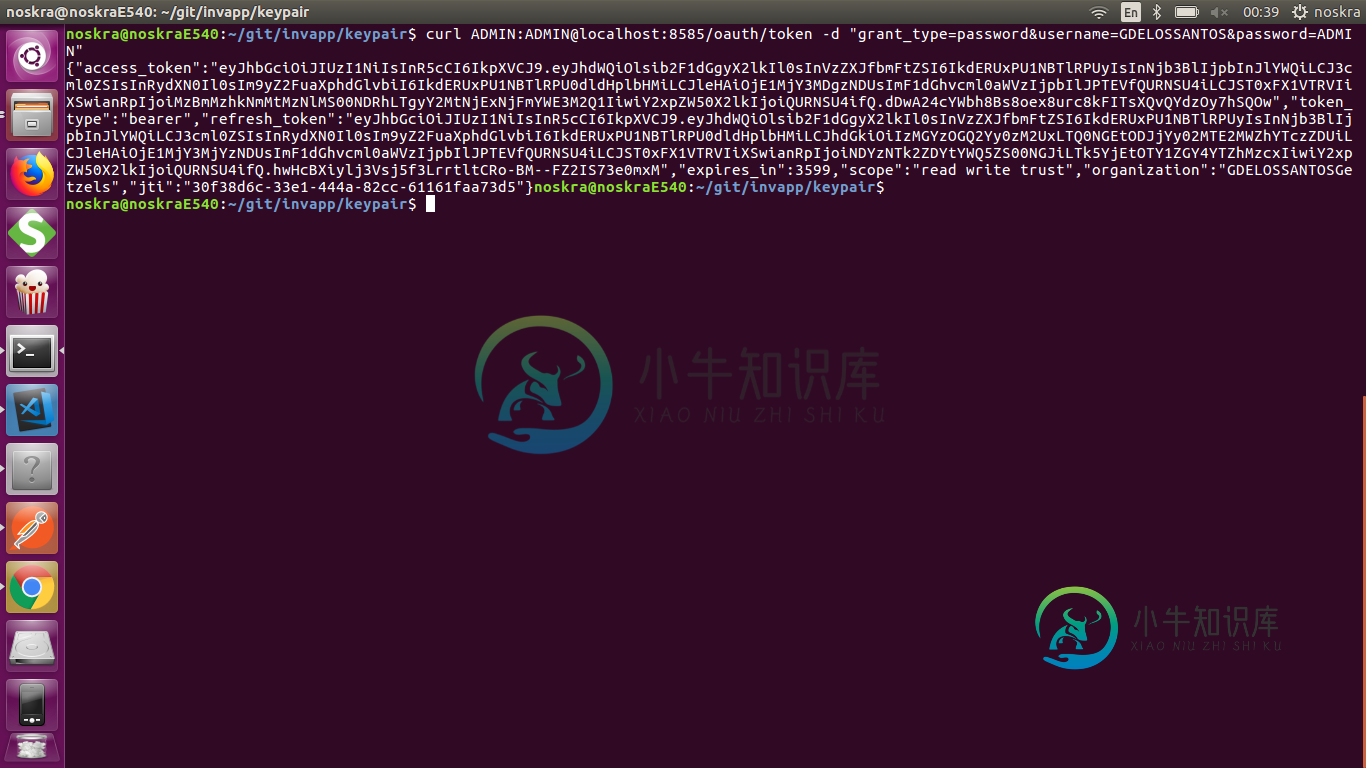
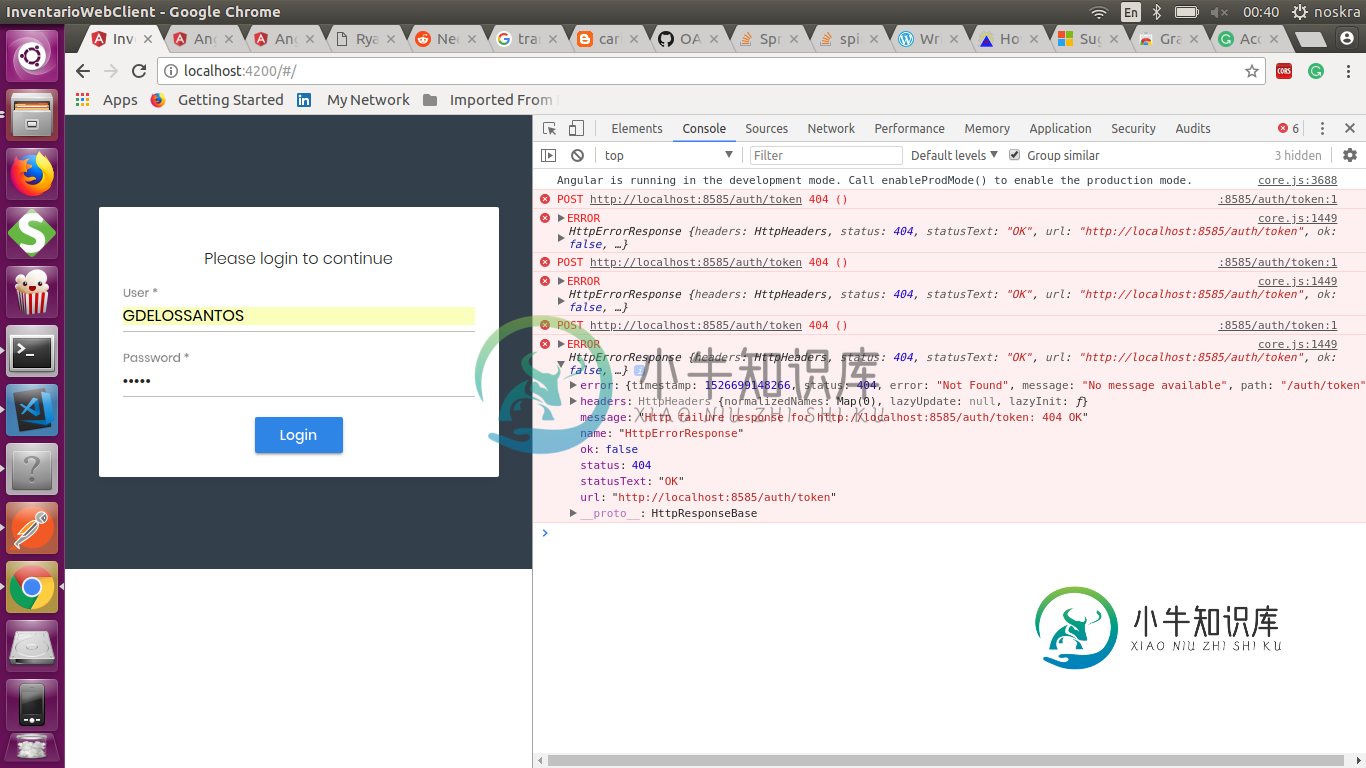
我就是这么做的。
我的登录方法是有角度的
login(username: string, password: string ) {
const params: HttpParams = new HttpParams();
const headers: Headers = new Headers();
params.set('username', 'GDELOSSANTOS');
params.set('password', 'ADMIN');
params.set('client_id', 'ADMIN');
params.set('client_secret', 'ADMIN');
params.set('grant_type', 'password');
params.set('scope', '*');
headers.set('Content-Type', 'application/x-www-form-urlencoded');
return this.http.post(Constante.BACKEND_TOKEN_REQUEST, {headers}, {params} ).subscribe
(res => this.setSession);
}
我的授权服务器
@Configuration
@EnableAuthorizationServer
public class AuthorizationServerConfig extends AuthorizationServerConfigurerAdapter {
private static final Logger logger = LogManager.getLogger(AuthorizationServerConfig.class);
@Value("${security.oauth2.resource.id}")
private String resourceId;
@Autowired
@Qualifier("authenticationManagerBean")
private AuthenticationManager authenticationManager;
@Override
public void configure(final AuthorizationServerSecurityConfigurer oauthServer) throws Exception {
oauthServer.tokenKeyAccess("permitAll()")
.checkTokenAccess("isAuthenticated()");
}
@Override
public void configure(final ClientDetailsServiceConfigurer clients) throws Exception {
logger.traceEntry();
clients
.inMemory()
.withClient(ConstanteUtil.Seguridad.CLIEN_ID)
.secret(Seguridad.CLIENT_SECRET)
.authorizedGrantTypes(Seguridad.GRANT_TYPE_PASSWORD, Seguridad.AUTHORIZATION_CODE, Seguridad.REFRESH_TOKEN, Seguridad.IMPLICIT )
.authorities(UsusarioRoles.ROLE_ADMIN, UsusarioRoles.ROLE_USER)
.resourceIds(resourceId)
.scopes(Seguridad.SCOPE_READ, Seguridad.SCOPE_WRITE, Seguridad.TRUST)
.accessTokenValiditySeconds(Seguridad.ACCESS_TOKEN_VALIDITY_SECONDS).
refreshTokenValiditySeconds(Seguridad.FREFRESH_TOKEN_VALIDITY_SECONDS);
logger.info("Configuracion " + clients);
logger.traceExit();
}
@Bean
@Primary
public DefaultTokenServices tokenServices() {
final DefaultTokenServices defaultTokenServices = new DefaultTokenServices();
defaultTokenServices.setTokenStore(tokenStore());
defaultTokenServices.setSupportRefreshToken(true);
return defaultTokenServices;
}
@Override
public void configure(final AuthorizationServerEndpointsConfigurer endpoints) throws Exception {
final TokenEnhancerChain tokenEnhancerChain = new TokenEnhancerChain();
tokenEnhancerChain.setTokenEnhancers(Arrays.asList(tokenEnhancer(), accessTokenConverter()));
endpoints.tokenStore(tokenStore())
.tokenEnhancer(tokenEnhancerChain)
.authenticationManager(authenticationManager);
}
@Bean
public TokenStore tokenStore() {
return new JwtTokenStore(accessTokenConverter());
}
@Bean
public JwtAccessTokenConverter accessTokenConverter() {
final JwtAccessTokenConverter converter = new JwtAccessTokenConverter();
converter.setSigningKey("123");
return converter;
}
@Bean
public TokenEnhancer tokenEnhancer() {
return new CustomTokenEnhancer();
}
}
我的资源服务器
@Configuration
@EnableResourceServer
public class ResourceServerConfig extends ResourceServerConfigurerAdapter {
private static final Logger logger = LogManager.getLogger(AuthorizationServerConfig.class);
@Value("${security.oauth2.resource.id}")
private String resourceId;
@Override
public void configure(final HttpSecurity http) throws Exception {
logger.traceEntry("Entrada configure");
// @formatter:off
http.sessionManagement().sessionCreationPolicy(SessionCreationPolicy.IF_REQUIRED)
.and()
.authorizeRequests().anyRequest().permitAll();
logger.info("Ejecucion de metodo " + http);
// @formatter:on
}
@Override
public void configure(final ResourceServerSecurityConfigurer config) {
config.resourceId(resourceId).stateless(true); }
}
网络安全
@Configuration
@EnableWebSecurity
@EnableGlobalMethodSecurity(prePostEnabled = true)
public class WebSecurityConfig extends WebSecurityConfigurerAdapter {
private static final Logger logger = LogManager.getLogger(WebSecurityConfig.class);
@Autowired
@Resource(name = "UsuarioService")
private UserDetailsService userDetailsService;
@Override
@Bean
public AuthenticationManager authenticationManagerBean() throws Exception {
return super.authenticationManagerBean();
}
@Autowired
public void globalUserDetails(AuthenticationManagerBuilder auth) throws Exception {
logger.traceEntry("globalUserDetails", auth);
auth.userDetailsService(userDetailsService)
.passwordEncoder(encoder());
logger.traceExit("globalUserDetails", auth);
}
@Override
protected void configure(HttpSecurity http) throws Exception {
logger.traceEntry();
logger.info("ejecutando configuracion " + http);
http.cors().disable()
.csrf().disable()
.anonymous().disable()
.authorizeRequests()
.antMatchers("/login", "/logout.do").permitAll()
.antMatchers("/**").authenticated()
.and().formLogin().loginPage("/login").permitAll()
.and().httpBasic();
logger.info("se ejecuto configuracion " + http);
}
@Bean
public BCryptPasswordEncoder encoder(){
return new BCryptPasswordEncoder();
}
@Bean
public FilterRegistrationBean corsFilter() {
UrlBasedCorsConfigurationSource source = new UrlBasedCorsConfigurationSource();
CorsConfiguration config = new CorsConfiguration();
config.setAllowCredentials(true);
config.addAllowedOrigin("*");
config.addAllowedHeader("*");
config.addAllowedMethod("*");
source.registerCorsConfiguration("/**", config);
FilterRegistrationBean bean = new FilterRegistrationBean(new CorsFilter(source));
bean.setOrder(0);
return bean;
}
@Bean
public WebMvcConfigurer corsConfigurer() {
return new WebMvcConfigurerAdapter() {
@Override
public void addCorsMappings(CorsRegistry registry) {
registry.addMapping("/auth/token").allowedOrigins("http://localhost:9000");
}
};
}
}
UserBuilder builder = null;
if (usuario != null) {
List<String> roles = new ArrayList<>();
Collection<UsuarioRole> usuarioRoleByUsuarioName = usuarioRoleRepository.findAllUsuarioRoleByUsuarioName(usuario.getNombreUsuario());
logger.info("Roles encontrados " + usuarioRoleByUsuarioName.size());
for(UsuarioRole usuarioRole : usuarioRoleByUsuarioName) {
roles.add(usuarioRole.getRole().getNombreRole());
}
String[] rolesArray = new String[roles.size()];
rolesArray = roles.toArray(rolesArray);
builder = org.springframework.security.core.userdetails.User.withUsername(username);
builder.password(new BCryptPasswordEncoder().encode(usuario.getClaveUsuario()));
for (String string : rolesArray) {
logger.debug("**** " + string);
}
builder.roles(rolesArray);
} else {
throw new UsernameNotFoundException("User not found.");
}
return builder.build();
}finally {
logger.traceExit("Finalizando loadUserByUsername");
}
}
共有1个答案
对您的angular代码进行以下调整。
>
在post之前序列化对象(您可以引用此答案)。
login(username: string, password: string ) {
let body = {
username: 'GDELOSSANTOS',
password: 'ADMIN',
grant_type: 'password'
};
// Serialize body object
let bodySerialized = 'grant_type=password&password=ADMIN&username=GDELOSSANTOS';
let headers = new HttpHeaders()
.set('Content-Type', 'application/x-www-form-urlencoded')
.set('Authorization', 'Basic ' + btoa("ADMIN:ADMIN"));
return this.http.post(Constante.BACKEND_TOKEN_REQUEST,
bodySerialized,
{
headers: headers
}).subscribe(res => this.setSession);
}
-
我们使用nextjs/reactjs作为FE,并且我们有一个server.js文件,它允许我们在上传映像,但是由于某种原因,每当我们运行服务器时,都会出现错误 下面是我们在server.js上的代码 这些是我们package.json中包含的脚本 希望得到一些答案和建议。这些代码在本地运行,没有任何问题
-
aspnetcore2-angular5 Make sure you have least Node.js.If Node.js is not installed on your computer, you can download the latest version https://nodejs.org Open solution file in Visual Studio 2017.Plea
-
将android Studio更新到3.1后,我的项目未编译。与Gradle同步时显示错误。 javax.net.ssl.SSLHandshakeException:sun.security.validator.ValidatorException: PKIX路径构建失败:sun.security.provider.certpath.SunCertPathBuilderException:无法找到
-
问题内容: 我已经在几个线程中看到了答案,但对我却没有解决,而且由于我的问题偶尔发生,因此问这个问题是否有人有任何想法。 我正在使用jedis版本2.8.0,Spring Data Redis版本1.7.5。和redis服务器版本2.8.4用于我们的缓存应用程序。 我有多个缓存保存在redis中,并且从redis获得请求。我正在使用spring数据redis API保存和获取数据。 所有保存和获取
-
我每5分钟运行一次批处理作业,我不希望其他节点运行同一个作业,因此我使用绝地锁将一个对象锁定5分钟。这样,如果另一个节点试图运行同一个作业,它们就不会得到锁。工作是在获得锁后开始的,当我试图从Redis读取它时,我得到以下异常情况: 这是我的密码 spring启动应用程序。属性文件 作业在开始时执行以下代码以获得锁 之后,redis仓库类试图读取特定模式的值... 这就是我在日志中看到的完全例外。
-
我成功地获得了20个请求的响应,但无法获得其余10个请求的响应。我面临的问题是,在前20个请求使用了20个连接之后,其余的10个请求无法从池中获得jedis连接,因此我得到以下例外情况: 我已经在网上搜索,但没有找到解决办法。有人能帮我吗?
-
我一直在尝试使用nativescript创建一个android应用程序。我正在使用fetch模块从服务器获取响应。当我试图从httpbin获得响应时。org/get,没关系。但当我试图从本地服务器获取响应时,网络请求失败。错误 发送到httpbin。组织/获取- 发送到本地主机:8000/api- 当我尝试从纯节点中的localhost:8000/api获取响应时。js通过请求模块。它工作得很好。
-
问题内容: 因此,我正在尝试完成从Google获取json数据的简单任务,但是jQuery代码的这一小部分将无法运行。您能帮我弄清楚为什么吗? 最佳解决方案:添加“&callback =?” 到网址末尾。非常感谢您的帮助! 问题答案: 它称为“ 同源起源策略”。简而言之:您的代码所在的域是您的JavaScript可以与之通信的唯一域(默认情况下) 您会收到如下错误:

