bean名称'watchlist'的BindingResult和普通目标对象都不能作为请求属性使用
我一直试图提交一个html表单到spring boot,但无法使其工作。
我的pom.xml中有这个
<!-- Enable JSP with Spring Boot -->
<dependency>
<groupId>org.apache.tomcat.embed</groupId>
<artifactId>tomcat-embed-jasper</artifactId>
<scope>provided</scope>
</dependency>
我的application.properties文件中有以下内容:
spring.mvc.view.prefix=/WEB-INF/views/
spring.mvc.view.suffix=.jsp
<%@ page language="java" contentType="text/html; charset=ISO-8859-1" pageEncoding="ISO-8859-1"%>
<%@ taglib prefix="form" uri="http://www.springframework.org/tags/form" %>
我还有一个名为index.html的类似html文件,位于
<project-name>/src/main/resources/static/index.html
但代码似乎无法识别taglib,因为我在web页面中看到了以下内容:
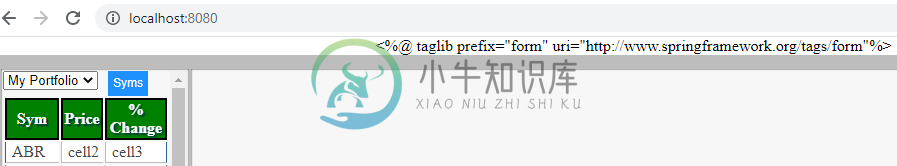
注意taglib是如何不被识别的,只是打印在页面的顶部?
Whitelabel错误页面此应用程序没有/Error的显式映射,因此您将其视为一种后退。
Sun Oct 18 11:11:20 MDT 2020出现意外错误(Type=内部服务器错误,Status=500)。bean名称'watchlist'的BindingResult和普通目标对象都不能作为请求属性使用
以下是jsp文件中发送表单的部分:
<dialog id="favDialog">
<form:form method="POST" action="/api/v1/AddSymbolToWatchlist" modelAttribute="watchlist">
<form:label path="symbol">Enter Symbol:</form:label>
<form:input path="symbol"/><br><br>
<form:button>Add</form:button>
</form:form>
</dialog>
@RequestMapping(value = "/AddSymbolToWatchlist", method = RequestMethod.POST)
public String addSymbolToWatchlist(@Valid @ModelAttribute("watchlist") Watchlist watchlist,
BindingResult result, ModelMap modelMap) {
if (result.hasErrors()) {
return "error";
}
System.out.println("symbol="+watchlist.getSymbol());
return watchlistService.addSymbolToWatchlist(watchlist);
}
@RequestMapping(value = "/AddSymbolToWatchlist", method = RequestMethod.POST)
public String addSymbolToWatchlist(@ModelAttribute("watchlist") Watchlist watchlist, Model m){
String symbol = watchlist.getSymbol();
System.out.println("symbol=" +symbol);
Watchlist wlist = new Watchlist();
wlist.setSymbol(symbol);
m.addAttribute("msg", symbol +" was submitted.");
m.addAttribute("watchlist", wlist);
return "index";
}
class Watchlist {
String symbol;
public String getSymbol() {
return symbol;
}
public void setSymbol(String sym) {
this.symbol = sym;
}
}
而index.jsp中的弹出表单如下所示:
<dialog id="favDialog">
<h2>Message: ${msg}</h2>
<form:form method="POST" action="/api/v1/AddSymbolToWatchlist" modelAttribute="watchlist">
<form:label path="symbol">Enter Symbol:</form:label>
<form:input path="symbol"/><br><br>
<form:button>Add</form:button>
</form:form>
</dialog>
共有1个答案
如果在jsp上使用modelattribute=“watchlist”,则必须返回具有属性watchlist的模型,如下所示
@GetMapping("/")
String index(Model m) {
// you should have this so that modelAttribute="watchlist" on jsp renders
m.addAttribute("watchlist", new Watchlist());
return "myjspform";
}
下面是工作代码:
package soquestion64416269;
import lombok.Data;
import lombok.RequiredArgsConstructor;
import org.springframework.boot.SpringApplication;
import org.springframework.boot.autoconfigure.SpringBootApplication;
import org.springframework.stereotype.Controller;
import org.springframework.ui.Model;
import org.springframework.web.bind.annotation.*;
@SpringBootApplication
public class DemoApplication {
public static void main(String[] args) {
SpringApplication.run(DemoApplication.class, args);
}
}
@Controller
@RequiredArgsConstructor
class Ctrl {
@GetMapping("/")
String index(Model m) {
m.addAttribute("msg", "Enter symbol and click Add");
m.addAttribute("watchlist", new Watchlist());
return "myjspform";
}
@PostMapping(value = "/AddSymbolToWatchlist")
public String addSymbolToWatchlist(@ModelAttribute("watchlist") Watchlist watchlist, Model m) {
m.addAttribute("msg", watchlist.getSymbol() + " was submitted. Now enter new symbol and click Add");
m.addAttribute("watchlist", new Watchlist());
return "myjspform";
}
}
@Data
class Watchlist {
String symbol;
}
MyJSPForm.jsp
<%@ page language="java" contentType="text/html; charset=ISO-8859-1" pageEncoding="ISO-8859-1" %>
<%@ taglib prefix="form" uri="http://www.springframework.org/tags/form" %>
<!DOCTYPE html>
<html lang="en">
<body>
<h2>Message: ${msg}</h2>
<form:form method="POST" action="/AddSymbolToWatchlist" modelAttribute="watchlist">
<form:label path="symbol">Enter Symbol:</form:label>
<form:input path="symbol"/><br><br>
<form:button>Add</form:button>
</form:form>
</body>
</html>
-
嘿,我是从Spring开始的,但是我发现了这个异常并且无法解决它这是我的jsp 这是我的控制器 这是个例外
-
我在使用spring forms标记库创建表单时遇到一个异常 “bean名称'command'的BindingResult和普通目标对象都不能作为请求属性使用” bean类是: controller类是
-
下面是我的JSP和控制器类,当我在tomcat中运行应用程序时,我遇到了这个异常。
-
“bean名称'login command'的BindingResult和普通目标对象都不能作为请求属性使用” 这是我新项目的第一个控制器,我在处理xml时遇到了一些问题。我想那都解决了,但如果什么都没看到,我想问题可能就在那里。奇怪的是,所有这些代码几乎都是直接从我的另一个项目复制的,而且它工作得很好。 而且,如果这一点重要的话,我正在运行glassfish。提前道谢! 编辑:网页是/moren
-
我读过这个错误,但我不知道为什么仍然是不工作的我。希望有人能告诉我这里的错误。 这是我的观点(usuarioneW.jsp): 我的控制器:

