滚动视图中的Android列表视图
我有一个android布局,它有一个scrollview,里面有很多元素。在ScrollView的底部有一个ListView,然后由适配器填充。
我遇到的问题是,android将ListView从ScrollView中排除,因为ScrollView已经具有可滚动的功能。我希望listview与内容一样长,并且主滚动视图是可滚动的。
我怎样才能达到这种行为呢?
下面是我的主要布局:
<ScrollView
android:id="@+id/scrollView1"
android:layout_width="match_parent"
android:layout_height="0dp"
android:layout_weight="2"
android:fillViewport="true"
android:gravity="top" >
<LinearLayout
android:id="@+id/foodItemActvity_linearLayout_fragments"
android:layout_width="match_parent"
android:layout_height="wrap_content"
android:orientation="vertical" >
</LinearLayout>
</ScrollView>
然后以编程方式将组件添加到具有ID:fooditemactvity_linearlayout_fragments的linearlayour中。下面是加载到LinearLayout中的一个视图。就是这个给我卷轴带来麻烦的。
<?xml version="1.0" encoding="utf-8"?>
<LinearLayout xmlns:android="http://schemas.android.com/apk/res/android"
android:layout_width="match_parent"
android:layout_height="wrap_content"
android:orientation="vertical" >
<TextView
android:id="@+id/fragment_dds_review_textView_label"
android:layout_width="wrap_content"
android:layout_height="wrap_content"
android:text="Reviews:"
android:textAppearance="?android:attr/textAppearanceMedium" />
<ListView
android:id="@+id/fragment_dds_review_listView"
android:layout_width="match_parent"
android:layout_height="wrap_content">
</ListView>
</LinearLayout>
然后我的适配器填充这个列表视图。
下面是我点击主滚动视图时android hierarchy viewer的图片:
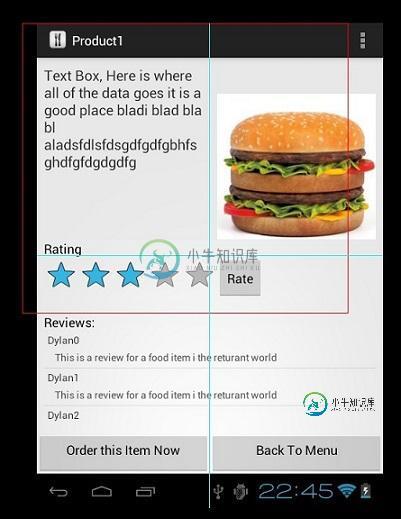
如您所见,它排除了reviews ListView。
我应该可以向下滚动页面,看到8个评论,但它只显示给我那3个,我可以滚动在评论所在的微小部分。我想要一个全局页面滚动
共有1个答案
任何ChildView在ScrollView中滚动的最短和最简单的解决方案。任何类似ListView、RecyclerView等的东西。您不必在代码中做任何特殊的事情。
只需在当前xml中用AndroidX.Core.Widget.NestedScrollView替换ScrollView,就会发生神奇的事情。
下面是xml代码示例:
<?xml version="1.0" encoding="utf-8"?>
<androidx.core.widget.NestedScrollView
xmlns:android="http://schemas.android.com/apk/res/android"
xmlns:app="http://schemas.android.com/apk/res-auto"
android:layout_width="match_parent"
android:layout_height="match_parent">
<androidx.appcompat.widget.LinearLayoutCompat
android:layout_width="match_parent"
android:layout_height="wrap_content"
android:orientation="vertical"
android:padding="16dp"
android:paddingBottom="20dp">
<TextView
android:layout_width="match_parent"
android:layout_height="wrap_content"
android:text="Recycler View inside a Scroll View"
android:textColor="@color/black"
android:textSize="@dimen/_20sp"
android:textStyle="bold" />
<TextView
android:layout_width="match_parent"
android:layout_height="wrap_content"
android:layout_marginTop="8dp"
android:text="Below is a Recycler View as an example."
android:textSize="16sp" />
<androidx.recyclerview.widget.RecyclerView
android:id="@+id/recycler_view"
android:layout_width="match_parent"
android:layout_height="wrap_content"
android:layout_marginTop="8dp"
app:layout_constraintTop_toBottomOf="@id/et_damaged_qty" />
<TextView
android:layout_width="match_parent"
android:layout_height="wrap_content"
android:layout_marginTop="8dp"
android:text="This textview automatically goes below the Recycler View."
android:textSize="16sp" />
</androidx.appcompat.widget.LinearLayoutCompat>
</androidx.core.widget.NestedScrollView>
现在,您可以摆脱所有的丑陋的黑客,我们所做的绕过这个嵌套滚动。
-
我试图实现某种排序工具栏-但没有工具栏(而不是工具栏,它将是一个下拉元素,它本质上是一个RelativeLayout,其正下方有LinearLayout(下拉列表中的扩展项目),一旦按下下拉菜单,它就会在整个布局上悬停。 我考虑过实现折叠工具栏并将下拉列表放入工具栏中,但这可能不是一个好主意,因为下拉列表不是像图像视图这样的静态组件。我还在我的应用程序中使用了ActionBar,因此迁移到工具栏很
-
我有一个水平ScrollView,它有两个元素:CardView和水平RecycerView。所以,当用户水平滚动时,我希望这两个元素滚动。 我想有这样的东西:Goal,橙色的线是CardView,黄色的线是RecycerView。当用户滚动时,两个元素滚动,如下所示:Scrolled Goal。 现在在我的应用程序中,当用户滚动时,只有RecycerView滚动。CardView保持在他的位置。
-
我正在设计一个具有滚动视图的页面,其上方是表格视图(禁用滚动)。为此,我在这个问题中提到了答案 - 使UITableView不可滚动并调整高度以容纳所有单元格,但没有成功。 视图层次结构以及提供的约束- -主视图 -滚动视图< br >固定在主视图的所有边上(0,0,0,0),限制边距 -内容视图 固定到滚动视图(0,0,0,0),与主视图宽度相等,与主视图高度相等(优先级-250) -内容视图中
-
问题内容: 在此之前,我的滚动视图下面几乎有一个值得滚动的页面,下面有一个列表视图,但是一旦填充了列表视图,滚动视图就会移到列表视图的顶部。我该如何解决/防止这种情况发生? 滚动查看XML: 我试着做sv.fullScroll(ScrollView.FOCUS_UP); 和所有这些东西到我的scrollview,但它不起作用 问题答案: 首先,您可能已经听说过它,但以防万一: 切勿在内部放一个,因
-
利用UIScrollView实现视差滚动效果。在demo中,滑动ScrollView,背景图和文字的滚动速度不一样。直接用ScrollView 的协议,对其子视图的坐标进行随机系数比例的位置移动修正,从而实现视差滚动效果。没有用其他的框架,代码简单。 作者说:原创Demo 转载请注明出处。 [Code4App.com]
-
我的TableView包含一些数字数据。当我说按按钮编辑值时,它会将单元格的背景更改为绿色。当没有足够的行使表格可滚动时,这种方法很有效。一旦表格变成(或从一开始就是)可滚动的,它就会开始表现出怪异的行为。它会更改已编辑项目的背景,但也会更改在向下滚动之前不可见的项目的背景。然而,当我调试时,更改背景的代码只被调用一次。我认为它与tableview有关,当is scrollable破坏并重新创建单

