获取后,Spring Security访问被拒绝403
此url<code>http://localhost:8070/produits与Postman一起工作很好。它返回以下内容:
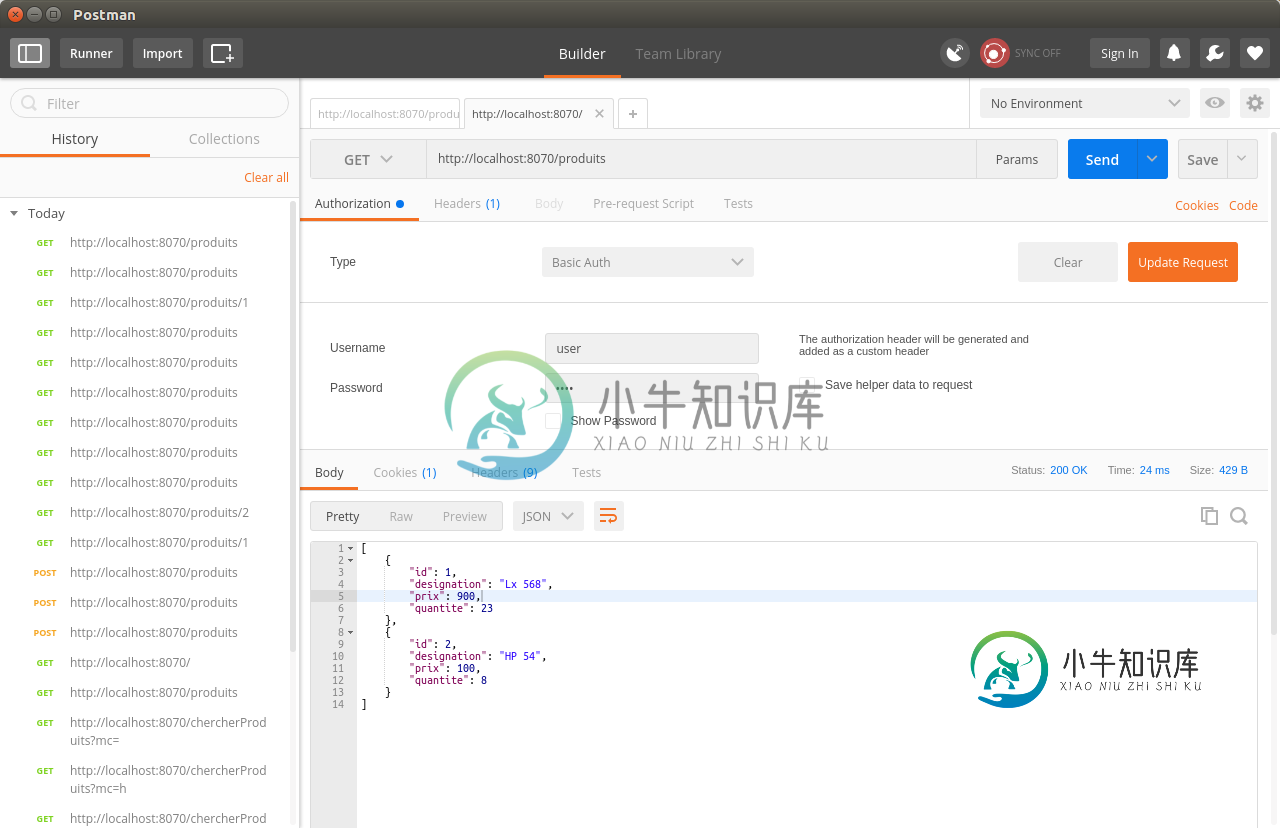
添加Spring Security性后,此url返回403访问被拒绝,即使用户名和密码正确。
安全配置.java
import javax.sql.DataSource;
@Configuration
@EnableWebSecurity
public class SecurityConfig extends WebSecurityConfigurerAdapter {
@Autowired
private DataSource dataSource;
@Override
protected void configure(AuthenticationManagerBuilder auth) throws Exception {
/*auth.inMemoryAuthentication().withUser("admin").password("1234").roles("ADMIN","USER");
auth.inMemoryAuthentication().withUser("user").password("1234").roles("USER");*/
auth.jdbcAuthentication().dataSource(dataSource)
.usersByUsernameQuery("select username as principal,password as credentials,active from users where username =?").
authoritiesByUsernameQuery("select username as principal,roles as role from users_roles where username =?")
.rolePrefix("ROLE_").passwordEncoder(new Md5PasswordEncoder());
}
@Override
protected void configure(HttpSecurity http) throws Exception {
http.authorizeRequests().antMatchers("/produits").hasRole("USER");
}
}
宁静的服务
@Autowired
private ProduitRepository produitRepository;
@RequestMapping(value="/produits",method=RequestMethod.GET)
public List<Produit> listProduits()
{
return produitRepository.findAll();
}
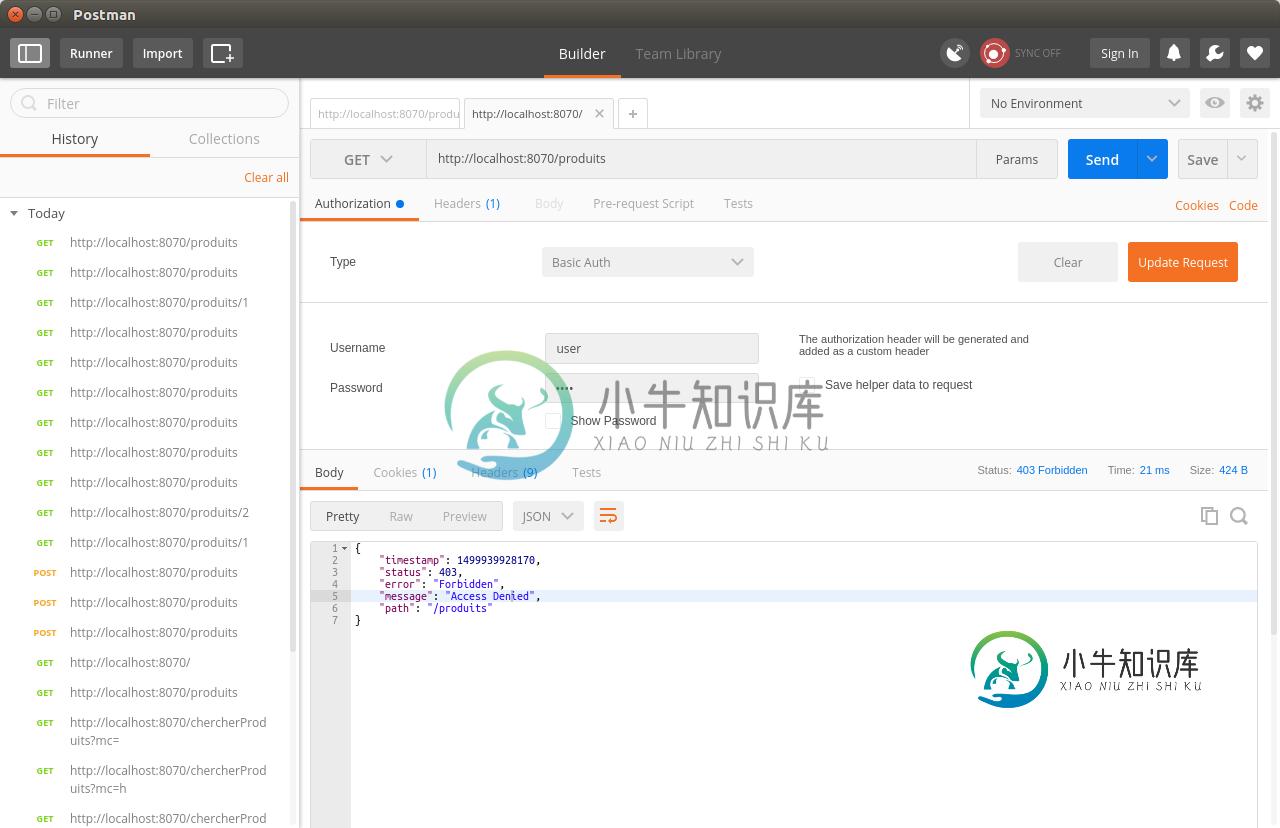
共有1个答案
从你的截图中我可以看到,你正在尝试在邮递员中使用基本身份验证。如果是,您至少应该启用它。试试这个:
@Override
protected void configure(HttpSecurity http) throws Exception {
http.httpBasic();
http.authorizeRequests().antMatchers("/produits").hasRole("USER");
}
-
问题内容: 这是我的编辑从第27行到第39行的代码: 我认为我的问题可能与Win7教授有关:(访问被拒绝) 如何解决这个问题,或者我需要做些什么或阅读才能使它起作用? 谢谢你不燃烧。 我只是更改了文件夹选项,使我获得完整的(Access …),现在我只需要弄清楚为什么在运行javac VendingMachine.java时为什么没有得到任何输出,我想是有一个新问题。 问题答案: 您的工作目录为。
-
问题内容: 我正在尝试读取文件夹中的文件,但是当我运行该程序时,它将引发此异常。我也尝试了其他一些文件夹。它引发相同的异常。 问题答案: 您无法打开和读取目录,无法使用和方法区分文件和文件夹。您可以使用和方法获取文件夹的内容(分别用于文件名和s),还可以指定一个过滤器来选择列出的文件的子集。
-
我正在使用wamp服务器,我的phpMyAdmin页面返回了以下错误。 Wamp服务器版本:2.2 MySQL版本:5.5.24 #1045-用户“root”@“本地主机”的访问被拒绝(使用密码:是) 我编辑了我的配置文件wamp\app\phpmyadmin4.1.14\config.inc.php: 但这并没有解决问题。任何帮助都将不胜感激。
-
我正在使用JCIFS写入windows共享。这一直很有效。它突然停止工作,现在得到一个jcifs.smb.smbauthException:访问被拒绝。例外。我知道我的凭据很好,因为我可以使用smb手动连接并写入文件夹,所以这不是问题。我使用的代码是: 它在“SmbFileOutputStream outputStream=new SmbFileOutputStream(file)”行上爆炸。几个
-
我的教授让我们从IntelliJ的社区版本升级到最终版本,并且开始使用JDK9.0和1.8并开始使用SceneBuilder。但是,当我试图构建代码时,我总是得到(访问被拒绝)错误。当我试图打开 “C:\users\username.intellijideA2017.2\system\compile-server\PT_2_868F9741\mappings” 我已经尝试卸载IntelliJ并运行

