安装Visual Studio 2015 RTM后未加载包
我安装了Visual Studio 2015 RC并在其上安装了Visual Studio 2015 RTM。我在网上找不到任何说你不能这么做的东西。我不知道这是否与问题有关。
不幸的是,当我在重启后第一次启动Visual ;Studio ;2015 RTM时,它弹出了消息框,其中包含:
“没有正确加载'Microsoft.VisualStudio.editor.implementation.EditorPackage'包”
-
null
它说要查看activitylog.xml。我找不到Microsoft.VisualStudio.editor.implementation.EditorPackage。
但是对于XamarinShellPackage来说,它说:
<entry>
<record>339</record>
<time>2015/07/21 13:01:54.011</time>
<type>Error</type>
<source>VisualStudio</source>
<description>SetSite failed for package [XamarinShellPackage]</description>
<guid>{2D510815-1C4E-4210-BD82-3D9D2C56C140}</guid>
<hr>80070057 - E_INVALIDARG</hr>
<errorinfo>'providers' cannot contain a null (Nothing in Visual Basic) element.
Parameter name: providers</errorinfo>
</entry>
<entry>
<record>340</record>
<time>2015/07/21 13:01:54.013</time>
<type>Error</type>
<source>VisualStudio</source>
<description>End package load [XamarinShellPackage]</description>
<guid>{2D510815-1C4E-4210-BD82-3D9D2C56C140}</guid>
<hr>80070057 - E_INVALIDARG</hr>
<errorinfo>'providers' cannot contain a null (Nothing in Visual Basic) element.
Parameter name: providers</errorinfo>
</entry>
对于TestWindowPackage:
<entry>
<record>394</record>
<time>2015/07/21 13:02:02.751</time>
<type>Error</type>
<source>TestWindowPackage</source>
<description>TestWindowPackage.Initialize failed with exception:


System.NullReferenceException:
Object reference not set to an instance of an object.

at Microsoft.VisualStudio.TestWindow.VsHost.TestWindowPackage.Initialize()


PackageContainer loaded: False 
</description>
</entry>
<entry>
<record>395</record>
<time>2015/07/21 13:02:02.752</time>
<type>Error</type>
<source>VisualStudio</source>
<description>SetSite failed for package [TestWindowPackage]</description>
<guid>{BFC24BF4-B994-4757-BCDC-1D5D2768BF29}</guid>
<hr>80004003 - E_POINTER</hr>
<errorinfo>Object reference not set to an instance of an object.</errorinfo>
</entry>
<entry>
<record>405</record>
<time>2015/07/21 13:02:04.096</time>
<type>Error</type>
<source>VisualStudio</source>
<description>SetSite failed for package [NuGetPackage]</description>
<guid>{5FCC8577-4FEB-4D04-AD72-D6C629B083CC}</guid>
<hr>80004003 - E_POINTER</hr>
<errorinfo>Object reference not set to an instance of an object.</errorinfo>
</entry>
<entry>
<record>406</record>
<time>2015/07/21 13:02:04.096</time>
<type>Error</type>
<source>VisualStudio</source>
<description>End package load [NuGetPackage]</description>
<guid>{5FCC8577-4FEB-4D04-AD72-D6C629B083CC}</guid>
<hr>80004003 - E_POINTER</hr>
<errorinfo>Object reference not set to an instance of an object.</errorinfo>
</entry>
<entry>
<record>409</record>
<time>2015/07/21 13:02:04.624</time>
<type>Information</type>
<source>VisualStudio</source>
<description>Begin package load [ErrorListPackage]</description>
<guid>{4A9B7E50-AA16-11D0-A8C5-00A0C921A4D2}</guid>
</entry>
<entry>
<record>410</record>
<time>2015/07/21 13:02:04.629</time>
<type>Error</type>
<source>VisualStudio</source>
<description>SetSite failed for package [ErrorListPackage]</description>
<guid>{4A9B7E50-AA16-11D0-A8C5-00A0C921A4D2}</guid>
<hr>80004003 - E_POINTER</hr>
<errorinfo>Object reference not set to an instance of an object.</errorinfo>
</entry>
-
null
我只是想加载一个项目...事情很不对劲。它不能加载像“CSharpPackage、IntegrationPackage、MigrationPackage、FileIndicatorPackage等”这样的包。而解决方案资源管理器完全是空白的!怎么回事?
这就是我的程序和特性的样子:
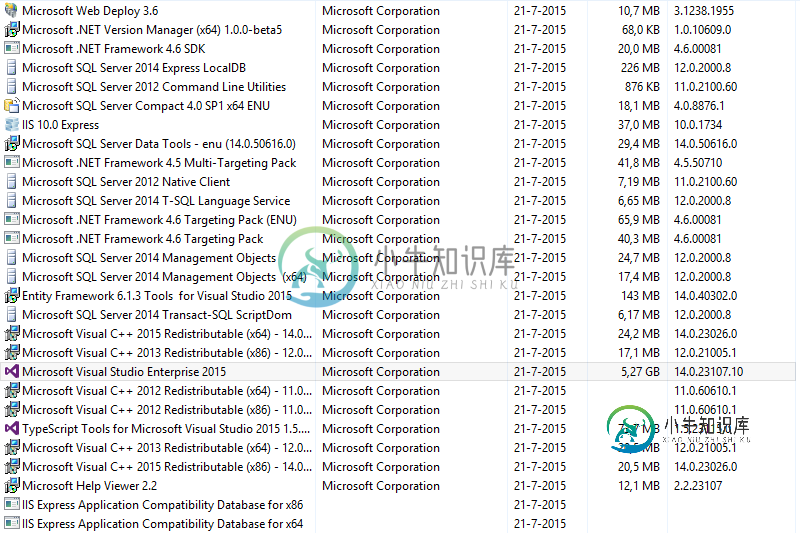
我已经尽可能地卸载和删除了。
-
null
- 删除了AppData\漫游\Microsoft\VisualStudio\14.0 中的所有内容
- 删除了AppData\local\visualstudio\14.0 中的所有内容
- 从Programdata中删除所有与Visual Studio 14.0有关的内容
- 通过程序和功能卸载Visual Studio 2015(以上截图)
- 执行了本文所述的所有操作:https://support.microsoft.com/nl-nl/kb/3016536
- 完全删除程序文件文件夹中的Visual Studio辅助安装程序文件夹
- 基本上从程序文件中删除了与Visual Studio 14.0有关的任何内容。程序和功能中卸载后留下的任何内容。
- 同时卸载Microsoft Visual C++可再发行(x86)-14.0.xxx
- 也卸载了我的Xamarin东西
- 希望我没有忘记任何东西,但底线是完全摆脱任何与Visual ;Studio ;2015相关的东西。
- 重新安装Visual ;Studio ;2015 RTM,现在应该可以工作了。我不得不重新安装一些第三方的东西,但至少它能工作!
共有1个答案
我的机器上都安装了Visual ;Studio ;2012、2013和2015。安装Visual ;Studio ;2013 Update 5后,我开始在VS 2013中出现“Package未正确加载”错误。
我所做的就是按照下面的步骤来工作:
- 关闭Visual Studio的所有实例
- 删除此文件夹中的所有内容
C:\users\%username%\appdata\local\microsoft\visualstudio\12.0\componentmodelcache - 重新启动Visual Studio
-
我尝试在Mac OSX上使用HHVM MacPort安装https://github.com/facebook/hhvm/wiki/Building-and-installing-HHVM-on-OSX-10.10方法(方法:Macport:手工安装)。 给出以下结果: jemalloc: sudo端口-f激活jemalloc--- 激活jemloalloc sudo端口-f激活jemalloc@
-
以下链接可供参考。https://github.com/googlesamples/android-dynamic-features
-
似乎composer在运行post install命令时无法加载psr-4类。 这是我的composer.json: 包含: 运行输出: 生成自动加载文件Composer脚本\Composer脚本::postInstall 类存在:bool(false) PHP致命错误:在第19行的 /var/www/project/ComposerScript.php中找不到类模块\公共\服务\路由器服务 从a
-
我有一个网站,我已经使用了很长时间,没有任何问题。我做了一些改进来提高性能,包括将数据存储在缓存中,以及改变网站与数据库的交互方式。然而,自从将网站发布到它的位置后,现在每当我试图加载它时,它都返回一个空白页。 每当我尝试加载它时,我都会收到来自该站点的错误电子邮件,显示“外部组件已引发异常”的异常消息。我有几个地方可以发送错误电子邮件,它们都在触发,每个地方提供的堆栈跟踪略有不同,如下所示。 堆
-
当我执行 不幸的是,执行任何bower命令都会返回 返回并运行返回。
-
我正在制作的mod(counts.png和clothers2.png)中的盔甲模型/纹理没有显示,取而代之的是一个普通的铁盔甲模型。这是为什么?这是我的代码: 代码的更新部分(我在调试器中的.itemID处遇到错误,我应该在那里键入其他内容吗?)

