AlertDialog得XML?[副本]
我对标准AlertDialog的外观很满意。有一个“是”按钮,也有一个“不是”按钮。
然而,我希望我的AlertDialog也有一个与侦听器的切换。据我所知,我需要创建自己的自定义AlertDialog来实现这一点。
我的问题是我能找到标准AlertDialog及其按钮的XML文件吗?
编辑:我知道如何创建一个自定义警报对话框。我正在寻找标准警报对话框的XML。以便我可以用它作为模板构建自定义警报对话框。
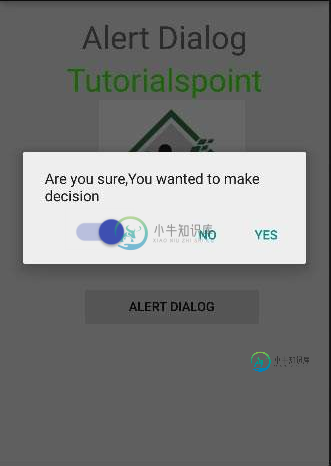
共有1个答案
以下是从AndroidX AppCompat库的标准JAR文件检索的标准AlertDialog的XML:
<?xml version="1.0" encoding="utf-8"?>
<!--
Copyright (C) 2015 The Android Open Source Project
Licensed under the Apache License, Version 2.0 (the "License");
you may not use this file except in compliance with the License.
You may obtain a copy of the License at
http://www.apache.org/licenses/LICENSE-2.0
Unless required by applicable law or agreed to in writing, software
distributed under the License is distributed on an "AS IS" BASIS,
WITHOUT WARRANTIES OR CONDITIONS OF ANY KIND, either express or implied.
See the License for the specific language governing permissions and
limitations under the License.
-->
<androidx.appcompat.widget.AlertDialogLayout
xmlns:android="http://schemas.android.com/apk/res/android"
android:id="@+id/parentPanel"
android:layout_width="match_parent"
android:layout_height="wrap_content"
android:gravity="start|left|top"
android:orientation="vertical">
<include layout="@layout/abc_alert_dialog_title_material"/>
<FrameLayout
android:id="@+id/contentPanel"
android:layout_width="match_parent"
android:layout_height="wrap_content"
android:minHeight="48dp">
<View android:id="@+id/scrollIndicatorUp"
android:layout_width="match_parent"
android:layout_height="1dp"
android:layout_gravity="top"
android:background="?attr/colorControlHighlight"
android:visibility="gone"/>
<androidx.core.widget.NestedScrollView
android:id="@+id/scrollView"
android:layout_width="match_parent"
android:layout_height="wrap_content"
android:clipToPadding="false">
<LinearLayout
android:layout_width="match_parent"
android:layout_height="wrap_content"
android:orientation="vertical">
<android.widget.Space
android:id="@+id/textSpacerNoTitle"
android:layout_width="match_parent"
android:layout_height="@dimen/abc_dialog_padding_top_material"
android:visibility="gone"/>
<TextView
android:id="@android:id/message"
style="@style/TextAppearance.AppCompat.Subhead"
android:layout_width="match_parent"
android:layout_height="wrap_content"
android:paddingLeft="?attr/dialogPreferredPadding"
android:paddingRight="?attr/dialogPreferredPadding"/>
<android.widget.Space
android:id="@+id/textSpacerNoButtons"
android:layout_width="match_parent"
android:layout_height="@dimen/abc_dialog_padding_top_material"
android:visibility="gone"/>
</LinearLayout>
</androidx.core.widget.NestedScrollView>
<View android:id="@+id/scrollIndicatorDown"
android:layout_width="match_parent"
android:layout_height="1dp"
android:layout_gravity="bottom"
android:background="?attr/colorControlHighlight"
android:visibility="gone"/>
</FrameLayout>
<FrameLayout
android:id="@+id/customPanel"
android:layout_width="match_parent"
android:layout_height="wrap_content"
android:minHeight="48dp">
<FrameLayout
android:id="@+id/custom"
android:layout_width="match_parent"
android:layout_height="wrap_content"/>
</FrameLayout>
<include layout="@layout/abc_alert_dialog_button_bar_material"
android:layout_width="match_parent"
android:layout_height="wrap_content"/>
</androidx.appcompat.widget.AlertDialogLayout>
-
我有alert对话框和PositiveButton和NegativeButton都是以编程方式设置的,我想从xml布局中检索它们,我试图这样做,但我对android开发还不熟悉, 任何帮助都将不胜感激,谢谢。 主要活动: dialog\u布局。xml: 编辑:
-
我想更改正极按钮的颜色。我该怎么做? AlerDialog: 谢谢!(我的问题在kotlin中,与do在kotlin中。)
-
问题内容: 我是android开发的新手。试图在我的项目中实现android对话框,但未显示。logcat中没有错误。 这是它的XML代码: 这是我实现了alertdialog的部分: 这是完整的代码: 问题答案: 您忘了 用来显示您的 检查你的代码,你已经把 里面 ,这就是为什么你不显示 像下面的代码一样更改代码
-
继承自Popup 对话框是一个原生对话弹出框,显示一个消息与最多三个按钮。关闭时会被自动释放。 使用“const {AlertDialog} = require('tabris');”引入该类。 属性 buttons Type: {ok?: string, cancel?: string, neutral?: string} 含有按钮文本内容的对象。分别是这三种按钮:ok, cancel和neut
-
所以,我有一个组件 问题是,一旦组件被销毁,订阅是否仍然有效,或者Angular/RxJS是否足够聪明,可以自动取消订阅?
-
我试图在Java做简单的聊天应用程序,但我得到这个错误。怎么了?我该怎么修好它?for循环中有一些错误? 我得到这个错误 线程“main”java.lang.IndexOutoFboundsException:索引0超出长度0的界限,位于java.base/jdk.internal.util.preconditions.OutoFbounds(preconditions.java:64)位于jav

