嵌套的回收器视图高度不包装其内容
我有一个管理书籍集合应用程序(比如播放列表)。
我想显示一个带有垂直RecollecerView的collection列表,并在每一行中显示一个水平RecollecerView中的book列表。
当我将内部水平RecyclerView的layout_height设置为300dp时,它会正确显示,但当我将其设置为WRAP_CONTITER时,它不会显示任何内容。我需要使用wrap_content,因为我希望能够以编程方式更改布局管理器,以便在垂直和水平显示之间切换。
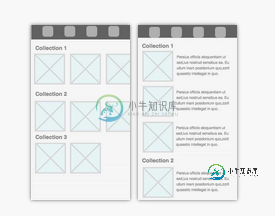
你知道我做错了什么吗?
我的片段布局:
<LinearLayout xmlns:android="http://schemas.android.com/apk/res/android"
android:layout_width="match_parent"
android:layout_height="match_parent"
android:background="@color/white">
<com.twibit.ui.view.CustomSwipeToRefreshLayout
android:id="@+id/swipe_container"
android:layout_width="match_parent"
android:layout_height="match_parent">
<LinearLayout
android:layout_width="match_parent"
android:layout_height="match_parent"
android:orientation="vertical">
<android.support.v7.widget.RecyclerView
android:id="@+id/shelf_collection_listview"
android:layout_width="match_parent"
android:layout_height="match_parent"
android:paddingTop="10dp"/>
</LinearLayout>
</com.twibit.ui.view.CustomSwipeToRefreshLayout>
</LinearLayout>
集合元素布局:
<LinearLayout xmlns:android="http://schemas.android.com/apk/res/android"
android:layout_width="match_parent"
android:layout_height="wrap_content"
android:orientation="vertical">
<RelativeLayout xmlns:android="http://schemas.android.com/apk/res/android"
android:layout_width="match_parent"
android:layout_height="wrap_content"
android:background="#FFF">
<!-- Simple Header -->
</RelativeLayout>
<FrameLayout
android:layout_width="match_parent"
android:layout_height="wrap_content">
<TextView
android:layout_width="match_parent"
android:layout_height="match_parent"
android:text="@string/empty_collection"
android:id="@+id/empty_collection_tv"
android:visibility="gone"
android:gravity="center"/>
<android.support.v7.widget.RecyclerView
android:id="@+id/collection_book_listview"
android:layout_width="match_parent"
android:layout_height="wrap_content"/> <!-- android:layout_height="300dp" -->
</FrameLayout>
</LinearLayout>
图书列表项:
<FrameLayout xmlns:android="http://schemas.android.com/apk/res/android"
android:layout_width="180dp"
android:layout_height="220dp"
android:layout_gravity="center">
<ImageView
android:id="@+id/shelf_item_cover"
android:layout_width="wrap_content"
android:layout_height="wrap_content"
android:layout_gravity="center"
android:maxWidth="150dp"
android:maxHeight="200dp"
android:src="@drawable/placeholder"
android:contentDescription="@string/cover"
android:adjustViewBounds="true"
android:background="@android:drawable/dialog_holo_light_frame"/>
</FrameLayout>
下面是我的集合适配器:
private class CollectionsListAdapter extends RecyclerView.Adapter<CollectionsListAdapter.ViewHolder> {
private final String TAG = CollectionsListAdapter.class.getSimpleName();
private Context mContext;
// Create the ViewHolder class to keep references to your views
class ViewHolder extends RecyclerView.ViewHolder {
private final TextView mHeaderTitleTextView;
private final TextView mHeaderCountTextView;
private final RecyclerView mHorizontalListView;
private final TextView mEmptyTextView;
public ViewHolder(View view) {
super(view);
mHeaderTitleTextView = (TextView) view.findViewById(R.id.collection_header_tv);
mHeaderCountTextView = (TextView) view.findViewById(R.id.collection_header_count_tv);
mHorizontalListView = (RecyclerView) view.findViewById(R.id.collection_book_listview);
mEmptyTextView = (TextView) view.findViewById(R.id.empty_collection_tv);
}
}
public CollectionsListAdapter(Context context) {
mContext = context;
}
@Override
public ViewHolder onCreateViewHolder(ViewGroup parent, int i) {
Log.d(TAG, "CollectionsListAdapter.onCreateViewHolder(" + parent.getId() + ", " + i + ")");
// Create a new view by inflating the row item xml.
View v = LayoutInflater.from(parent.getContext()).inflate(R.layout.shelf_collection, parent, false);
// Set the view to the ViewHolder
ViewHolder holder = new ViewHolder(v);
holder.mHorizontalListView.setHasFixedSize(false);
holder.mHorizontalListView.setHorizontalScrollBarEnabled(true);
// use a linear layout manager
LinearLayoutManager mLayoutManager = new LinearLayoutManager(mContext);
mLayoutManager.setOrientation(LinearLayoutManager.HORIZONTAL);
holder.mHorizontalListView.setLayoutManager(mLayoutManager);
return holder;
}
@Override
public void onBindViewHolder(ViewHolder holder, int i) {
Log.d(TAG, "CollectionsListAdapter.onBindViewHolder(" + holder.getPosition() + ", " + i + ")");
Collection collection = mCollectionList.get(i);
Log.d(TAG, "Collection : " + collection.getLabel());
holder.mHeaderTitleTextView.setText(collection.getLabel());
holder.mHeaderCountTextView.setText("" + collection.getBooks().size());
// Create an adapter if none exists
if (!mBookListAdapterMap.containsKey(collection.getCollectionId())) {
mBookListAdapterMap.put(collection.getCollectionId(), new BookListAdapter(getActivity(), collection));
}
holder.mHorizontalListView.setAdapter(mBookListAdapterMap.get(collection.getCollectionId()));
}
@Override
public int getItemCount() {
return mCollectionList.size();
}
}
最后是图书适配器:
private class BookListAdapter extends RecyclerView.Adapter<BookListAdapter.ViewHolder> implements View.OnClickListener {
private final String TAG = BookListAdapter.class.getSimpleName();
// Create the ViewHolder class to keep references to your views
class ViewHolder extends RecyclerView.ViewHolder {
public ImageView mCoverImageView;
public ViewHolder(View view) {
super(view);
mCoverImageView = (ImageView) view.findViewById(R.id.shelf_item_cover);
}
}
@Override
public void onClick(View v) {
BookListAdapter.ViewHolder holder = (BookListAdapter.ViewHolder) v.getTag();
int position = holder.getPosition();
final Book book = mCollection.getBooks().get(position);
// Click on cover image
if (v.getId() == holder.mCoverImageView.getId()) {
downloadOrOpenBook(book);
return;
}
}
private void downloadOrOpenBook(final Book book) {
// do stuff
}
private Context mContext;
private Collection mCollection;
public BookListAdapter(Context context, Collection collection) {
Log.d(TAG, "BookListAdapter(" + context + ", " + collection + ")");
mCollection = collection;
mContext = context;
}
@Override
public ViewHolder onCreateViewHolder(ViewGroup parent, int i) {
Log.d(TAG, "onCreateViewHolder(" + parent.getId() + ", " + i + ")");
// Create a new view by inflating the row item xml.
View v = LayoutInflater.from(parent.getContext()).inflate(R.layout.shelf_grid_item, parent, false);
// Set the view to the ViewHolder
ViewHolder holder = new ViewHolder(v);
holder.mCoverImageView.setOnClickListener(BookListAdapter.this); // Download or Open
holder.mCoverImageView.setTag(holder);
return holder;
}
@Override
public void onBindViewHolder(ViewHolder holder, int i) {
Log.d(TAG, "onBindViewHolder(" + holder.getPosition() + ", " + i + ")");
Book book = mCollection.getBooks().get(i);
ImageView imageView = holder.mCoverImageView;
ImageLoader.getInstance().displayImage(book.getCoverUrl(), imageView);
}
@Override
public int getItemCount() {
return mCollection.getBooks().size();
}
}
共有1个答案
更新
23.2.0版本中与此功能相关的许多问题已在23.2.1中修复,改为更新到23.2.0版本。
随着支持库版本23.2的发布,recyclerview现在支持这一点!
将build.gradle更新为:
compile 'com.android.support:recyclerview-v7:23.2.1'
或者其他版本。
这个版本为LayoutManager API带来了一个令人兴奋的新特性:自动测量!这允许RecyclerView根据其内容的大小调整自身的大小。这意味着以前不可用的场景,例如为RecyclerView的一个维度使用WRAP_CONTENT现在是可能的。您会发现所有内置的LayoutManager现在都支持自动测量。
如果需要,可以通过setAutomeasurementEnabled()禁用此功能。请在此详细查看。
-
在其他回收器视图中有一个回收器视图。两者都需要垂直滚动。外部回收器视图滚动正常,但内部回收器视图滚动不正常。 这是代码: ViewAdapter如下: 我尝试了以下两种回收商观点,但都无法解决问题 也尝试了这个:
-
我想知道是否有任何可能的方法使用RecyclerView? 在此之前,我在ScrollView中使用了具有固定高度的RecyclerView,但这次我不知道项目的高度。 提示:在提出这个问题之前,我阅读了堆栈问题的所有问题和解决方案。 更新:一些解决方案显示了如何自行滚动RecyclerView,但我想显示它已扩展。
-
我正在使用Recycler视图显示元素列表。当我们单击每一行时,每一行上都有一个按钮,状态改变,背景颜色改变。状态更新后,我将调用notifyDataSetChanged(),但recyclerView不会刷新。
-
我想要达到的目标 项目视图应占据项目的整个高度 可能是项目的高度小于回收视图中最高项目的高度,在这种情况下,它应该像上面的截图一样粘在顶部。 我遇到的虫子 正如上面的截图所示,视图正在被截断。 到目前为止我都试过了 起初,我在回收视图上使用wrap_content,现在它得到了支持。当当时屏幕上可见的视图都不是最高的时,它就不起作用了。这在视图层次结构的布局中是有意义的。如果高度依赖于任何数据,那
-
我在里面使用了。我还将设置为false for 支持较低的API
-
我在嵌套滚动视图中有一个回收器视图。当回收器视图中有太多数据时,滚动会滞后。除了将回收器视图从嵌套滚动视图中删除之外,还有什么方法可以解决这个问题吗?

