如何解决spring boot中所需bean的问题:?
目前,我正在学习Spring启动课程。然而,从昨天开始,当我通过VS代码启动我的主类时,我就面临这个问题:“com.training.training.Service.ProduitServiceImpl中的字段pr需要一个无法找到的“com.training.training.Repos.ProduitRepository”类型的bean。”所以我请求一些帮助来解决这个问题。
以下是stacktrace:
Error starting ApplicationContext. To display the conditions report re-run your application with 'debug' enabled.
2021-12-31 14:12:25.347 ERROR 18056 --- [ restartedMain] o.s.b.d.LoggingFailureAnalysisReporter :
***************************
APPLICATION FAILED TO START
***************************
Description:
Field pr in com.training.training.Service.ProduitServiceImpl required a bean of type 'com.training.training.Repos.ProduitRepository' that could not
be found.
The injection point has the following annotations:
- @org.springframework.beans.factory.annotation.Autowired(required=true)
Action:
Consider defining a bean of type 'com.training.training.Repos.ProduitRepository' in your configuration.
以下是我的项目的特点:
- Spring Boot版本2.6.2
- Maven 3.8.3
- JDK 8
- MySQL数据库版本8.0
这是我的pom。xml:
<?xml version="1.0" encoding="UTF-8"?>
<project xmlns="http://maven.apache.org/POM/4.0.0" xmlns:xsi="http://www.w3.org/2001/XMLSchema-instance"
xsi:schemaLocation="http://maven.apache.org/POM/4.0.0 https://maven.apache.org/xsd/maven-4.0.0.xsd">
<modelVersion>4.0.0</modelVersion>
<parent>
<groupId>org.springframework.boot</groupId>
<artifactId>spring-boot-starter-parent</artifactId>
<version>2.6.2</version>
<relativePath/> <!-- lookup parent from repository -->
</parent>
<groupId>com.training</groupId>
<artifactId>training</artifactId>
<version>0.0.1-SNAPSHOT</version>
<name>training</name>
<description>Demo project for Spring Boot</description>
<properties>
<java.version>8</java.version>
</properties>
<dependencies>
<dependency>
<groupId>org.springframework.boot</groupId>
<artifactId>spring-boot-starter-data-jpa</artifactId>
</dependency>
<dependency>
<groupId>org.springframework.boot</groupId>
<artifactId>spring-boot-starter-web</artifactId>
</dependency>
<dependency>
<groupId>org.springframework.boot</groupId>
<artifactId>spring-boot-starter-web-services</artifactId>
</dependency>
<dependency>
<groupId>org.webjars</groupId>
<artifactId>bootstrap</artifactId>
<version>4.3.1</version>
</dependency>
<dependency>
<groupId>org.springframework.boot</groupId>
<artifactId>spring-boot-starter-thymeleaf</artifactId>
</dependency>
<dependency>
<groupId>org.springframework.boot</groupId>
<artifactId>spring-boot-devtools</artifactId>
<scope>runtime</scope>
<optional>true</optional>
</dependency>
<dependency>
<groupId>mysql</groupId>
<artifactId>mysql-connector-java</artifactId>
<scope>runtime</scope>
</dependency>
<dependency>
<groupId>org.springframework.boot</groupId>
<artifactId>spring-boot-starter-test</artifactId>
<scope>test</scope>
</dependency>
<dependency>
<groupId>org.apache.tomcat.embed</groupId>
<artifactId>tomcat-embed-jasper</artifactId>
<scope>provided</scope>
</dependency>
<dependency>
<groupId>javax.servlet</groupId>
<artifactId>jstl</artifactId>
</dependency>
</dependencies>
<build>
<plugins>
<plugin>
<groupId>org.springframework.boot</groupId>
<artifactId>spring-boot-maven-plugin</artifactId>
</plugin>
</plugins>
</build>
</project>
以下是构成后端的每个类的代码:
培训pplication.java(主班):
import com.training.training.Service.ProduitService;
import java.util.Date;
import com.training.training.Entities.Produit;
import org.springframework.beans.factory.annotation.Autowired;
import org.springframework.boot.CommandLineRunner;
import org.springframework.boot.SpringApplication;
import org.springframework.boot.autoconfigure.SpringBootApplication;
@SpringBootApplication
public class TrainingApplication implements CommandLineRunner {
@Autowired
ProduitService produitService;
public static void main(String[] args) {
SpringApplication.run(TrainingApplication.class, args);
}
@Override
public void run(String... args) throws Exception {
produitService.saveProduit(new Produit("PC Dell", 2600.0, new Date()));
produitService.saveProduit(new Produit("PC Asus", 2800.0, new Date()));
produitService.saveProduit(new Produit("Imprimante Epson", 900.0, new Date()));
}
}
ProduitController.java:
package com.training.training.Controller;
import java.text.ParseException;
import java.text.SimpleDateFormat;
import java.util.Date;
import java.util.List;
import com.training.training.Entities.Produit;
import com.training.training.Service.ProduitService;
import org.springframework.beans.factory.annotation.Autowired;
import org.springframework.data.domain.Page;
import org.springframework.stereotype.Controller;
import org.springframework.ui.ModelMap;
import org.springframework.web.bind.annotation.DeleteMapping;
import org.springframework.web.bind.annotation.ModelAttribute;
import org.springframework.web.bind.annotation.PostMapping;
import org.springframework.web.bind.annotation.RequestMapping;
import org.springframework.web.bind.annotation.RequestParam;
@Controller
public class ProduitController {
@Autowired
ProduitService ps;
@RequestMapping("/showCreate")
public String showCreate() {
return "createProduit";
}
@PostMapping("/saveProduit")
public String saveProduit(@ModelAttribute("Produit") Produit p, @RequestParam("dateCreationProduit") String date,
ModelMap modelMap) throws ParseException {
SimpleDateFormat sdf = new SimpleDateFormat("yyyy-MM-dd");
Date dateCreation = sdf.parse(String.valueOf(date));
p.setDateCreation(dateCreation);
Produit savedProduit = ps.UpdateProduit(p);
String msg = "produit enregistré avec Id " + savedProduit.getIdProduit();
modelMap.addAttribute("msg", msg);
return "createProduit";
}
@RequestMapping("/ListeProduits")
public String listeProduits(ModelMap modelMap, @RequestParam(name = "page", defaultValue = "0") int page,
@RequestParam(name = "size", defaultValue = "2") int size) {
Page<Produit> listeProduits = ps.getAllProduitsParPage(page, size);
modelMap.addAttribute("produits", listeProduits);
modelMap.addAttribute("pages", new int[listeProduits.getTotalPages()]);
modelMap.addAttribute("currentPage", page);
return "listeProduits";
}
@DeleteMapping("/supprimerProduit")
public String supprimerProduit(@RequestParam("id") Long id, ModelMap modelMap) {
ps.deleteProduitById(id);
List<Produit> listeProduits = ps.getAllProduit();
modelMap.addAttribute("produits", listeProduits);
return "listeProduits";
}
@RequestMapping("/modifierProduit")
public String modifierProduit(@RequestParam("id") Long id, ModelMap modelMap) {
Produit p = ps.getProduit(id);
modelMap.addAttribute("produits", p);
return "editerProduit";
}
@PostMapping("/modifierupdateProduit")
public String updateProduit(@ModelAttribute("produit") Produit p, ModelMap modelMap, String date)
throws ParseException {
SimpleDateFormat sdf = new SimpleDateFormat("yyyy-MM-dd");
Date d = sdf.parse(String.valueOf(date));
p.setDateCreation(d);
ps.UpdateProduit(p);
List<Produit> listeProduits = ps.getAllProduit();
modelMap.addAttribute("produits", listeProduits);
return "listeProduits";
}
}
普罗杜特。java(我的唯一实体):
package com.training.training.Entities;
import java.util.Date;
import javax.persistence.Entity;
import javax.persistence.GeneratedValue;
import javax.persistence.GenerationType;
import javax.persistence.Id;
@Entity
public class Produit {
@Id
@GeneratedValue(strategy = GenerationType.IDENTITY)
private Long idProduit;
private String nomProduit;
private Double prixProduit;
private Date dateCreation;
public Produit() {
super();
}
public Produit(String nomProduit, Double prixProduit, Date dateCreation) {
super();
this.nomProduit = nomProduit;
this.prixProduit = prixProduit;
this.dateCreation = dateCreation;
}
public Long getIdProduit() {
return idProduit;
}
public void setIdProduit(Long idProduit) {
this.idProduit = idProduit;
}
public String getNomProduit() {
return nomProduit;
}
public void setNomProduit(String nomProduit) {
this.nomProduit = nomProduit;
}
public Double getPrixProduit() {
return prixProduit;
}
public void setPrixProduit(Double prixProduit) {
this.prixProduit = prixProduit;
}
public Date getDateCreation() {
return dateCreation;
}
public void setDateCreation(Date dateCreation) {
this.dateCreation = dateCreation;
}
@Override
public String toString() {
return "Produit [ idProduit = " + idProduit + ", nomProduit = " + nomProduit +
", prixProduit = " + prixProduit + ", dateCreation = " + dateCreation + "]";
}
}
ProduitRepository.java(Produit实体的repos):
package com.training.training.Repos;
import com.training.training.Entities.Produit;
import org.springframework.data.jpa.repository.JpaRepository;
public interface ProduitRepository extends JpaRepository<Produit, Long> {
}
产品服务。JAVA
package com.training.training.Service;
import java.util.List;
import com.training.training.Entities.Produit;
import org.springframework.data.domain.Page;
public interface ProduitService {
public Produit saveProduit(Produit p);
public Produit UpdateProduit(Produit p);
void deleteProduit(Produit p);
void deleteProduitById(Long id);
Produit getProduit(Long id);
List<Produit> getAllProduit();
public Page<Produit> getAllProduitsParPage(int page, int size);
}
ProduitServiceImpl.java(前一类ProduitService.java的实现):
package com.training.training.Service;
import java.util.List;
import com.training.training.Entities.Produit;
import com.training.training.Repos.ProduitRepository;
import org.springframework.beans.factory.annotation.Autowired;
import org.springframework.data.domain.Page;
import org.springframework.data.domain.PageRequest;
import org.springframework.stereotype.Service;
@Service
public class ProduitServiceImpl implements ProduitService {
@Autowired
ProduitRepository pr;
@Override
public Produit saveProduit(Produit p) {
pr.save(p);
return p;
}
@Override
public Produit UpdateProduit(Produit p) {
pr.save(p);
return p;
}
@Override
public void deleteProduit(Produit p) {
pr.delete(p);
}
@Override
public void deleteProduitById(Long id) {
pr.deleteById(id);
}
@Override
public Produit getProduit(Long id) {
Produit p = pr.findById(id).get();
return p;
}
@Override
public List<Produit> getAllProduit() {
List<Produit> l = pr.findAll();
return l;
}
public Page<Produit> getAllProduitsParPage(int page, int size) {
return pr.findAll(PageRequest.of(page, size));
}
}
以下是构成我的前端的模板:
createProduit。html(用于创建产品并将其存储到数据库中的视图):
<!DOCTYPE html>
<html>
<html xmlns:th="http://www.thymeleaf.org">
<link rel="stylesheet" type="text/css" href="webjars/bootstrap/4.3.1/css/bootstrap.min.css"/>
<head>
<meta charset="utf-8">
<title>Ajouter Produit</title>
</head>
<body>
<div class="container mt-5">
<div class="card-body">
<form action="saveProduit" method="post">
<div class="form-group">
<label class="control-label">Nom Produit :</label>
<input type="text" name="nomProduit" class="form-control" />
</div>
<div class="form-group">
<label class="control-label">Prix Produit :</label>
<input type="text" name="prixProduit" class="form-control" />
</div>
<div class="form-group">
<label class="control-label">date création :</label>
<input type="date" name="dateCreationProduit" class="form-control" />
</div>
<div>
<button type="submit" class="btn btn-primary">Ajouter</button>
</div>
</form>
</div>
<p th:text="${msg}"></p>
<br />
<br />
<a href="ListeProduits">Liste Produits</a>
</div>
</body>
</html>
李斯特音乐学院。java(显示存储到DB中的所有产品列表的视图):
<!DOCTYPE html>
<html xmlns:th="http://www.thymeleaf.org">
<link rel="stylesheet" type="text/css" href="webjars/bootstrap/4.3.1/css/bootstrap.min.css" />
<head>
<meta charset="utf-8">
<title>Liste des Produits</title>
</head>
<body>
<div class="container mt-5">
<div class="card">
<div class="card-header">
Liste des Produits
</div>
<div class="card-body">
<table class="table table-striped">
<tr>
<th>ID</th>
<th>Nom Produit</th>
<th>Prix</th>
</tr>
<tr th:each="p:${produits.content}">
<td th:text="${p.idProduit}"></td>
<td th:text="${p.nomProduit}"></td>
<td th:text="${p.prixProduit}"></td>
</tr>
</table>
</div>
</div>
</div>
</body>
</html>
EditerProduit.html(用于更新最初存储到DB中的产品的视图):
<!DOCTYPE html>
<html>
<html xmlns:th="http://www.thymeleaf.org">
<link rel="stylesheet" type="text/css" href="webjars/bootstrap/4.3.1/css/bootstrap.min.css"/>
<head>
<meta charset="utf-8">
<title>Modifier un Produit</title>
</head>
<body>
<div class="container mt-5">
<div class="card-body">
<form action="updateProduit" method="post">
<div class="form-group">
<label class="control-label">ID Produit :</label>
<input type="text" name="idProduit" th:value="${produit.idProduit}" readonly class="form-control" />
</div>
<div class="form-group">
<label class="control-label">Nom Produit :</label>
<input type="text" name="nomProduit" th:value="${produit.nomProduit}" class="form-control" />
</div>
<div class="form-group">
<label class="control-label">Prix Produit :</label>
<input type="text" name="prixProduit" th:value="${produit.prixProduit}" class="form-control" />
</div>
<div class="form-group">
<label class="control-label"> Date création :</label>
<fmt:formatDate pattern="yyyy-MM-dd" th:value="${produit.dateCreation}" var="formatDate"/>
<input type="date" name="date" th:value="${formatDate}" class="form-control" />
</div>
<div>
<button type="submit" class="btn btn-primary">Modifier</button>
</div>
</form>
</div>
<br />
<br />
<a href="ListeProduits">Liste Produits</a>
</div>
</body>
</html>
这里我的文件架构:
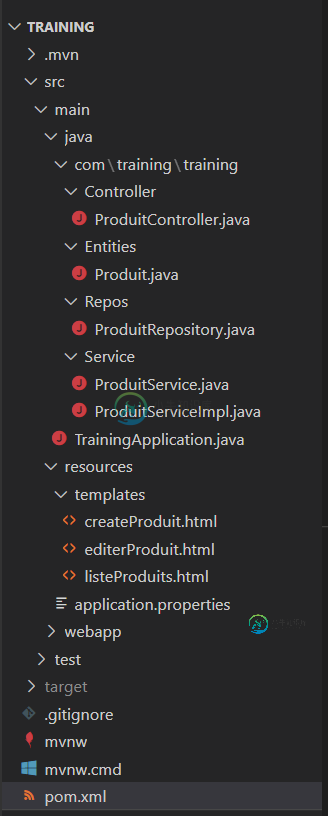
任何帮助都将不胜感激。
最好的问候,
YT
共有1个答案
你能分享你的项目结构吗?否则,您需要确保您的界面与TrainingApplication在同一个包中,并将@ComponentScan添加到TrainingApplication。
-
我是Springboot的新手,我通过Sping的教程和“https://spring.io/guides”指南来学习。 现在我试图理解并重做教程:“使用MySQL访问数据” 不幸的是,我在Mavenbuild期间出错: 启动ApplicationContext时出错。要显示自动配置报告,请在启用“调试”的情况下重新运行应用程序。2017-12-07 10:26:42.708错误8100---[m
-
当我尝试运行应用程序时,它工作正常。但是当我构建签名apk时,出现了错误 失败:构建失败,出现异常。 问题:任务“:app:lintVitalRelease”的执行失败 无法解析配置“:image_picker_android:调试单元测试运行时类路径”的所有项目。无法转换 bcprov-jdk15on-1.68.jar (org.bouncycastle:bcprov-jdk15on:1.68)
-
我有很多表,但它们有共同的自动增量。例如,我创建了我的第一个用户,它的id为1,然后我创建了一条消息,它的id为2,然后我创建了一条对消息的注释,它的id为3,但它的id应该为1,因为我没有任何其他注释或消息 我的用户: 我的信息: 我的评论是: 我将感谢任何帮助。
-
主要内容:1.缓存穿透,2.缓存击穿,3.缓存雪崩缓存穿透 缓存击穿 缓存雪崩 1.缓存穿透 缓存穿透指的是一个缓存系统无法缓存某个查询的数据,从而导致这个查询每一次都要访问数据库。 常见的Redis缓存穿透场景包括: 查询一个不存在的数据:攻击者可能会发送一些无效的查询来触发缓存穿透。 查询一些非常热门的数据:如果一个数据被访问的非常频繁,那么可能会导致缓存系统无法处理这些请求,从而造成缓存穿透。 查询一些异常数据:这种情况通常发生在数据服务出
-
问题内容: IntelliJ无法解析用webpack require调用的javascript模块,这些模块不在目录中 想象一下这个项目结构: 这是我的webpack配置 这就是我使用webpack的需求 因此,这在我的应用程序中完美运行,并且IntelliJ对“反应/附加组件”感到满意,如何理解导航源,代码完成以及“组件/一个”和“实用程序/工具”的文档查找? 到目前为止,我已经尝试过: 在sr
-
抱歉打扰你们了。我知道,这个问题已经问了好几遍了。然而,我就是无法解决我的问题。 所以,我一直在尝试创建一个网球计分系统,当你点击两个按钮之一,赢按钮或输按钮时,就会显示出分数。我有一个按钮,他们可以在那里添加他们的名字到计分系统。当一个选手赢了两盘,比赛就结束了。然后我试着印上他们的名字,上面写着,____赢了比赛。当我尝试使用打印它们名称的变量时,我得到的结果是:[objectHTMLButt

