Firebase实时数据库提取activity中的java.lang.NullPointerException
我一直在努力弄清楚为什么会出现错误:java.lang.NullPointerException:试图对空对象引用调用虚拟方法“java.lang.String java.lang.object.ToString()”
以下是错误的完整描述:
2021-03-15 14:15:49.906 244 47-24447/com.goldencrestit.Quicky2 D/AndroidRuntime:正在关闭VM 2021-03-15 14:15:49.907 244 47-24447/com.goldencrestit.Quicky2,PID:24447 java.lang.NullPoInterException:试图对com.goldencrestit.Quicky2.ViewProfileActivity$1.OnDataChange(ViewProfileActivity.java:64)的空对象引用调用虚拟方法“java.lang.String java.lang.object.ToString()”)在com.android.internal.os.runtimeinit$MethodAndargscaller.run(runtimeinit.java:492)在com.android.internal.os.zygoteinit.main(zygoteinit.java:980)
当我点击“查看您的配置文件”按钮以便加载配置文件页面时,这个错误弹出。
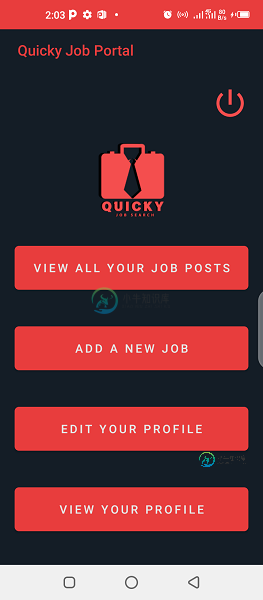
下面是预期的结果。它支持从我的firebase实时数据库获取数据来填充虚拟文本:

检查下面的“我的代码”:
activity_company_portal.xml
<?xml version="1.0" encoding="utf-8"?>
<LinearLayout xmlns:android="http://schemas.android.com/apk/res/android"
xmlns:app="http://schemas.android.com/apk/res-auto"
xmlns:tools="http://schemas.android.com/tools"
android:layout_width="match_parent"
android:layout_height="match_parent"
android:background="@color/bg_color"
android:orientation="vertical"
tools:context=".CompanyPortal">
<include
layout="@layout/toolbar"
android:id="@+id/toolbar_home" />
<LinearLayout
android:layout_width="match_parent"
android:layout_height="wrap_content"
android:gravity="right"
android:padding="20dp"
android:orientation="horizontal">
<ImageButton
android:id="@+id/logout_btn"
android:layout_width="50dp"
android:layout_height="50dp"
android:background="@drawable/ic_baseline_power_settings_new_24" />
</LinearLayout>
<ImageView
android:id="@+id/imageView3"
android:layout_width="100dp"
android:layout_height="100dp"
android:layout_gravity="center"
android:layout_marginTop="10dp"
app:srcCompat="@drawable/logo" />
<RelativeLayout
android:layout_width="match_parent"
android:layout_height="match_parent"
android:padding="20dp">
<Button
android:id="@+id/view_job"
android:layout_width="match_parent"
android:layout_height="60dp"
android:background="@drawable/button_bg"
android:layout_marginTop="20dp"
android:textColor="@color/text_color_secondary"
android:textSize="16sp"
android:letterSpacing=".2"
android:text="@string/view_all_jobs" />
<Button
android:id="@+id/add_job"
android:layout_width="match_parent"
android:layout_height="60dp"
android:background="@drawable/button_bg"
android:layout_marginTop="50dp"
android:textColor="@color/text_color_secondary"
android:layout_below="@id/view_job"
android:textSize="16sp"
android:letterSpacing=".2"
android:text="@string/add_a_new_job" />
<Button
android:id="@+id/edit_profile"
android:layout_width="match_parent"
android:layout_height="60dp"
android:background="@drawable/button_bg"
android:layout_marginTop="50dp"
android:textColor="@color/text_color_secondary"
android:layout_below="@id/add_job"
android:textSize="16sp"
android:letterSpacing=".2"
android:text="@string/edit_your_profile" />
<Button
android:id="@+id/view_profile"
android:layout_width="match_parent"
android:layout_height="60dp"
android:background="@drawable/button_bg"
android:layout_marginTop="50dp"
android:textColor="@color/text_color_secondary"
android:layout_below="@id/edit_profile"
android:textSize="16sp"
android:letterSpacing=".2"
android:text="@string/view_your_profile" />
</RelativeLayout>
</LinearLayout>
CompanyPortalActivity.java
public class CompanyPortalActivity extends AppCompatActivity {
private FirebaseAuth mAuth;
private FirebaseUser mCurrentUser;
@Override
protected void onCreate(Bundle savedInstanceState) {
super.onCreate(savedInstanceState);
setContentView(R.layout.activity_company_portal);
Toolbar toolbar = findViewById(R.id.toolbar_home);
setSupportActionBar(toolbar);
Objects.requireNonNull(getSupportActionBar()).setTitle("Quicky Job Portal");
Button viewJobs = findViewById(R.id.view_job);
Button postJobs = findViewById(R.id.add_job);
Button edit_profile = findViewById(R.id.edit_profile);
Button view_profile = findViewById(R.id.view_profile);
viewJobs.setOnClickListener(v -> startActivity(new Intent(getApplicationContext(), IndividualPostActivity.class)));
postJobs.setOnClickListener(v -> startActivity(new Intent(getApplicationContext(), PostJobsActivity.class)));
edit_profile.setOnClickListener(v -> startActivity(new Intent(getApplicationContext(), EditProfileActivity.class)));
view_profile.setOnClickListener(v -> startActivity(new Intent(getApplicationContext(), ViewProfileActivity.class)));
mAuth = FirebaseAuth.getInstance();
mCurrentUser = mAuth.getCurrentUser();
ImageButton mLogoutBtn = findViewById(R.id.logout_btn);
mLogoutBtn.setOnClickListener(v -> {
mAuth.signOut();
sendUserToLogin();
});
}
@Override
protected void onStart() {
super.onStart();
if(mCurrentUser == null){
sendUserToLogin();
}
}
private void sendUserToLogin() {
Intent loginIntent = new Intent(getApplicationContext(), CompanyLoginActivity.class);
loginIntent.addFlags(Intent.FLAG_ACTIVITY_CLEAR_TOP);
loginIntent.addFlags(Intent.FLAG_ACTIVITY_CLEAR_TASK);
startActivity(loginIntent);
finish();
}
}
activity_view_profile.xml
<?xml version="1.0" encoding="utf-8"?>
<ScrollView xmlns:android="http://schemas.android.com/apk/res/android"
xmlns:app="http://schemas.android.com/apk/res-auto"
xmlns:tools="http://schemas.android.com/tools"
android:layout_width="match_parent"
android:layout_height="match_parent"
android:background="@color/bg_color"
tools:context=".ViewProfileActivity">
<LinearLayout
android:layout_width="match_parent"
android:layout_height="wrap_content"
android:orientation="vertical">
<include
layout="@layout/toolbar"
android:id="@+id/toolbar"/>
<ImageView
android:id="@+id/imageView7"
android:layout_width="match_parent"
android:layout_height="50dp"
app:srcCompat="@drawable/logo" />
<TextView
android:layout_width="match_parent"
android:layout_height="wrap_content"
android:textColor="@color/text_color_primary"
android:layout_marginTop="10dp"
android:layout_marginEnd="40dp"
android:layout_marginStart="40dp"
android:text="Company Name" />
<TextView
android:id="@+id/company_name"
android:layout_width="match_parent"
android:layout_height="40dp"
android:layout_marginTop="5dp"
android:layout_marginEnd="40dp"
android:layout_marginBottom="20dp"
android:textAlignment="center"
android:layout_marginStart="40dp"
android:textColor="@color/text_color_secondary"
android:text="Golden Crest Tech"
android:background="@drawable/text_display" />
<TextView
android:layout_width="match_parent"
android:layout_height="wrap_content"
android:textColor="@color/text_color_primary"
android:layout_marginEnd="40dp"
android:layout_marginStart="40dp"
android:text="Business Type" />
<TextView
android:id="@+id/business_type"
android:layout_width="match_parent"
android:layout_height="40dp"
android:layout_marginTop="5dp"
android:layout_marginEnd="40dp"
android:layout_marginBottom="20dp"
android:textAlignment="center"
android:layout_marginStart="40dp"
android:textColor="@color/text_color_secondary"
android:text="Technology"
android:background="@drawable/text_display" />
<TextView
android:layout_width="match_parent"
android:layout_height="wrap_content"
android:textColor="@color/text_color_primary"
android:layout_marginEnd="40dp"
android:layout_marginStart="40dp"
android:text="Phone Number" />
<TextView
android:id="@+id/phone_number"
android:layout_width="match_parent"
android:layout_height="40dp"
android:layout_marginTop="5dp"
android:layout_marginEnd="40dp"
android:layout_marginBottom="20dp"
android:textAlignment="center"
android:layout_marginStart="40dp"
android:textColor="@color/text_color_secondary"
android:text="08020345678"
android:background="@drawable/text_display" />
<TextView
android:layout_width="match_parent"
android:layout_height="wrap_content"
android:textColor="@color/text_color_primary"
android:layout_marginEnd="40dp"
android:layout_marginStart="40dp"
android:text="Company Address" />
<TextView
android:id="@+id/address"
android:layout_width="match_parent"
android:layout_height="40dp"
android:layout_marginTop="5dp"
android:layout_marginEnd="40dp"
android:layout_marginBottom="20dp"
android:textAlignment="center"
android:layout_marginStart="40dp"
android:textColor="@color/text_color_secondary"
android:text="Surulere, Lagos"
android:background="@drawable/text_display" />
<TextView
android:layout_width="match_parent"
android:layout_height="wrap_content"
android:textColor="@color/text_color_primary"
android:layout_marginEnd="40dp"
android:layout_marginStart="40dp"
android:layout_marginBottom="5dp"
android:text="Company Detail" />
<EditText
android:id="@+id/editTextTextMultiLine"
android:layout_width="match_parent"
android:layout_height="wrap_content"
android:layout_marginStart="40dp"
android:layout_marginEnd="40dp"
android:background="@drawable/text_display_2"
android:clickable="false"
android:editable="false"
android:ems="10"
android:enabled="false"
android:fontFamily="@font/open_sans"
android:gravity="start|top"
android:inputType="textMultiLine"
android:text="@string/company_detail_dummy"
android:textColor="@color/text_color_secondary"
android:textSize="14sp" />
<Button
android:id="@+id/edit_profile"
android:layout_width="match_parent"
android:layout_height="wrap_content"
android:background="@drawable/button_bg"
android:layout_marginLeft="40dp"
android:layout_marginRight="40dp"
android:layout_marginTop="10dp"
android:layout_marginBottom="20dp"
android:textColor="@color/text_color_secondary"
android:textAllCaps="false"
android:textSize="16sp"
android:text="Edit Profile" />
</LinearLayout>
</ScrollView>
ViewProfileActivity.java
public class ViewProfileActivity extends AppCompatActivity {
private DatabaseReference myRef;
TextView company_name_txt, business_type_txt, phone_number_txt, company_address_txt;
EditText company_detail_txt;
@Override
protected void onCreate(Bundle savedInstanceState) {
super.onCreate(savedInstanceState);
setContentView(R.layout.activity_view_profile);
company_name_txt = findViewById(R.id.company_name);
business_type_txt = findViewById(R.id.business_type);
phone_number_txt = findViewById(R.id.phone_number);
company_address_txt = findViewById(R.id.address);
company_detail_txt = findViewById(R.id.company_detail);
Toolbar toolbar = findViewById(R.id.toolbar);
setSupportActionBar(toolbar);
Objects.requireNonNull(getSupportActionBar()).setTitle("Company Profile");
Objects.requireNonNull(getSupportActionBar()).setDisplayHomeAsUpEnabled(true);
Objects.requireNonNull(getSupportActionBar()).setDisplayShowHomeEnabled(true);
myRef = FirebaseDatabase.getInstance().getReference().child("Company Profile");
myRef.addValueEventListener(new ValueEventListener() {
@Override
public void onDataChange(@NonNull DataSnapshot snapshot) {
if (snapshot.exists()){
String companyName = snapshot.child("company_name").getValue().toString();
String phoneNumber = snapshot.child("phone_number").getValue().toString();
String companyAddress= snapshot.child("address").getValue().toString();
String businessType = snapshot.child("business_type").getValue().toString();
company_name_txt.setText(companyName);
business_type_txt.setText(businessType);
company_address_txt.setText(companyAddress);
phone_number_txt.setText(phoneNumber);
}
}
@Override
public void onCancelled(@NonNull DatabaseError error) {}
});
}
@Override
public boolean onOptionsItemSelected(@NonNull MenuItem item) {
if (item.getItemId()==android.R.id.home){
finish();
}
return super.onOptionsItemSelected(item);
}
}
下面是我试图在作业详细信息布局中显示的内容:
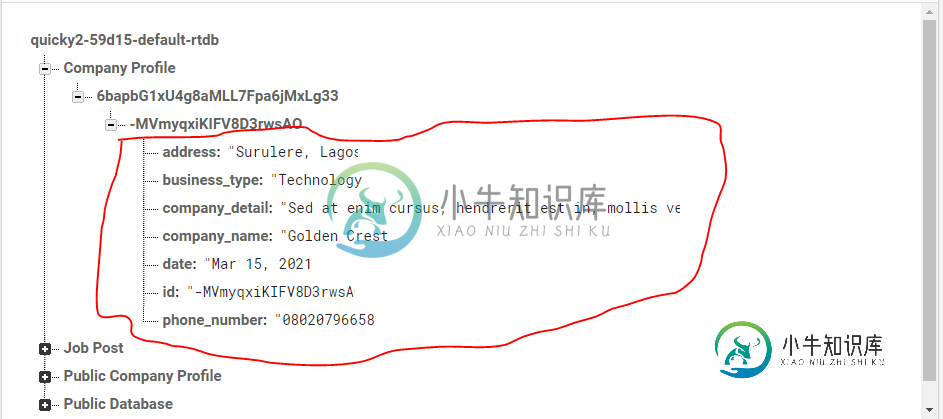
共有2个答案
错误似乎来自这段代码:
myRef = FirebaseDatabase.getInstance().getReference().child("Company Profile");
myRef.addValueEventListener(new ValueEventListener() {
@Override
public void onDataChange(@NonNull DataSnapshot snapshot) {
if (snapshot.exists()){
String companyName = snapshot.child("company_name").getValue().toString();
String phoneNumber = snapshot.child("phone_number").getValue().toString();
String companyAddress= snapshot.child("address").getValue().toString();
String businessType = snapshot.child("business_type").getValue().toString();
company_name_txt.setText(companyName);
business_type_txt.setText(businessType);
company_address_txt.setText(companyAddress);
phone_number_txt.setText(phoneNumber);
}
}
@Override
public void onCancelled(@NonNull DatabaseError error) {}
});
上面的代码正在从/Company Profile加载所有数据,然后尝试从中读取company_name属性。但如果我们查看您共享的数据,则不存在/company profile/company_name属性,这就解释了为什么getValue()返回null并且ToString()会导致您得到的异常。
您的JSON树似乎由:/company profile/$uid/$pushid组成。如何从这个结构中属性加载数据取决于您在代码中已经知道了多少信息,所以让我们看看选项:
如果您知道要加载的信息的UID和push ID,则可以通过以下方法加载:
myRef = FirebaseDatabase.getInstance().getReference().child("Company Profile");
String uid = "6babpG...MxLg33"; // must be the exact, complete value
String pushid = "-MVmyqx...3rwsAO"; // must be the exact, complete value
myRef.child(uid).child(pushid().addValueEventListener(new ValueEventListener() {
@Override
public void onDataChange(@NonNull DataSnapshot snapshot) {
if (snapshot.exists()){
String companyName = snapshot.child("company_name").getValue().toString();
...
}
}
@Override
public void onCancelled(@NonNull DatabaseError error) {
throw error.toException(); // never ignore errors
}
});
如果您知道要加载的信息的UID,但不知道推送ID,则可以加载所有推送ID,并使用:
myRef = FirebaseDatabase.getInstance().getReference().child("Company Profile");
String uid = "6babpG...MxLg33"; // must be the exact, complete value
myRef.child(uid).addValueEventListener(new ValueEventListener() {
@Override
public void onDataChange(@NonNull DataSnapshot dataSnapshot) {
for (DataSnapshot snapshot: dataSnapshot.getChildren()) {
String companyName = snapshot.child("company_name").getValue().toString();
...
}
}
@Override
public void onCancelled(@NonNull DatabaseError error) {
throw error.toException(); // never ignore errors
}
});
因此,我们在这里循环datasnapshot.getChildren()以从数据库中获取未知的推送ID。这意味着我们可以有多个子节点,因此您可能需要考虑使用列表视图/回收器视图来显示数据。
最后一种情况是,您既不知道要显示的数据的UID也不知道要显示的数据的推送ID。在这种情况下,需要两个嵌套循环来在数据上导航,一个用于JSON中的UID,另一个用于push ID。所以:
myRef = FirebaseDatabase.getInstance().getReference().child("Company Profile");
myRef.addValueEventListener(new ValueEventListener() {
@Override
public void onDataChange(@NonNull DataSnapshot dataSnapshot) {
for (DataSnapshot userSnapshot: dataSnapshot.getChildren()) {
for (DataSnapshot snapshot: userSnapshot.getChildren()) {
String companyName = snapshot.child("company_name").getValue().toString();
...
}
}
}
@Override
public void onCancelled(@NonNull DatabaseError error) {
throw error.toException(); // never ignore errors
}
});
您将注意到,该解决方案与前面非常相似,但现在使用了第二个循环。在这里,您还必须考虑什么是显示结构的最佳UI元素,因为现在您正在从数据库中导航/解析整个树状结构。
试着通过以下方式获得你的价值:
String companyName = (String) snapshot.child("company_name").getValue();
-
一切正常,但DatabaseReference无法获取数据,这就像是忽略了我的代码运行,就像我的internet无法运行一样,请帮助我,我是这个社区的新手,下面是我的代码和图片。 以前它是工作的,但由于我只是更改了一些代码,使只有currentVersion>=vCode,这样即使数据库中的值是 firebase数据库映像 mainactivity.java manifest.xml 依赖关系
-
我已经花了几个小时阅读产品分支中的0和1。请在Firebase数据库有经验的人帮助我:(
-
我在一个Android应用程序中使用Firebase数据库,每次用户启动时,我都会在数据库中存储一些值,为此我会执行以下操作: 正如您在子方法中看到的,如果称为“usrId”,它将创建usrId目录,并在其中添加所有neccesary信息。但是我想为每个用户创建目录,所以我尝试传递usrId变量作为参数。但它不起作用。当我调试代码时,调试器说本地var usrId无法识别,我的问题是如何在Fire
-
我正在使用viewpager使用滑块,此滑块显示一些图像。我将此图像存储在我的Firebase数据库中,但此应用程序被粉碎并在addValueEventListener方法中显示错误。 主要活动。Java语言 SliderPageAdapter.java SliderModel.java 如何解决此错误?
-
我正在一个聊天应用程序,其中消息存储在firebase实时数据库。现在,如果我创建一个如下所示的节点(Chats-Better-A-ID和-B-ID是自动生成的聊天室密钥),那么我想知道当用户S在聊天应用程序中打开与用户T聊天时,so数据库将只读取存储在Chats-Better-S-T-ID中的消息,而不会读取其他聊天室消息!?我说的对吗?如果是,那么它会降低定价吗? 或 如果我存储如下所示的数据
-
我正在尝试读取我的Flutter应用程序中的firebase实时数据库中的数据,并将其分配给模型类,但是,我在控制台中得到了以下错误。 下面是我到目前为止所做的代码 员工类别 我不知道我做错了什么,请帮我解决这个问题

