Sdk版本23中的Ussd异常
我在一个按钮上有一个ussd代码。我在清单中添加了CALL_PHONE权限。我使用sdk版本(23)。此代码不能正常工作。
基本上我该怎么做?谢谢。
我有以下错误:
?e/AndroidRuntime:致命异常:主进程:com.mahdishekari.MyCollectBill,PID:31738 java.lang.SecurityException:权限拒绝:从ProcessRecord{4e2904f 31738:com.mahdishekari.MyCollectBill/U0A109}(PID=31738,UID=10109)(在Android.os.Parcel.ReadException(parcel.java:1620)吊销了Android.Permission.Call_Phone)的权限)启动意图{act=android.Intent.action.callw$PerformClick.Run(view.java:21349)在android.os.handler.handleCallback(handler.java:739)在android.os.handler.dispatchMessage(handler.java:95)在android.os.looper.loop(looper.java:148)在android.app.activitythread.main(activitythread.java:5585)在java.lang.reflect.Method.invoke(本机方法)在com.android.internal.os.zygoteinitPID:31738 SIG:9已与目标VM断开连接,地址:“localhost:8601",传输:”socket“
我的代码:
public class ActivityMain extends ActivityBase {
Button btnLink;
Button btnPayBill;
Button btnRecords;
Button btnScanner;
Button btnSupport;
boolean doubleBackToExitPressedOnce;
DatabaseHelper2 myDbHelper;
TextView tvBillType;
TextView tvPrice;
EditText txtBillID;
EditText txtPayID;
EditText txtPrice;
class C00661 implements OnClickListener {
C00661() {
}
public void onClick(View v) {
String payID = ActivityMain.this.txtPayID.getText().toString();
String billID = ActivityMain.this.txtBillID.getText().toString();
String myID = "124336";
String price = ActivityMain.this.txtPrice.getText().toString();
if (billID.length() == 0) {
ActivityMain.this.showToast("\u0634\u0646\u0627\u0633\u0647 \u0642\u0628\u0636 \u0648\u0627\u0631\u062f \u0646\u0634\u062f\u0647 \u0627\u0633\u062a");
} else if (payID.length() == 0) {
ActivityMain.this.showToast("\u0634\u0646\u0627\u0633\u0647 \u067e\u0631\u062f\u0627\u062e\u062a \u0648\u0627\u0631\u062f \u0646\u0634\u062f\u0647 \u0627\u0633\u062a");
} else if (price.length() == 0) {
ActivityMain.this.showToast("\u0645\u0628\u0644\u063a \u0648\u0627\u0631\u062f \u0646\u0634\u062f\u0647 \u0627\u0633\u062a");
} else {
int i;
int payIdLen = payID.length();
for (i = 0; i < 13 - payIdLen; i++) {
payID = "0" + payID;
}
int billIdLen = billID.length();
for (i = 0; i < 13 - billIdLen; i++) {
billID = "0" + billID;
}
Bill entityBillRercord = new Bill();
entityBillRercord.billId = billID;
entityBillRercord.createDate = Tools.getDate();
entityBillRercord.payId = payID;
entityBillRercord.refId = "";
entityBillRercord.price = Tools.toInt(price);
DbBills.insert(entityBillRercord);
String encodeHash = Uri.encode("#");
String ussd = "*733*3*2*" + billID + "*" + payID + "*" + encodeHash;
ActivityMain.this.startActivityForResult(new Intent("android.intent.action.CALL", Uri.parse("tel:" + ussd)),1);
}
}
}
class Scanner implements OnClickListener {
Scanner() {
}
@Override
public void onClick(View v) {
if (v.getId() == R.id.btnReadBarcode) {
IntentIntegrator scanIntegrator = new IntentIntegrator(ActivityMain.this);
scanIntegrator.initiateScan();
}
}
}
class C00683 implements OnClickListener {
C00683() {
}
public void onClick(View v) {
Intent intent = new Intent(ActivityMain.this, ActivitySupport.class);
startActivity(intent);
overridePendingTransition(R.anim.slide_in, R.anim.slide_out);
}
}
class C00694 implements OnClickListener {
C00694() {
}
public void onClick(View v) {
Intent intent = new Intent("android.intent.action.SEND");
intent.setType("text/plain");
intent.putExtra("android.intent.extra.SUBJECT", "\u0646\u0631\u0645 \u0627\u0641\u0632\u0627\u0631 \u0647\u0645\u0647 \u0642\u0628\u0636");
intent.putExtra("android.intent.extra.TEXT", "\u0646\u0631\u0645 \u0627\u0641\u0632\u0627\u0631 \u0647\u0645\u0647 \u0642\u0628\u0636\n\r\u067e\u0631\u062f\u0627\u062e\u062a \u0631\u0627\u062d\u062a \u0648 \u0622\u0633\u0627\u0646 \u06a9\u0644\u06cc\u0647 \u0642\u0628\u0648\u0636 \u0645\u062c\u0647\u0632 \u0628\u0647 \u0628\u0627\u0631\u06a9\u062f \u062e\u0648\u0627\u0646\n\r http://yealame.ir/upload/allbills.apk");
ActivityMain.this.startActivity(Intent.createChooser(intent, "share"));
}
}
class C00705 implements OnClickListener {
C00705() {
}
public void onClick(View v) {
Intent intent = new Intent(ActivityMain.this, ActivityRecords.class);
startActivity(intent);
overridePendingTransition(R.anim.slide_in, R.anim.slide_out);
}
}
class C00716 implements TextWatcher {
C00716() {
}
public void onTextChanged(CharSequence s, int start, int before, int count) {
}
public void beforeTextChanged(CharSequence s, int start, int count, int after) {
}
public void afterTextChanged(Editable s) {
String payID = ActivityMain.this.txtPayID.getText().toString();
String price = "";
if (payID.length() != 0) {
int i;
int payIdLen = payID.length();
for (i = 0; i < 13 - payIdLen; i++) {
payID = "0" + payID;
}
for (i = 0; i < 8; i++) {
price = new StringBuilder(String.valueOf(price)).append(String.valueOf(payID.charAt(i))).toString();
}
price = String.valueOf(Tools.toInt(price));
ActivityMain.this.txtPrice.setText(new StringBuilder(String.valueOf(price)).append("00").toString());
ActivityMain.this.tvPrice.setText("\u0645\u0628\u0644\u063a \u0642\u0628\u0636: " + price + "00 \u062a\u0648\u0645\u0627\u0646");
}
}
}
class C00727 implements TextWatcher {
C00727() {
}
public void onTextChanged(CharSequence s, int start, int before, int count) {
}
public void beforeTextChanged(CharSequence s, int start, int count, int after) {
}
public void afterTextChanged(Editable s) {
String billID = ActivityMain.this.txtBillID.getText().toString();
int billIdLen = billID.length();
if (billIdLen != 0) {
for (int i = 0; i < 13 - billIdLen; i++) {
billID = "0" + billID;
}
ActivityMain.this.setBillIcon(Tools.getBillIcon(billID));
}
}
}
class C00738 implements Runnable {
C00738() {
}
public void run() {
ActivityMain.this.doubleBackToExitPressedOnce = false;
}
}
public ActivityMain() {
this.doubleBackToExitPressedOnce = false;
}
protected void onCreate(Bundle savedInstanceState) {
super.onCreate(savedInstanceState);
requestWindowFeature(1);
setContentView(R.layout.main);
setFont(findViewById(R.id.llMain));
loadDb();
this.btnPayBill = (Button) findViewById(R.id.btnPay);
this.btnScanner = (Button) findViewById(R.id.btnReadBarcode);
this.txtPayID = (EditText) findViewById(R.id.txtPayID);
this.txtPrice = (EditText) findViewById(R.id.txtPrice);
this.txtBillID = (EditText) findViewById(R.id.txtBillID);
this.tvPrice = (TextView) findViewById(R.id.tvBillPrice);
this.tvBillType = (TextView) findViewById(R.id.tvBillType);
this.btnRecords = (Button) findViewById(R.id.btnRecords);
this.btnLink = (Button) findViewById(R.id.btnLink);
this.btnSupport = (Button) findViewById(R.id.btnSupport);
setListeners();
}
private void loadDb() {
this.myDbHelper = new DatabaseHelper2(this);
try {
this.myDbHelper.createDataBase();
} catch (IOException e) {
}
try {
this.myDbHelper.openDataBase();
} catch (SQLException e2) {
}
BaseDataLayer.db = this.myDbHelper.getDB();
}
private void setListeners() {
this.btnPayBill.setOnClickListener(new C00661());
this.btnScanner.setOnClickListener(new Scanner());
this.btnSupport.setOnClickListener(new C00683());
this.btnLink.setOnClickListener(new C00694());
this.btnRecords.setOnClickListener(new C00705());
this.txtPayID.addTextChangedListener(new C00716());
this.txtBillID.addTextChangedListener(new C00727());
}
private void setBillIcon(int billType) {
switch (billType) {
case CursorAdapter.FLAG_AUTO_REQUERY /*1*/:
this.tvBillType.setBackgroundResource(R.drawable._bill_1_waterpng);
case CursorAdapter.FLAG_REGISTER_CONTENT_OBSERVER /*2*/:
this.tvBillType.setBackgroundResource(R.drawable._bill_2_electric);
case TransportMediator.FLAG_KEY_MEDIA_FAST_FORWARD /*3*/:
this.tvBillType.setBackgroundResource(R.drawable._bill_3_gas);
case TransportMediator.FLAG_KEY_MEDIA_PLAY /*4*/:
this.tvBillType.setBackgroundResource(R.drawable._bill_4_tel);
default:
this.tvBillType.setBackgroundDrawable(null);
}
}
public void onActivityResult(int requestCode, int resultCode, Intent intent) {
IntentResult scanningResult = IntentIntegrator.parseActivityResult(requestCode, resultCode, intent);
if (scanningResult != null) {
String scanContent = scanningResult.getContents();
int contentsLen = scanContent.length();
for (int i = 0; i < 26 - contentsLen; i++) {
scanContent = "0" + scanContent;
}
if (scanContent != null) {
String txtBillID = scanContent.substring(0, 13);
String txtPayID = scanContent.substring(18);
this.txtBillID.setText(txtBillID);
this.txtPayID.setText(txtPayID);
this.btnPayBill.setActivated(true);
}
} else {
Toast toast = Toast.makeText(getApplicationContext(),
"No scan data received!", Toast.LENGTH_SHORT);
toast.show();
}
}
public void onBackPressed() {
if (this.doubleBackToExitPressedOnce) {
super.onBackPressed();
return;
}
this.doubleBackToExitPressedOnce = true;
Toast.makeText(this, "\u0628\u0631\u0627\u06cc \u062e\u0631\u0648\u062c \u062f\u0648\u0628\u0627\u0631\u0647 \u06a9\u0644\u06cc\u062f \u0628\u0627\u0632\u06af\u0634\u062a \u0631\u0627 \u0628\u0632\u0646\u06cc\u062f", Toast.LENGTH_LONG).show();
new Handler().postDelayed(new ActivityMain.C00738(), 2000);
}
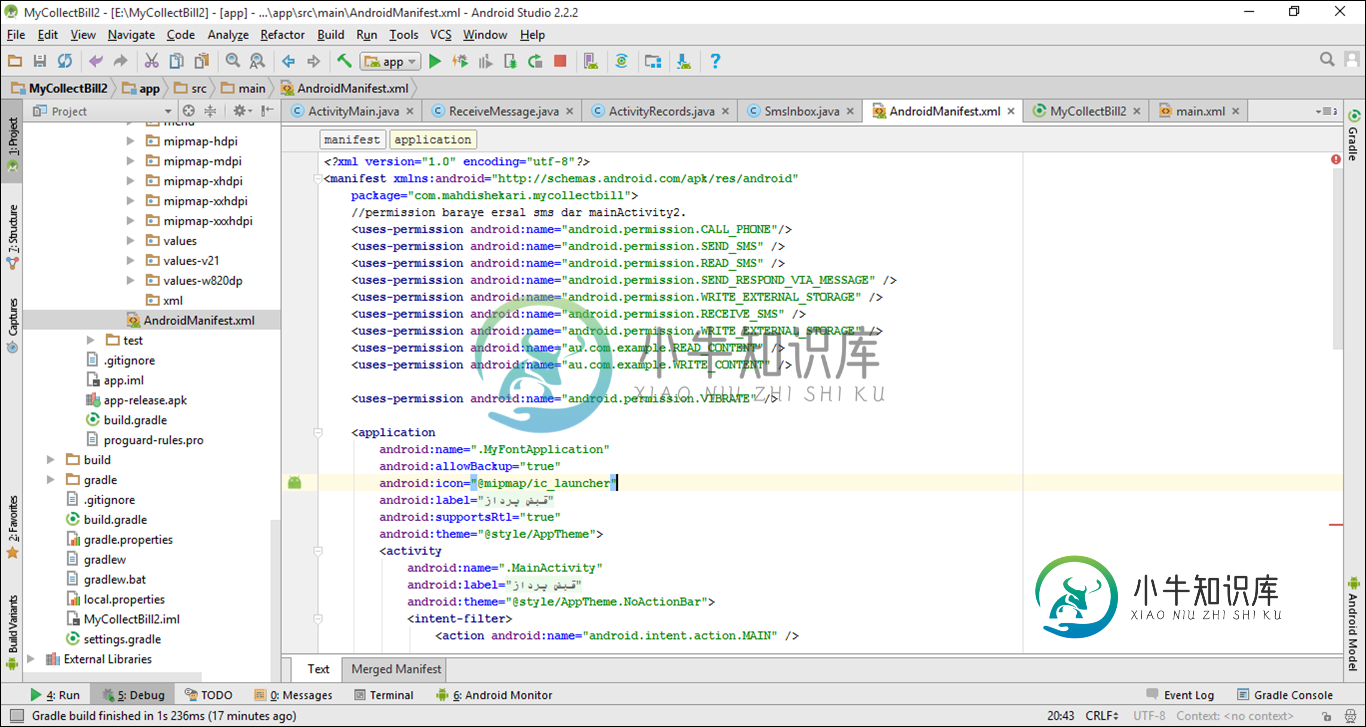
共有2个答案
从SDK版本23和更高版本,您必须向用户请求运行时权限,必须从API级别23和更高版本请求。
您可以使用此代码,如果boolean为true,那么它将允许您调用。
在这一行之前
if (requestCallPhonePermission(this)) {
ActivityMain.this.startActivityForResult(new Intent("android.intent.action.CALL", Uri.parse("tel:" + ussd)),1);
}
@TargetApi(Build.VERSION_CODES.JELLY_BEAN)
public static boolean requestCallPhonePermission(final Context context) {
if (Build.VERSION.SDK_INT >= android.os.Build.VERSION_CODES.M) {
String callPhonePermission = Manifest.permission.CALL_PHONE;
int hasPermission = ContextCompat.checkSelfPermission(context, callPhonePermission);
final String[] permissions = new String[]{callPhonePermission};
if (hasPermission != PackageManager.PERMISSION_GRANTED) {
ActivityCompat.requestPermissions((Activity) context, permissions, PERMISSION_REQUEST_CALL_PHONE);
return false;
} else {
return true;
}
}
return true;
}
在同一个activity,要得到许可,也要把这个放进去。
@Override
public void onRequestPermissionsResult(int requestCode, @NonNull String[] permissions, @NonNull int[] grantResults) {
switch (requestCode) {
case PERMISSION_REQUEST_CALL_PHONE:
if (grantResults.length <= 0 || grantResults[0] != PackageManager.PERMISSION_GRANTED) {
Snackbar snackbar = Snackbar.make(CoordResident, R.string.permission_goto_setting, Snackbar.LENGTH_LONG);
snackbar.setAction("Settings", new View.OnClickListener() {
@Override
public void onClick(View view) {
// open settings to enable permisions
}
});
snackbar.show();
}
break;
default:
super.onRequestPermissionsResult(requestCode, permissions, grantResults);
}
}
-
在Eclipse中,我有min/max和target sdk,但在android studio中有这三个设置。
-
IOS IOS_SDK_3.0.4 IOS_SDK_3.0.3 IOS_SDK_3.0.2 IOS_SDK_3.0.1 IOS_SDK_3.0.0 IOS_SDK_2.9.9 IOS_SDK_2.9.8 IOS_SDK_2.9.7 IOS_SDK_2.9.6 IOS_SDK_2.9.3 IOS_SDK_2.9.2 IOS_SDK_2.9.1 IOS_SDK_2.9.0 IOS_SDK_2.8.9
-
通过sdk.js文件内容查看版本 sdk.js中的文件头部含有该文件的信息,其中v{1.2.1}中的1.2.1为当前文件的版本。 /*! * sdk.js v1.2.1 * 2017-10-26 15:13:33 * (c) 2017 mudu.tv * 杭州雅顾科技有限公司 版权所有 * */ 通过接口获取 // 返回string, 如: 1.2.1 var version =
-
首先,我指的是这个问题(LINK),它对我没有帮助,因为当时框架的版本较低,所以我开始了新的问题。 所以我正在使用Grails 2.4.3框架,并尝试在其中使用Drools规则引擎。Java版本是1.0。8_20和groovy版本是2.3.9。BuildConfig中的依赖项是: 在这行代码中: 我得到这个例外: 我曾尝试将drools core/knowledge api的版本更改为更高的版本(
-
我有这个错误:
-
我正在开发与以下应用程序构建分级配置的android应用程序:

