错误时不更改TextInputLayout背景
我希望有一个EditText,背景是一个“普通”EditText,但有一个TextInputEditText的错误处理(错误消息出现在底部,而不是“!”可绘图的出现)。
我有这样的东西:
<android.support.design.widget.TextInputLayout
android:layout_width="match_parent"
android:layout_height="wrap_content"
app:setError="@{viewModel.error}">
<android.support.design.widget.TextInputEditText
android:layout_width="match_parent"
android:layout_height="wrap_content"
android:background="@drawable/simple_edit_text_background"
android:ellipsize="end"
android:inputType="textMultiLine|textNoSuggestions"
android:text="@={viewModel.value}"
style="@style/MyEditTextStyle" />
</android.support.design.widget.TextInputLayout>
但是,当我在TextInputLayout上设置error时,它会将背景drawable(在普通的TextInputEditText中是下划线)更改为error TextView的颜色。
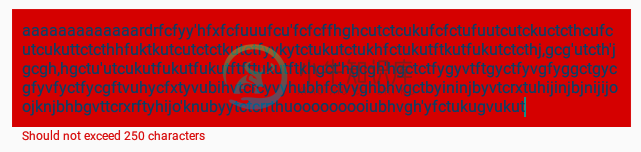
private void updateEditTextBackground() {
if (mEditText == null) {
return;
}
Drawable editTextBackground = mEditText.getBackground();
if (editTextBackground == null) {
return;
}
ensureBackgroundDrawableStateWorkaround();
if (android.support.v7.widget.DrawableUtils.canSafelyMutateDrawable(editTextBackground)) {
editTextBackground = editTextBackground.mutate();
}
if (mErrorShown && mErrorView != null) {
// Set a color filter of the error color
editTextBackground.setColorFilter(
AppCompatDrawableManager.getPorterDuffColorFilter(
mErrorView.getCurrentTextColor(), PorterDuff.Mode.SRC_IN));
} else if (mCounterOverflowed && mCounterView != null) {
// Set a color filter of the counter color
editTextBackground.setColorFilter(
AppCompatDrawableManager.getPorterDuffColorFilter(
mCounterView.getCurrentTextColor(), PorterDuff.Mode.SRC_IN));
} else {
// Else reset the color filter and refresh the drawable state so that the
// normal tint is used
DrawableCompat.clearColorFilter(editTextBackground);
mEditText.refreshDrawableState();
}
}
if (mErrorShown && mErrorView != null) {
// Set a color filter of the error color
editTextBackground.setColorFilter(
AppCompatDrawableManager.getPorterDuffColorFilter(
mErrorView.getCurrentTextColor(), PorterDuff.Mode.SRC_IN));
}
一种解决方案可能是在调用seterror后将背景色重置为其默认值,但是当错误设置为textview/edittext时,是否会使用类似onerror的方法进行回调?
共有1个答案
我设法通过重写TextInputLayout来解决这个问题,如下所示:
public class NoChangingBackgroundTextInputLayout extends TextInputLayout {
public NoChangingBackgroundTextInputLayout(Context context) {
super(context);
}
public NoChangingBackgroundTextInputLayout(Context context, AttributeSet attrs) {
super(context, attrs);
}
public NoChangingBackgroundTextInputLayout(Context context, AttributeSet attrs, int defStyleAttr) {
super(context, attrs, defStyleAttr);
}
@Override
public void setError(@Nullable CharSequence error) {
ColorFilter defaultColorFilter = getBackgroundDefaultColorFilter();
super.setError(error);
//Reset EditText's background color to default.
updateBackgroundColorFilter(defaultColorFilter);
}
@Override
protected void drawableStateChanged() {
ColorFilter defaultColorFilter = getBackgroundDefaultColorFilter();
super.drawableStateChanged();
//Reset EditText's background color to default.
updateBackgroundColorFilter(defaultColorFilter);
}
private void updateBackgroundColorFilter(ColorFilter colorFilter) {
if(getEditText() != null && getEditText().getBackground() != null)
getEditText().getBackground().setColorFilter(colorFilter);
}
@Nullable
private ColorFilter getBackgroundDefaultColorFilter() {
ColorFilter defaultColorFilter = null;
if(getEditText() != null && getEditText().getBackground() != null)
defaultColorFilter = DrawableCompat.getColorFilter(getEditText().getBackground());
return defaultColorFilter;
}
}
因此,正如我们所看到的,它在调用setError之后将EditText的背景重置为默认颜色,但在方法drawablestatechanged()中也是如此,因为当丢失/获取EditText上的焦点时也设置了红色滤色器。
我不相信这是最好的解决方案,但如果我没有得到任何更好的解决方案,我会同时标记为解决。
-
我使用TextInputLayout进行登录过程,这是我的java代码: pass_l.SetErrorEnabled(true);pass_l.seterror(getString(r.string.错误_pass)); 当它显示错误时,编辑文本的背景变红,它不显示下面的错误,类似于这样: 我怎样才能解决这个问题?我不希望edittext改变背景色,只需要像往常一样在edittext下面显示错误
-
就像外面的数百个问题一样,我想改变暗示的颜色。本来我想在评论中问另一个这样的问题(未回答),但我没有足够的声誉,所以我在这里问。 我希望当提示在TextInputEditText中时是一种颜色,当它浮动时是另一种颜色。在其他帖子中,答案总是在视图聚焦时如何更改提示。那不是我想要的,我能做到。如果编辑文本不是空的,我想更改提示颜色。我正在使用材料设计textInputLayout和TextInput
-
我正在使用设计库中新的。我能够让它显示和改变浮动标签的颜色。不幸的是,实际的提示现在总是白色的。 我尝试过用XML、样式和编程方式更改hintColor,还尝试过使用android。支持v7。小装置。AppCompatiEditText但是提示始终显示白色。 这是我的和 下面是我用于的样式(我尝试将属性设置为黑色,但没有为我做任何事情):
-
我有一个EditText包含在TextInputLayout中。我希望在EditText下显示错误,但要对齐到屏幕的右端。 我的XML是: 我在使用数据绑定。
-
我想改变Long Press上Card View的背景,我访问了这么多论坛,但没有人给出正确的答案。 那么,如何改变列表/卡片/回收器视图的背景,就像长按导航视图项目一样??
-
慢慢地,jpanel的背景色将变得比以前更不透明。值得注意的是,我正在使用jpanel的挫折方法。以下是一些您可能想要查看的代码链接。 自定义GUI按钮 它所在的Gui--请看第158行。

