使用视图的委托方法(PySide / Qt / PyQt)将QMainWindow中的动作连接起来
我有QTreeView来自的显示数据QStandardItemModel。树的一列显示有一个委托,该委托使用户可以编辑和显示富文本。下面是一个SSCCE,它将编辑内容限制为粗体(使用键盘快捷键)。
当用户编辑其中一项时,如何设置它,以便除了使用键盘快捷键(CTRL-B)切换粗体之外,用户还可以使用工具栏图标进行切换?
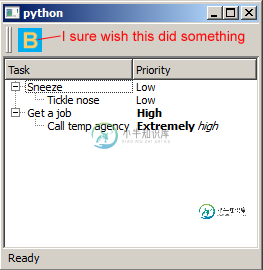
到目前为止,键盘快捷键的效果很好(您可以双击,编辑文本,并且CTRL-B将切换为粗体)。但是,我还没有弄清楚如何将工具栏中的粗体按钮连接到适当的插槽:
self.boldTextAction.triggered.connect(self.emboldenText)
我只有坐在那里什么都不做的地方:
def emboldenText(self):
print "Make selected text bold...How do I do this?"
如果主窗口的中央小部件是文本编辑器,事情将会很容易:我可以直接调用文本编辑器的toggle
bold方法。不幸的是,当用户双击开始编辑树时,文本编辑器仅由树视图的委托临时生成。
也就是说,我们有这种复杂的关系:
QMainWindow-> QTreeView-> Delegate.CreateEditor-> QTextEdit.toggleBold()
如何从主窗口中访问toggleBold()以供工具栏操作使用,尤其是考虑到编辑器仅在用户打开时临时创建?
我意识到这可能不像Python / OOP问题那样是PySide /
Qt问题,因此我加入了其他可能相关的标签。改善我的单词选择/专业术语的任何帮助也将不胜感激。
社会科学中心
#!/usr/bin/env python
import platform
import sys
from PySide import QtGui, QtCore
class MainTree(QtGui.QMainWindow):
def __init__(self, tree, parent = None):
QtGui.QMainWindow.__init__(self)
self.setAttribute(QtCore.Qt.WA_DeleteOnClose)
self.setCentralWidget(tree)
self.createStatusBar()
self.createBoldAction()
self.createToolbar()
self.tree = tree
#self.htmlDelegate = self.tree.itemDelegateForColumn(1)
def createStatusBar(self):
self.status = self.statusBar()
self.status.setSizeGripEnabled(False)
self.status.showMessage("In editor, keyboard to toggle bold")
def createToolbar(self):
self.textToolbar = self.addToolBar("Text actions")
self.textToolbar.addAction(self.boldTextAction)
def createBoldAction(self):
self.boldTextAction = QtGui.QAction("Bold", self)
self.boldTextAction.setIcon(QtGui.QIcon("boldText.png"))
self.boldTextAction.triggered.connect(self.emboldenText)
self.boldTextAction.setStatusTip("Make selected text bold")
def emboldenText(self):
print "Make selected text bold...How do I do this? It's stuck in RichTextLineEdit"
class HtmlTree(QtGui.QTreeView):
def __init__(self, parent = None):
QtGui.QTreeView.__init__(self)
model = QtGui.QStandardItemModel()
model.setHorizontalHeaderLabels(['Task', 'Priority'])
rootItem = model.invisibleRootItem()
item0 = [QtGui.QStandardItem('Sneeze'), QtGui.QStandardItem('Low')]
item00 = [QtGui.QStandardItem('Tickle nose'), QtGui.QStandardItem('Low')]
item1 = [QtGui.QStandardItem('Get a job'), QtGui.QStandardItem('<b>High</b>')]
item01 = [QtGui.QStandardItem('Call temp agency'), QtGui.QStandardItem('<b>Extremely</b> <i>high</i>')]
rootItem.appendRow(item0)
item0[0].appendRow(item00)
rootItem.appendRow(item1)
item1[0].appendRow(item01)
self.setModel(model)
self.expandAll()
self.resizeColumnToContents(0)
self.setToolTip("Use keyboard to toggle bold")
self.setItemDelegate(HtmlPainter(self))
class HtmlPainter(QtGui.QStyledItemDelegate):
def __init__(self, parent=None):
QtGui.QStyledItemDelegate.__init__(self, parent)
def paint(self, painter, option, index):
if index.column() == 1:
text = index.model().data(index) #default role is display (for edit consider fixing Valign prob)
palette = QtGui.QApplication.palette()
document = QtGui.QTextDocument()
document.setDefaultFont(option.font)
#Set text (color depends on whether selected)
if option.state & QtGui.QStyle.State_Selected:
displayString = "<font color={0}>{1}</font>".format(palette.highlightedText().color().name(), text)
document.setHtml(displayString)
else:
document.setHtml(text)
#Set background color
bgColor = palette.highlight().color() if (option.state & QtGui.QStyle.State_Selected)\
else palette.base().color()
painter.save()
painter.fillRect(option.rect, bgColor)
document.setTextWidth(option.rect.width())
offset_y = (option.rect.height() - document.size().height())/2
painter.translate(option.rect.x(), option.rect.y() + offset_y)
document.drawContents(painter)
painter.restore()
else:
QtGui.QStyledItemDelegate.paint(self, painter, option, index)
def sizeHint(self, option, index):
fm = option.fontMetrics
if index.column() == 1:
text = index.model().data(index)
document = QtGui.QTextDocument()
document.setDefaultFont(option.font)
document.setHtml(text)
return QtCore.QSize(document.idealWidth() + 5, fm.height())
return QtGui.QStyledItemDelegate.sizeHint(self, option, index)
def createEditor(self, parent, option, index):
if index.column() == 1:
editor = RichTextLineEdit(parent)
editor.returnPressed.connect(self.commitAndCloseEditor)
return editor
else:
return QtGui.QStyledItemDelegate.createEditor(self, parent, option,
index)
def commitAndCloseEditor(self):
editor = self.sender()
if isinstance(editor, (QtGui.QTextEdit, QtGui.QLineEdit)):
self.commitData.emit(editor)
self.closeEditor.emit(editor, QtGui.QAbstractItemDelegate.NoHint)
class RichTextLineEdit(QtGui.QTextEdit):
returnPressed = QtCore.Signal()
def __init__(self, parent=None):
QtGui.QTextEdit.__init__(self, parent)
self.setLineWrapMode(QtGui.QTextEdit.NoWrap)
self.setTabChangesFocus(True)
self.setVerticalScrollBarPolicy(QtCore.Qt.ScrollBarAlwaysOff)
self.setHorizontalScrollBarPolicy(QtCore.Qt.ScrollBarAlwaysOff)
fontMetrics = QtGui.QFontMetrics(self.font())
h = int(fontMetrics.height() * (1.4 if platform.system() == "Windows"
else 1.2))
self.setMinimumHeight(h)
self.setMaximumHeight(int(h * 1.2))
self.setToolTip("Press <b>Ctrl+b</b> to toggle bold")
def toggleBold(self):
self.setFontWeight(QtGui.QFont.Normal
if self.fontWeight() > QtGui.QFont.Normal else QtGui.QFont.Bold)
def sizeHint(self):
return QtCore.QSize(self.document().idealWidth() + 5,
self.maximumHeight())
def minimumSizeHint(self):
fm = QtGui.QFontMetrics(self.font())
return QtCore.QSize(fm.width("WWWW"), self.minimumHeight())
def keyPressEvent(self, event):
'''This just handles all keyboard shortcuts, and stops retun from returning'''
if event.modifiers() & QtCore.Qt.ControlModifier:
handled = False
if event.key() == QtCore.Qt.Key_B:
self.toggleBold()
handled = True
if handled:
event.accept()
return
if event.key() in (QtCore.Qt.Key_Enter, QtCore.Qt.Key_Return):
self.returnPressed.emit()
event.accept()
else:
QtGui.QTextEdit.keyPressEvent(self, event)
def main():
app = QtGui.QApplication(sys.argv)
myTree = HtmlTree()
#myTree.show()
myMainTree = MainTree(myTree)
myMainTree.show()
sys.exit(app.exec_())
if __name__ == "__main__":
main()
请注意,对于那些需要“全树体验”的用户,单击工具栏中的按钮,即可将其与脚本放在同一文件夹中(将名称更改为boldText.png:

问题答案:
从设计的角度来看,我认为顶部窗口是一种全局的窗口。您已经描述了一种以这种方式对其进行处理的行为,并且(如ekhumoro所说),几乎需要您向编辑器提供对该顶部窗口的访问。
一个非常简单的方法是调用parent.window()的createEditor方法。也许像这样:
parent.window().boldTextAction.triggered.connect(editor.toggleBold)
这似乎对我有用。
-
本文向大家介绍PyQt 图解Qt Designer工具的使用方法,包括了PyQt 图解Qt Designer工具的使用方法的使用技巧和注意事项,需要的朋友参考一下 前言 Qt Designer是PyQt程序UI界面的实现工具,Qt Designer工具使用简单,可以通过拖拽和点击完成复杂界面设计,并且设计完成的.ui程序可以转换成.py文件供python程序调用。本文主要通过用户登录需求描述Qt
-
我在Xcode6中创建了新项目,并将旧文件添加到这个项目中(旧文件在xcode5中创建),但发生的事情是一切正常,但“didupdateTolocation”委托方法没有调用,我也使用了“didupdateLocations”委托方法,但两者都不工作。我从旧文件中使用的代码,但核心位置框架是从Xcode6中添加的,我不知道我缺少什么,请任何人指导我获得解决方案。
-
本文向大家介绍C#中委托(Delegates)的使用方法详解,包括了C#中委托(Delegates)的使用方法详解的使用技巧和注意事项,需要的朋友参考一下 1. 委托是什么? 其实,我一直思考如何讲解委托,才能把委托说得更透彻。说实话,每个人都委托都有不同的见解,因为看问题的角度不同。个人认为,可以从以下2点来理解: (1) 从数据结构来讲,委托是和类一样是一种用户自定义类型。 (2) 从设计
-
本文向大家介绍VS2019中QT连接及使用的方法步骤,包括了VS2019中QT连接及使用的方法步骤的使用技巧和注意事项,需要的朋友参考一下 qt连接VS 连接前提是在下载qt的时候将 MSVC 2017装上 点击扩展 选择管理扩展 搜索qt 选择下载 之后下载结束并重新打开后 会弹出一个 QT option 将路径填进去 VS中qt的使用 在qt中可以直接添加信号与槽 在vs中使用是不一样的 直接
-
本文向大家介绍iOS委托的的作用?相关面试题,主要包含被问及iOS委托的的作用?时的应答技巧和注意事项,需要的朋友参考一下 答案:委托的目的是改变或传递控制链。允许一个类在某些特定时刻通知到其他类,而不需要获取到那些类的指针。可以减少框架复杂度。 另外一点,委托可以理解为java中的回调监听机制的一种类似。
-
本文向大家介绍C#中的委托使用,包括了C#中的委托使用的使用技巧和注意事项,需要的朋友参考一下 从今天开始写关于C#的系列文章,本篇文章主要讲解C#中的委托使用。 委托其实就是一种数据类型,和int,string是一样的概念。 如果要把一个字符串赋值给一个变量,用string声明一个变量即可。如果要把一个方法赋值给一个变量,那么用什么关键字呢?当然就是用委托了,所以用委托声明的变量就可以接受一个方

