试题编辑
优质
小牛编辑
140浏览
2023-12-01
编辑试题须知
- 可在试卷编辑中直接添加试题,或在题库中编辑试题后导入试卷;
- 所有类型的试题均支持上传音频和图片;
- 其中简答、填空、录音题可不设置正确答案,需要开启人工判分;若设置固定正确答案则跟答案完全一样才得分;
- 判断、单选、多选、拖拽题、完形填空题必须设置正确答案;其中拖拽题为拖拽设置正确选项;
- 复合题增加下设小题可以为:单选、多选、填空、简答。
- 填空题的填空项不可随意添加到文字中间,需编辑一部分添加一个空。
题型展示
试卷预览界面
- 1、判断
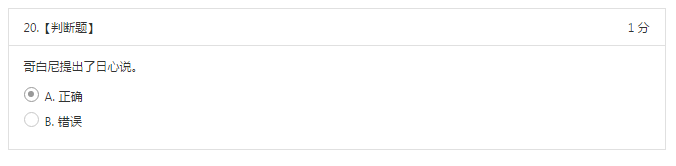
- 2、单选

- 3、多选
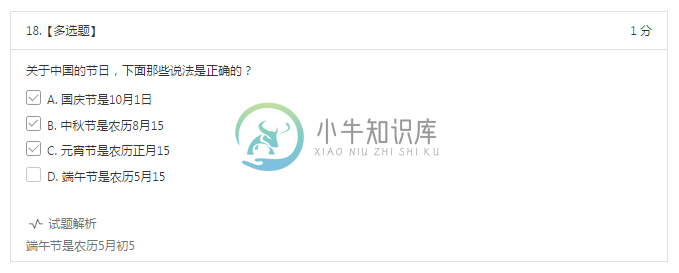
- 4、复合(即资料分析题)

- 5、简答

- 6、填空

- 7、录音题
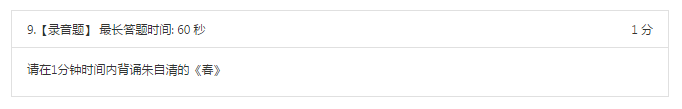
- 8、拖拽题

- 9、完形填空题

考生考试界面
- 1、判断

- 2、单选

- 3、多选

- 4、复合(即资料分析题),点击选择小题进行答题;
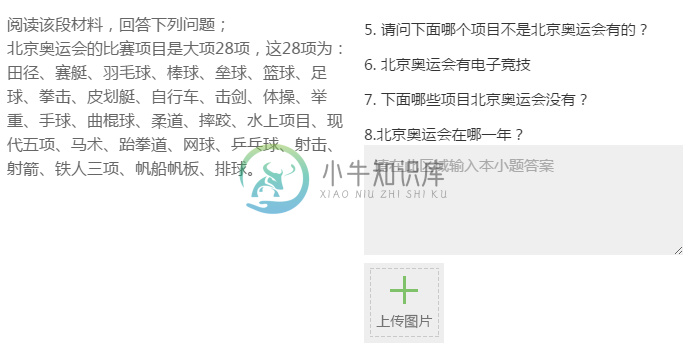
- 5、简答
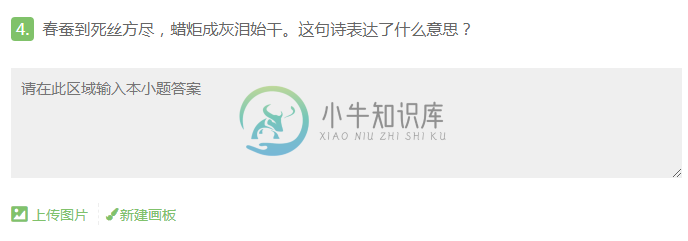
- 6、填空
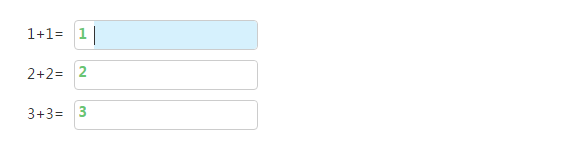
- 7、录音题

- 8、拖拽题
将右边栏的备选项拖入左边,若托选错误可再拖回左边或拖至其他位置

- 9、完形填空题
点击空各项选择正确答案即可:
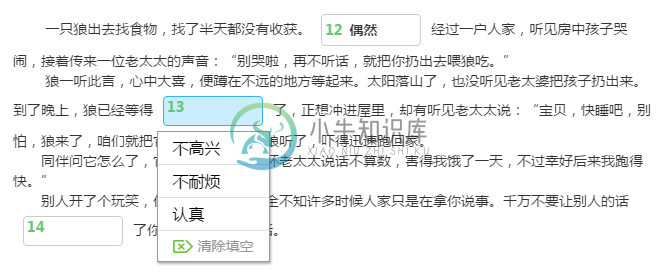
操作题考生答题界面
操作题界面为模拟系统应用进行答题,操作题试题为易考制作提供,用户不可创建操作题;
下图为U8系统操作题展示:
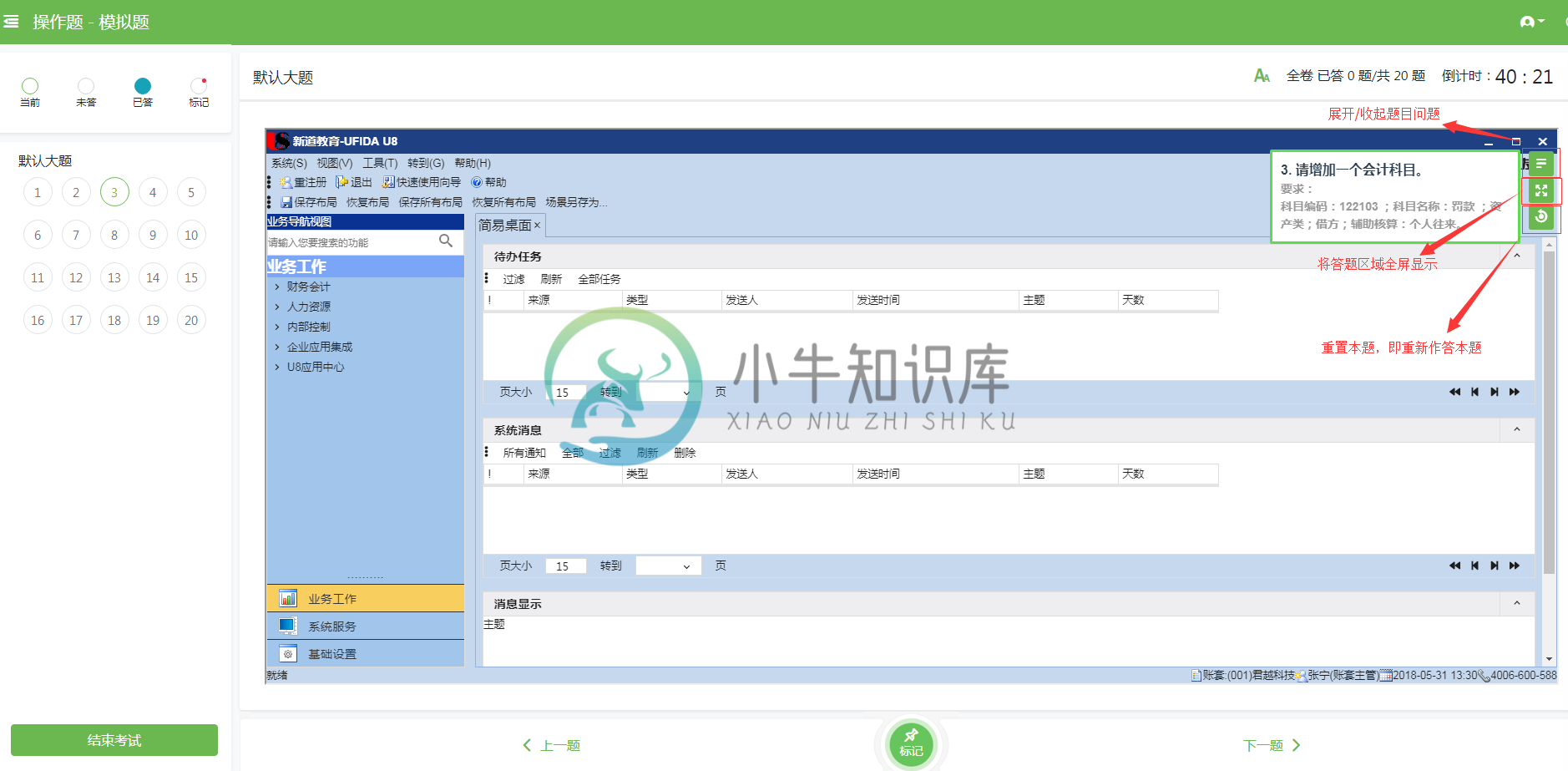
程序题考生答题界面
易考可支持程序题,但程序题不为自主制题时的可选题型,考生考试界面展示如下:
考生可自行调节答题背景色和字号,在编程区域编写好程序,完成编程之后可运行程序会在下方弹出程序是否编译成功,提交后不可更改;
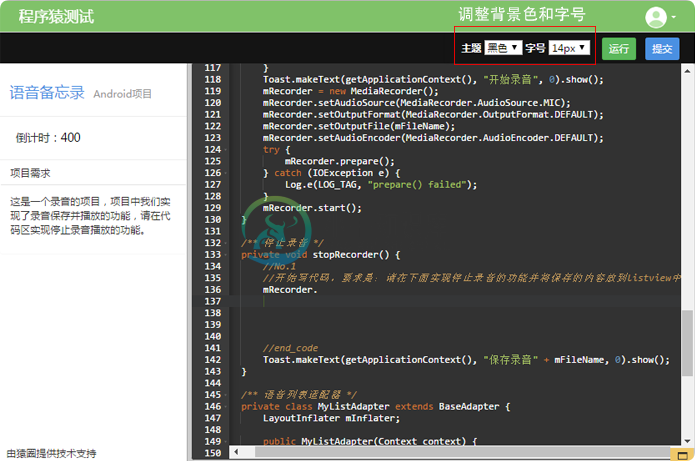
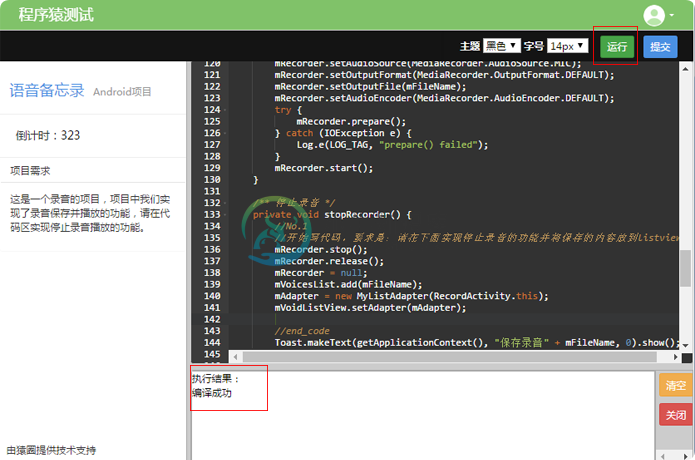
项目需求中可放置项目预览供考生参考:

试卷编辑试题
试卷中试题编辑界面各种操作:

试卷中各种题型编辑:
1、判断

2、单选

单选题选项单独得分:
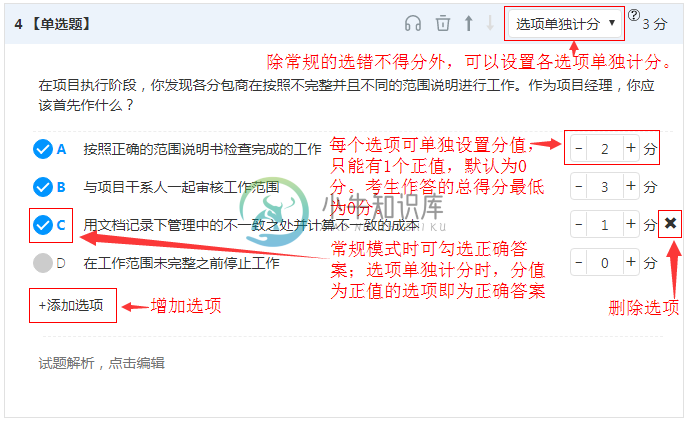
3、多选

4、复合(即资料分析题)

5、简答
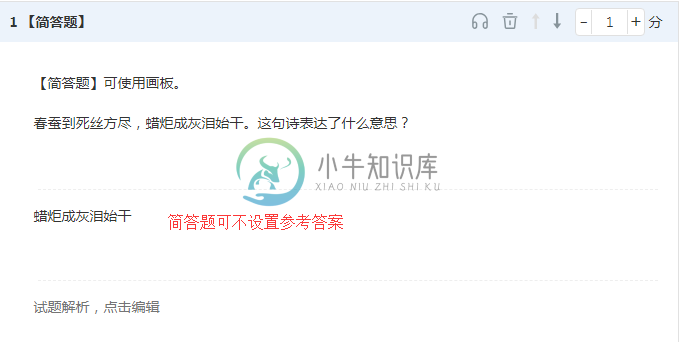
6、填空

若一个填空项可有多个正确答案,可为该空添加多个参考答案,如上图例题所示;
若一个填空题包含多个填空项,且多个填空项的答案无顺序要求,可勾选“允许考生答案与参考答案顺序不一致”,如上图例题所示。
7、录音题
录音题是指考生需根据试题要求,使用答题设备进行录音并上传的一种题型。
需注意:
- 1.录音题需确保考生的答题设备具有录音功能,没有录音功能将无法作答此题。
- 2.最长录音时间建议在60秒以内.

8、拖拽题
- 拖拽题可以为排序题,对应题或者其他匹配类型的试题;
- 选项的设置可多于填空项,不可少于填空项;
-设置正确答案时将右侧选项拖动至左侧填空项的正确位置即可;

9、完形填空题
即为填空选择题,每个空格项为一道小题,必须设置正确答案;

题库编辑试题
题库编辑试题步骤:选择该题库下的分类 → 选择题型 → 开始编辑 → 保存编辑

1、判断

2、单选

3、多选

4、复合(即资料分析题)
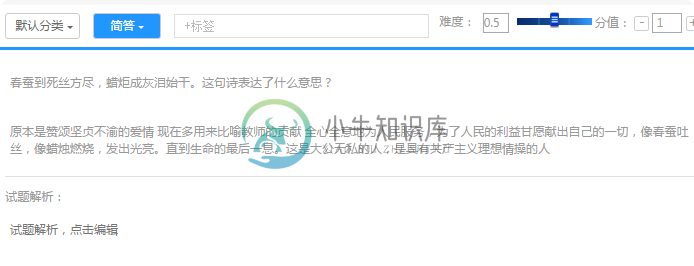
5、简答

6、填空

7、录音题
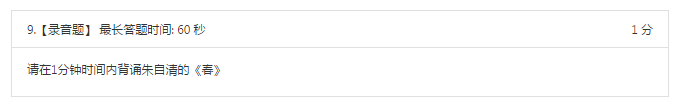
8、拖拽题
注:若选项设置错误,只需将右侧选项再次拖拽到左侧填空项的正确位置即可。

9、完形填空题

画板答题
简答题支持考生答题时上传图片和创建画板;
点击新建画板,建议使用平板+电容笔效果更佳,可创建多个画板;

包含有三个不同粗细的画笔、橡皮擦,画笔可选择颜色:

注:需要点击右上角“完成”方可进行保存,若正在画板界面被收卷则当前画板不被保存。

