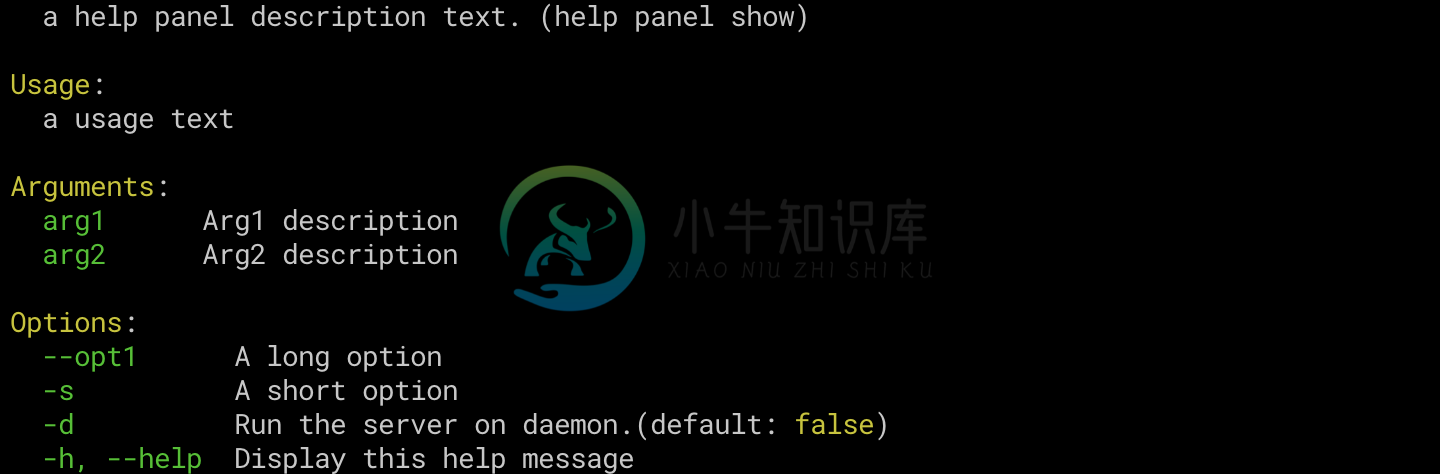命令行
swoft 提供了功能强大的命令行应用处理功能,swoft 的 http server、websocket server 等都是通过命令行启动和管理的
安装
Composer 安装
composer require swoft/console
Git 仓库
参与贡献
欢迎参与贡献,您可以
- fork 我们的开发仓库 swoft/component
- 修改代码然后发起 PR
- 阅读 提交代码 的注意事项
功能特性
- 命令行的解析运行是基于注解
@Command`@CommandMapping` 自动收集注册; - 支持给命令、命令组设置别名,一个命令可以有多个别名;
- 功能全面的命令行的选项参数解析(命名参数,短选项,长选项 …),命令行下
input,output管理、使用; - 命令方法注释自动解析为帮助信息(支持
@CommandOption`@CommandArgument@example` 等注解); - 支持输出多种颜色风格的消息文本(
info,comment,success,warning,danger,error等); - 常用的特殊格式信息显示(
section,panel,padding,helpPanel,table,title,list,multiList); - 丰富的动态信息显示(
pending/loading,pointing,spinner,counterTxt,dynamicText,progressTxt,progressBar); - 常用的用户信息交互支持(
select,multiSelect,confirm,ask/question,askPassword/askHiddenInput); - 颜色输出是
windows`linuxmac兼容的,不支持颜色的环境会自动去除相关CODE`; - 支持
协程和非协程(传统同步阻塞)两种方式运行命令; - 内置
Phar打包工具类,可以方便的将应用打包成phar文件,方便作为工具分发和使用; - 快速的为当前应用生成
bash/zsh环境下的自动补全脚本(TODO)。
swoft/console基于 inhere/php-console 改进,并参考了 symfony/console 部分特性
定义命令
一个命令由命令组和执行命令组成,一个类就是一个命令组,类里面的方法对应操作命令,一个命令的运行,是通过执行命令组对应的操作命令。
命令逻辑里面可以使用 Swoft 所有功能命令结构
value of option: opt1
option: opt1 |
| |
php bin/swoft group:cmd john male 43 --opt1 value1 -y
| | | | | |
script command | | |_____ option: yes, it use shortcat: y, and it is a bool, so no value.
| |___ |
argument: name | argument: age
argument: sex
参数与选项
- 不以
-开头的都认为是参数 (eg:status=2`arg0`) - 以
-开头的则是选项数据--开头的是长选项(long-option)- 一个
-开头的是短选项(short-option)
支持混合式选项的赋值 --id=154 和 --id 154 是等效的。
注意: 输入如下的字符串将会认为是布尔值
on|yes|true–trueoff|no|false–false
注解
命令的定义主要通过 @Command 和 @CommandMapping 两个注解。 @Command 定义命令组名称,@CommandMapping 定义操作命令的映射关系。
命令的命令使用帮助信息,也是通过注解完成定义。
@Command
@Command 定义命令组,标记一个类为 console 命令类。作用域:class
拥有属性:
namestring 定义命令组名称,如果缺省,根据类名称自动解析aliasstring 命令组别名,通过别名仍然可以访问它。允许多个,以逗号隔开即可descstring 命令组描述信息说明,支持颜色标签coroutinebool 定义是否为协程下运行,默认 true, 框架会启动一个协程运行此组里面的命令
Tips: 若
desc为空,将会自动解析类的第一行注释作为命令组描述
@CommandMapping
@CommandMapping 定义操作命令映射关系,标明了一个具体的命令。作用域:method
拥有属性:
namestring 定义命令组名称,如果缺省,会执行使用方法名称aliasstring 命令别名,通过别名仍然可以访问它。允许多个,以逗号隔开即可descstring 命令的描述信息说明,支持颜色标签
Tips: 若
desc为空,将会自动解析类的第一行注释作为描述
@CommandOption
@CommandOption 定义一个命令的选项。作用域:method|class
拥有属性:
namestring 必填项 定义命令选项名称 eg:optshortstring 定义命令选项名称的短选项defaultmixed 命令选项的默认值descstring 命令选项的描述信息说明,支持颜色标签typestring 命令选项的值类型modeint 命令选项的值输入限定:Command::OPT_BOOLEAN (int 1 可选),Command::OPT_REQUIRED (int 2 必须)
Tips: 特别提示
@CommandOption可以用在@Command类注解上面,这样子相当于给里面所有的命令都加了公共选项。
@CommandArgument
@CommandArgument 定义一个命令的参数。作用域:method
拥有属性:
namestring 必填项 定义命令参数名称。eg:optdefaultmixed 命令参数的默认值descstring 命令参数的描述信息说明,支持颜色标签typestring 命令参数的值类型modeint 命令选项的值输入限定:Command::OPT_BOOLEAN (int 1 可选),Command::OPT_REQUIRED (int 2 必须)
Tips: 命令参数是根据输入位置(有顺序的)来获取的,
name是代码里给这个位置的参数添加的命名。
example 注释
@example 注释会被特殊处理(不是注解),如果你的命令方法上面有这个注释,它的内容也会被显示到命令帮助信息上面。
代码示例
/**
* Provide some commands for manage and watch swoft server project
*
* @Command()
*/
class ServeCommand
{
/**
* Start the swoft server and monitor the file changes to restart the server
*
* @CommandMapping()
* @CommandArgument("targetPath", type="path",
* desc="Your swoft project path, default is current work directory"
* )
* @CommandOption("interval", type="integer", default=3,
* desc="Interval time for watch files, unit is seconds"
* )
* @CommandOption(
* "bin-file", short="b", type="string", default="bin/swoft",
* desc="Entry file for the swoft project"
* )
* @CommandOption(
* "start-cmd", short="c", type="string", default="http:start",
* desc="the server startup command to be executed"
* )
* @CommandOption(
* "watch", short="w", default="app,config", type="directories",
* desc="List of directories you want to watch, relative the <cyan>targetPath</cyan>"
* )
* @example
* {binFile} run -c ws:start -b bin/swoft /path/to/php/swoft
* @param Input $input
*/
public function run(Input $input): void
{
Show::aList([
'options' => $input->getOpts(),
'arguments' => $input->getArgs(),
]);
}
}
使用与运行
完成定义命令后,可以执行命令,处理对应业务逻辑
- 现在你可以执行
php bin/swoft, 命令列表中将会显示serve组命令 - 执行
php bin/swoft serve或者php bin/swoft serve -h将会看到 serve组里拥有的具体命令 - 执行
php bin/swoft serve:run -h将会看到此命令的完整帮助信息
如果不特殊设置,
swoft默认在协程环境运行命令
command 里是始终不可能直接操作 server,你每运行一次 command,都是在一个全新的进程里,除了使用一样的代码,其他毫无关系。运行 serve 下面的,某个 run 命令。
# 运行 http 命令组中的 start 操作
php bin/swoft serve:run -h
渲染效果
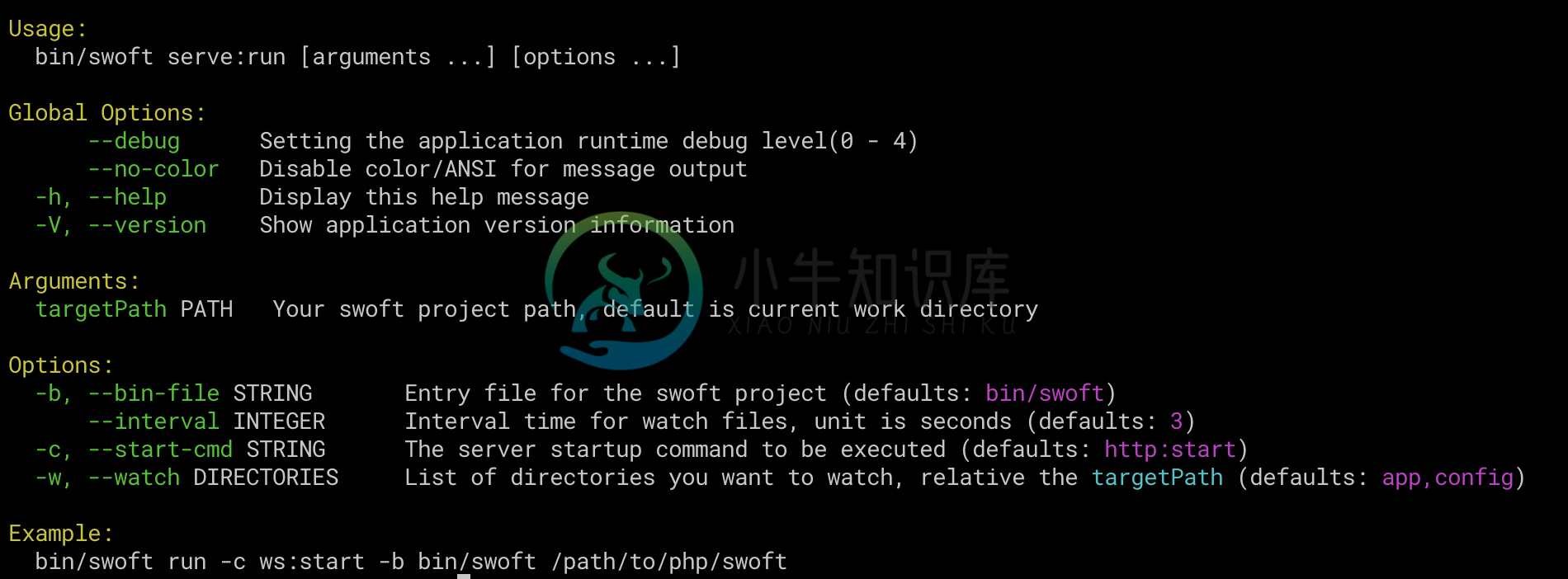
更多命令
| 命令 | 说明 |
|---|---|
| php bin/swoft [-h,–help] | 查看当前已经定义的所有命令组 |
| php bin/swoft -v | –version | 查看当前 swoft 框架版本信息 |
php bin/swoft xxx [-h,–help] | 查看 xxx 命令组帮助信息 |
php bin/swoft xxx:yyy -h |–help | 查看 xxx 命令组下的 yyy 操作的帮助信息 |
php bin/swoft xxx:yyy|执行 xxx 命令组下的 yyy 操作 |
输入输出对象
输入对象 是 Swoft\Console\Input\Input 的实例,用于获取用户输入的命令参数选项等信息。 命令逻辑里面,可以通过函数参数和全局函数获取输入输出对象。
输出对象 是 Swoft\Console\Output\Output 的实例,用于显示信息到控制台。命令逻辑里面,可以通过函数参数和全局函数获取输入输出对象。
获取输入输出对象
我们可以通过 方法参数注入 或 全局函数 两种方式来获取输入输出对象,使用方式如下。
方法参数注入示例
/**
* Test command
*
* @Command(coroutine=true)
*/
class TestCommand
{
/**
* 使用方法参数注入获取输入对象。
* @param Input $input 输入对象
* @param Output $output 输出对象
*
* @CommandMapping("test2")
*/
public function test(Input $input, Output $output)
{
// ......
}
}
全局函数示例
/**
* Test command
*
* @Command(coroutine=true)
*/
class TestCommand
{
/**
* 使用全局方法获取输入对象。
* @CommandMapping()
*/
public function demo()
{
$input = \input(); //输入对象
$output = \output(); //输出对象
// ......
}
}
使用输入输出对象
通过前面 定义命令 这一部分的介绍,我们已经知道了命令参数,命令选项。
现在,在终端中执行如下的命令,用于演示参数选项等信息的解析。
php bin/swoft demo:test status=2 name=john arg0 -s=test --page 23 --id=154 -e dev -v vvv -d -rf --debug --test=false
注意: 输入如下的字符串将会认为是布尔值
on|yes|true=trueoff|no|false=false
获取基本信息
echo $input->getScriptFile(); // 'bin/swoft' 执行的入口脚本文件
echo $input->getCommand(); // 'demo:test' 命令名称 解析到的第一个参数将会被认为是命令名称,并且不会再存入到 参数列表中
echo $input->getPwd(); // 当前工作目录
命令参数信息
通常的参数如
arg0只能根据index key来获取值。但是提供以等号(=)连接的方式来指定参数名(eg:status=2)
打印所有的参数信息
var_dump($input->getArgs());
输出
array(3) {
'status' => string(1) "2"
'name' => string(4) "john"
[0] => string(4) "arg0"
}
获取命令参数值
// argument
$first = $input->getFirstArg(); // 'arg0'
$status = $input->getArg('status', 'default value'); // '2'
$status = $input->getInt('status'); // 2
// 获取一个必须的参数,若用户没有输入值,将会抛出错误信息
$id = $input->getRequiredArg('id');
命令选项信息
获取解析后的选项信息
- 没有值的选项,将设置默认值为
bool(true) - 短选项不仅仅只是以一个 - 开头,而且名称 只能是一个字符
- 多个(默认值的)短选项可以合并到一起写。如
-rf会被解析为两个短选项'r' => bool(true) 'f' => bool(true)
示例
var_dump($input->getOpts());
// var_dump($input->getLOpts()); // 只打印长选项信息
// var_dump($input->getSOpts()); // 只打印短选项信息
输出
array(10) {
's' => string(4) "test"
'e' => string(3) "dev"
'v' => string(3) "vvv"
'd' => bool(true)
'r' => bool(true)
'f' => bool(true)
'page' => string(2) "23"
'id' => string(3) "154"
'debug' => bool(true)
'test' => bool(false)
}
获取选项值
输入对象中提供了非常多的选项值获取方法,方便快速的获取需要的信息。
// option
$page = $input->getOpt('page') // '23'
$page = $input->getIntOpt('page') // 23
$debug = $input->getBoolOpt('debug') // True
$test = $input->getBoolOpt('test') // False
$d = $input->getBoolOpt('d') // True
// 获取到一个值就返回,对同一个含义的选项选项非常有用
$showHelp = $input->sameOpt(['h','help']);
// 获取一个必须的选项,若用户没有输入值,将会抛出错误信息
$id = $input->getRequiredOpt('id');
读取用户输入
echo "Your name:";
$name = $input->read();
echo 'input is ' . $name; // 'inhere'
效果(in terminal):
Your name: inhere
input is inhere
数据展示
Console 数据展示 - 提供格式化信息的输出显示。
主要功能封装在命名空间 Swoft\Console\Advanced\Formatter 下,提供了 Swoft\Console\Helper\Show 辅助类来快速使用它们。
标题文本输出
使用 Show::title()/$output->title()
public static function title(string $title, array $opts = [])
段落式文本输出
使用 Show::section()/$output->section()
public static function section(string $title, string|array $body, array $opts = [])
列表数据展示输出
public static function aList(array $data, string $title, array $opts = [])
$data array列表数据。可以是key-value形式,也可以只有value,还可以两种混合。$title string列表标题。可选的$opts array选项设置(同表格、面板的选项)leftChar左侧边框字符。默认两个空格,也可以是其他字符(eg:* .)keyStyle当key-value形式时,渲染key的颜色风格。 默认info, 设为空即是不加颜色渲染titleStyle标题的颜色风格。 默认comment
aList的默认选项,可以渲染一个命令的帮助信息。
使用 Show::aList()/$output->aList()
$title = 'list title';
$data = [
'name' => 'value text', // key-value
'name2' => 'value text 2',
'more info please XXX', // only value
];
Show::aList($data, $title);
渲染效果
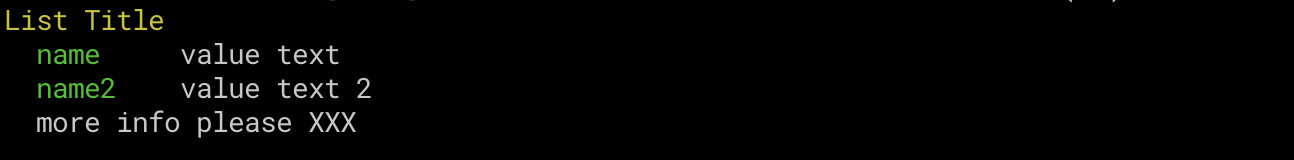
多列表数据展示输出
public static function mList(array $data, array $opts = [])
mList的默认选项,可以渲染一组命令的帮助信息。效果与helpPanel()相同,并且自定义性更高。
使用 Show::mList()/$output->mList() 别名方法 Show::multiList()
$data = [
'list1 title' => [
'name' => 'value text',
'name2' => 'value text 2',
],
'list2 title' => [
'name' => 'value text',
'name2' => 'value text 2',
],
// ... ...
];
Show::mList($data);
渲染效果

面板展示信息输出
public static function panel(mixed $data, string $title = 'Information Panel', array $opts = [])
展示信息面板。比如 命令行应用 开始运行时需要显示一些 版本信息,环境信息等等。
使用 Show::panel()/$output->panel()
$data = [
'application version' => '1.2.0',
'system version' => '5.2.3',
'see help' => 'please use php bin/app -h',
'a only value message',
];
Show::panel($data, 'panel show', ['borderChar' => '#']);
渲染效果

数据表格信息输出
public static function table(array $data, $title = 'Data Table', array $opts = [])
使用 Show::table()/$output->table() 可直接渲染从数据库拉取的数据(会自动提取字段名作为表头)
// like from database query's data.
$data = [
[ col1 => value1, col2 => value2, col3 => value3, ... ], // first row
[ col1 => value4, col2 => value5, col3 => value6, ... ], // second row
... ...
];
Show::table($data, 'a table');
自己构造数据时,还要写字段名就有些麻烦了。可以通过选项配置 $opts 手动配置表头字段列表
// use custom head
$data = [
[ value1, value2, value3, ... ], // first row
[ value4, value5, value6, ... ], // second row
// ... ...
];
$opts = [
'showBorder' => true,
'columns' => [col1, col2, col3, ...]
];
Show::table($data, 'a table', $opts);
示例
$data = [
['1', 'john', '2', 'john@email.com'],
['2', 'tom', '0', 'tom@email.com'],
['3', 'jack', '1', 'jack@email.com'],
];
$opts = [
'showBorder' => true,
'columns' => ['id', 'name', 'status', 'email']
];
Show::table($data, 'Table Show', $opts);
$opts['showBorder'] = false;
Show::table($data, 'No Border Table Show', $opts);
$opts['bodyStyle'] = 'red';
$opts['showBorder'] = true;
Show::table($data, 'Change Style Table Show', $opts);
$opts['bodyStyle'] = '';
$opts['showBorder'] = true;
$opts['columns'] = [];
Show::table($data, 'No Head Table Show', $opts);
渲染效果
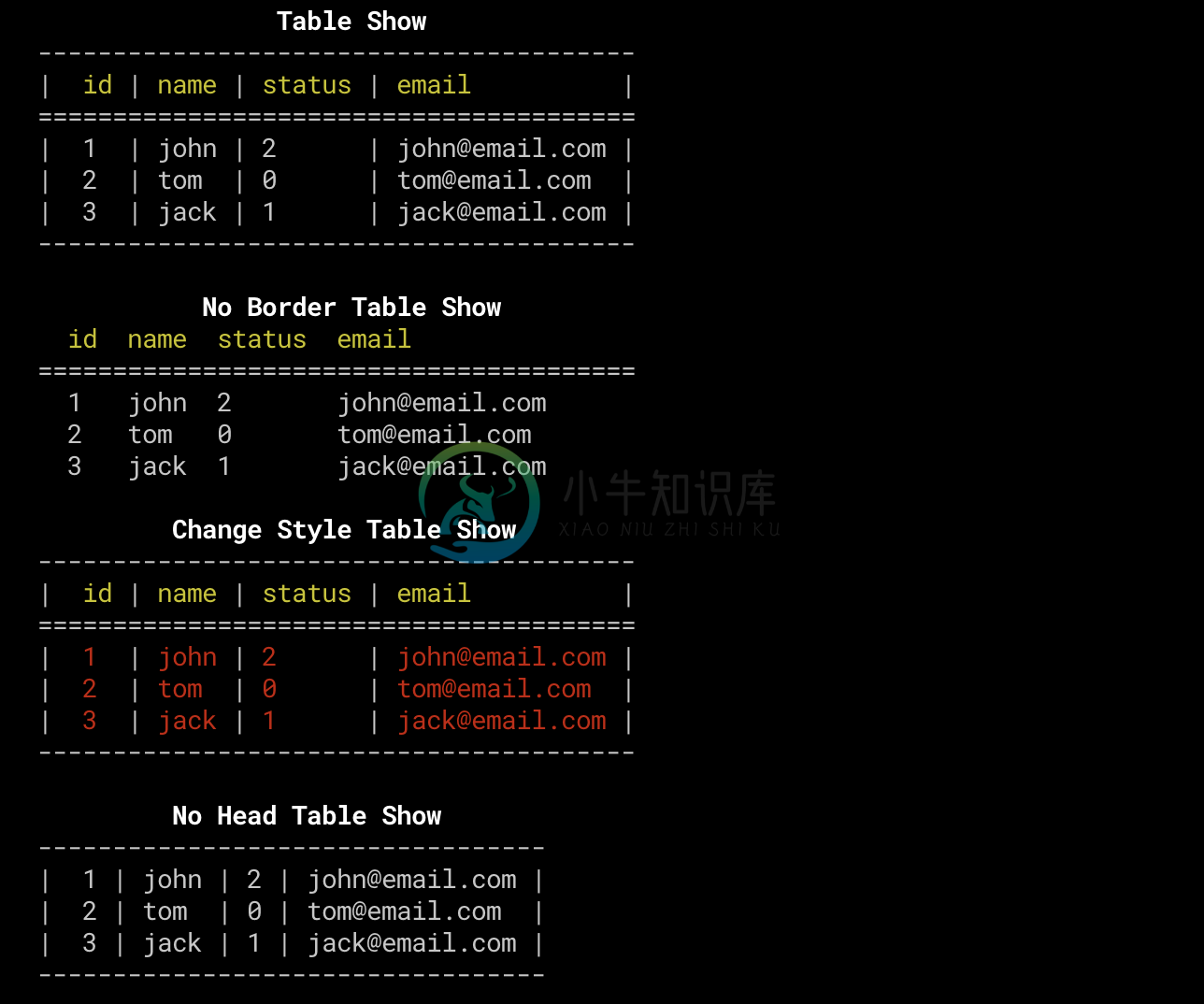
渲染帮助信息面板
public static function helpPanel(array $config, $showAfterQuit = true)
使用 Show::helpPanel()/$output->helpPanel()
Show::helpPanel([
"description" => 'a help panel description text. (help panel show)',
"usage" => 'a usage text',
"arguments" => [
'arg1' => 'arg1 description',
'arg2' => 'arg2 description',
],
"options" => [
'--opt1' => 'a long option',
'-s' => 'a short option',
'-d' => 'Run the server on daemon.(default: <comment>false</comment>)',
'-h, --help' => 'Display this help message'
],
]);
渲染效果