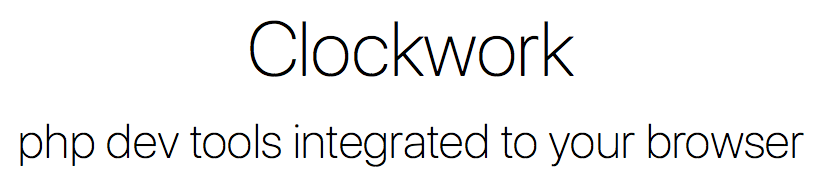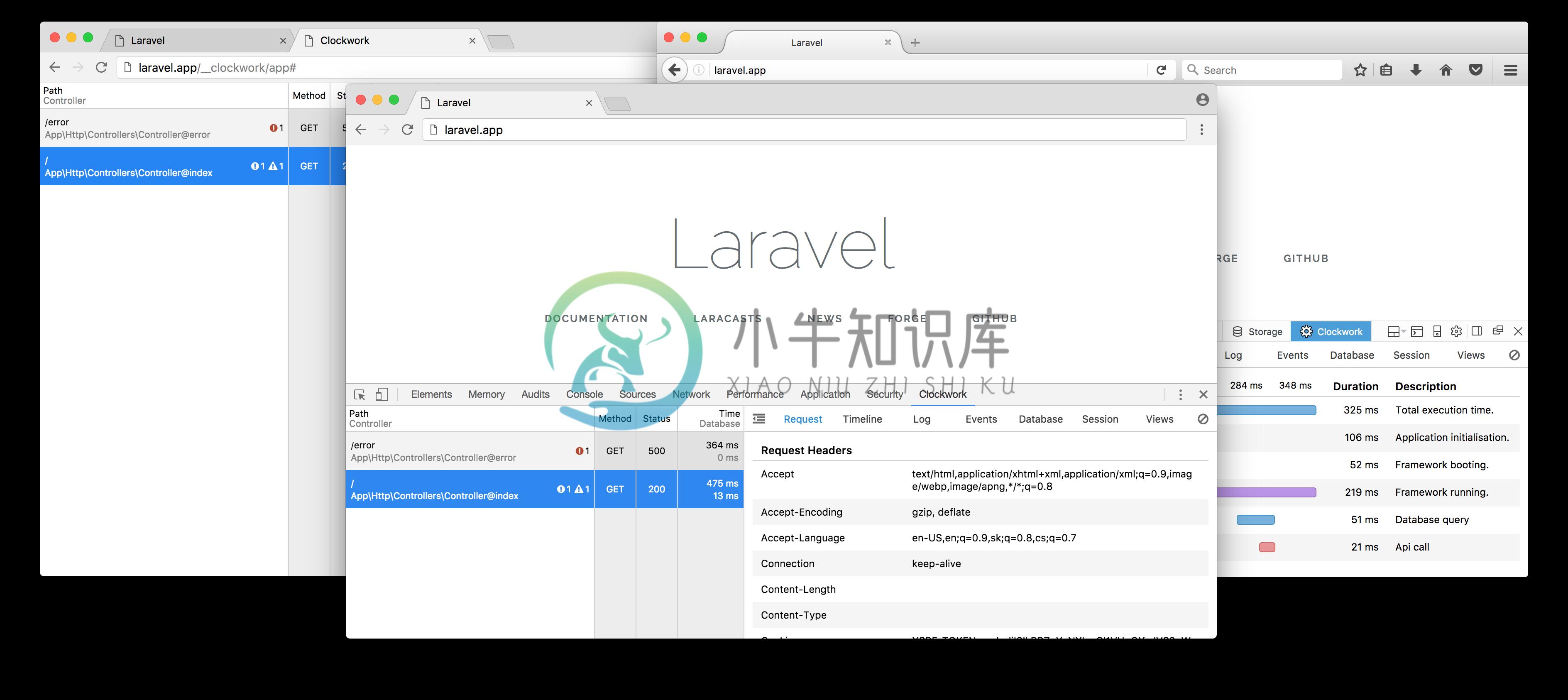Archived repository
This repository contains the archived source of Clockwork Chrome up to version 3, you can find the latest version at https://github.com/underground-works/clockwork-app.
What is Clockwork?
Clockwork is a browser extension, providing tools for debugging and profiling your PHP applications, including request data, application log, database queries, routes, visualisation of application runtime and more.
Clockwork uses a server-side component, that gathers all the data and easily integrates with any PHP project, including out-of-the-box support for major frameworks.
Read more and try it out on the Clockwork website.
This repository contains the Clockwork Chrome extension.
Privacy
Installation and some updates of the Clockwork extension require privacy permissions.
Since our browsers handle a lot of personal information, we feel it's important to explain what we can do with each permission and why do we need them.
Permission to "Access your browsing activity"
Clockwork uses the webNavigation API, used for notifications about browser navigation, eg. entering URLs to address bar, clicking links, etc.
Used for the preserve log feature. When preserve log is off, we use this API to know when to clear the requests list.
Permission to "Read and modify all your data on all websites you visit"
Clockwork uses the webRequest API, used for observing HTTP requests made by the browser, including submitted data, URLs, full response content, with ability to block or modify these requests.
Used for observing incoming HTTP requests for Clockwork-enabled applications and loading Clockwork metadata from headers.
We immediately disregard any requests to non Clockwork-enabled applications, we never modify or store requests.
The extension available in the Chrome Web Store or Firefox Addons is always the latest tagged commit in this repository with no modifications.
Licence
Copyright (c) 2013 Miroslav Rigler
MIT License
Permission is hereby granted, free of charge, to any person obtaininga copy of this software and associated documentation files (the"Software"), to deal in the Software without restriction, includingwithout limitation the rights to use, copy, modify, merge, publish,distribute, sublicense, and/or sell copies of the Software, and topermit persons to whom the Software is furnished to do so, subject tothe following conditions:
The above copyright notice and this permission notice shall beincluded in all copies or substantial portions of the Software.
THE SOFTWARE IS PROVIDED "AS IS", WITHOUT WARRANTY OF ANY KIND,EXPRESS OR IMPLIED, INCLUDING BUT NOT LIMITED TO THE WARRANTIES OFMERCHANTABILITY, FITNESS FOR A PARTICULAR PURPOSE ANDNONINFRINGEMENT. IN NO EVENT SHALL THE AUTHORS OR COPYRIGHT HOLDERS BELIABLE FOR ANY CLAIM, DAMAGES OR OTHER LIABILITY, WHETHER IN AN ACTIONOF CONTRACT, TORT OR OTHERWISE, ARISING FROM, OUT OF OR IN CONNECTIONWITH THE SOFTWARE OR THE USE OR OTHER DEALINGS IN THE SOFTWARE.
-
电脑又一次莫名其妙的出现这个问题,上次怎么解决的又忘了,又去百度浪费了不少时间,所以这次就记录一下吧 网上说下载 chrome_elf.dll文件复制到下面的目录中,不过我是直接把chrome安装目录里面的 chrome_elf.dll文件拷过去的 看到文献说不同系统复制到不同的文件夹名录中,我的系统是64的,但是我要复制到System32中才可以,不知道是不是因为chrome是32位的 32为系
-
Clockwork is a development tool for PHP available right in your browser. Clockwork gives you an insight into your application runtime - including request data, performance metrics, log entries, databa
-
问题内容: 拖放文件上传可以在Firefox 3.6中完成。 通过Google搜索 html5拖放文件上传- gmail,可以看到以下 内容: http://www.appelsiini.net/2009/10/html5-drag-and-drop-multiple-file-upload http://www.thecssninja.com/javascript/drag-and-drop-u
-
问题内容: 我正在打开Chromebrowser,并获得证明。该代码几天前已正常运行。这是我的代码 在生产线上,我得到了例外 问题答案: InvocationTargetException InvocationTargetException是一个已检查的异常,它包装了由调用的方法或构造函数引发的异常。通过反射调用方法是一种额外的抽象层次。反射层将所有异常包装在。现在将在构造时提供并通过该方法访问的
-
问题内容: 我目前正在编写一个与Chrome扩展程序通信的Java程序。我需要实现Chrome本机消息传递协议才能进行通信。Google Chrome文档说: …每条消息都使用JSON(UTF-8编码)进行序列化,并以本机字节顺序开头32位消息长度。(来源) 我尝试用Java实现此功能,但是即使我的实现应该是正确的,但是当我的消息具有一定长度时,我还是会遇到问题。这是我当前的实现,基于早期的SO-
-
问题内容: 是否可以使用Java 而非 JavaScript 构建Chrome扩展程序?(我在Eclipse IDE中使用Java SE。) 问题答案: Chrome扩展程序必须运行JavaScript。但是,您可以使用Google Web Toolkit 将Java编译为JavaScript。
-
问题内容: 我正在尝试禁用Chrome控制台的输出。如果我通过–start-maximized选项,则可以正常工作。我可能输入了错误的命令? 我也试过 输出量 已启动的ChromeDriver端口= 26703版本= 23.0.1240.0日志= / Brett / workspace / TestNG / chromedriver.log [1214/161331:ERROR:ipc_sync_