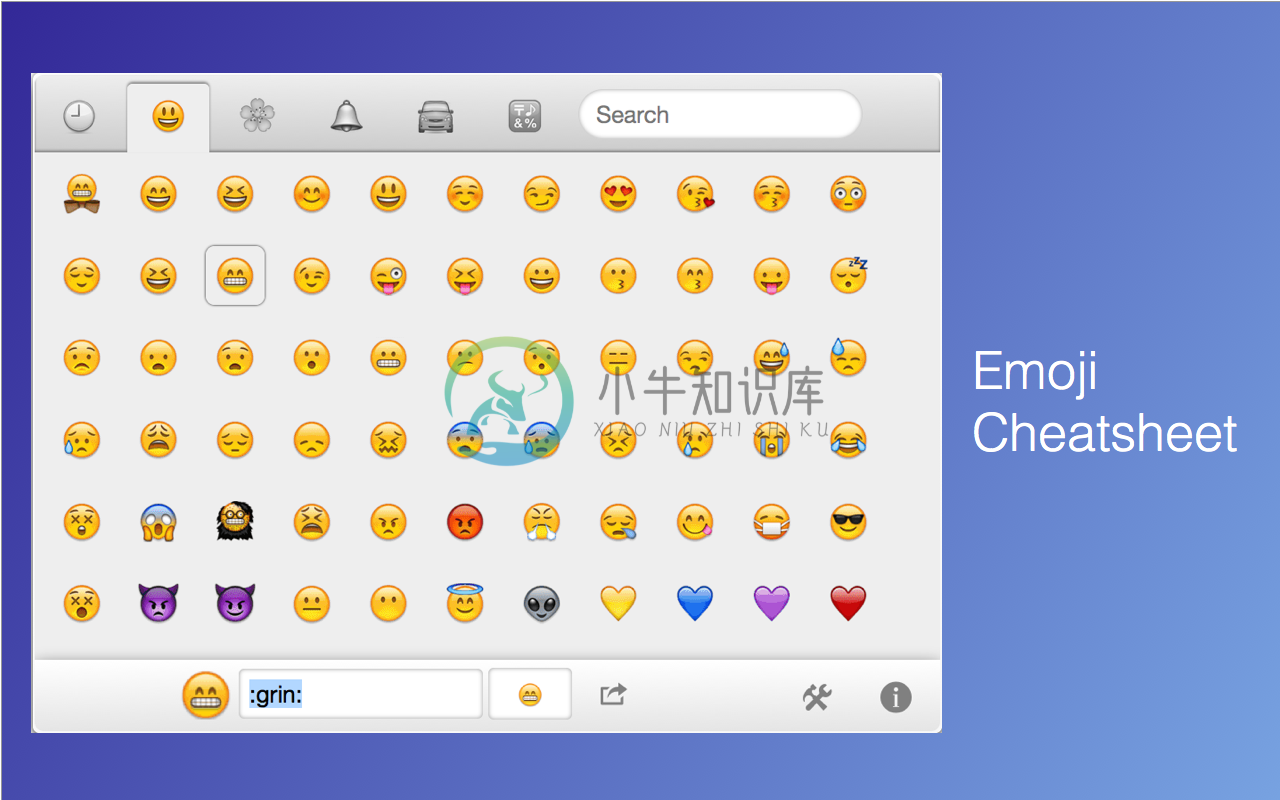Emoji Helper 


An Emoji cheat sheet extension for Chrome, Firefox and Opera. Built because I like spamming my coworkers with
Visit http://johannhof.github.io/emoji-helper for download links from the official stores.
Development
Building
The build process is done through Gulp.
$ gulp build
The watch command automatically re-builds the sources on change:
$ gulp watch
The generated files are located in the build folders. To load the build folder into the browser, do the following:
Firefox
You can follow this guide to install a WebExtension temporarily: https://developer.mozilla.org/Add-ons/WebExtensions/Temporary_Installation_in_Firefox
Chrome
Follow this guide https://developer.chrome.com/extensions/getstarted#unpacked and select the build folder.
Release
To create a zipped release package of the extension that can be uploaded to one of the stores, run
$ gulp release
Fetching an updated Emoji list
Our Emoji list is taken from the gemoji project (https://api.github.com/emojis). Whenever GitHub updates their list of Emoji, you can run
$ gulp fetch-images
$ gulp sprite
to download the updated images and generate a new sprite.
-
ImportError: No module named xgboost 解决办法: git clone --recursive https://github.com/dmlc/xgboost cd xgboost; sudo make -j4 sh build.sh cd python-package python setup.py install 如果已经完成了一下步骤: git cl
-
sklearn:提供了一些简单而有效的工具用于数据挖掘和数据分析。而安装时出现“ImportError: No module named 'sklearn'”的错误,经查找资料,解决办法如下: 查看官网发现sklearn安装需要如下依赖: Installation Dependencies scikit-learn requires: Python (>= 2.6 or >= 3.3) NumPy
-
重点:不要在全局环境 pip install pyinstaller。习惯各个项目独立环境的,就不要在全局环境 pip install pyinstaller,不小心安装了的,也请删掉。很容易一不小心掉坑。 因为有时忘记启动venv,调用路径就是全局的路径。启动了venv,但该venv没有安装pyinstaller,开发调试顺利,打包ModuleNotFoundError 对于新手来说 pyins
-
no module named numpy.distutils.core 完整错误信息: File "C:\soft\Python27\lib\site-packages\setuptools\command\easy_install.py", line 665, in easy_install return self.install_item(spec, dist.location, tmpdi
-
我是正确安装了xgboost的,但是出现问题的原因只是我把文件名字命名为了xgboost .py,因为这个原因才导致出现了no module named xgboost.sklearnn。
-
Emoji 是一个用来快速访问各种表情图片的类,类包含静态方法可直接返回表情的字符串。
-
js-emoji 可以让你在浏览器上显示 Emoji 表情,使用方法: <link href="emoji.css" rel="stylesheet" type="text/css" /><script src="emoji.js" type="text/javascript"></script><script type="text/javascript">// replaces \u{1F604
-
Emoji-Picker 可以让你在网站上的输入编辑框中加入一个 emoji 表情选择器。
-
《Emoji表情编解码库XXL-EMOJI》 方便维护,该项目合并至: https://gitee.com/xuxueli0323/xxl-tool
-
Emoji Keyboard 提供了带苹果所有表情的输入键盘控件。
-
emoji-regex emoji-regex offers a regular expression to match all emoji symbols and sequences (including textual representations of emoji) as per the Unicode Standard. It’s based on emoji-test-regex-pa