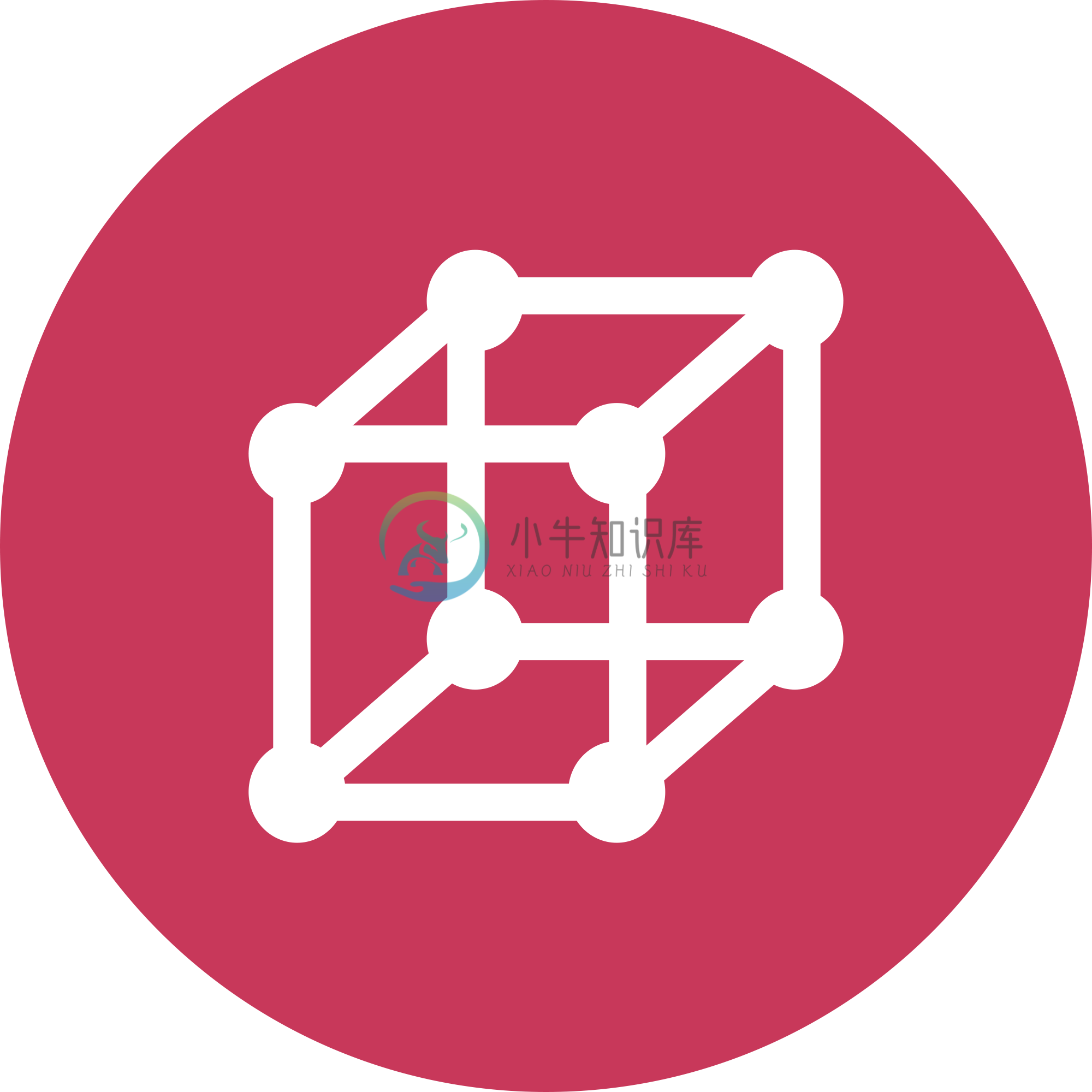Jekyll-webpack-boilerplate
A Jekyll boilerplate supercharged with Webpack to build modern performant websites (including Progressive Web Apps).Read more about how this boilerplate has been built: https://medium.com/learning-lab/5-how-i-learnt-webpack-3-and-created-a-jekyll-and-webpack-boilerplate-edd86645fd5e
Features
Improved workflow
- Webpack working along with Jekyll
- BrowserSync live reload
Optimized Style and SASS
- SASS Style
- PostCSS Auto Preffixer
- CSS minified
ES6 & Optimization
- ES6 Babel
- JS minified and uglified
- ES Lint
Images optimized
- Imagemin, images optimizations
Write less code
- Theme color in config
- Favicon generated automatically
- Google Analytics setup in config file (optional)
- Doorbell setup in config file (optional)
- Cookie consent setup in config file (optional)
SEO Ready
- SEO Plugin Jekyll
- Sitemap generated
- Accelerated Mobile Pages enabled for Posts
Write better code
- Internationalization plugin
Progressive Web Apps (optional)
- Generation of the Manifest
- Generation of Service worker
CMS Admin panel
- Works with Netlify CMS
Easy to deploy
- Easy deployment with Netlify
Prerequisites
The following tools should be installed before starting:
- NodeJS, npm
- Ruby, Gem, Bundler
- Jekyll
- Sass
- Distro package build-essential libpng-dev
Quick start
- Make sure you have all the prerequisites above installed.
- Clone this repo using
git clone https://github.com/sandoche/Jekyll-webpack-boilerplate.git - Move to the appropriate directory:
cd Jekyll-webpack-boilerplate. - Run
npm installandbundler installin order to install dependencies and clean the git repo. - Run
npm startto start the development server (or usenpm start).
Quick deployment
Here is a demo of the Netlify build: https://dazzling-swartz-9738b5.netlify.com
Netlify CMS
It also works with Netlify CMS after enabling Identity service and Git Gateway: https://www.netlifycms.org/docs/add-to-your-site/#enable-identity-and-git-gateway
See admin/config.yml for more customization.
Development
To start the development server just run npm start
Folder structure
.
├── 404.html
├── about.md
├── blog.md
├── config <--- This folder contains the different Webpack config files
│ ├── manifest.json <--- Please edit this file if you want a PWA
│ ├── postcss.config.js <--- Post css config
│ ├── sw.config.js <--- The service worker config file
│ ├── webpack.common.js <--- The common Webpack config file for all the environment
│ ├── webpack.dev.js <--- Dev Webpack environment config file
│ ├── webpack.prod.js <--- Prod Webpack environment config file
│ └── webpack.pwa.js
├── _config.yml <--- The Jekyll config file that you need to set up
├── Gemfile
├── Gemfile.lock
├── _i18n <--- Contains your posts and data in the language you need (check below how to remove it)
├── _images <--- Put all your images here, you will access them with this path /assets/images/
│ ├── icon.png <--- Replace this with your icon
│ └── large-icon.png <--- Replace this with your Facebook Open Graph picture
├── icon.png <--- Same with this one
├── _includes
├── index.md
├── _layouts
│ ├── amp.html <--- The layout for Accelerated mobile page
│ ├── blog.html
│ ├── home.html
│ ├── page.html
│ └── post.html
├── LICENSE
├── package.json <--- Update this file with your information especially the name which is used for the meta tags
├── README.md
├── _scss <--- Put your partials here
│ └── _default.scss
├── _src <--- This folder contains your JS and SASS entry points
│ ├── index.js
│ ├── index.scss
│ └── template
│ └── default.html <--- Here is the main default template, feel free to edit it but do not delete it
├── webpack.config.js
└── package-lock.json
You can see above the basic structure of the boilerplate and the main differences with the official Jekyll folder structure
Configurations
- The required configurations are all in
_config.yml - Also edit
package.jsonthe name is used in the meta tags - If you want a
manifest.jsonfile please editconfig/manifest.json - Replace the different icon by yours in
_imagesand in the root folder
Assets
- SCSS partials should be located in
_scssfor better reading - Put all your images in
_imagesthe content of this folder will be moved to the_site/assets/imagesso you can access them with this path/assets/images/**in your templates, check the examples - Put all your Javascript files inside
_srcand import them fromindex.jsor you can also add them as a new entry point in your webpack configuration file
Internationalization
- All the posts should be there in inside
_i18nfolder inside its language, check the boilerplate examples - You can put your variables inside
_i18n/en.yml(replace en with your language) and call them in your template with{% t variable_name.sub_variable %} - You can remove the plugin by removing
gem 'jekyll-multiple-languages-plugin'fromgemfileandjekyll-multiple-languages-pluginfrompluginsin_config.yml - We invite you to read the very good official documentation of the plugin Jekyll multiple language plugin
Build
Optimized website
To build the website run the following line
npm run build
The built website will be in _site folder.
You can also run a local server to test it with this command
npm run serve:dist
PWA
If you want to build a PWA (including the manifest.json and the service worker) run the following. Please ensure to have configured this file config/manifest.jsonThe built website will be in _site folder.
npm run build:pwa
Clean assets & _site folders
This will remove the generated folders
npm run clean:project
Known issues
- Jekyll watch doesn't reload / rebuild when a translation file is updated inside
_i18nfolder, I recommand to removejekyll-multiple-languages-pluginif you don't want a multi language website and if you want to watch / rebuild faster. Otherwise close and startnpm run startto rebuild and see your changes from_i18n - Wsl2 requires to run
sudo apt install -y build-essential libpng-devin order to fix thepngquant failed to build, make sure that libpng-dev is installedissue
Websites using Jekyll Webpack Boilerplate
- Learning Lab - https://learn.uno
- Invitecode.is - http://invitecode.is
- Typster - https://typster.xyz
- TEDxMarseille - https://tedxmarseille.com
- Motive network - https://motive.network
- CoinGenerator - https://coingenerator.sh
Other documentations
⭐️
Show your support
Please
��
Buy me a beer
If you like this project, feel free to donate:
- PayPal: https://www.paypal.me/kanbanote
- Bitcoin: 19JiNZ1LkMaz57tewqJaTg2hQWH4RgW4Yp
- Ethereum: 0xded81fa4624e05339924355fe3504ba9587d5419
- Monero: 43jqzMquW2q989UKSrB2YbeffhmJhbYb2Yxu289bv7pLRh4xVgMKj5yTd52iL6x1dvCYs9ERg5biHYxMjGkpSTs6S2jMyJn
- Motive: MOTIV-25T5-SD65-V7LJ-BBWRD (Get Motive Now: https://motive.network)
-
Jekyll 是一个简单的免费的Blog生成工具,类似WordPress。但是和WordPress又有很大的不同,原因是jekyll只是一个生成静态网页的工具,不需要数据库支持。但是可以配合第三方服务,例如discuz。最关键的是jekyll可以免费部署在Github上,而且可以绑定自己的域名。 快速安装指令: gem install jekylljekyll new my-awesome-sit
-
Jekyll Netlify Boilerplate Note: Check out my Eleventy Netlify Boilerplate. It does pretty much the same as this project but uses the Eleventy static site generator. It's fast, flexible and doesn't re
-
中文网站 jekyllcn 快速开始 ~ $ gem install jekyll bundler ~ $ jekyll new my-awesome-site ~ $ cd my-awesome-site ~/my-awesome-site $ bundle install ~/my-awesome-site $ bundle exec jekyll serve # => 打开浏览器 http
-
jekyll-admin 是一个 jekyll 插件,为用户提供了传统 CMS(内容管理系统)风格的图形化界面来创作内容和管理 jekyll 网站。 该项目分为两部分。基于 Ruby 的 HTTP API 处理 jekyll 和文件系统的操作部分,以及在这个 API 基础上的基于 JavaScript 的前端部分。 安装: 就像安装其他插件一样,请参阅 jekyll 文档的插件安装部分安装 jek
-
Jekyll的增强版,使用Markdown来写日志。 Jekyll采用静态文件方式管理,不需要数据库即可支持一个独立博客站点,在github-pages平台上被普遍采用。Jekyll-Bootstrap在Jekyll基础上,集成了twitter-bootstrap界面风格和一些实用的插件,并且易于扩展。
-
Jekyll Docker Jekyll Docker is a software image that has Jekyll and many of its dependencies ready to use for you in an encapsulated format. It includes a default set of gems, different image types wi