DEPREACTED due to lack of support/bug fixes/ new features, project abandoned, please migrate on https://github.com/webpack-contrib/terser-webpack-plugin
Install
npm install babel-minify-webpack-plugin --save-dev
Usage
// webpack.config.js
const MinifyPlugin = require("babel-minify-webpack-plugin");
module.exports = {
entry: //...,
output: //...,
plugins: [
new MinifyPlugin(minifyOpts, pluginOpts)
]
}
Options
minifyOpts
minifyOpts are passed on to babel-preset-minify. You can find a list of all available options in the package directory.
Default: {}
pluginOpts
test: Test to match files against. Default:/\.js($|\?)/iinclude: Files toinclude. Default:undefinedexclude: Files toexclude. Default:undefinedcomments: Preserve Comments. Default:/^\**!|@preserve|@license|@cc_on/, falsy value to remove all comments. Accepts function, object with property test (regex), and values.sourceMap: Configure a sourcemap style. Default: webpackConfig.devtoolparserOpts: Configure babel with special parser options.babel: Pass in a custombabel-coreinstead. Default:require("babel-core")minifyPreset: Pass in a custombabel-minifypreset instead. Default:require("babel-preset-minify")
Why
You can also use babel-loader for webpack and include minify as a preset and should be much faster than using this - as babel-minify will operate on smaller file sizes. But then, why does this plugin exist at all? -
- A webpack loader operates on single files and the minify preset as a webpack loader is going to consider each file to be executed directly in the browser global scope (by default) and will not optimize some things in the toplevel scope. To enable optimizations to take place in the top level scope of the file, use
mangle: { topLevel: true }in minifyOptions. - When you exclude
node_modulesfrom being run through the babel-loader, babel-minify optimizations are not applied to the excluded files as it doesn't pass through the minifier. - When you use the babel-loader with webpack, the code generated by webpack for the module system doesn't go through the loader and is not optimized by babel-minify.
- A webpack plugin can operate on the entire chunk/bundle output and can optimize the whole bundle and you can see some differences in minified output. But this will be a lot slower as the file size is usually really huge. So there is another idea where we can apply some optimizations as a part of the loader and some optimizations in a plugin.
Maintainers
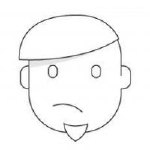 Boopathi Rajaa |
 Juho Vepsäläinen |
 Joshua Wiens |
 Kees Kluskens |
 Sean Larkin |
-
压缩js 压缩代码的主要是将代码转换成更小的格式。将代码无损的转换有用的代码。在转换的过程中重写代码的变量,移除整个没有用依赖的代码。 修护代码压缩过程 在webpack中,用两个字段来控制这个过程,optimization.minimize和optimization.minimizer。 我们通过uglifyjs-webpack-plugin来设置上面提到的两个参数。首先是安装, npm ins
-
压缩代码 18 天前30前端开发 压缩 JavaScript 修改 JavaScript 压缩处理器 其他压缩 JavaScript 的方法 加快 JavaScript 执行速度 作用域提升 预执行 提升解析 压缩 HTML 压缩 CSS 配置 CSS 压缩 压缩图像 总结 从 Webpack 4 开始,默认情况下使用 terser 压缩生产环境下的输出结果。Terser 是一款兼容 ES
-
前言 preset与plugin的关系: preset中已经包含了一组用来转换ES@next的语法的插件,如果只使用少数新特性而非大多数新特性,可以不使用preset而只使用对应的转换插件 babel默认只转换语法,而不转换新的API,如需使用新的API,还需要使用对应的转换插件或者polyfill 使用转换插件:babel-plugin-transform-xxx 使用方法 缺啥补啥,在pack
-
webpack是如何进行代码混淆的。这里用到了一个插件。 uglifyjs-webpack-plugin:https://www.npmjs.com/package/uglifyjs-webpack-plugin npm install uglifyjs-webpack-plugin --save-dev 基中有两个子属性: minimize 正常情况下开发环境为false,生产环境设置
-
Vue-----webpack基础详解 一、安装: 先全局安装,再局部安装: 全局:cnpm i webpack webpack-cli -g 局部:cnpm i webpack webpack-cli(在创建项目后,在项目目录中) 二、使用: 1、创建项目:手动或者使用命令创建: mkdir app cd app 2、初始化:cnpm init y 3、安装:cnpm i webpack web
-
初始化WebPack 一、为什么会有webpack? 因为开发者编写的代码是模块化开发,.less .scss .vue .js等文件 开发者编写的代码是工程化 因为浏览器不能解析vue、react 、less 、scss 等工程化,模块化的代码,所以需要webpack 工具,将编写的模块化代码,进行编译/打包,然后在浏览器中运行的编译后或者打包后的代码。 二、webpack是什么? webpac
-
包含 webpack@4 和 babel-loader@8 以及打包部分优化 一键升级package.json 文件 依赖版本数 手动去修改dependencies中各个包的版本号太慢, so 借助了npm-check-updates工具,一键将package.json中的依赖包版本号更新为最新版本。 1、global install npm install -g npm-check-update
-
一级目录 二级目录 三级目录 一、webpack是什么? webpack 是一个现代 JavaScript 应用程序的静态模块打包器(module bundler) 四个核心概念 入口(entry) 输出(output) loader 插件(plugins) 在这里对webpack的四个核心概念就不做多余的描述,详情课参考官网:https://www.webpackjs.com/concepts/
-
开发环境 const webpack = require("webpack"); const path = require('path') module.exports = { // entry: { // a: './src/0706/a.js', // c: './src/0706/c.js', // }, entry: "./src/0
-
webpack.config.js /* 未使用脚手架打包 //开发环境 webpack '输入文件' -o '输出文件' --mode=development //生产环境 webpack '输入文件' -o '输出文件' --mode=production */ const { resolve } = require("path"); const HtmlWe
-
1、babel缓存 在babel-loader中 方式一:在options内添加属性 cacheDirectory:true 方式二:use:['babel-loader?cacheDirectory=true'] 2、文件资源缓存 在打包输出文件的文件名中添加hash值 hash值缓存,根据每次打包后webpack生成的hash值不同来加载资源 会因为使用的都是we
-
babel-plugin-webpack-alias This Babel 6 plugin allows you to use webpack aliases and most of webpack resolve features in Babel. This plugin is simply going to take the aliases defined in your webpack
-
安装 npm install babel-preset-minify --save-dev 用法 Via .babelrc 配置文件(推荐) .babelrc { "presets": ["minify"] } 或通过参数设置 - { "presets": [["minify", { "mangle": { "exclude": ["MyCustomE
-
webpack-babel-multi-target-plugin This project, inspired by Phil Walton's articleDeploying es2015 Code in Production Today,adds tooling to simplify the additional configuration with aWebpack plugin, B
-
babel-plugin-prismjs A babel plugin to use PrismJS with standard bundlers. How to Use This plugin allows you to treat PrismJS as a standard module and configure what languages, plugins, & themes you w
-
koa-babel-webpack-boilerplate A simple boilerplate to create REST apps with koa@next (currently 2.0.0-alpha.3) babel (for async, await and stage-2 support) webpack How to use Boilerplate is packed wit
-
webpack-babel-env-deps Find dependencies to transpile with Babel. �� Read the docs! A webpack helper to find dependencies of your project that require transpilation with Babel (and @babel/preset-env)b

