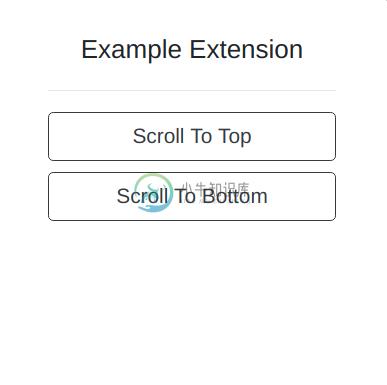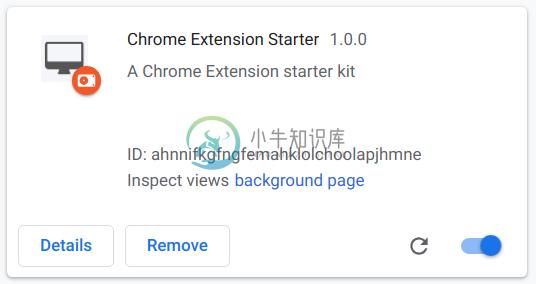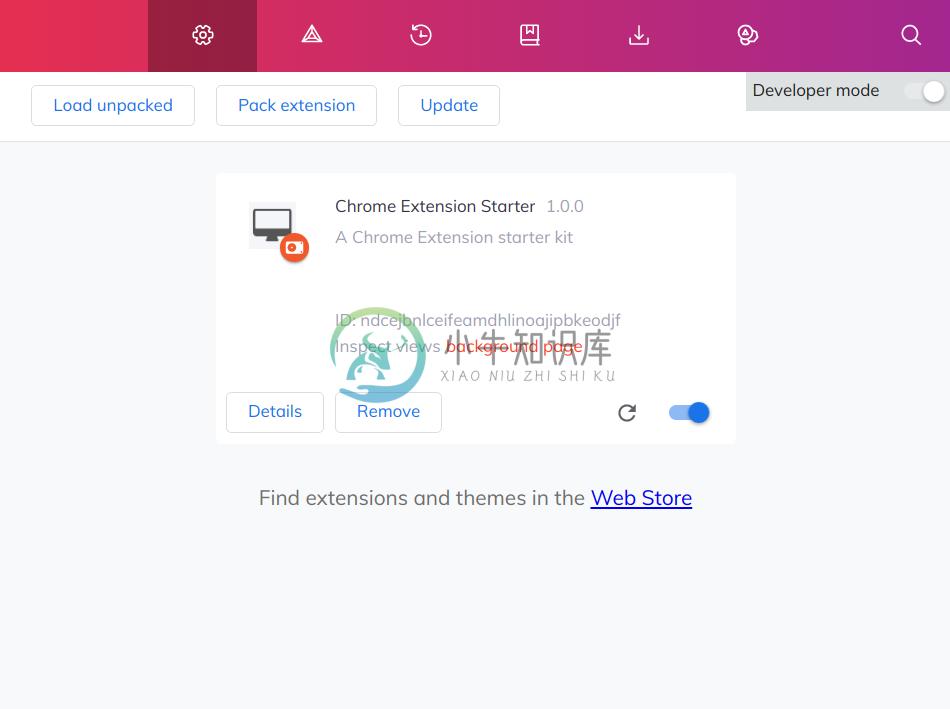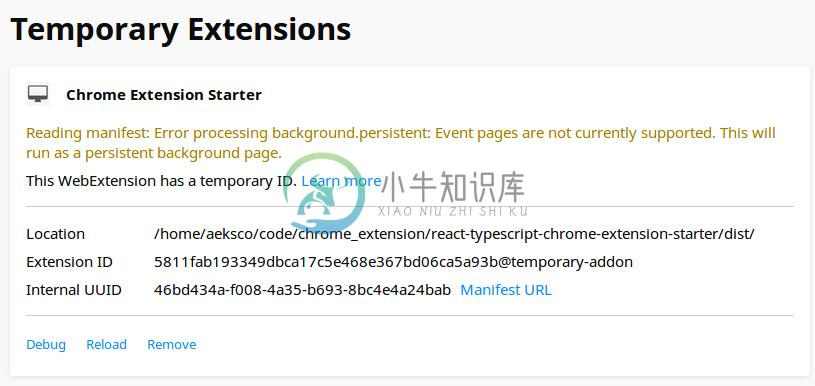Getting Started
Run the following commands to install dependencies and start developing
yarn install
yarn dev
Scripts
yarn dev- runwebpackinwatchmodeyarn storybook- runs the Storybook serveryarn build- builds the production-ready unpacked extensionyarn test -u- runs Jest + updates test snapshotsyarn lint- runs EsLintyarn prettify- runs Prettier
Loading the extension in Google Chrome
In Google Chrome, open up chrome://extensions in a new tab. Make sure the Developer Mode checkbox in the upper-right corner is turned on. Click Load unpacked and select the dist directory in this repository - your extension should now be loaded.
Loading the extension in Brave
In Brave, open up brave://extensions in a new tab. Make sure the Developer Mode checkbox in the upper-right corner is turned on. Click Load unpacked and select the dist directory in this repository - your extension should now be loaded.
Loading the extension in Mozilla Firefox
In Mozilla Firefox, open up the about:debugging page in a new tab. Click the Load Temporary Add-on... button and select the manfiest.json from the dist directory in this repository - your extension should now be loaded.
Notes
Includes ESLint configured to work with TypeScript and Prettier.
Includes tests with Jest - note that the
babel.config.jsand associated dependencies are only necessary for Jest to work with TypeScript.Recommended to use
Visual Studio Codewith theFormat on Savesetting turned on.Example icons courtesy of FontAwesome.
Microsoft Edge is not currently supported.
Includes Storybook configured to work with React + TypeScript. Note that it maintains its own
webpack.config.jsandtsconfig.jsonfiles. See example story insrc/components/hello/__tests__/hello.stories.tsxIncludes a custom mock for the webextension-polyfill-ts package in
src/__mocks__. This allows you to mock any browser APIs used by your extension so you can develop your components inside Storybook.
Built with
- React
- TypeScript
- Storybook
- Jest
- Eslint
- Prettier
- Webpack
- Babel
- Bootstrap
- SCSS
- webextension-polyfill-ts
Misc. References
- Chrome Extension Developer Guide
- Firefox Extension Developer Guide
- Eslint + Prettier + Typescript Guide
Notable forks
- capaj - Chakra-ui instead of Bootstrap+SCSS, Storybook removed
-
2018 react 大会 by Yangshun Tay 阳顺泰 React Conf 2018的经验教训 (Lessons Learned at React Conf 2018) I was fortunate to have attended React Conf 2018 thanks to my managers — it was an awesome event. I have bee
-
vue-web-extension ⚠️ This README is for the master version of the preset. If you use the v1 of this boilerplate with Vue-CLI 2 support, please see v1 branch. This Vue CLI preset allows you to quickly
-
react-typescript 项目概况 使用Ant-Design开发的一套后台管理系统,主要用到了React、Typescript、Mobx、PWA等技术,使用webpack5打包构建,包含React16的一些新特性。 项目主要技术结构 react typescript antd mobx webpack4 react-router4 pwa 安装 在终端下操作 项目地址: (git clon
-
React Webpack Typescript Starter Minimal starter with hot module replacement (HMR) for rapid development. React (17.x) Webpack (5.x) Typescript (4.x) Hot Module Replacement (HMR) (React Hot Loader) Pr
-
express-react-typescript A boilerplate to build web application using Express and React with help of Typescript. It's configured to separate client-side JavaScript and CSS bundles and your files as as
-
Webpack 5 boilerplate Webpack 5 boilerplate with support of most common loaders and modules: babel typescript (using ForkTsCheckerWebpack ) sass, less, css modules with automatic typescript declaratio
-
淘宝前端团队开源项目React Web,通过与React Native一致的API构建Web应用。 配置: // webpack.config.jsvar HasteResolverPlugin = require('haste-resolver-webpack-plugin');module.exports = { resolve: { alias: { 'react-nati