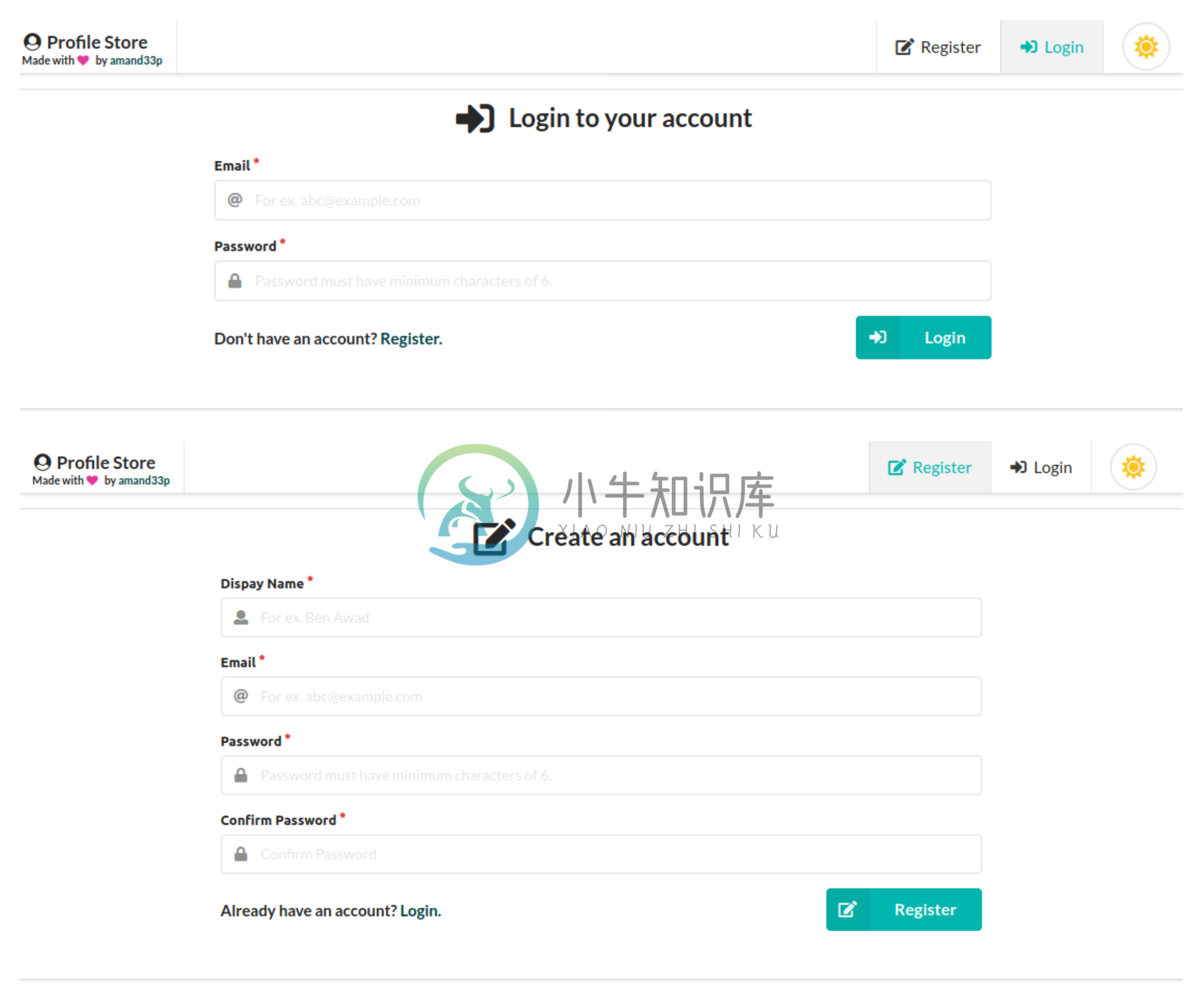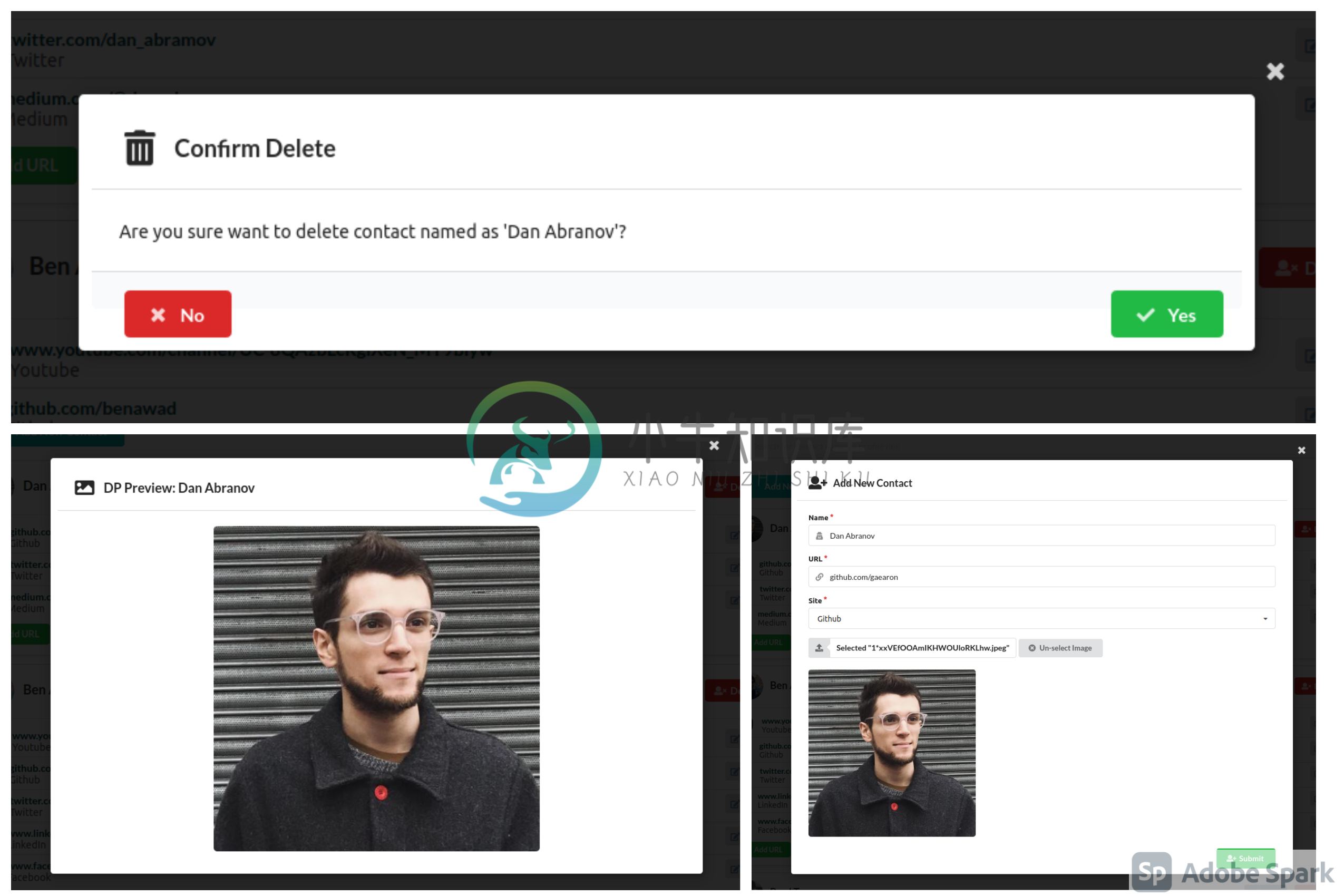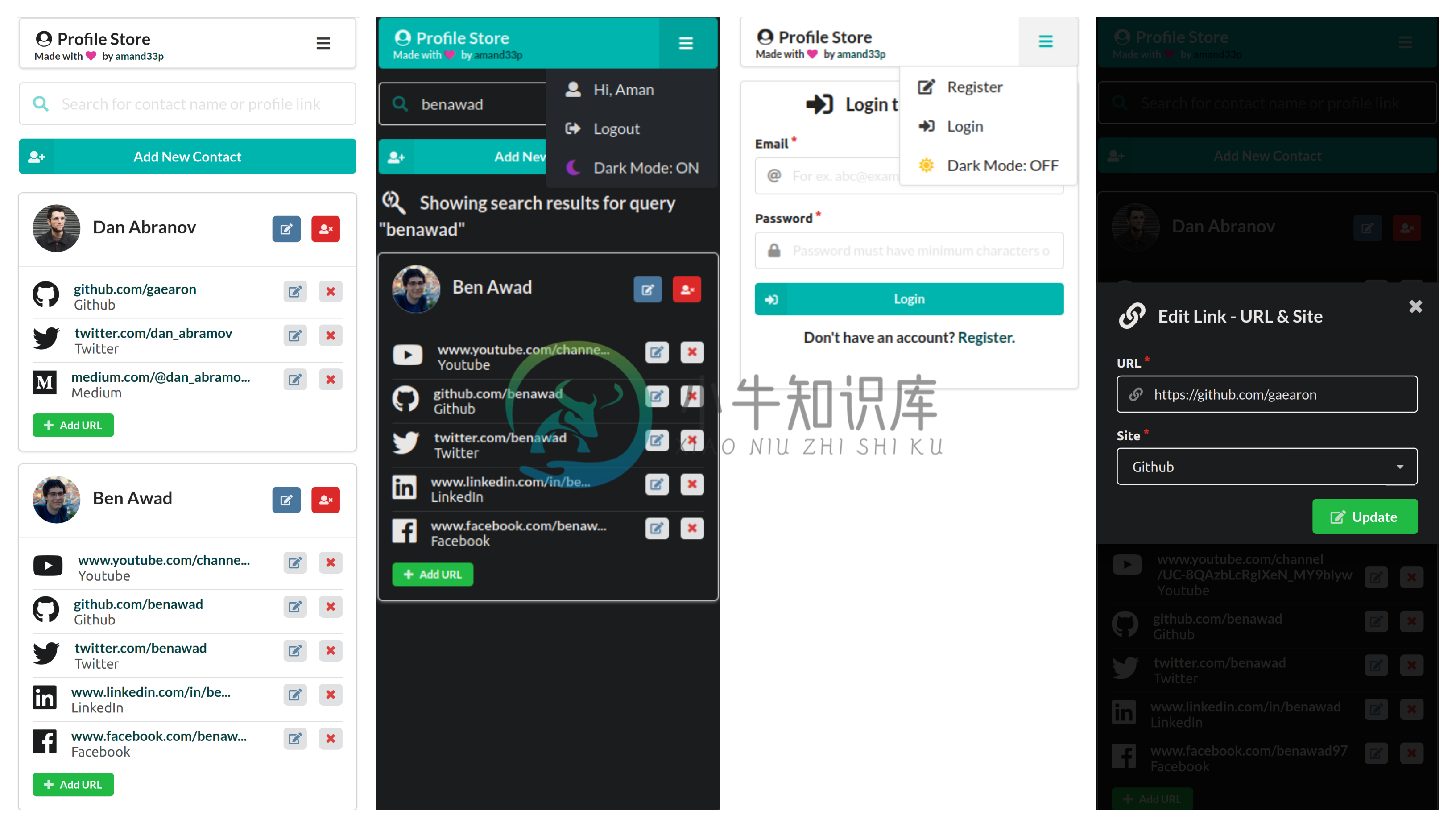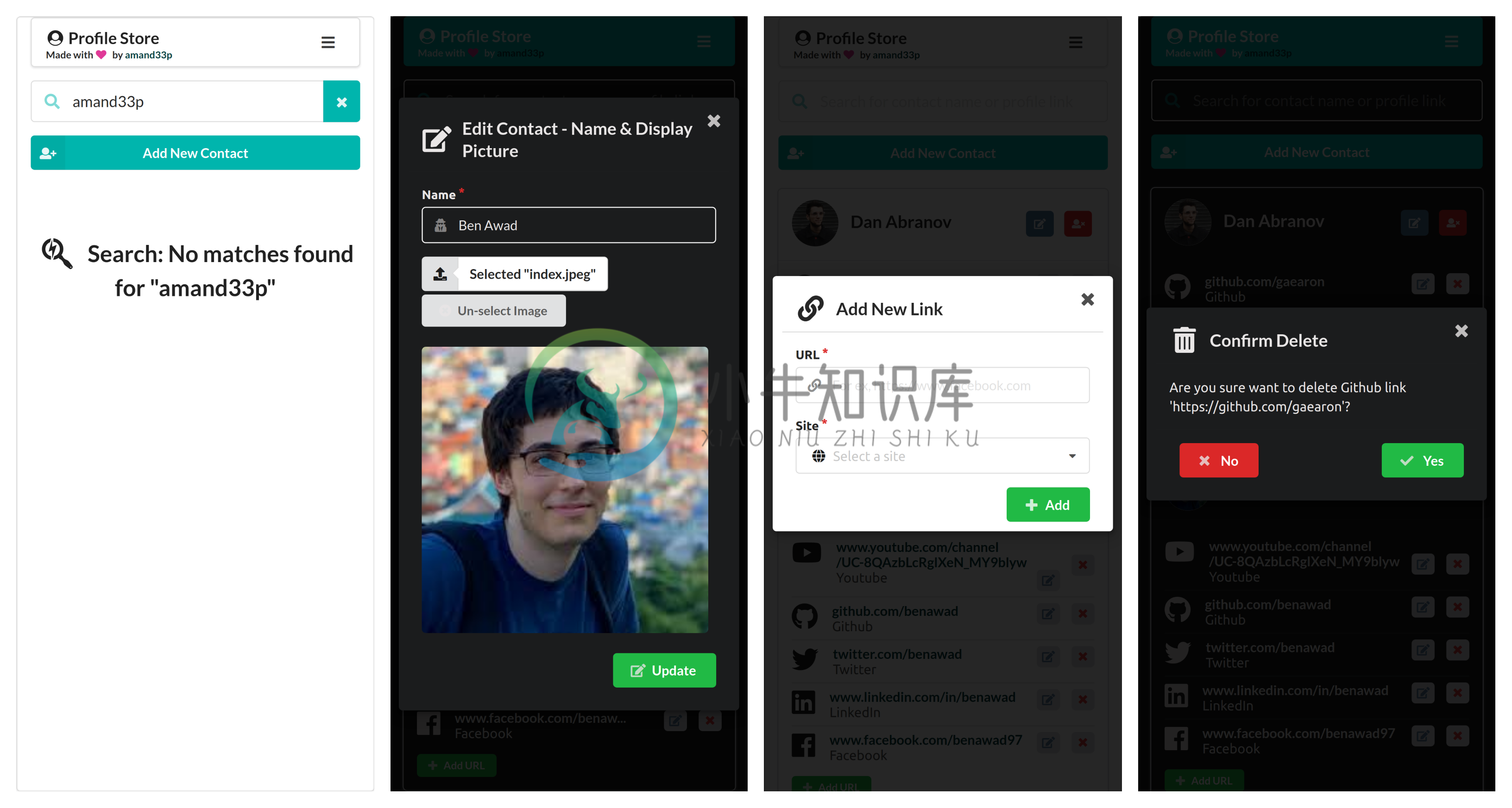Profile Store | MERN
A MERN stack app for storing profile links of people you admire, at one place.
Demo
Deployed on Netlify (front-end) & Heroku (back-end)
Built using
Front-end
- ReactJS - Frontend framework
- useState hook & props - For state management
- React Router - For general routing & navigation
- Semantic-UI w/ normal CSS for customisations - UI library
- React toast notifications - For toast notifications (duh :P)
Back-end
- Node.js - Runtime environment for JS
- Express.js - Node.js framework, makes process of building APIs easier & faster
- MongoDB - Database to store document-based data
- Mongoose - MongoDB object modeling for Node.js
- Cloudinary - For image uploading & related API
- JSON Web Token - A standard to secure/authenticate HTTP requests
- Bcrypt.js - For hashing passwords
- Validator.js - For validation of JSON data
- Mongoose Unique Validator - Plugin for better error handling of unique fields within Mongoose schema
- Dotenv - To load environment variables from a .env file
Features
- Authentication (login/register with email-password)
- Upload images for display pictures of contacts
- Add/update/delete contacts & change display picture
- Add/update/delete profile links of individual contacts
- Search contacts by name or profile links
- Toast notifications for actions - adding/updating/deleting contact, or welcome message etc.
- Dark mode toggle w/ local storage save
- Responsive UI for all screens
Screenshots
Desktop/Tablet Home
Auth Forms
Pop-up windows (modals)
Mobile UI
Usage
Notes:
- For image API, make account at cloudinary.com & get API keys from account dashboard.
- For upload preset usage, if you want to organize images separately at cloudinary.com, you have to create it from account settings first. If you don't want to, just don't put anything or use .env key -
UPLOAD_PRESET.
Env variable:
Create .env file in server directory and add the following:
MONGODB_URI = "Your Mongo URI"
PORT = 3005
SECRET = "Your JWT secret"
CLOUDINARY_NAME = "From your cloudinary dashboard"
CLOUDINARY_API_KEY = "From your cloudinary dashboard"
CLOUDINARY_API_SECRET = "From your cloudinary dashboard"
UPLOAD_PRESET = "Folder/preset name from your cloudinary account" (OPTIONAL)
Client:
Open client/src/backendUrl.js & change "backend" variable to "http://localhost:3005"
cd client
npm install
npm start
Server:
Note: Make sure that you have installed 'nodemon' as global package.
cd server
npm install
npm run dev
-
记录这个问题,以便大家少踩坑,至少掉坑里了有这个梯子可以参考。只想看解决方法的,翻到最后看。 问题现象: 用Xcode在提交Mac Catelyst App到App store时,上传iOS包没有问题,上传mac包时出现错误,如下: ERROR ITMS-90283: "Invalid Provisioning Profile. The provisioning profile included
-
在向AppStore提交应用之前,开发者首先要成为苹果iOS开发者项目的成员,每年向苹果缴纳99美元或199美元的费用(具体申请方法后期更新)。其次创建相应的证书 Development是开发环境下的证书, Production是生产环境下的证书(往appStore上传)。 一、上架条件: 1、苹果开发者账号(公司已有可以不用申请,需要开通开发者功能,每年 99 美元) 2、开发好的APP 二、证
-
Introduction Sofia is a SIP stack used by FreeSWITCH. When you see "sofia" anywhere in your configuration, think "This is SIP stuff." It takes a while to master it all, so please be patient with yours
-
满心欢喜地想要查看一下刚安装完,配置好环境的python版本,cmd打开窗口输入python,震惊!打开了microsoft store,我python呢?我刚刚安装好的python呢?咋办…找呀!还是网上大佬多,没想到这个问题还挺常见,原因好像是环境变量“C:\Users\xxx\AppData\Local\Microsoft\WindowsApps”的优先级比自己创建的python环境变量优先
-
记录一下最近App Store上传ipa失败的错误日志: ERROR ITMS-90165: "Invalid Provisioning Profile Signature. The provisioning profile included in the bundle xxxx 原因: 苹果最近更新导致配置文件过期,不用确认了,开发者后台看不到过期标志 解决方案: 登录开发者后台 Certifi
-
证书出问题了。 iOS配置证书:Provisioning profile "xx_Distribution" doesn't include signing certificate "iPhone Developer: " 经过一番搜索,找到了一个解决办法: Build Settings Code Signing Identity, 分别改为iOS Developer/iOS Distribu
-
Profiles calls to jQuery(selector), so that you can see which calls to jQuery are taking time. This plugin is meant to complement tools such as the Firebug profiler, which profile all the function cal
-
主要内容:Profile 的类型,声明 Profile ,激活 Profile一个项目通常都会有多个不同的运行环境,例如开发环境,测试环境、生产环境等。而不同环境的构建过程很可能是不同的,例如数据源配置、插件、以及依赖的版本等。每次将项目部署到不同的环境时,都需要修改相应的配置,这样重复的工作,不仅浪费劳动力,还容易出错。为了解决这一问题,Maven 引入了 Profile 的概念,通过它可以为不同的环境定制不同的构建过程。 Profile 的类型 Profile 可以分为
-
Spring 框架从 3.1.X 版本开始提供了 profile 功能: Bean Definition Profiles,SOFABoot 支持模块级 profile 能力,即在各个模块启动的时候决定模块是否能够启动。 使用 Module-Profile 激活 module 使用 SOFABoot 的 profile 功能,需要在 application.properties 文件增加 com.
-
Spotify Profile A web app for visualizing personalized Spotify data Built with a bunch of things, but to name a few: Spotify Web API Create React App Express Reach Router Styled Components Setup Regis
-
Github Profile Summary Github user info Contributions in the last year Top star language Top language rank Repos language pie chart Star Languae pir chart Repos commits pie chart screenshot build Crea
-
async-profile 是一个 Node.js 的 CPU 分析器扩展。可以通过各种方法来分析出你的代码执行所占用的 CPU 时间。 示例代码: var p = new AsyncProfile()Promise.try(doWork).finally(function () { p.stop();});