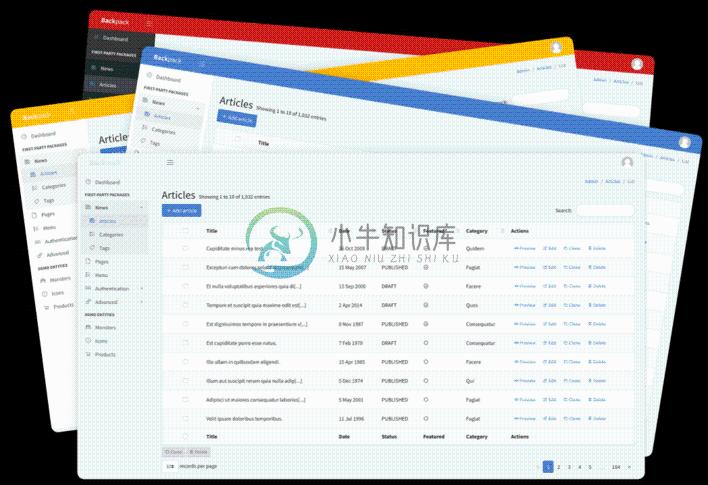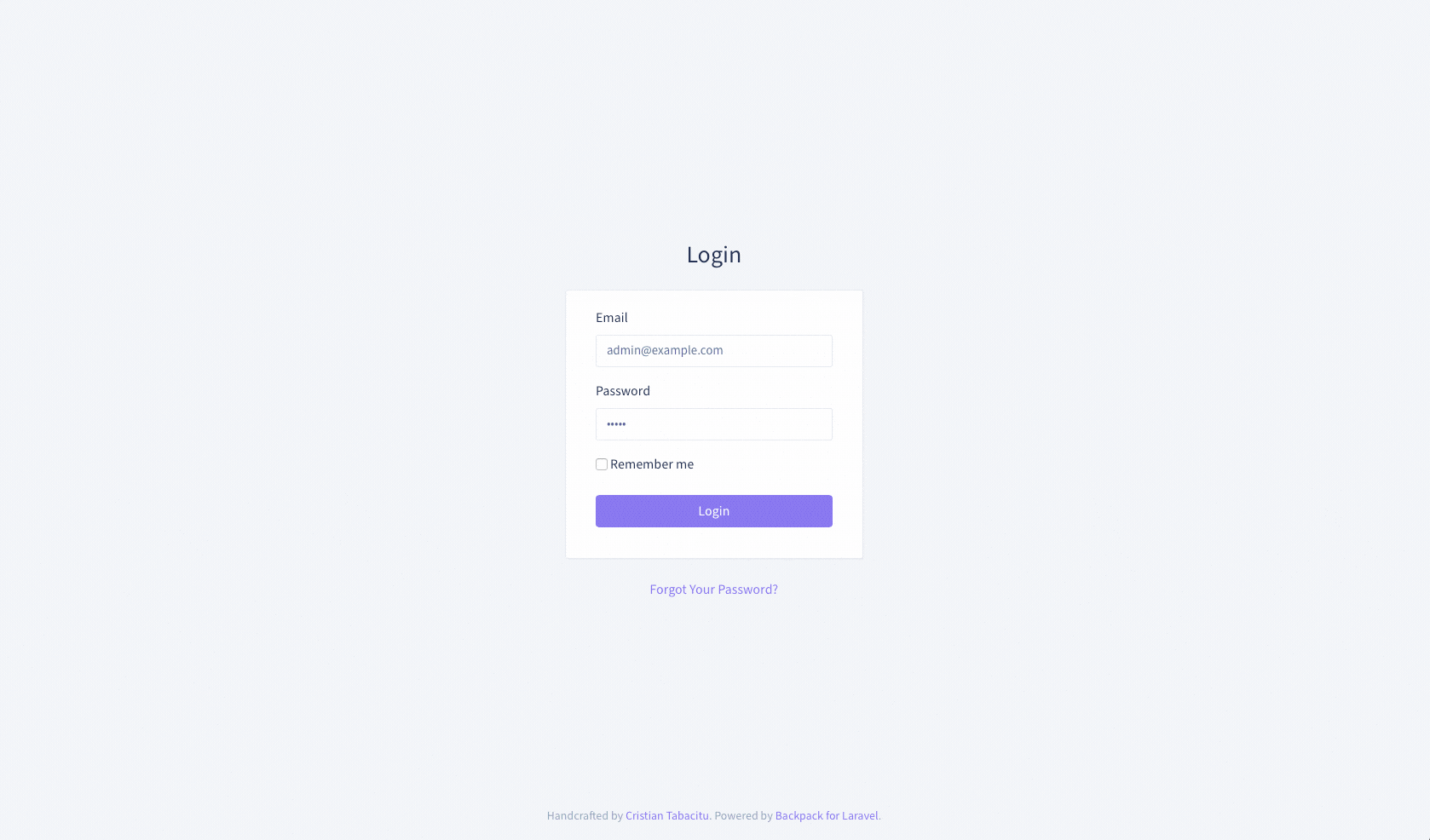Website | Documentation | Add-ons | Pricing | Services | Stack Overflow | Reddit | Blog | Newsletter
Quickly build an admin interface for your Eloquent models. Then customize every little detail. Among its features:
- List operation
- 24+ column types
- 1-1, 1-n and n-n relationships
- table view with search, pagination
- click column header to sort by it
- custom buttons
- details row
- bulk actions
- easily create new column types
- easily overwrite an existing column type
- Create / Update operations
- 50+ field types
- back-end validation using Laravel Form Requests
- translatable models (multi-language)
- have multiple fields per line
- split fields into tabs
- Delete / Bulk Delete operations
- Clone / Bulk Clone operations
- Reorder operation
- Revisions operation (audit log)
But professionals don't love Backpack just because it's feature-packed. They also love it because it's ridiculously easy to overwrite a functionality. Generally, you just need to create a function with the right name or create a blade file with the right name. Yes, it can be that easy. See why thousands of Laravel professionals have been using Backpack, every day, since 2016.
Screenshots
The GIF above should give you with a good idea about what Backpack will help you build. But you can also see it in action in our live demo, to get a deeper understanding of how Backpack admin panels look & feel and the amount of features it provides.
Getting started
Start with the "Getting Started" series in our docs. We try to nudge you towards creating a Backpack acccount, but you don't need one, if you're just trying it out.
Alternatively, if you don't have 20 minutes right now, subscribe to our drip email tutorial. You'll receive one email per day, for 5 days, 5 minutes each. By the end, you'll be familiar with how Backpack works, and be able to create admin panels for your Laravel apps.
Security updates and breaking changes
If you're using Backpack in production, please subscribe to the Backpack Newsletter so you can find out about any security updates, breaking changes or major features. We never ever share your email with anyone & we try to send as few emails as possible (1-4 emails per year). We hate unsolicited email too. But... you know... you're building an admin panel, security should be something you're up-to-date with.
Install
Installation guides:
- Install Backpack 4.1 on Laravel 6, 7 or 8 - recommended;
- Install Backpack 4.0 on Laravel 5.8, 6 or 7 - last feature update was 21st Apr 2020;
- Install Backpack 3.6 on Laravel 5.8 or 6.x - last feature update was 17th Sep 2019;
- Install Backpack 3.5 on Laravel 5.5, 5.6, 5.7 - last feature update was 27th Feb 2019;
- Install Backpack 3.x on Laravel 5.4 - last feature update was 27 Sep 2017;
- Install Backpack 3.x on Laravel 5.3 - last feature update was 02 Feb 2017;
- Install Backpack 3.x on Laravel 5.2 - deprecated, lacks a lot of features;
Change Log
For the current release (4.1.x) please see the Releases tab. For previous versions (Backpack <=4.0.x), please see our old CHANGELOG file.
Contributing Guidelines
This project stands by The Whole Fruit Manifesto. We believe that “writing good code” is not only about “writing good code”. It’s also about the words around it. That’s why, to make sure your contribution is well received, we ask you to read and keep in mind the ONE=MOR framework and guidelines when writing comment blocks, PR titles, PR descriptions, and in general, when writing to our community.
For tasks & details about how you can help our project, please see CONTRIBUTING.
Security
If you discover any security related issues, please email tabacitu@backpackforlaravel.com instead of using the issue tracker.
It's heavily recommended that you subscribe to the Backpack Newsletter so you can find out about any security updates, breaking changes or major features. We send an email about 3-4 emails per year. Sometimes less.
Credits
- Cristian Tabacitu - creator & lead maintainer;
- Pedro Martins - maintainer;
- António Almeida - maintainer;
- All Contributors
Special thanks go to:
- Owen Melbourne, Oliver Ziegler, Thomas Swonke, Catalin Tudorache, Abby Janke, David Lloyd - A LOT of new features, bug fixing, support, feedback and code review;
- Łukasz Holeczek - creator of CoreUI (used in Backpack v4);
- Abdullah Almsaeed - creator of AdminLTE (used in Backpack v3);
- John Skoumbourdis - Grocery CRUD for CodeIgniter was a big inspiration for Backpack v1 & v2;
- Taylor Otwell & Laravel contributors (of course);
License
Backpack is dual-license:
- FREE for non-commercial use
- PAID for commercial use
Please see the License File and Pricing for more information.
Versioning
When installing Backpack, require its minor version (currently 4.1.*). For us, this is what major.minor.patch means:
major- PAID upgrade; MAJOR breaking changes; historically every 2-3 years; upgrading may take even 2-3 hours; includes major new features, major changes in how the whole system works, and complete rewrites; it allows us to considerably improve the product, and add features that were previously impossible;minor- FREE upgrade; MINOR breaking changes; historically every 6-12 months; upgrading takes less than 30 minutes; it allows us to add big new features, for free;patch- FREE upgrade; NO breaking changes; historically every week; upgrading can be done automatically with composer; includes bug fixes and non-breaking new features;
Hire us
We've spend more than 10.000 hours creating, polishing and maintaining administration panels on Laravel. We've developed e-Commerce, e-Learning, ERPs, social networks, payment gateways and much more. We've worked on admin panels so much, that we've created one of the most popular packages for Laravel - just from making public what was repetitive in our projects.
If you are looking for a developer/team to help you build an admin panel on Laravel, look no further. You'll have a difficult time finding someone with more experience & enthusiasm for admin panels. This is what we do. Contact us.
-
CRUD是什么意思呢??? CRUD是Create,Retrieve,Update,Delete四个英文单词的缩写。对应的意思是 1. 增加 2. 查询 3. 修改 4. 删除 CRUD含义:主要用来形容只会基本操作功能的程序员,当然也成为了现在程序员的自嘲(也可能就是事实,哈哈。。。)
-
什么是CRUD? CRUD的操作 CRUD是指在做计算处理时的增加(Create)、读取查询(Retrieve)、更新(Update)和删除(Delete)几个单词的首字母简写。主要被用在描述软件系统中DataBase或者持久层的基本操作功能。 数据库CRUD操作 一、删除表 drop table 表名称 二、修改表 alter table 表名称 add 列名 数据类型(add表示添加一列) a
-
CRUD的定义! 经常在别人的文章里看到CRUD,虽然我知道大概的意思,但是一直不知道准确的解释,而且我在金山词霸里居然没有找到。而且是查询了所有词库(2006版SP1)。 终于在Google里找到了一个还不错的定义: In computing, CRUD is an acronym for create, retrieve, update, and delete. It is used to r
-
Create, read, update and delete From Wikipedia, the free encyclopedia (Redirected from CRUD (acronym)) • Ten things you may not know about images on Wikipedia • Jump to: navigation, search Create,
-
CRUD是指在做计算处理时的增加(Create)、查询(Retrieve)(重新得到数据)、更新(Update)和删除(Delete)几个单词的首字母简写。主要被用在描述软件系统中数据库或者持久层的基本操作功能。
-
MongoDB简介 MongoDB 是由C++语言编写的,是一个基于分布式文件存储的开源数据库系统。 在高负载的情况下,添加更多的节点,可以保证服务器性能。 MongoDB 旨在为WEB应用提供可扩展的高性能数据存储解决方案。 MongoDB 将数据存储为一个文档,数据结构由键值(key=>value)对组成。MongoDB 文档类似于 JSON对象。字段值可以包含其他文档,数组及文档数组。 M
-
CRUD是指在做计算处理时的增加(Create)、读取查询(Retrieve)、更新(Update)和删除(Delete)几个单词的首字母简写。主要被用在描述软件系统中DataBase或者持久层的基本操作功能。
-
<!DOCTYPE HTML PUBLIC "-//W3C//DTD HTML 4.01 Transitional//EN"> <html> <head> <title>crud.html</title> <meta http-equiv="keywords" content="keyword1,keyword2,keyword3"> <meta http-equi
-
经常在别人的文章里看到CRUD,虽然我知道大概的意思,但是一直不知道准确的解释,而且我在金山词霸里居然没有找到。而且是查询了所有词库(2006版SP1)。 终于在Google里找到了一个还不错的定义: In computing, CRUD is an acronym for create, retrieve, update, and delete. It is used to refer to t
-
<insert id="insertRuleInfo" parameterType="com.lanchen.system.dto.RuleInfoAddDTO"> insert into rule_info <trim prefix="(" suffix=")" suffixOverrides=","> <if test="ruleName
-
Hibernate Session接口:负责持久化对象的CRUD操作 CRUD是指在做计算处理时的增加(Create)、查询(Retrieve)(重新得到数据)、更新(Update)和删除(Delete)几个单词的首字母简写。主要被用在描述软件系统中数据库或者持久层的基本操作功能。 说白了即是对数据库的增删改查操作。
-
SQL语句的CURD: 一、基础 1、说明:创建数据库 CREATE DATABASE database-name 2、说明:删除数据库 drop database dbname 3、说明:备份sql server --- 创建 备份数据的 device USE master(管理员) EXEC sp_addumpdevice 'disk', 'testBack', 'c:\mssql7backu