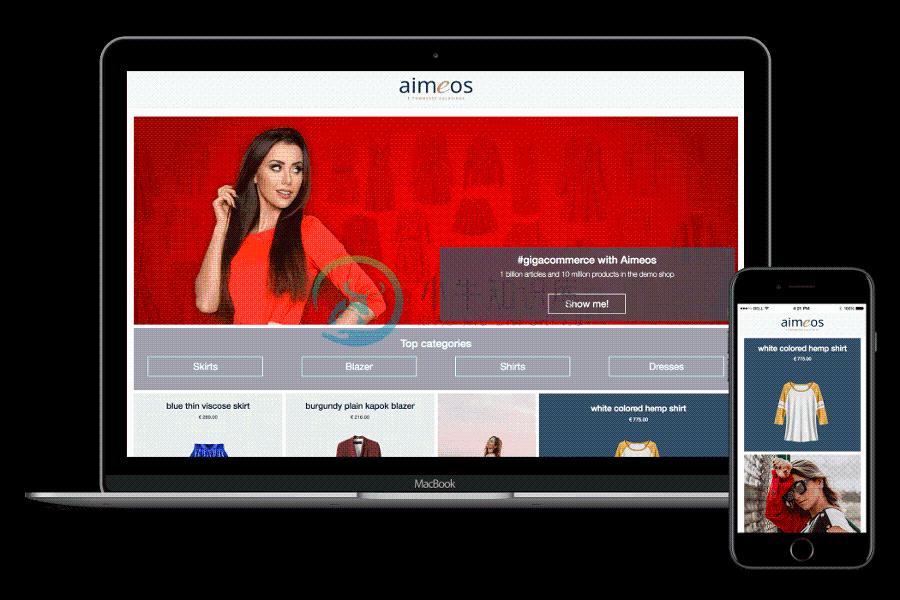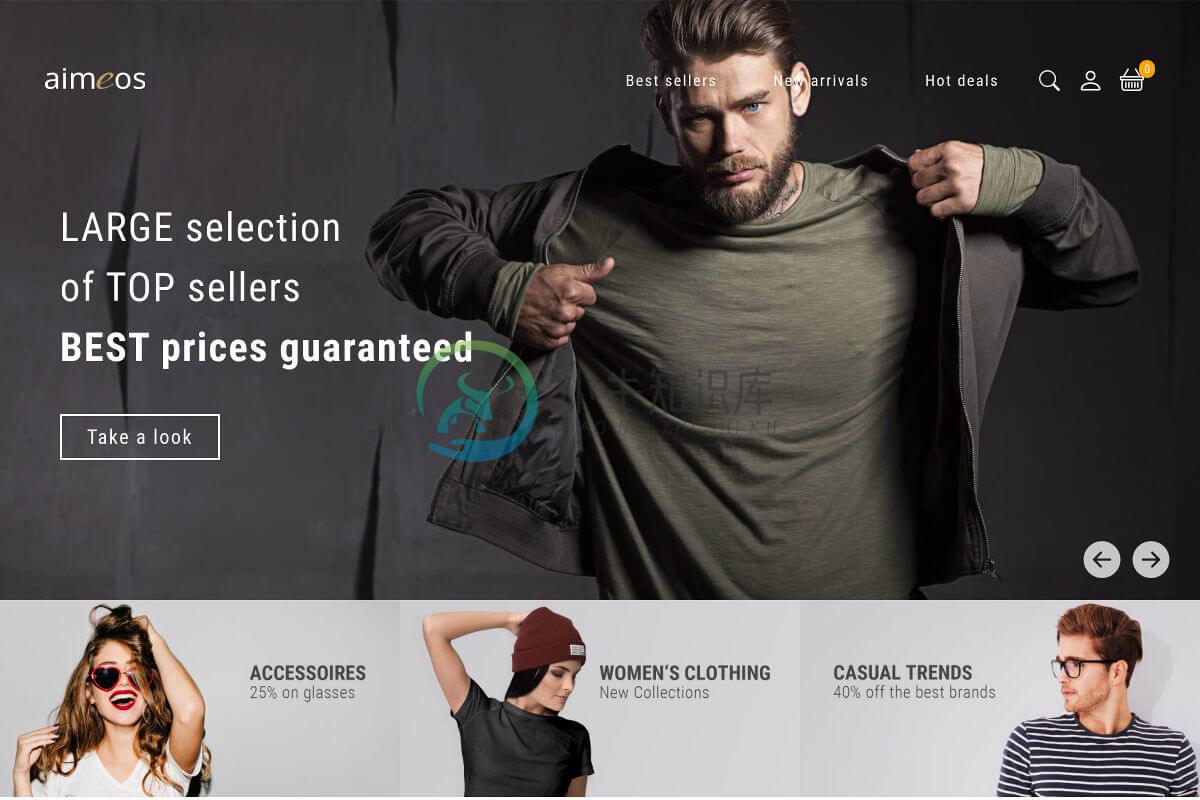Aimeos Laravel ecommerce platform
Aimeos is THE professional, full-featured andhigh performance e-commerce platform! You can install it within 5 minutesand can adapt, extend, overwrite and customize anything to your needs.
Features
Aimeos is a full-featured e-commerce package:
- Multi vendor, multi channel and multi warehouse
- From one to 1,000,000,000+ items
- Extremly fast down to 20ms
- For multi-tentant e-commerce SaaS solutions
- Bundles, vouchers, virtual, configurable, custom and event products
- Subscriptions with recurring payments
- 100+ payment gateways
- Full RTL support (frontend and backend)
- Block/tier pricing out of the box
- Extension for customer/group based prices
- Discount and voucher support
- Flexible basket rule system
- Full-featured admin backend
- Beautiful admin dashboard
- Configurable product data sets
- JSON REST API based on jsonapi.org
- Completly modular structure
- Extremely configurable and extensible
- Extension for market places with millions of vendors
- Fully SEO optimized including rich snippets
- Translated to 30+ languages
- AI-based text translation
- Optimized for smart phones and tablets
- Secure and reviewed implementation
- High quality source code
... and more Aimeos features
Check out the demos:
Package only
Want to integrate Aimeos into your existing application?
Use the Aimeos Laravel package directly!
Table of content
Requirements
The Aimeos shop distribution requires:
- Linux/Unix, WAMP/XAMP or MacOS environment
- PHP >= 7.2
- MySQL >= 5.7.8, MariaDB >= 10.2.2
- Web server (Apache, Nginx or integrated PHP web server for testing)
If required PHP extensions are missing, composer will tell you about the missingdependencies.
If you want to upgrade between major versions, please have a look into theupgrade guide!
Installation
To install the Aimeos shop application, you need composer 2.1+.On the CLI, execute this command for a complete installation including a working setup:
wget https://getcomposer.org/download/latest-stable/composer.phar -O composer
php composer create-project aimeos/aimeos myshop
You will be asked for the parameters of your database and mail server as well as ane-mail and password used for creating the administration account.
In a local environment, you can use the integrated PHP web server to test your new Aimeosinstallation. Simply execute the following command to start the web server:
cd myshop
php artisan serve
Note: In an hosting environment, the document root of your virtual host must point tothe /.../myshop/public/ directory and you have to change the APP_URL setting in your .envfile to your domain without port, e.g.:
APP_URL=http://myhostingdomain.com
Frontend
After the installation, you can test the Aimeos shop frontend by calling the URL of yourVHost in your browser. If you use the integrated PHP web server, you should browsethis URL: http://127.0.0.1:8000
Backend
The Aimeos administration interface will be available at /admin in your VHost. When usingthe integrated PHP web server, call this URL: http://127.0.0.1:8000/admin
Customize
Laravel and the Aimeos e-commerce package are extremely flexible and highly customizable.A lot of documentation for the Laravel framework and theAimeos e-commerce framework exists. If you have questionsabout Aimeos, don't hesitate to ask in our Aimeos forum.
For more details about Aimeos Laravel integration, please have a look at itsrepository.
Multi-vendor
To enable multi-vendor features including self-registration for new sellers, add thissettings to the ./myshop/.env file:
SHOP_MULTISHOP=true
SHOP_REGISTRATION=true
By default, newly registered sellers have administrator privileges in the backend fortheir own site. For a more limited access to the backend, you can change the permissionlevel to "editor":
SHOP_PERMISSION=editor
You can change the permissions associated to "admin" or "editor" by adding your own versionof the JQAdm resource configurationto the "admin" section of your ./config/shop.php file.
License
The Aimeos shop system is licensed under the terms of the MIT and LGPLv3 license andis available for free.
Links
-
我尝试为symfony安装aimeos捆绑包,但出现以下错误: 您的PHP版本5.5.1受到CVE-2013-6420的影响,无法安全地执行rm证书验证,我们强烈建议您升级。用包信息加载作曲家存储库更新依赖项(包括要求开发)您的需求无法解析为一组可安装的包。 问题1-aimeos/aimeos symfony的安装请求~2016.04- 潜在原因:-软件包名称输入错误-根据最小最小最小稳定性设置,
-
Aimeos Laravel ecommerce package ⭐ Star us on GitHub — it helps! Aimeos is THE professional, full-featured andultra fast e-commerce package for Laravel! You can install it in yourexisting Laravel appl