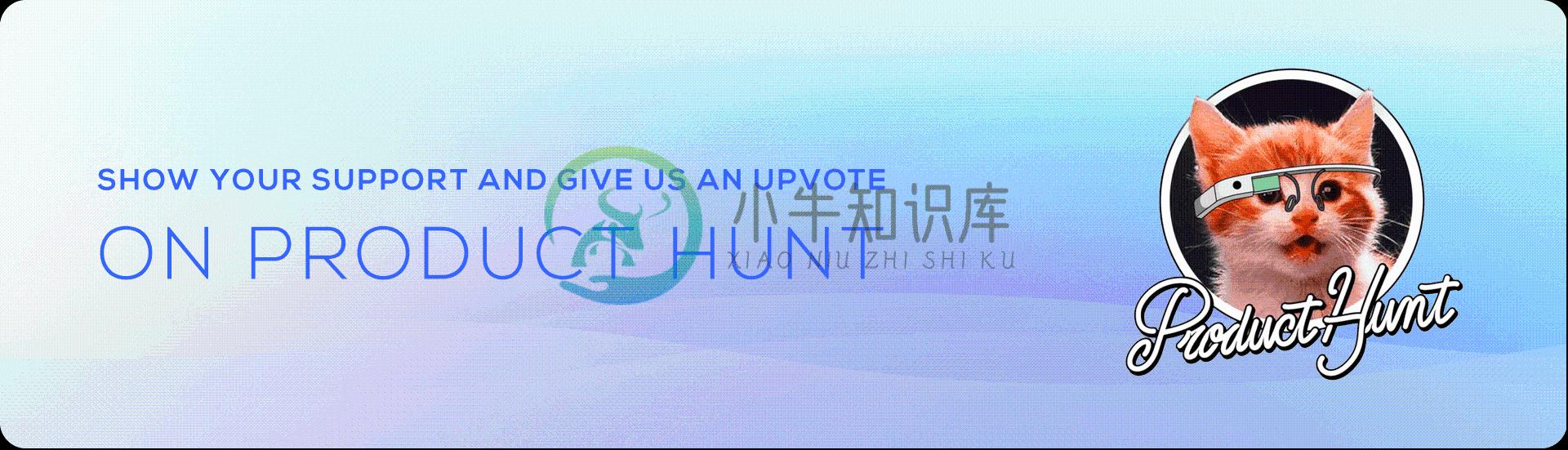Introduction
Wave is a Software as a Service Starter Kit that can help you build your next great idea
- Authentication
- User Profiles
- User Impersonation
- Subscriptions
- Subscription Plans
- User Roles
- Notifications
- Announcements
- Fully Functional Blog
- Out of the Box API
- Voyager Admin
- Customizable Themes
Demo
View a live demo here, or deploy your own instance to DigitalOcean, by clicking the button below.
Installation
To install Wave, you'll want to clone or download this repo:
git clone https://github.com/thedevdojo/wave.git project_name
Next, we can install Wave with these 4 simple steps:
1. Create a New Database
During the installation we need to use a MySQL database. You will need to create a new database and save the credentials for the next step.
2. Copy the .env.example file
We need to specify our Environment variables for our application. You will see a file named .env.example, you will need to duplicate that file and rename it to .env.
Then, open up the .env file and update your DB_DATABASE, DB_USERNAME, and DB_PASSWORD in the appropriate fields. You will also want to update the APP_URL to the URL of your application.
APP_URL=http://wave.test
DB_CONNECTION=mysql
DB_HOST=127.0.0.1
DB_PORT=3306
DB_DATABASE=wave
DB_USERNAME=root
DB_PASSWORD=
3. Add Composer Dependencies
Next, we will need to install all our composer dependencies by running the following command:
composer install
4. Run Migrations and Seeds
We need to migrate our database structure into our database, which we can do by running:
php artisan migrate
Finally, we will need to seed our database with the following command:
php artisan db:seed
Watch, Learn, and Build
We've also got a full video series on how you can setup, build, and configure Wave.
Click here to watch the Wave Video Series.
Documentation
Checkout the official documentation here.
-
问题内容: 好的,所以我试图制作一个可以处理.wav文件的程序,并且已经看到了这个问题/答案,但是我不确定是标题中的每个数据指的是什么。例如,“块”指的是什么?那是特定数量的位/字节吗? 如果有人能至少以本问题中使用的格式告诉我,除常量String Literals和’data’数组外,每个引用到.wav的数据是什么?特别是,我特别想知道什么是“块”,以及所有通道的采样率,字节率,每个采样的字节和
-
本文向大家介绍android自定义WaveView水波纹控件,包括了android自定义WaveView水波纹控件的使用技巧和注意事项,需要的朋友参考一下 本文实例为大家分享了android自定义WaveView水波纹控件的使用方法,供大家参考,具体内容如下 Github Repository and libaray WaveView水波纹控件 首先看下演示demo demo中可以看到不同高度,不
-
本文向大家介绍Android WaveView实现水流波动效果,包括了Android WaveView实现水流波动效果的使用技巧和注意事项,需要的朋友参考一下 水流波动的波形都是三角波,曲线是正余弦曲线,但是Android中没有提供绘制正余弦曲线的API,好在Path类有个绘制贝塞尔曲线的方法quadTo,绘制出来的是2阶的贝塞尔曲线,要想实现波动效果,只能用它来绘制Path曲线。待会儿再讲
-
我已经搜索了几天,通过试错尝试了各种配置,但我没有能够纠正我的配置。我的专长是数据库设计和开发,所以服务器配置一直很有挑战性。 我在一个LEMP堆栈上,我安装了Wave框架。Wave是一个PHP微框架,它松散地遵循模型-视图-控件体系结构和工厂方法设计模式http://www.waveframework.com/Wave/doc/index.htm构建 请帮助,我的配置粘贴在下面。 nginx.c
-
在这个更加复杂的例子中,我们使用片段着色器创建一个波浪效果。波浪的形成是基于sin曲线,并且它影响了使用的纹理坐标的颜色。 import QtQuick 2.0 Rectangle { width: 480; height: 240 color: '#1e1e1e' Row { anchors.centerIn: parent spaci
-
问题内容: 我尝试使用该模块打开wave文件,但是无论尝试如何,我都会遇到相同的错误。出现错误的行如下: 这是错误消息: 字符串是.WAV文件的路径,在我的任何媒体播放器中播放时都可以使用。 我当然已经导入了模块。我尝试了相对路径和绝对路径。我尝试将“ WAV”替换为“ wav”。 是什么原因引起的错误? 问题答案: Python的wave模块可与特定的WAV类型配合使用:PCM()。 在您的情况
-
我是个编程新手。我正在使用的一个小程序上使用用于Python的Google Cloud文本到语音API。该功能正在运行,我得到了合成语音结果,但MP3文件与我需要的不同。我选择了“en-GB-Wavenet-C”(英国口音的女声)作为语言代码,但MP3文件听起来像是美国口音的男声。 我访问了云文本语音API网站(https://cloud.google.com/text-to-speech/)并尝
-
有人从Wavemaker Online成功连接到谷歌云SQL吗?我已经通过聊天确认了这是可能的,但是链接的文档没有直接提到这一点。 当我尝试测试连接时,会收到错误消息: 连接到数据库时出错:“连接超时”,有关详细信息,请查看服务器日志 为了连接,我做了以下操作: 导入 服务名称:CloudSql 端口:3306 连接URL: jdbc: mysql://{IPv4地址} Java包:{默认} 驾驶