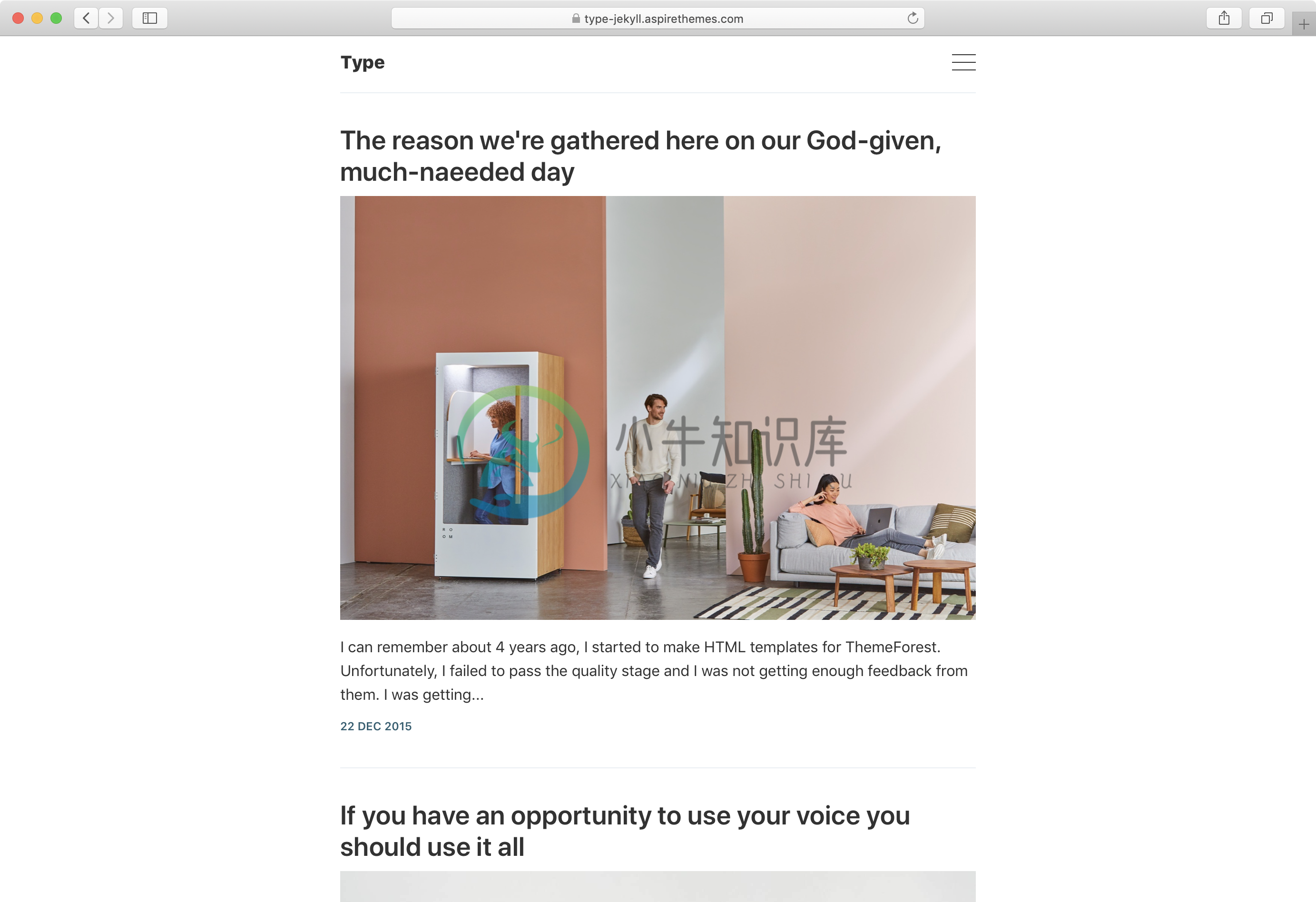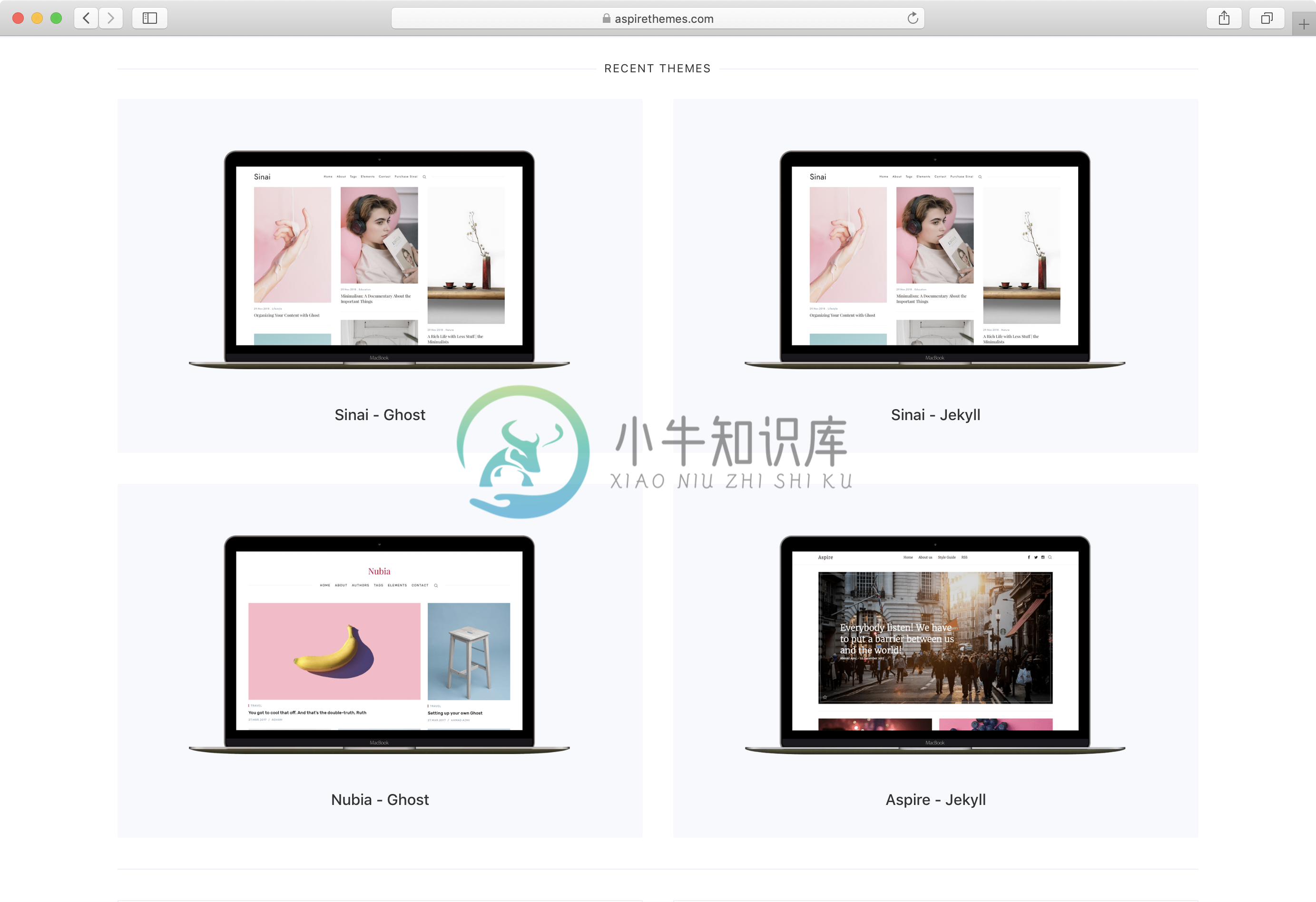Type: Minimal and Clean Free Jekyll Theme
Configurations
Type theme comes with different customizations in the _config.yml file:
title: Type
email: ''
description: ''
baseurl: '' # The subpath of your site, e.g. /blog
url: '' # The base hostname & protocol for your site
twitter: ''
github: ''
instagram: ''
facebook: ''
markdown: kramdown
permalink: pretty
paginate: 60
sass:
style: compressed
gems:
- jekyll-paginate
- jekyll/tagging
include:
- _pages
exclude:
- vendor
- Gemfile
- Gemfile.lock
# Tags
tag_page_dir: tag
tag_page_layout: tag_page
tag_permalink_style: pretty
# Pages path
defaults:
- scope:
path: '_pages'
values:
permalink: /:basename:output_ext
Deployment
To run the theme locally, navigate to the theme directory and run bundle install to install the dependencies, then run jekyll serve to start the Jekyll server.
I would recommend checking the Deployment Methods page on Jekyll website.
Posts
To create a new post, you can create a new markdown file inside the _posts directory by following the recommended file structure.
The following is a post file with different configurations you can add as an example:
---
layout: post
title: Welcome to Jekyll!
featured: true
tags: [frontpage, jekyll, blog]
image: '/images/welcome.jpg'
---
You can set the author, featured or not, tags, and the post image.
The featured key is to mark the post as a featured post, this will add a simple star icon (*) to the postcard.
To keep things more organized, add post images to /images/pages directory, and add page images to /images/pages directory.
To create a draft post, create the post file under the _drafts directory, and you can find more information at Working with Drafts.
For tags, try to not add space between two words, for example, Ruby on Rails, could be something like (ruby-on-rails, Ruby_on_Rails, or Ruby-on-Rails).
Note that tags are not working with GitHub Pages, that's because the used jekyll-tagging plugin is not whitelisted by GitHub.
To make this work, I use Netlify.com for deployment.
Pages
To create a new page, just create a new markdown file inside the _pages directory.
The following is the about.md file that you can find as an example included in the theme with the configurations you can set.
---
layout: page
title: About
image: '/images/pages/about.jpeg'
---
Things you can change are: title and image path.
Navigation
The navigation on the sidebar will automatically include all the links to the pages you have created.
Disqus Comments
Open _includes/disqus.html file, and change the aspirethemes-demos value on line 12 with your Disqus account shortname.
s.src = '//aspirethemes-demo.disqus.com/embed.js';
So, if your Disqus shortname is exampleone, the final code above should be
s.src = '//exampleone.disqus.com/embed.js';
That's all you need to setup Disqus from the theme side. If you get any issue regarding that comments are unable to load. First, make sure you have registered your website with Disqus (Step 1)
And also check Disqus troubleshooting guide if you still have issues.
Social Media Links
Social media links included in _includes/footer.html file.
The theme is using Evil Icons, which contains very simple and clean icons. The following is a list of the social media icons to use:
<span data-icon='ei-sc-twitter' data-size='s'></span>
<span data-icon='ei-sc-facebook' data-size='s'></span>
<span data-icon='ei-sc-instagram' data-size='s'></span>
<span data-icon='ei-sc-pinterest' data-size='s'></span>
Vimeo
<span data-icon='ei-sc-vimeo' data-size='s'></span>
Google Plus
<span data-icon='ei-sc-google-plus' data-size='s'></span>
SoundCloud
<span data-icon='ei-sc-soundcloud' data-size='s'></span>
Tumblr
<span data-icon='ei-sc-tumblr' data-size='s'></span>
Youtube
<span data-icon='ei-sc-youtube' data-size='s'></span>
Update favicon
You can find the current favicon (favicon.ico) inside the theme root directory, just replace it with your new favicon.
Aspire Themes
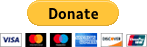
-
Type 打开java api 文档可以Type是一个空接口 Type 是 Java 编程语言中所有类型的公共高级接口。它们包括原始类型、参数化类型、数组类型、类型变量和基本类型。讲的就是他的几个直接子类 大概意思就是:Type是所有类型的公共接口(父接口),其意义表示Java所有类型,这里所谓的类型是从Java整个语言角度来看的,比如原始类型、参数化类型(泛型)、类型变量及其数组等。 Type跟
-
什么是Type? 引用网上的话来说就是: Type是一个空接口,所有类型的公共接口(父接口),其意义表示Java所有类型,这里所谓的类型是从Java整个语言角度来看的,比如原始类型、参数化类型(泛型)、类型变量及其数组等,可以理解为,Class(类)是Java对现实对象的抽象,而Type是对Java语言对象的抽象。 Type的类型 实现了Type接口的子接口为GenericArrayType(泛型
-
在 TS 中,type 和 interface相似,都可以给类型命名并通过该名字来引用表示的类型。不过它们之间是存在一些差别的,我们在使用时也需要注意一些特殊场景。 概念 type type关键字是声明类型别名的关键字。它的语法如下: type AliasName = Type; type:声明类型别名的关键字 AliasName:类型别名的名称 Type:类型别名关联的具体类型 interfa
-
Content-Type含义为内容类型,请求头和响应头中都有该项,有时我们会遇到明明发送了参数后端却没有拿到的情况,或后端向我们发送了一个图片,获取后却是乱码。 一 参数传输失败元凶:请求头中的Content-Type 请求头中的Content-Type是为告诉服务器我们发送的请求信息是哪种格式的。 不合适的Content-Type可能导致服务端无法正确接收我们的参数。 1.1 applicati
-
当我运行python脚本时,我得到了这个错误: TypeError: cannot concatenate 'str' and 'NoneType' objects 我很确定"str"是指字符串,但我不知道"nonetype"对象是什么。我的脚本停在第二行,我知道第一行有效,因为来自该行的命令如我所期望的那样在我的ASA中。起初我认为这可能是因为我在send_命令中使用变量和用户输入。 "caps
-
TYPE key 返回 key 所储存的值的类型。 可用版本: >= 1.0.0 时间复杂度: O(1) 返回值: none (key不存在) string (字符串) list (列表) set (集合) zset (有序集) hash (哈希表) # 字符串 redis> SET weather "sunny" OK redis> TYPE weather string # 列表 r
-
描述: 记录一个对象的类型。 语法 @type {typeName} 概述 @type标签允许你提供一个表达式,用于标识一个标识符可能包含的值的类型,或由函数返回值的类型。您还可以将其包含与其他JSDoc标签类型的表达式结合使用,如@param 标签。 类型表达式可以包括标识符的namepath(例如,myNamespace.MyClass);一个内置的JavaScript类型(例如,string
-
深入的语言特性 本文所讲的是一个高阶主题,能帮你更好地理解一些边缘情况。 这仅是锦上添花。许多经验丰富的的开发者不甚了了也过得不错。如果你想了解代码运行的本质,那就继续读下去吧。 一个动态执行的方法调用可能会丢失 this。 例如: let user = { name: "John", hi() { alert(this.name); }, bye() { alert("Bye");
-
TYPE key 返回 key 所储存的值的类型。 可用版本: >= 1.0.0 时间复杂度: O(1) 返回值: none (key不存在)string (字符串)list (列表)set (集合)zset (有序集)hash (哈希表) # 字符串 redis> SET weather "sunny" OK redis> TYPE weather string # 列表 redis>
-
描述 (Description) java.lang.reflect.Method.getGenericReturnType()方法返回一个Type对象,该对象表示此Method对象表示的方法的正式返回类型。 声明 (Declaration) 以下是java.lang.reflect.Method.getGenericReturnType()方法的声明。 public Type getGeneri
-
描述 (Description) java.lang.reflect.Method.getGenericParameterTypes()方法返回一个Type对象数组,这些对象表示此Method对象表示的方法的声明顺序的形式参数类型。 如果基础方法不带参数,则返回长度为0的数组。 声明 (Declaration) 以下是java.lang.reflect.Method.getGenericParam