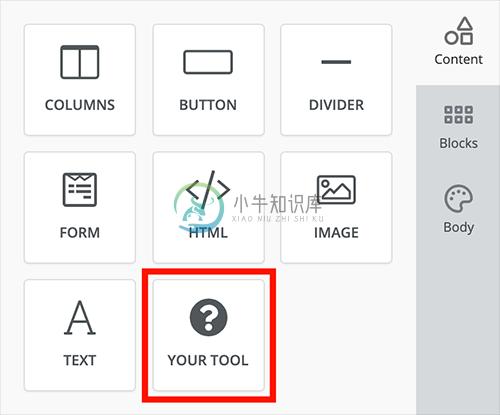Angular Email Editor
The excellent drag-n-drop email editor by Unlayer as a Angular wrapper component. This is the most powerful and developer friendly visual email builder for your app.
| Video Overview |
|---|
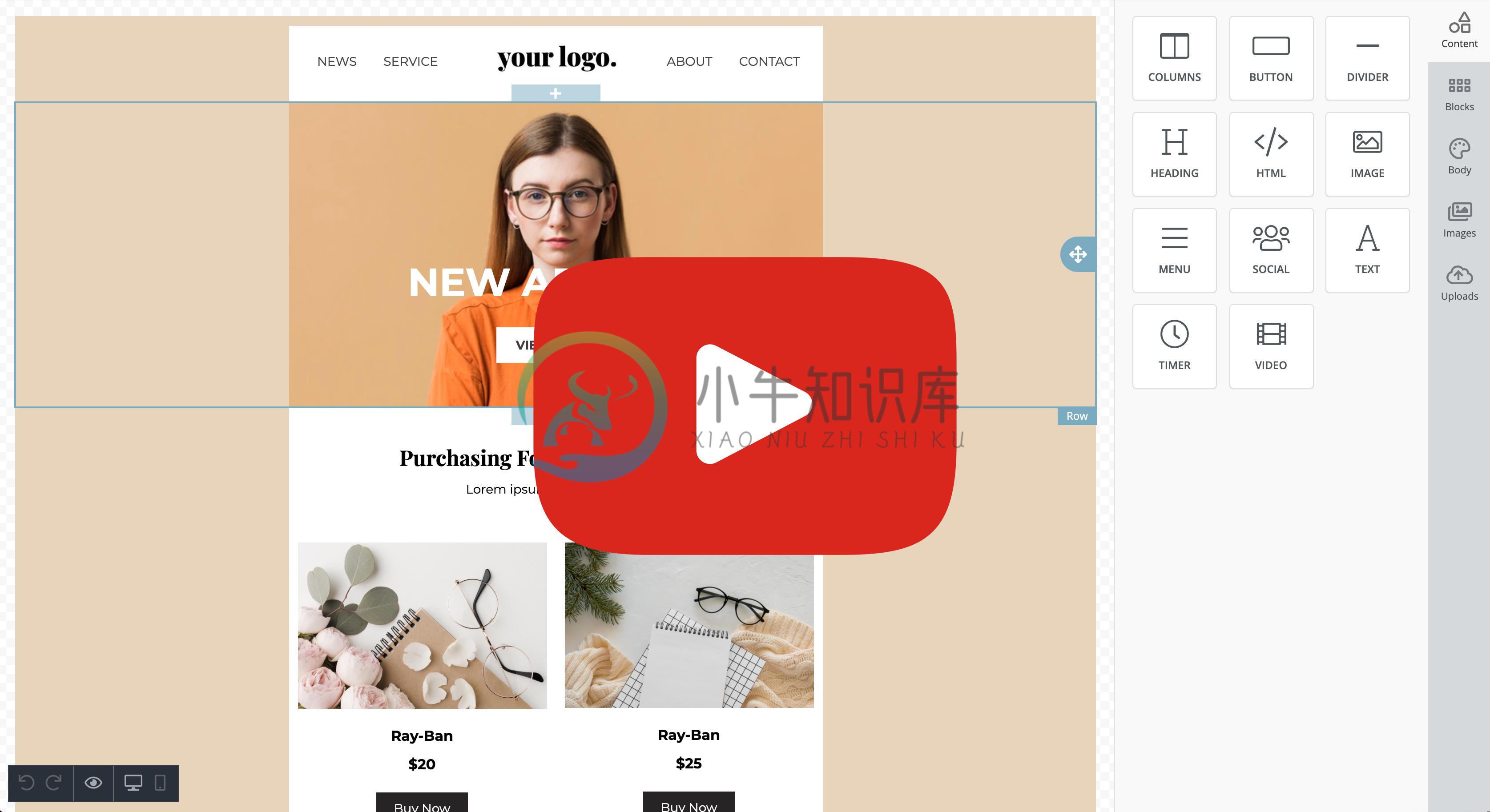 |
| Watch video overview: https://youtu.be/MIWhX-NF3j8 |
Live Demo
Check out the live demo here: https://angular-email-editor-demo.netlify.com/ (Source Code)
Installation
The easiest way to use Angular Email Editor is to install it from Npm or Yarn and include it in your own Angular build process.
npm install angular-email-editor --save
Usage
Next, you'll need to import the Email Editor module in your app's module.
app.module.ts
import { EmailEditorModule } from 'angular-email-editor';
...
@NgModule({
...
imports: [ EmailEditorModule ],
...
});
app.component.ts
import { Component, ViewChild } from '@angular/core';
import { EmailEditorComponent } from 'angular-email-editor';
@Component({
selector: 'app-root',
templateUrl: './app.component.html',
styleUrls: ['./app.component.css'],
})
export class AppComponent {
title = 'angular-email-editor';
@ViewChild(EmailEditorComponent)
private emailEditor: EmailEditorComponent;
editorLoaded() {
// load the design json here
// this.emailEditor.editor.loadDesign({});
}
exportHtml() {
this.emailEditor.editor.exportHtml((data) =>
console.log('exportHtml', data)
);
}
}
app.component.html
<div class="container">
<button (click)="exportHtml()">Export</button>
<email-editor (loaded)="editorLoaded($event)"></email-editor>
</div>
Methods
| method | params | description |
|---|---|---|
| loadDesign | Object data |
Takes the design JSON and loads it in the editor |
| saveDesign | Function callback |
Returns the design JSON in a callback function |
| exportHtml | Function callback |
Returns the design HTML and JSON in a callback function |
See the example source for a reference implementation.
Properties
editorIdStringHTML div id of the container where the editor will be embedded (optional)minHeightStringminimum height to initialize the editor with (default 500px)optionsObjectoptions passed to the Unlayer editor instance (default {})toolsObjectconfiguration for the built-in and custom tools (default {})appearanceObjectconfiguration for appearance and theme (default {})projectIdIntegerUnlayer project ID (optional)loadedFunctioncalled when the editor has finished loading
See the Unlayer Docs for all available options.
Custom Tools
Custom tools can help you add your own content blocks to the editor. Every application is different and needs different tools to reach it's full potential. Learn More
Localization
You can submit new language translations by creating a PR on this GitHub repo: https://github.com/unlayer/translations. Translations managed by PhraseApp
License
Copyright (c) 2021 Unlayer. MIT Licensed.
-
最普遍的身份认证方式就是用用户名(或 email)和密码做登陆操作。这就意味要实现一个登陆的表单,以便用户能够用他们个人信息登陆。这个表单看起来是这样的: <form name="loginForm" ng-controller="LoginController" ng-submit="login(credentials)" novalidate> <label for="user
-
Spring Mail对JavaEE的Mail API做了很好的封装,在showcase项目演示了普通Email,带附件的Email,用Freemarker模板批量生成Html格式的群发邮件等等。 在开发测试环境中,使用GreenMail模拟Smtp Server,在springside extension中封装了一个与Spring集成的MailServerSimulator,在localhost
-
email 发送邮件。参见email section of the full API docs
-
它只接受电子邮件价值。 此类型用于应包含电子邮件地址的输入字段。 如果您尝试提交简单文本,则会强制仅以email@example.com格式输入电子邮件地址。 例子 (Example) <!DOCTYPE HTML> <html> <body> <form action = "/cgi-bin/html5.cgi" method = "get"> Enter e
-
邮件服务协议 POP3 Post Office Protocol, or POP version 3, is an email protocol that downloads email from an email server onto your local device. It then deletes the email from the email server. If you want
-
简单邮件传输协议(SMTP)是一种协议,用于处理在邮件服务器之间发送电子邮件和路由电子邮件。 Python提供了smtplib模块,该模块定义了一个SMTP客户端会话对象,可用于通过SMTP或ESMTP侦听器守护程序将邮件发送到任何Internet计算机。 以下是创建一个SMTP对象的简单语法,稍后可用于发送电子邮件 - import smtplib smtpObj = smtplib.SMTP(