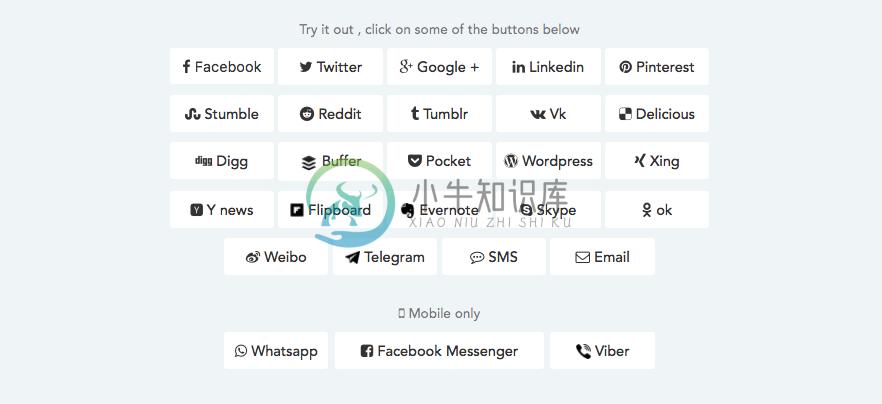Angular Socialshare
Angular Socialshare is an angularjs directive for sharing urls and content on social networks such as (facebook, google+, twitter, pinterest and so on).
The Angular Socialshare is developed by 720kb.
Requirements
AngularJS v1.3+
Browser support
| Chrome | Firefox | IE | Opera | Safari |
|---|---|---|---|---|
|
|
|
IE9 + |
|
|
Load
To use the directive, include the angular socialshare's javascript file in your web page:
<!DOCTYPE HTML>
<html>
<body ng-app="app">
//.....
<script src="src/js/angular-socialshare.js"></script>
</body>
</html>
Installation
Bower
$ bower install angularjs-socialshare --save
npm
$ npm install angular-socialshare --save
then load it in your html
Add module dependency
Add the 720kb.socialshare module dependency
angular.module('app', [
'720kb.socialshare'
]);
Call the directive wherever you want in your html page
<a href="#"
socialshare
socialshare-provider="twitter"
socialshare-text="720kb AngularJS Socialshare"
socialshare-hashtags="angularjs, angular-socialshare"
socialshare-url="http://720kb.net">
Share me
</a>
OR
Call the Socialshare service
.controller('Ctrl', ['Socialshare', function testController(Socialshare) {
Socialshare.share({
'provider': 'facebook',
'attrs': {
'socialshareUrl': 'http://720kb.net'
}
});
Usage
Angular socialshare allows you to use sharing options via attribute data
Sharing Provider
You can set the social platform you want to share on using the socialshare-provider="" attribute.
Providers:
- facebook-messenger
- tumblr
- stumbleupon
- buffer
- digg
- delicious
- vk
- ok
- wordpress
- hackernews
- evernote
- telegram
- viber
- skype
- sms
Please use them all in lowercase (socialshare-provider="delicious")
Doc
(socialshare-provider="facebook")
As of April 2017 - If you want to share a photo and customize the previews you must use Open Graph Metas
simple sharer = Facebook simple share , share = Facebook Dialog Share, feed = Facebook Dialog Feed, send = Facebook Dialog Send
| Method | Option | Type | Default | Description |
|---|---|---|---|---|
| share, feed, send, simple sharer | socialshare-url="" | page URL | false | Set the url/link to share |
| feed, send, share | socialshare-type="" | String('feed' or 'send' or 'share') | simple sharer | Use a simple sharer or Dialog Send or Dialog Share or Dialog Feed |
| feed, send, share | socialshare-via="" | String | false | Set the FB APP ID value |
| feed, send | socialshare-to="" | String | false | Set the to value |
| feed | socialshare-from="" | String | false | Set the from to value |
| feed, send | socialshare-ref="" | String('comma,separated') | false | Set the ref value |
| feed, send, share | socialshare-display="" | String('popup') | false | Set the display value |
| share | socialshare-quote="" | String | false | Set the display text |
| share | socialshare-hashtags="" | String | false | Set the display value along with # Eg:#facebook (one only hashtag) |
| feed | socialshare-source="" | URL | false | Set the URL of a media file (either SWF or MP3) attached to this post |
| feed, send | socialshare-redirect-uri="" | URL | false | Set the redirect URI |
| share | socialshare-mobileiframe="" | boolean | false | If set to true the share button will open the share dialog in an iframe on top of your website. This option is only available for mobile, not desktop. |
Facebook Messenger
mobile only - (works only for <a> elements, it is a direct link)
(socialshare-provider="facebook-messenger")
| Method | Option | Type | Default | Description |
|---|---|---|---|---|
| sharer | socialshare-url="" | URL | page URL | Set the url to share |
(socialshare-provider="twitter")
| Method | Option | Type | Default | Description |
|---|---|---|---|---|
| sharer | socialshare-url="" | URL | page URL | Set the url to share |
| sharer | socialshare-text="" | String | false | Set the content to share |
| sharer | socialshare-via="" | String('username') | false | Set the via to share |
| sharer | socialshare-hashtags="" | String('hash,tag,hastag') | false | Set the hashtags to share |
(socialshare-provider="linkedin")
| Method | Option | Type | Default | Description |
|---|---|---|---|---|
| sharer | socialshare-url="" | URL | pageURL | Set the url to share |
| sharer | socialshare-text="" | String | false | Set the title value that you wish to use |
| sharer | socialshare-description="" | String | false | Set the description value that you wish to use |
| sharer | socialshare-source="" | String | false | Set the source of the content |
(socialshare-provider="reddit")
| Method | Option | Type | Default | Description |
|---|---|---|---|---|
| sharer | socialshare-url="" | URL | pageURL | Set the url to share |
| sharer | socialshare-text="" | String | false | Set the text content to share |
| sharer | socialshare-subreddit="" | String('technology') | false | Set the subreddit to share on |
Vk
(socialshare-provider="vk")
| Method | Option | Type | Default | Description |
|---|---|---|---|---|
| sharer | socialshare-url="" | URL | page URL | Set the url to share |
| sharer | socialshare-text="" | String | false | Set the title to share |
| sharer | socialshare-description="" | String | false | Set the content to share |
| sharer | socialshare-media="" | URL | false | Set the image source to share |
OK
(ok.ru)
(socialshare-provider="ok")
| Method | Option | Type | Default | Description |
|---|---|---|---|---|
| sharer | socialshare-url="" | URL | page URL | Set the url to share |
| sharer | socialshare-text="" | String | false | Set the content to share |
Digg
| Method | Option | Type | Default | Description |
|---|---|---|---|---|
| sharer | socialshare-url="" | URL | page URL | Set the url to share |
| sharer | socialshare-text="" | String | false | Set the content to share |
| sharer | socialshare-media="" | URL | false | Set the media url to share |
Delicious
(socialshare-provider="delicious")
| Method | Option | Type | Default | Description |
|---|---|---|---|---|
| sharer | socialshare-url="" | URL | page URL | Set the url to share |
| sharer | socialshare-text="" | String | false | Set the content to share |
| sharer | socialshare-media="" | URL | false | Set the media url to share |
StumbleUpon
(socialshare-provider="stumbleupon")
| Method | Option | Type | Default | Description |
|---|---|---|---|---|
| sharer | socialshare-url="" | URL | page URL | Set the url to share |
| sharer | socialshare-text="" | String | false | Set the content to share |
| sharer | socialshare-media="" | URL | false | Set the media url to share |
(socialshare-provider="pinterest")
| Method | Option | Type | Default | Description |
|---|---|---|---|---|
| sharer | socialshare-url="" | URL | page URL | Set the url to share |
| sharer | socialshare-text="" | String | false | Set the content to share |
| sharer | socialshare-media="" | URL | false | Set the media url to share |
Google (Plus)
(socialshare-provider="google")
| Method | Option | Type | Default | Description |
|---|---|---|---|---|
| sharer | socialshare-url="" | URL | page URL | Set the url to share |
Tumblr
(socialshare-provider="tumblr")
| Method | Option | Type | Default | Description |
|---|---|---|---|---|
| sharer | socialshare-url="" | URL | page URL | Set the url to share |
| sharer | socialshare-text="" | String | false | Set the content to share |
| sharer | socialshare-media="" | URL | false | Set the media url to share |
Buffer
(socialshare-provider="buffer")
| Method | Option | Type | Default | Description |
|---|---|---|---|---|
| sharer | socialshare-url="" | URL | page URL | Set the url to share |
| sharer | socialshare-text="" | String | false | Set the content to share |
| sharer | socialshare-media="" | URL | false | Set the media url to share |
| sharer | socialshare-via="" | URL | false | Set the buffer via |
(socialshare-provider="pocket")
| Method | Option | Type | Default | Description |
|---|---|---|---|---|
| sharer | socialshare-url="" | URL | page URL | Set the url to share |
| sharer | socialshare-text="" | String | false | Set the content to share |
(socialshare-provider="flipboard")
| Method | Option | Type | Default | Description |
|---|---|---|---|---|
| sharer | socialshare-url="" | URL | page URL | Set the url to share |
| sharer | socialshare-text="" | String | false | Set the content to share |
Evernote
(socialshare-provider="evernote")
| Method | Option | Type | Default | Description |
|---|---|---|---|---|
| sharer | socialshare-url="" | URL | page URL | Set the url to share |
| sharer | socialshare-text="" | String | false | Set the content to share |
Hacker News
(socialshare-provider="hackernews")
| Method | Option | Type | Default | Description |
|---|---|---|---|---|
| sharer | socialshare-url="" | URL | page URL | Set the url to share |
| sharer | socialshare-text="" | String | false | Set the content to share |
Wordpress
(socialshare-provider="wordpress")
| Method | Option | Type | Default | Description |
|---|---|---|---|---|
| sharer | socialshare-url="" | URL | page URL | Set the url to share |
| sharer | socialshare-text="" | String | false | Set the content to share |
| sharer | socialshare-media="" | URL | false | Set the media url to share |
(socialshare-provider="xing")
| Method | Option | Type | Default | Description |
|---|---|---|---|---|
| sharer | socialshare-url="" | URL | page URL | Set the url to share |
| sharer | socialshare-text="" | String | false | Set the content to share |
| sharer | socialshare-media="" | URL | false | Set the media url to share |
| sharer | socialshare-follow="" | URL | false | Set the Xing page url which will be then suggested to you to follow |
mobile only - (works only for <a> elements, it is a direct link)
(socialshare-provider="whatsapp")
| Method | Option | Type | Default | Description |
|---|---|---|---|---|
| sharer | socialshare-url="" | URL | page URL | Set the url to share |
| sharer | socialshare-text="" | String | false | Set the content to share |
Telegram
(socialshare-provider="telegram")
| Method | Option | Type | Default | Description |
|---|---|---|---|---|
| sharer | socialshare-url="" | URL | page URL | Set the url to share |
| sharer | socialshare-text="" | String | false | Set the content to share |
Viber
mobile only - (works only for <a> elements, it is a direct link)
(socialshare-provider="viber")
| Method | Option | Type | Default | Description |
|---|---|---|---|---|
| sharer | socialshare-url="" | URL | page URL | Set the url to share |
| sharer | socialshare-text="" | String | false | Set the content to share |
Skype
(socialshare-provider="skype")
| Method | Option | Type | Default | Description |
|---|---|---|---|---|
| sharer | socialshare-url="" | URL | page URL | Set the url to share |
| sharer | socialshare-text="" | String | false | Set the content to share |
(socialshare-provider="email")
| Method | Option | Type | Default | Description |
|---|---|---|---|---|
| mailto | socialshare-subject="" | String | false | Set the subject for the email |
| mailto | socialshare-body="" | String | false | Set the body content for the email |
| mailto | socialshare-to="" | String | false | Set the Receiver / Receivers |
| mailto | socialshare-cc="" | String | false | Set the CC / CCs for the email |
| mailto | socialshare-bcc="" | String | false | Set the BCC / BCCs for the email |
Sms
(works only for <a> elements, it is a direct link)
(socialshare-provider="sms")
| Method | Option | Type | Default | Description |
|---|---|---|---|---|
| sharer | socialshare-url="" | URL | page URL | Set the url to share |
| sharer | socialshare-text="" | String | false | Set the content to share |
| sharer | socialshare-to="" | URL | false | Set the phone number of the contact |
(socialshare-provider="weibo")
| Method | Option | Type | Default | Description |
|---|---|---|---|---|
| sharer | socialshare-url="" | URL | page URL | Set the url to share |
| sharer | socialshare-text="" | String | false | Set the content to share |
Options
Sharing Popup Size
You can set a specific Height or Width for the sharing popup using the socialshare-popup-height="" and socialshare-popup-width="" attributes (sometimes, if if the popup is too small, it gets resized by third parties)
<a href="#"
socialshare
socialshare-provider="reddit"
socialshare-url="http://720kb.net"
socialshare-text="Sharing it!"
socialshare-popup-height="800"
socialshare-popup-width="800">
Share with a bigger popup
</a>
Sharing Event Trigger
You can choose to bind a different event trigger for showing up the sharer popup using the socialshare-trigger="" attribute (you can use any angular element.bind() event you want)
<a href="#"
socialshare
socialshare-provider="reddit"
socialshare-text="Sharing on mouseover"
socialshare-trigger="mouseover">
Share me when mouse is over
</a>
or a set of
<a href="#"
socialshare
socialshare-provider="reddit"
socialshare-text="Sharing on mouseover"
socialshare-trigger="focusout mouseleave">
Share me when focusout or mouseleave
</a>
Service
You may need to share from a controller (for example), this is how to use the Socialshare service:
.controller('Ctrl', ['Socialshare', function testController(Socialshare) {
Socialshare.share({
'provider': 'facebook',
'attrs': {
'socialshareUrl': 'http://720kb.net'
}
});
Socialshare.share({
'provider': 'twitter',
'attrs': {
'socialshareUrl': 'http://720kb.net',
'socialshareHashtags': '720kb, angular, socialshare'
}
});
//every attrs must be in camel case as showed above
//this will open the share popup immediately without any trigger event required
Some providers (specially mobile provider, such as: Viber, Whatsapp etc..) do not work with a Service call, because their API or Usage does not allow a trigger event on them
Globals
Provider setup
Sometimes you may need to set default values for all the sharing buttons, here is how to setup this:
.config(['socialshareConfProvider', function configApp(socialshareConfProvider) {
socialshareConfProvider.configure([
{
'provider': 'twitter',
'conf': {
'url': 'http://720kb.net',
'text': '720kb is enough',
'via': 'npm',
'hashtags': 'angularjs,socialshare,angular-socialshare',
'trigger': 'click',
'popupHeight': 800,
'popupWidth' : 400
}
},
{
'provider': 'facebook',
'conf': {
'url': 'http://720kb.net',
'trigger': 'mouseover',
'popupHeight': 1300,
'popupWidth' : 1000
}
}
//and so on ...
]);
}]);
NB if you define the provider settings, but then you change the option value by html attributes, the html attribute value will be the final one (the one that will be used)
Live demo
Contributing
We will be much grateful if you help us making this project to grow up.Feel free to contribute by forking, opening issues, pull requests etc.
License
The MIT License (MIT)
Copyright (c) 2014 Filippo Oretti, Dario Andrei
Permission is hereby granted, free of charge, to any person obtaining a copy of this software and associated documentation files (the "Software"), to deal in the Software without restriction, including without limitation the rights to use, copy, modify, merge, publish, distribute, sublicense, and/or sell copies of the Software, and to permit persons to whom the Software is furnished to do so, subject to the following conditions:
The above copyright notice and this permission notice shall be included in all copies or substantial portions of the Software.
THE SOFTWARE IS PROVIDED "AS IS", WITHOUT WARRANTY OF ANY KIND, EXPRESS OR IMPLIED, INCLUDING BUT NOT LIMITED TO THE WARRANTIES OF MERCHANTABILITY, FITNESS FOR A PARTICULAR PURPOSE AND NONINFRINGEMENT. IN NO EVENT SHALL THE AUTHORS OR COPYRIGHT HOLDERS BE LIABLE FOR ANY CLAIM, DAMAGES OR OTHER LIABILITY, WHETHER IN AN ACTION OF CONTRACT, TORT OR OTHERWISE, ARISING FROM, OUT OF OR IN CONNECTION WITH THE SOFTWARE OR THE USE OR OTHER DEALINGS IN THE SOFTWARE.
-
Icon Icon Name mat-icon code cake cake icon <mat-icon>cake</mat-icon> domain domain icon <mat-icon>domain</mat-icon> group group icon <mat-icon>group</mat-icon> group_add group add icon <mat-icon>grou
-
angular sse In this post I will show you how to connect to Server Sent Events (SSE) source in Angular app. We will create a small prototype that will connect to Server Sent Events (SSE) endpoint using
-
angular 最佳实践 by Vamsi Vempati 由Vamsi Vempati 干净高效的Angular应用程序的最佳实践 (Best practices for a clean and performant Angular application) I have been working on a large scale Angular application at Trade Me,
-
<button class="btn gray_text_btn list_item" ng-click="action.toShare()"><i class="icon ion-share"></i></button> <!-------------------- 底部按钮 -----------------------> <section class="bar bar-foote
-
Angular 是一款十分流行且好用的 Web 前端框架,目前由 Google 维护。这个条目收录的是 Angular 2 及其后面的版本。由于官方已将 Angular 2 和之前的版本 Angular.js 分开维护(两者的 GitHub 地址和项目主页皆不相同),所以就有了这个页面。传送门:Angular.js 特性 跨平台 渐进式 Web 应用 借助现代化 Web 平台的力量,交付 app
-
即将到来的Angular 2框架是使用TypeScript开发的。 因此Angular和TypeScript一起使用非常简单方便。 Angular团队也在其文档里把TypeScript视为一等公民。 正因为这样,你总是可以在Angular 2官网(或Angular 2官网中文版)里查看到最新的结合使用Angular和TypeScript的参考文档。 在这里查看快速上手指南,现在就开始学习吧!
-
从头开始创建项目 lint你的代码 运行您的单元测试和端到端测试。 Angular 2 CLI目前只在TypeScript中生成框架,稍后还会有其他版本。
-
这小节内容是译者加的,因为我认为对于新手而言,学习一个框架是有成本的,特别是对于一个不算简单的技术来说,我希望这篇教程是对新手友好的,所以我首先要让你放心的将时间和精力投入到Angular2 中。那我们先不谈技术细节,先用数据说话。 这里我多说一句,最近看一些文章中谷歌趋势截图,大都没有把范围限定在“编程”上。图中可以看出Vue2非常少,所以在下面比较中不再单独统计。 教程数量 这里我选取的主要是
-
我们已经在Highcharts Configuration Syntax一章中看到了用于绘制图表的配置 。 下面给出角度计图表的示例。 配置 (Configurations) 现在让我们看一下所采取的其他配置/步骤。 chart.type 将图表类型配置为基于计量。 将类型设置为“规格”。 var chart = { type: 'guage' }; pane 此类型仅适用于极坐标图和角度
-
角度计图表用于绘制仪表/仪表类型图表。 在本节中,我们将讨论不同类型的角度计图表。 Sr.No. 图表类型和描述 1 角度计 角度表。 2 实心仪表 实心图表。 3 Clock 时钟。 4 带双轴的仪表 带双轴的仪表图。 5 VU表 VU表图表。