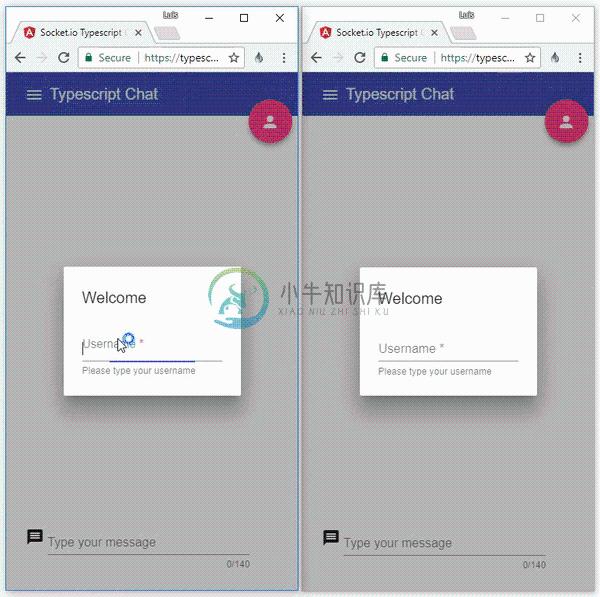A Socket.io Chat Example Using TypeScript
This repository contains server & client side code using TypeScript language
Blog Post
Read the blog post with details about this project: Real Time Apps with TypeScript: Integrating Web Sockets, Node & Angular
Live Demo
Try live demo: https://typescript-chat.firebaseapp.com
Support this project
- Star GitHub repository
⭐ - Create pull requests, submit bugs or suggest new features
- Follow updates on Twitter or Github
Running Server and Client locally
Prerequisites
First, ensure you have the following installed:
- NodeJS - Download and Install latest version of Node: NodeJS
- Git - Download and Install Git
- Angular CLI - Install Command Line Interface for Angular https://cli.angular.io/
After that, use Git bash to run all commands if you are on Windows platform.
Clone repository
In order to start the project use:
$ git clone https://github.com/luixaviles/socket-io-typescript-chat.git
$ cd socket-io-typescript-chat
Run Server
To run server locally, just install dependencies and run gulp task to create a build:
$ cd server
$ npm install -g gulp-cli
$ npm install
$ gulp build
$ npm start
The socket.io server will be running on port 8080
When you run npm start, this folder leverages nodemon which will automatically reload the server after you make a change and save your Typescript file. Along with nodemon, there is also a gulp watch task that you can run to reload the files but it's not necessary and is provided merely as a teaching alternative.
Run Angular Client
Open other command line window and run following commands:
$ cd client
$ npm install
$ ng serve
Now open your browser in following URL: http://localhost:4200
Server Deployment
Take a look the Wiki Page for more details about deploying on Heroku and Zeit.co.
Feel free to update that page and Readme if you add any other platform for deployment!
Forks
The Open Source community is awesome! If you're working in a fork with other tech stack, please add the reference of your project here:
| Features | Author | Status |
|---|---|---|
| React + TypeScript + Material-UI client | nilshartmann | In Progress |
Contribution
Contributions are greatly appreciated. You can contribute by adding i18n support with your language, the testing section or any other feature.
Contributors
 |
 |
 |
 |
 |
 |
|---|---|---|---|---|---|
| luixaviles | hughanderson4 | ultrarunner | theIDinside | carmius | Hellmy |
 |
|---|
| You |
License
MIT
-
socket.io 也能做聊天室,并且据说比websocket 更简便,至于真假就见仁见智了,还是先放代码 前端: <!DOCTYPE html> <html> <head> <title>Socket.IO chat</title> <style> body { margin: 0; padding-bottom: 3rem; font-family: -appl
-
node+express+soket.io+ts 第一次 写完整的博客 希望各位大佬 多多帮助 新的改变 我们对Markdown编辑器进行了一些功能拓展与语法支持,除了标准的Markdown编辑器功能,我们增加了如下几点新功能,帮助你用它写博客: 全新的界面设计 ,将会带来全新的写作体验; 在创作中心设置你喜爱的代码高亮样式,Markdown 将代码片显示选择的高亮样式 进行展示; 增加了 图片拖
-
我正在用插座找一个指定的房间。io,但其给出的错误为“未定义房间”。下面是我的代码。谁能帮忙吗?或者解释什么问题 });
-
本文向大家介绍Linux的Socket IO模型趣解,包括了Linux的Socket IO模型趣解的使用技巧和注意事项,需要的朋友参考一下 前言 之前有看到用很幽默的方式讲解Windows的socket IO模型,借用这个故事,讲解下linux的socket IO模型; 老陈有一个在外地工作的女儿,不能经常回来,老陈和她通过信件联系。 他们的信会被邮递员投递到他们小区门口的收发室里。这和Soc
-
我是节点js&socket.io的新手。给我一个如何解决这个问题的架构指南。提亚。 我的app.js代码:
-
问题内容: 我刚刚进入ebrian.js,发现进度有点慢。我的主要问题是研究如何使用socket- io使客户端和服务器端模型保持同步(从技术上讲,我正在使用now.js,但应使用相同的主体)。 我认为最好的方法是重写sync方法,但 确实会 欢迎一些简单的建议。 问题答案: 只需进行覆盖,以便它在socket.io下发送消息,并告诉服务器上的相关boundaryjs模型更改状态。 该解决方案有趣
-
我试图做一个简单的房间在nestjs与soketio和不能掌握一个房间的概念。我想要的是客户端发送一个ID到一个一般的endpoint,然后服务器将加入该套接字到一个特定的房间,然后开始从其他地方向该房间发送消息。我目前有的是客户加入一个名为“会议”的活动,然后被发送一个假会议,但我不知道如何让多个客户加入同一个房间,同时被发送相同的信息。 客户端(html) 服务器(NestJS): 通过此设置
-
我正在构建一个基本的应用程序,我想从Laravel Echo实时获取事件数据。我正在使用stack.io.一切正常工作与laravel redis和一切运行和工作没有问题。但是,我没有从反应本机获得事件的控制台日志,也没有警告或错误。这是我的密码 反应原生App.js Laravle根,laravel echo服务器。json: 新闻消息事件: .环境: 我正在使用laravel tinker简单