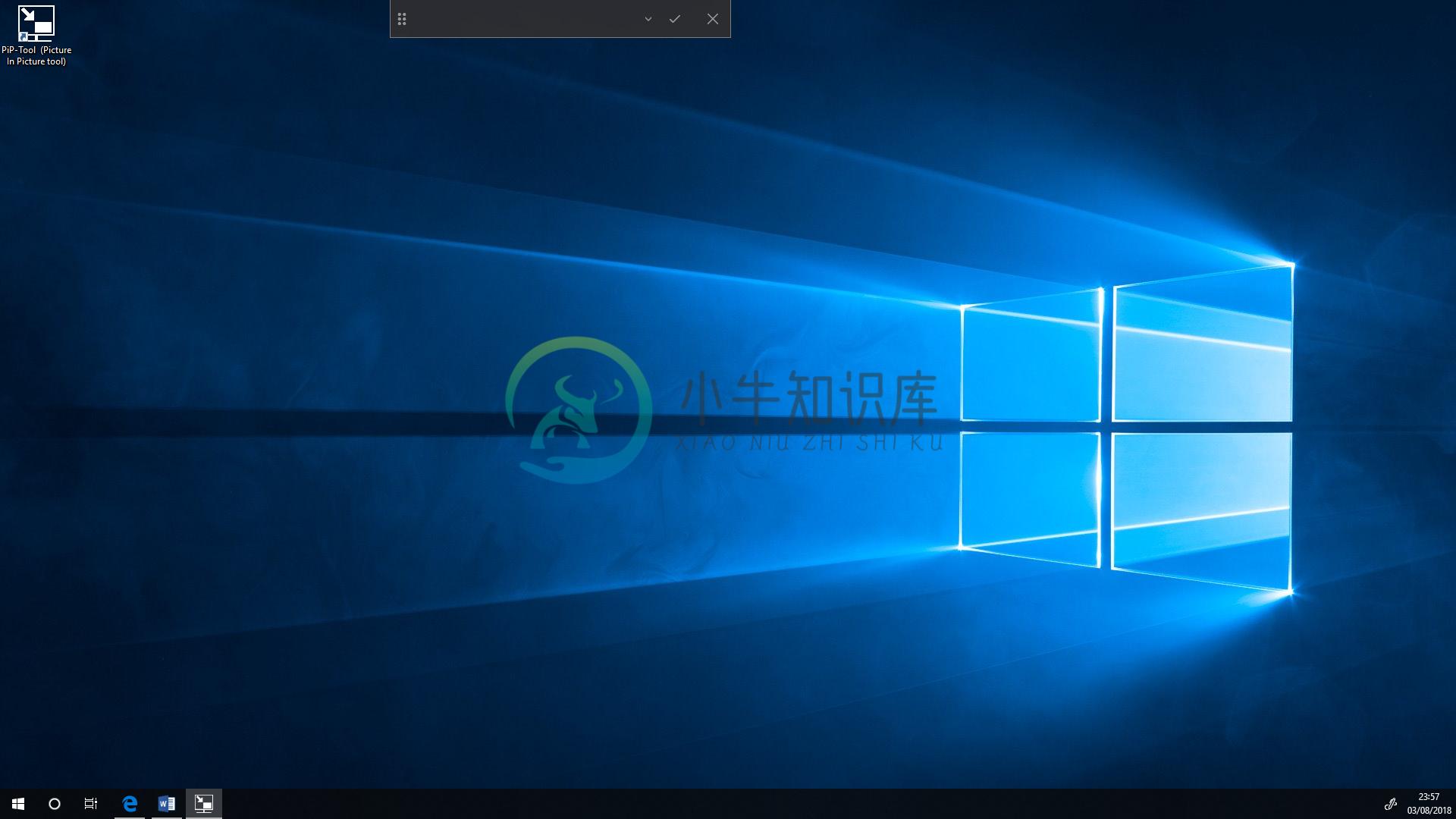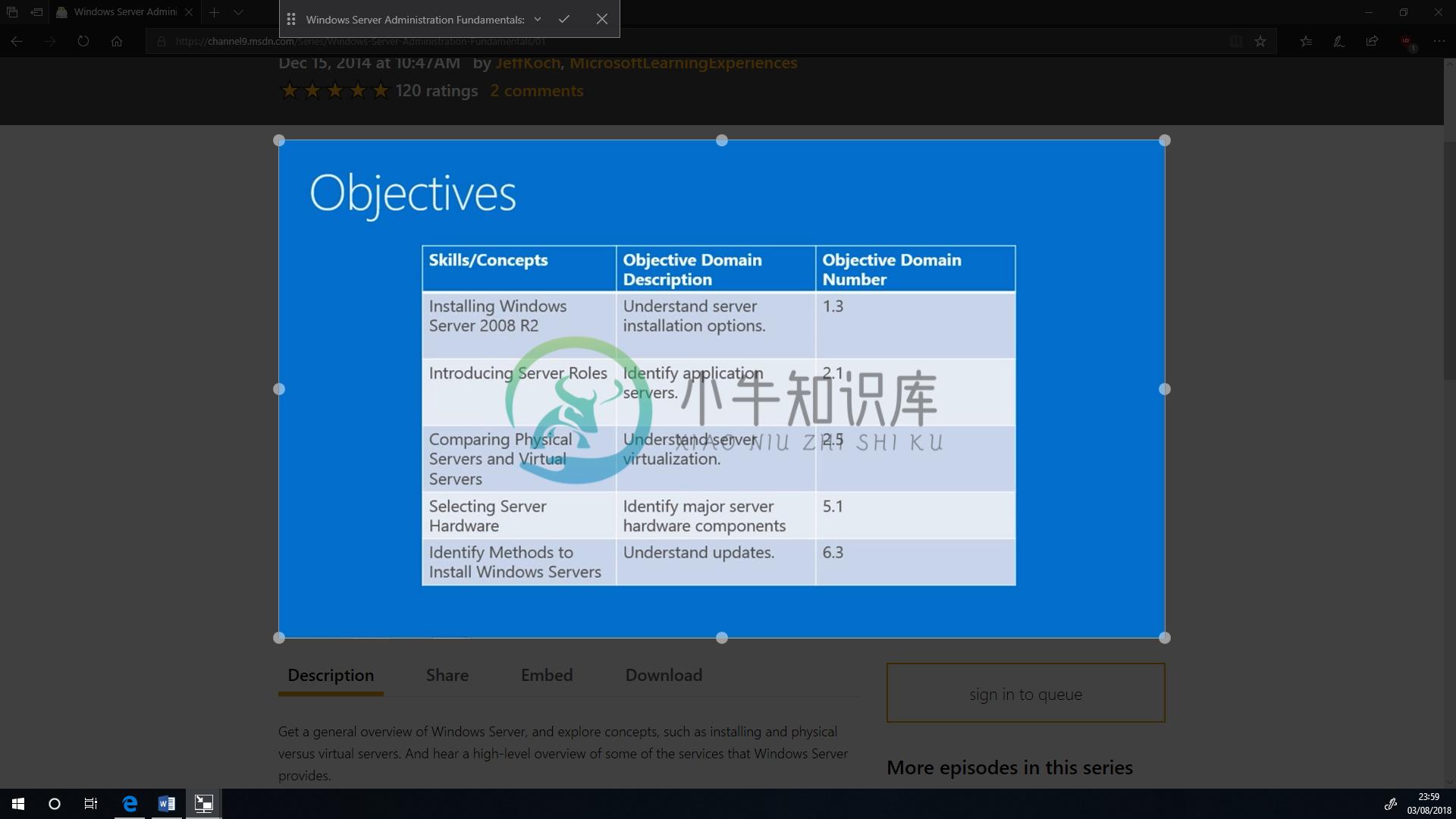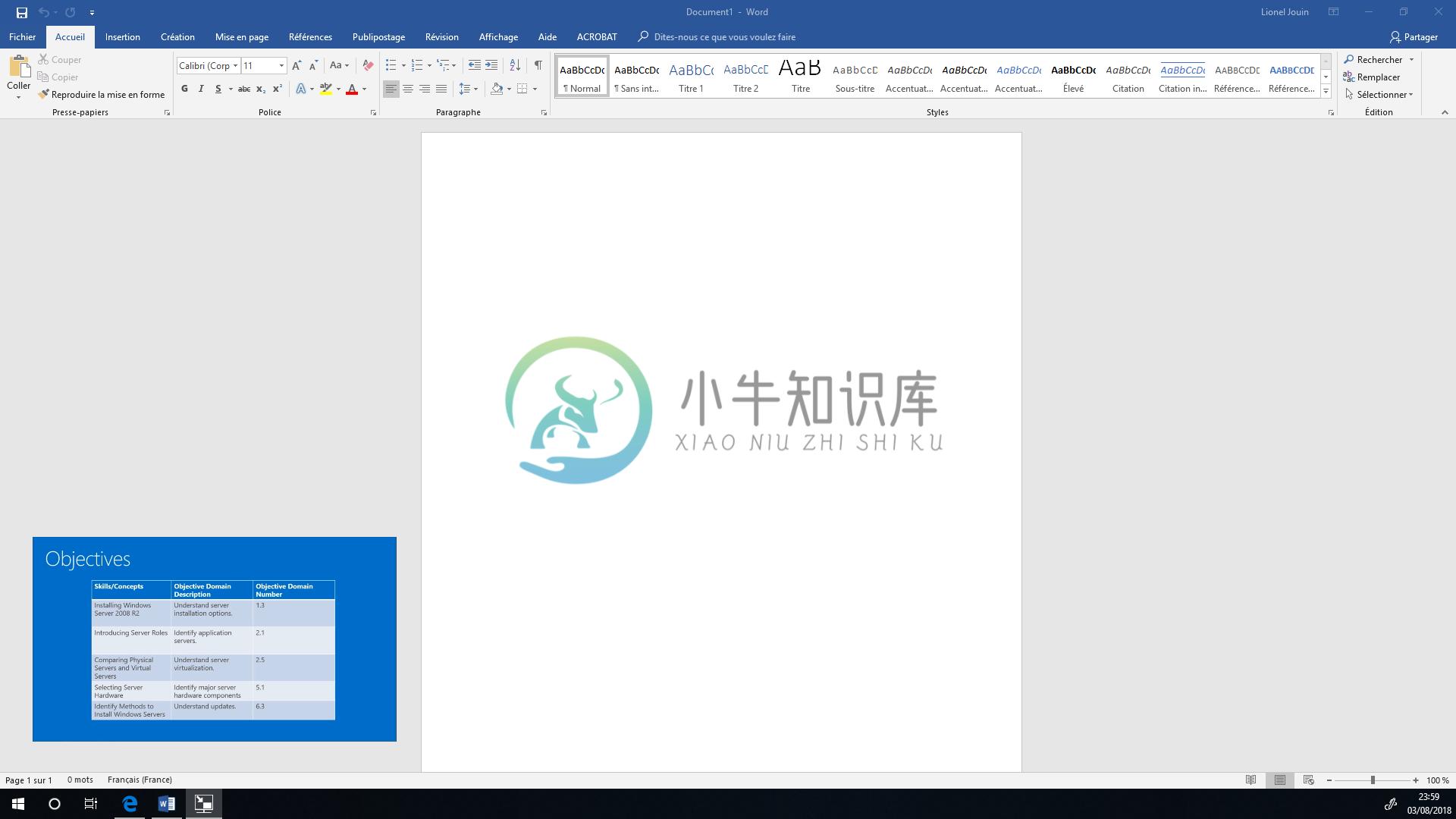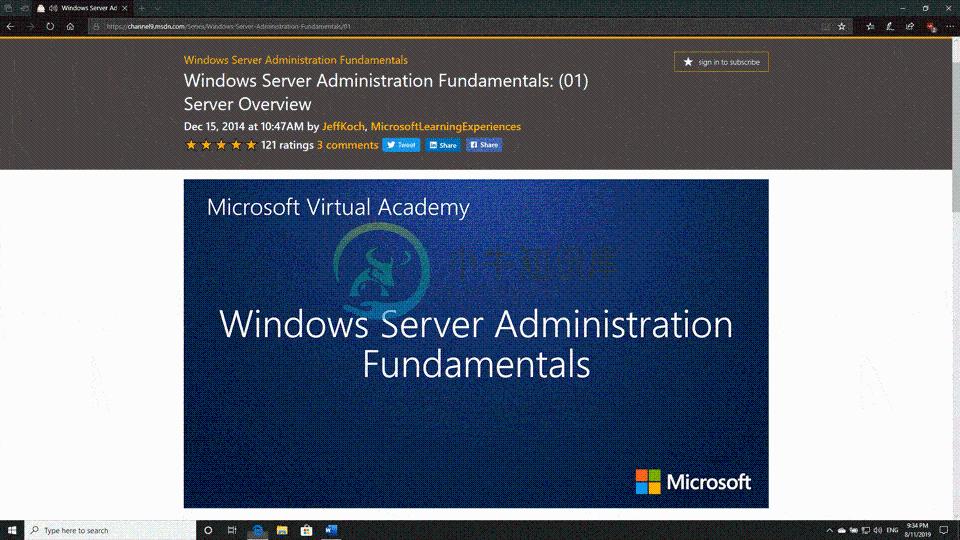PiP-Tool (Picture In Picture tool)
PiP-Tool (Picture In Picture tool)
PiP tool is a software to use the Picture in Picture mode on Windows. This feature allows you to watch content (video for example) in thumbnail format on the screen while continuing to use any other software on Windows.
To use this tool, select a window and the region of the window, then validate. A new window (Always on the top) will appear with the selected region. The software does not work yet with minimized windows (If you're watching a video, and you minimize the window, the video in the Picture in Picture mode will stop)
Machine Learning (ML.NET - dotnet/machinelearning)
Machine learning is used in this software to predict selected regions in order to simplify and speed up the usage of the PiP-Tool.
There are no default data provided with this app, data are created and stored locally from your previous uses of this software. When you have validated a selected region to enter in Picture in Picture Mode, region' data are stored and the machine learning' model is improved.
Requirements
- Microsoft Windows Vista or greater (64 bit).
- Microsoft .NET Framework 4.7.
Installation
Get the latest version from the releases section as an MSI installer.
Screenshot
Authors
- Lionel Jouin - LionelJouin
See also the list of contributors who participated in this project.
License
This project is licensed under the MIT License - see the LICENSE.md file for details
-
https://pip.pypa.io/en/stable/installing/ C:\Users\yzzn>curl https://bootstrap.pypa.io/get-pip.py -o get-pip.py % Total % Received % Xferd Average Speed Time Time Time Current
-
一般我们在安装或者调用pip库的时候,会告诉你pip版本较低,需要你升级,比如我的本机是如下。 一、 我是直接cd到我pip目录文件下查看版本: E:\Program Files (x86)\python\Scripts>pip show pip Name: pip Version: 10.0.1 Summary: The PyPA recommended tool for installi
-
前提: 安装的机子可以连接外网 机子安装了python2.7 机子安装了pip 1、安装引导 Description CTF-RSA-tool 是一款基于python以及sage的小工具,助不熟悉RSA的CTFer在CTF比赛中快速解决RSA相关的 基本题型 。 Requirements requests gmpy2 pycrypto libnum sagemath(optional) Insta
-
1、先说一下什么是pip pip 是“A tool for installing and managing Python packages.”,也就是说pip是python的软件安装工具 2、下面介绍怎么在linux下安装pip 下载pip到/usr/local/srccd /usr/local/sr wget "https://pypi.python.org/packages/source/p/
-
前言: 我在学习Python的GUI编程时接触到了pyqt5这个库,但是在安装过程却几经波折,在网上看了很多文章,我原来的Python版本是3.10.1,最终回退了Python的版本到3.9.12才安装成功 我的是Windows系统,Python3.10.1,是用pip命令安装的 问题描述 Python的pyqt5和pyqt5-tool下载失败,报错 原因分析: python的版
-
pip是python的包管理工具, 查找包可以到pypi上找。 如果pip install 速度慢,可以找下pip的国内镜像 更改pip的默认安装 https://blog.csdn.net/C_chuxin/article/details/82962797
-
# Python Android test module Github URL https://github.com/xiaocong/uiautomator ####### uiautomatorviewer tool in Android SDK lake@localhost:~/Android/android-sdk-linux$ ./tools/bin/uiautomatorvi
-
Usage pip <command> [options] Description Logging Console logging pip offers -v, –verbose and -q, –quiet to control the console log level. Each option can be used multiple times and used together. One
-
pip 是一个 Python 包安装与管理工具。 从PyPI安装软件包: $ pip install SomePackage[...]Successfully installed SomePackage 安装已经从PyPI下载或从其他地方获得的软件包: $ pip install SomePackage-1.0-py2.py3-none-any.whl[...]Successfully insta
-
Usage pip wheel [options] <requirement specifier> ... pip wheel [options] -r <requirements file> ... pip wheel [options] <vcs project url> ... pip wheel [options] <local project path> ... pip wheel [o
-
Usage pip search [options] <query> Description Search for PyPI packages whose name or summary contains <query>. Options --index<url> Search for “peppercorn” $ pip search peppercorn pepperedform -
-
Usage pip show [options] <package> ... Description Show information about one or more installed packages. Options -f,--files Show information about a package: $ pip show sphinx --- Name: Sphinx Versi
-
Usage pip list [options] Description List installed packages, including editables. Options -o,--outdated List installed packages. $ pip list Pygments (1.5) docutils (0.9.1) Sphinx (1.1.2) Jinja2 (2.6