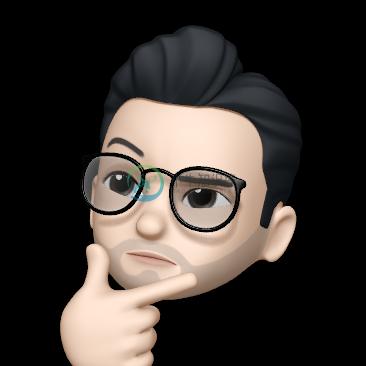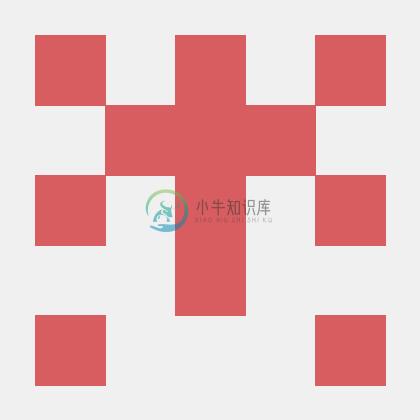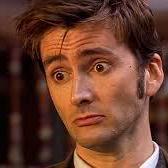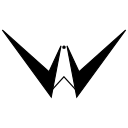A Google Chrome/Firefox extension that blocks NSFW images from the web pages that you load using TensorFlowJS.
This extension does NOT collect/send any user data. All the operations on the images are done locally on the browser. No user data is being sent to a server for processing.
When a web page is loaded, all the images remain hidden until they are found to be NSFW or not. If they are found to be NSFW, they remain hidden. Otherwise, they become visible.
It is free and is currently supported on both Chrome and Firefox. We are working on porting this to Safari also.
Download for Chrome | Download for Firefox
Read about the release in Hacker Noon or in Towards Data Science.
Model used - nsfwjs developed by Infinite Red, Inc.
Storing settings - reduxed-chrome-storage
Reach out to us! Join the Slack channel.
Table of contents
Usage
After adding the extension to Chrome/Firefox, it will light-up every time you load a compatible website.
When a page is loaded, the extension would hide all the images in the page and only show images that have been classified as NOT NSFW.
You can toggle(off/on) the extension from the chrome://extensions page in Chrome and about:debugging#/runtime/this-firefox in Firefox.
Open popup window to change NSFW Filter settings
Development
Clone this repository and navigate inside the project folder and install the dependencies by running:
npm ci
After installing the dependencies, build the project by executing:
npm run build
Run the tests
npm run test
Adding to Chrome
To install the developer version follow the steps below. To just use the extension download from chrome.google.com/webstore/nsfw-filter
To run development version in clean environment use command:
npm run dev:chrome
Or open Google Chrome and open the Extension Management page by navigating to chrome://extensions or by opening Settings and clicking Extensions from the bottom left.
Enable Developer Mode by clicking the toggle switch next to Developer mode.
Click the "Load Unpacked" button and select the extension directory(.../dist).
Voila! The extension is now installed and ready to be used!
Adding to Firefox
To install the developer version follow the steps below. To just use the extension download from addons.mozilla/nsfw-filter
To run development version in clean environment use command:
npm run dev:firefox
Or open Firefox and open the Debug Add-ons page by navigating to about:debugging#/runtime/this-firefox or by selecting it from Settings dropdown in the add-ons page.
Click Load Temporary Add-on and select the manifest.json file from the .../dist directory.
That's it! The extension is now ready to be used in Firefox!
Contribute
Please check the Contributing Guidelines before contributing.
You can also sponsor on Open Collective or become a Patron.
Thanks goes to these wonderful people (emoji key):
This project follows the all-contributors specification. Contributions of any kind welcome!
-
写在前面:不要找我要训练数据,我是遵纪守法的好公民,训练数据已经删除。 几天前看到 GitHub 上用于黄图鉴别的数据, 就 down 回来做了个黄图鉴别的模型,现模型已开源,在线demo 数据 训练数据共五个类别: porn - pornography images hentai - hentai images, but also includes pornographic drawings s
-
我试图保护我的数据库中的一些数据,并获得以下错误: SQLSTATE[01000]:警告:第1行“nsfw”列的1265数据被截断 nsfw列的标准值为0。那是我的桌子: nsfw列也位于模型数组中。 我想检测是否选中了复选框。如果选中,则nsfw应为1。如果不是,则nsfw应为0。 这是复选框HTML代码: 这就是控制器代码: 谢谢你的帮助,很抱歉我的英语不好!
-
问题内容: 我正在尝试使用MongoTemplate在Spring Data中实现以下工作的mongoDb查询: 该集合具有以下结构: 我要在这里做的是一份有关简单调查提交数据的报告。问题是“第一个问题的回答为0的用户如何回答第二个问题?” 我花了一整天时间搜索SpringData Mongo Db文档,但没有发现任何东西。有人可以帮忙吗? TIA 问题答案: 您可以通过提供自己的解决方案来解决此
-
问题内容: 假设我有一个名为faq.html的简单页面。我希望此页面可以公开访问,因此我应用了通常的Spring Security配置: 我们还说,如果用户在身份验证后到达此页面,我想在页面上打印“ Hi Firstname Lastname”。对于需要身份验证的页面,我只需将以下结果放入我的中,然后可以在以后的视图中访问这些名称: 这不适用于,大概是因为当您指定时,然后的呼叫会传回null。(此
-
问题内容: 在这里使用Spring Framework … 我创建了一个过滤器来更改css文件的响应正文,如果直接调用url,它将运行。但是,如果匹配urlrewrite规则,则将跳过过滤器。 示例: 在web.xml中: urlrewrite.xml中有一个类似的映射设置: (出于多种原因,我们需要这样做) 因此,任何路径以w /“ / styles-special /”开头的 .css文件都将
-
问题内容: 在一种方法中,我打电话了。 里面做什么?这不是递归调用吗? 问题答案: Servlet过滤器是责任链设计模式的实现。 所有过滤器都是链接的(按照其在web.xml中的定义顺序)。的是进行到链中的下一个元素。链的最后一个元素是目标资源/ servlet。