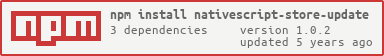Nativescript-store-update
This plugin allows you to define a notification strategy regarding your app updates. You are able to specify if you want to force, offer or ignore an update based on the new version available in the platform store.
For example, you could want to force all major version update, but offer the option to your user to chose to update or skip a minor or patch version.
You can also specify how many days after the update release you want to display the alert.
Prerequisites
You need to add appversion plugins for this one to work:
tns plugin add @nativescript/appversion
Installation
tns plugin add nativescript-store-update
Usage
In your main.ts or app.ts file, before app start, call StoreUpdate.init with desired options like so:
import { StoreUpdate, AlertTypesConstants } from "nativescript-store-update";
StoreUpdate.init({
notifyNbDaysAfterRelease: 1,
majorUpdateAlertType: AlertTypesConstants.OPTION
})
Localization
The plugin contains some default translations inside json files located in src/i18n folder and required by hand in the src/helpers/locales.helper.ts file.You can also specify a custom translation in the plugin initialization through the configuraiton options.If you want to contribute a regionalized translation, you must use the lang-regionCode format specified in Apple doc, but with the country lowercased (ex: fr-ca, en-us)
API
Configuration options
| Property | Default | Description |
|---|---|---|
| majorUpdateAlertType | FORCE | Alert type for major version change (e.g: A.b.c.d) |
| minorUpdateAlertType | OPTION | Alert type for minor version change (e.g: a.B.c.d) |
| patchUpdateAlertType | NONE | Alert type for major version change (e.g: a.b.C.d) |
| revisionUpdateAlertType | NONE | Alert type for revision version change (e.g: a.b.c.D) |
| notifyNbDaysAfterRelease | 1 |
Delays the update prompt by a specific number of days |
| countryCode | en |
country store code |
| alertOptions | null | Customize alert dialog text, bypasses the Locale json |
Alert types
| Key | Value | Description |
|---|---|---|
| FORCE | 1 |
Show an alert that can't be skipped |
| OPTION | 2 |
Show an alert that can be skipped |
| NONE | 3 |
Don't display alert at all |
AlertOptions configuration (Optional)
| Property | Default | Description |
|---|---|---|
| title | LocaleText | Dialog title, fallback to the locale json |
| message | LocaleText | Dialog body text, fallback to the locale json |
| updateButton | LocaleText | Dialog update button, fallback to the locale json |
| skipButton | LocaleText | Dialog skip button, fallback to the locale json |
Development
Clone this repository, go in the src folder then run the command npm run setupYou can then use:
npm run demo.iosornpm run demo.androidto start the demonpm run plugin.tscwatchto watch plugin file and start developing!
The repo contains 2 demos folder, one with angular, and one without.Demos use the bundleId com.bitstrips.imoji as their App version contains Major, Minor and Patch numbers, and they update their app really often.You can change parameters passed ton package init in main.ts or app.ts files and change app version in android app.gradle and ios info.plist config files to test the feature.
License
Apache License Version 2.0, January 2004
Contributors
-
Store 就是用来维持应用所有的 state 树 的一个对象。 改变 store 内 state 的惟一途径是对它 dispatch 一个 action。 Store 不是类。它只是有几个方法的对象。 要创建它,只需要把根部的 reducing 函数 传递给 createStore。 Flux 用户使用注意 如果你以前使用 Flux,那么你只需要注意一个重要的区别。Redux 没有 Dispat
-
在前面的章节中,我们学会了使用 action 来描述 发生了什么,和使用 reducers 来根据 action 更新 state 的用法。 Store 就是把它们联系到一起的对象。Store 有以下职责: 维持应用的 state; 提供 getState() 方法获取 state; 提供 dispatch(action) 方法更新 state; 通过 subscribe(listener) 注册
-
当您的 M600连接到 Wi-Fi 网络时,您可以通过智能手表上的应用程式商店下载新的应用程式、游戏和时钟画面到您的 Wear OS by Google 智能手表上。 无论何时,只要您的 M600 上的Polar 应用程式有新的功能,您都可以通过 Play Store 商店下载更新信息。 您的 Polar M600 上需要有 Google 账户才能使用 Play Store 应用程式。如果您在设定
-
San 框架的官方应用状态管理套件,其理念是类似 flux 的单向流。 虽然应用状态管理已经是流行的理念,我们依然推荐您在开始之前,先看看 为什么要进行应用状态管理,可能会有些思考和启发。 提示:使用 san-store 需要同时使用 san-update 2.x 创建状态变更器,san-store 将使用此变更器更新 store 中的应用状态。 下载 NPM: $ npm i --save sa
-
通过此应用程序可享受在PlayStation®Store在线购买游戏或视频影像等商品的乐趣,也可下载游戏最新的免费体验版或宣传影片。 PS Store的LiveArea™ 关于PlayStation®Store 下载内容 下载视频影像 关于PlayStation®Store的付款方式 确认使用情况 再次下载内容
-
这是一个应用库,收录了优质的 Linux 应用 支持平台 Deepin 20 Ubuntu 20.04 LTS UOS Home 20 安装 可直接前往官网安装,releases界面有详细的安装说明 Deepin V20/UOS 系统下, 安装依赖 sudo apt install qt5-default libdtkcore-dev libdtkwidget-dev qtwebengine5-d