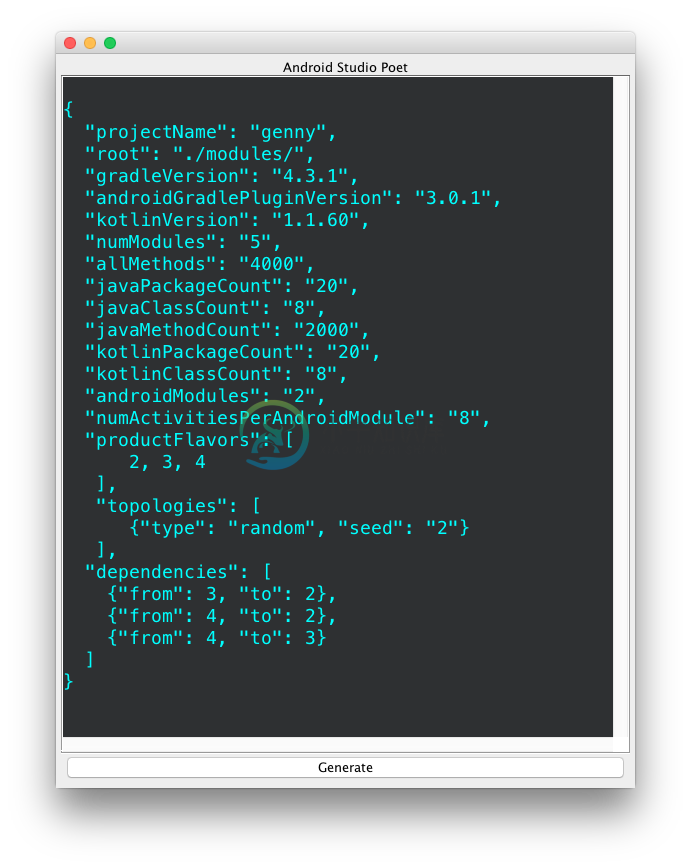Android Studio Poet
Optimise your Android Studio builds, by creating generated projects. Inspired by GradleBuildExperiment. A tool to generate a real life Java and Kotlin Android project to analyze and improve build times.
Create a real life complexity Android project that mimics your own and observe the build times. If the build times of the generated project are way smaller than yours, it might be worth inspecting deeply your build configs and optimize.
Features
- Configurable number of modules
- Configurable number of packages
- Configurable number of classes
- Configurable number of inter module dependencies
- Android resources (images, strings,activities, layouts)
- Configurable version of gradle, kotlin, the android gradle plugin
- Experimental Bazel support
Download
To run, grab the latest JARand run java -jar as-poet.jar.
Command line arguments
Android Studio Poet supports the following command line arguments
- Config - just run
java -jar as-poet.jar MyConfig.json - Folder with configs - just run
java -jar as-poet.jar <path to a folder with configs>Android Studio Poetwill crawl the folder recursively and execute each config in turn.
Build & Run
- Clone the repo
./gradlew aspoet:fatJarjava -jar aspoet/build/libs/aspoet-all.jar
How
The generated sources will include the basic functionality of method calling both in class itself and between the generated classes, both in Java and Kotlin
The generated build.gradle files will include other modules as dependencies
You can control Android resources (images, layouts etc')
You can control product flavors
You can have both source and resources inter-module dependencies
This is not an official Google product.
License
Copyright 2017 Google Inc.
Licensed under the Apache License, Version 2.0 (the "License"); you may not use this file except
in compliance with the License. You may obtain a copy of the License at
https://www.apache.org/licenses/LICENSE-2.0
Unless required by applicable law or agreed to in writing, software distributed under the License
is distributed on an "AS IS" BASIS, WITHOUT WARRANTIES OR CONDITIONS OF ANY KIND, either express
or implied. See the License for the specific language governing permissions and limitations under
the License.
-
前言 切换各种项目时,老是配置一些东西,写在这里,以后不怕找不到了。 基础配置.gradle configs.gradle /* 主要会使用 kotlin androidx 相关库 */ /* -------------------------------- 构建设置 -------------------------------------- */ def buildVersions = [:
-
APT、android-apt 和 annotationProcessor 的区别 APT是什么? apt是 Annotation Processing Tool 的缩写,顾名思义,就是注解处理工具,用于编译时对注解进行解析,自动生成代码,并编译代码生成class文件,大体就是这个过程。 android-apt是什么? android-apt是第三方开源的注解处理框架,因为一开始Android没有
-
一、介绍 JavaPoet项目可以动态的生成Java文件,使用注解的时候假如需要生成新的Java文件就可以通过这个开源项目实现。 项目地址:https://github.com/square/javapoet 二、JavaPoet常用的类 JavaFile 用于构造输出包含一个顶级类的Java文件 TypeSpec 生成类,接口,或者枚举 MethodSpec 生成构造函数或方
-
编译时注解在Android的运用一般就是在编译时通过注解处理器去生成文件,而生成文件可以借助javapoet等技术 下面是Android中在AS 极狐版本下的具体步骤: 1.新建java library,名字随意,该module只用于存放注解 2.新建注解处理器module.也是一个java library,用于存放注解处理器类和处理生成文件的逻辑,该module一般依赖如下: implement
-
在编译项目时,有时会有到一个奇葩错误。 Execution failed for task ':app:dataBindingGenBaseClassesDebug'. Parameter 'directory' is not a directory 尝试过 invalidata Cache/Restart 或者删除 .idea 文件夹,都不好使,一度有些想卸载 android studio。 最
-
之前这么设置我都绑定不了jdk11,一直绑定的是jdk17,就有了如下操作,最后设置了jdk11,关闭软件后就这么也打不开了, 我是这么设置jdk11的: 1,找到安装android studio的路径,在找到jbr文件(存放java文件的) 我删除了全部内容,把jdk11复制上去了,最后绑定了jdk11了,但是我只要关闭软件,在打开就会报上面的错误, 之前就遇到打不开的问题,我就卸载,重新安装,
-
Android Studio 是基于 IntelliJ IDEA 的官方 Android 应用开发集成开发环境 (IDE)。除了 IntelliJ 强大的代码编辑器和开发者工具,Android Studio 提供了更多可提高 Android 应用构建效率的功能,例如: 基于 Gradle 的灵活构建系统 快速且功能丰富的模拟器 可针对所有 Android 设备进行开发的统一环境 Instant R
-
就在今天,我正在Android Studio上处理一个项目,这时我的计算机在上传过程中突然崩溃。自从我重新启动它以来,Gradle控制台一直在返回相同的错误: com.google.common.util.concurrent.Uncheck edExecutionException:java.lang.RuntimeException:com.google.gson.stream.Malform
-
我似乎很难切换到Android Studio。我在Ubuntu13.10上的Android Studio0.4.3中创建了一个新项目。但我一直有很多问题。我最初在一个windows box发布时遇到了问题,这就是为什么我直到最近才忽略它的原因。我修复了一些与gradle的事情,但似乎仍然有其他问题,我结束了一些建议从链接贝娄,虽然没有任何帮助。有人有什么建议吗。 我还在terminal中安装了fa
-
我正在尝试构建一个使用javamail和gmail的smtp服务发送电子邮件的应用程序,但是当我运行它时,当我调用Session.getInstance时,它会崩溃。调试后,它似乎是关于com.sun.mail.util.MailLogger的NoClassDefFoundError。我在其他地方读到,为了获得它,我必须添加一个较旧的邮件包,但我仍然遇到错误。 以下是我在Android Studi
-
我已经安装了Android Studio和JDK。我已经将我的变量设置为JDK文件夹。现在,当启动程序时,我收到一条错误消息,指出:“环境变量JAVA_HOME(其值为C:\programfiles\java\jdk1.8.0)没有指向有效的JVM安装。请您帮助处理这个问题好吗?谢谢!
-
Android Studio / IntelliJ Visual Studio Code Installation and setup Follow the Set up an editor instructions to install the Dart and Flutter plugins. Updating the plugins Updates to the plugins are sh
-
Android Studio / IntelliJ Visual Studio Code Installation and setup Follow the Set up an editor instructions to install the Dart and Flutter plugins. Updating the plugins Updates to the plugins are sh