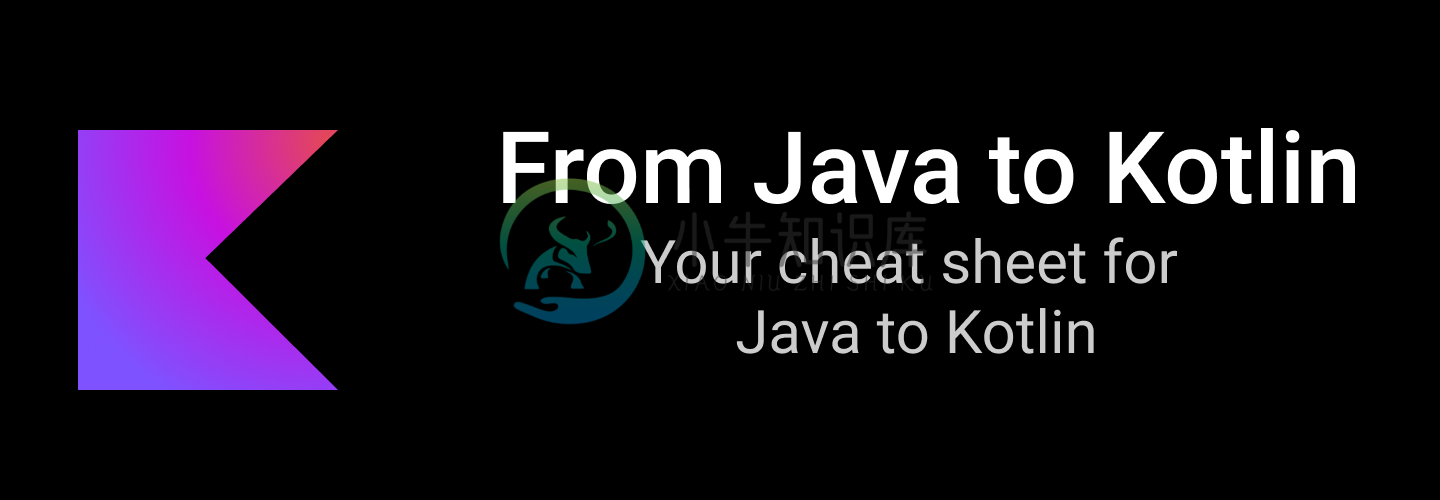From Java To Kotlin
From Java To Kotlin - Your Cheat Sheet For Java To Kotlin
中文支持
Português
Español
Print to Console
Java
System.out.print("Amit Shekhar");
System.out.println("Amit Shekhar");
Kotlin
print("Amit Shekhar")
println("Amit Shekhar")
Constants and Variables
Java
String name = "Amit Shekhar";
final String name = "Amit Shekhar";
Kotlin
var name = "Amit Shekhar"
val name = "Amit Shekhar"
Assigning the null value
Java
String otherName;
otherName = null;
Kotlin
var otherName : String?
otherName = null
Verify if value is null
Java
if (text != null) {
int length = text.length();
}
Kotlin
text?.let {
val length = text.length
}
// or simply
val length = text?.length
Verify if value is NotNull OR NotEmpty
Java
String sampleString = "Shekhar";
if (!sampleString.isEmpty()) {
myTextView.setText(sampleString);
}
if(sampleString!=null && !sampleString.isEmpty()){
myTextView.setText(sampleString);
}
Kotlin
var sampleString ="Shekhar"
if(sampleString.isNotEmpty()){ //the feature of kotlin extension function
myTextView.text=sampleString
}
if(!sampleString.isNullOrEmpty()){
myTextView.text=sampleString
}
Concatenation of strings
Java
String firstName = "Amit";
String lastName = "Shekhar";
String message = "My name is: " + firstName + " " + lastName;
Kotlin
var firstName = "Amit"
var lastName = "Shekhar"
var message = "My name is: $firstName $lastName"
New line in string
Java
String text = "First Line\n" +
"Second Line\n" +
"Third Line";
Kotlin
val text = """
|First Line
|Second Line
|Third Line
""".trimMargin()
Substring
Java
String str = "Java to Kotlin Guide";
String substr = "";
//print java
substr = str.substring(0, 4);
System.out.println("substring = " + substr);
//print kotlin
substr = str.substring(8, 14);
System.out.println("substring = " + substr);
Kotlin
var str = "Java to Kotlin Guide"
var substr = ""
//print java
substr = str.substring(0..3) //
println("substring $substr")
//print kotlin
substr = str.substring(8..13)
println("substring $substr")
Ternary Operations
Java
String text = x > 5 ? "x > 5" : "x <= 5";
String message = null;
log(message != null ? message : "");
Kotlin
val text = if (x > 5) "x > 5" else "x <= 5"
val message: String? = null
log(message ?: "")
Bitwise Operators
Java
final int andResult = a & b;
final int orResult = a | b;
final int xorResult = a ^ b;
final int rightShift = a >> 2;
final int leftShift = a << 2;
final int unsignedRightShift = a >>> 2;
Kotlin
val andResult = a and b
val orResult = a or b
val xorResult = a xor b
val rightShift = a shr 2
val leftShift = a shl 2
val unsignedRightShift = a ushr 2
Check the type and casting
Java
if (object instanceof Car) {
Car car = (Car) object;
}
Kotlin
if (object is Car) {
var car = object as Car
}
// if object is null
var car = object as? Car // var car = object as Car?
Check the type and casting (implicit)
Java
if (object instanceof Car) {
Car car = (Car) object;
}
Kotlin
if (object is Car) {
var car = object // smart casting
}
// if object is null
if (object is Car?) {
var car = object // smart casting, car will be null
}
Multiple conditions
Java
if (score >= 0 && score <= 300) { }
Kotlin
if (score in 0..300) { }
Multiple Conditions (Switch case)
Java
int score = // some score;
String grade;
switch (score) {
case 10:
case 9:
grade = "Excellent";
break;
case 8:
case 7:
case 6:
grade = "Good";
break;
case 5:
case 4:
grade = "OK";
break;
case 3:
case 2:
case 1:
grade = "Fail";
break;
default:
grade = "Fail";
}
Kotlin
var score = // some score
var grade = when (score) {
9, 10 -> "Excellent"
in 6..8 -> "Good"
4, 5 -> "OK"
else -> "Fail"
}
For-loops
Java
for (int i = 1; i <= 10 ; i++) { }
for (int i = 1; i < 10 ; i++) { }
for (int i = 10; i >= 0 ; i--) { }
for (int i = 1; i <= 10 ; i+=2) { }
for (int i = 10; i >= 0 ; i-=2) { }
for (String item : collection) { }
for (Map.Entry<String, String> entry: map.entrySet()) { }
Kotlin
for (i in 1..10) { }
for (i in 1 until 10) { }
for (i in 10 downTo 0) { }
for (i in 1..10 step 2) { }
for (i in 10 downTo 0 step 2) { }
for (item in collection) { }
for ((key, value) in map) { }
Collections
Java
final List<Integer> listOfNumber = Arrays.asList(1, 2, 3, 4);
final Map<Integer, String> keyValue = new HashMap<Integer, String>();
map.put(1, "Amit");
map.put(2, "Ali");
map.put(3, "Mindorks");
// Java 9
final List<Integer> listOfNumber = List.of(1, 2, 3, 4);
final Map<Integer, String> keyValue = Map.of(1, "Amit",
2, "Ali",
3, "Mindorks");
Kotlin
val listOfNumber = listOf(1, 2, 3, 4)
val keyValue = mapOf(1 to "Amit",
2 to "Ali",
3 to "Mindorks")
for each
Java
// Java 7 and below
for (Car car : cars) {
System.out.println(car.speed);
}
// Java 8+
cars.forEach(car -> System.out.println(car.speed));
// Java 7 and below
for (Car car : cars) {
if (car.speed > 100) {
System.out.println(car.speed);
}
}
// Java 8+
cars.stream().filter(car -> car.speed > 100).forEach(car -> System.out.println(car.speed));
cars.parallelStream().filter(car -> car.speed > 100).forEach(car -> System.out.println(car.speed));
Kotlin
cars.forEach {
println(it.speed)
}
cars.filter { it.speed > 100 }
.forEach { println(it.speed)}
// kotlin 1.1+
cars.stream().filter { it.speed > 100 }.forEach { println(it.speed)}
cars.parallelStream().filter { it.speed > 100 }.forEach { println(it.speed)}
Splitting arrays
java
String[] splits = "param=car".split("=");
String param = splits[0];
String value = splits[1];
kotlin
val (param, value) = "param=car".split("=")
Defining methods
Java
void doSomething() {
// logic here
}
Kotlin
fun doSomething() {
// logic here
}
Default values for method parameters
Java
double calculateCost(int quantity, double pricePerItem) {
return pricePerItem * quantity;
}
double calculateCost(int quantity) {
// default price is 20.5
return 20.5 * quantity;
}
Kotlin
fun calculateCost(quantity: Int, pricePerItem: Double = 20.5) = quantity * pricePerItem
calculateCost(10, 25.0) // 250
calculateCost(10) // 205
Variable number of arguments
Java
void doSomething(int... numbers) {
// logic here
}
Kotlin
fun doSomething(vararg numbers: Int) {
// logic here
}
Defining methods with return
Java
int getScore() {
// logic here
return score;
}
Kotlin
fun getScore(): Int {
// logic here
return score
}
// as a single-expression function
fun getScore(): Int = score
// even simpler (type will be determined automatically)
fun getScore() = score // return-type is Int
Returning result of an operation
Java
int getScore(int value) {
// logic here
return 2 * value;
}
Kotlin
fun getScore(value: Int): Int {
// logic here
return 2 * value
}
// as a single-expression function
fun getScore(value: Int): Int = 2 * value
// even simpler (type will be determined automatically)
fun getScore(value: Int) = 2 * value // return-type is int
Constructors
Java
public class Utils {
private Utils() {
// This utility class is not publicly instantiable
}
public static int getScore(int value) {
return 2 * value;
}
}
Kotlin
class Utils private constructor() {
companion object {
fun getScore(value: Int): Int {
return 2 * value
}
}
}
// another way
object Utils {
fun getScore(value: Int): Int {
return 2 * value
}
}
Getters and Setters
Java
public class Developer {
private String name;
private int age;
public Developer(String name, int age) {
this.name = name;
this.age = age;
}
public String getName() {
return name;
}
public void setName(String name) {
this.name = name;
}
public int getAge() {
return age;
}
public void setAge(int age) {
this.age = age;
}
@Override
public boolean equals(Object o) {
if (this == o) return true;
if (o == null || getClass() != o.getClass()) return false;
Developer developer = (Developer) o;
if (age != developer.age) return false;
return name != null ? name.equals(developer.name) : developer.name == null;
}
@Override
public int hashCode() {
int result = name != null ? name.hashCode() : 0;
result = 31 * result + age;
return result;
}
@Override
public String toString() {
return "Developer{" +
"name='" + name + '\'' +
", age=" + age +
'}';
}
}
Kotlin
data class Developer(var name: String, var age: Int)
Cloning or copying
Java
public class Developer implements Cloneable {
private String name;
private int age;
public Developer(String name, int age) {
this.name = name;
this.age = age;
}
@Override
protected Object clone() throws CloneNotSupportedException {
return (Developer)super.clone();
}
}
// cloning or copying
Developer dev = new Developer("Mindorks", 30);
try {
Developer dev2 = (Developer) dev.clone();
} catch (CloneNotSupportedException e) {
// handle exception
}
Kotlin
data class Developer(var name: String, var age: Int)
// cloning or copying
val dev = Developer("Mindorks", 30)
val dev2 = dev.copy()
// in case you only want to copy selected properties
val dev2 = dev.copy(age = 25)
Class methods
Java
public class Utils {
private Utils() {
// This utility class is not publicly instantiable
}
public static int triple(int value) {
return 3 * value;
}
}
int result = Utils.triple(3);
Generics
Java
// Example #1
interface SomeInterface<T> {
void doSomething(T data);
}
class SomeClass implements SomeInterface<String> {
@Override
public void doSomething(String data) {
// some logic
}
}
// Example #2
interface SomeInterface<T extends Collection<?>> {
void doSomething(T data);
}
class SomeClass implements SomeInterface<List<String>> {
@Override
public void doSomething(List<String> data) {
// some logic
}
}
interface SomeInterface<T> {
fun doSomething(data: T)
}
class SomeClass: SomeInterface<String> {
override fun doSomething(data: String) {
// some logic
}
}
interface SomeInterface<T: Collection<*>> {
fun doSomething(data: T)
}
class SomeClass: SomeInterface<List<String>> {
override fun doSomething(data: List<String>) {
// some logic
}
}
Kotlin
fun Int.triple(): Int {
return this * 3
}
var result = 3.triple()
Defining uninitialized objects
Java
Person person;
Kotlin
internal lateinit var person: Person
enum
Java
public enum Direction {
NORTH(1),
SOUTH(2),
WEST(3),
EAST(4);
int direction;
Direction(int direction) {
this.direction = direction;
}
public int getDirection() {
return direction;
}
}
Kotlin
enum class Direction(val direction: Int) {
NORTH(1),
SOUTH(2),
WEST(3),
EAST(4);
}
Sorting List
Java
List<Profile> profiles = loadProfiles(context);
Collections.sort(profiles, new Comparator<Profile>() {
@Override
public int compare(Profile profile1, Profile profile2) {
if (profile1.getAge() > profile2.getAge()) return 1;
if (profile1.getAge() < profile2.getAge()) return -1;
return 0;
}
});
Kotlin
val profile = loadProfiles(context)
profile.sortedWith(Comparator({ profile1, profile2 ->
if (profile1.age > profile2.age) return@Comparator 1
if (profile1.age < profile2.age) return@Comparator -1
return@Comparator 0
}))
Anonymous Class
Java
AsyncTask<Void, Void, Profile> task = new AsyncTask<Void, Void, Profile>() {
@Override
protected Profile doInBackground(Void... voids) {
// fetch profile from API or DB
return null;
}
@Override
protected void onPreExecute() {
super.onPreExecute();
// do something
}
};
Kotlin
val task = object : AsyncTask<Void, Void, Profile>() {
override fun doInBackground(vararg voids: Void): Profile? {
// fetch profile from API or DB
return null
}
override fun onPreExecute() {
super.onPreExecute()
// do something
}
}
Initialization block
Java
public class User {
{ //Initialization block
System.out.println("Init block");
}
}
Kotlin
class User {
init { // Initialization block
println("Init block")
}
}
Important things to know in Kotlin
- What is the equivalent of Java static methods in Kotlin?
- What is the difference between "const" and "val"?
- Learn Kotlin - lateinit vs lazy
- Learn Kotlin - apply vs with
- Learn Kotlin - Data Class
- Learn Kotlin - Destructuring Declarations
- Learn Kotlin - Extension Functions
- Learn Kotlin - Sealed Classes
- Understanding Higher-Order Functions and Lambdas in Kotlin
- Understanding inline, noinline, and crossinline in Kotlin
- Mastering Kotlin Coroutines In Android - Step By Step Guide
- Using Scoped Functions in Kotlin - let, run, with, also, apply
- What are Reified Types in Kotlin?
Found this project useful
❤️
- Support by clicking the
⭐ button on the upper right of this page.✌️
Check out Mindorks awesome open source projects here
License
Copyright (C) 2017 MINDORKS NEXTGEN PRIVATE LIMITED
Licensed under the Apache License, Version 2.0 (the "License");
you may not use this file except in compliance with the License.
You may obtain a copy of the License at
http://www.apache.org/licenses/LICENSE-2.0
Unless required by applicable law or agreed to in writing, software
distributed under the License is distributed on an "AS IS" BASIS,
WITHOUT WARRANTIES OR CONDITIONS OF ANY KIND, either express or implied.
See the License for the specific language governing permissions and
limitations under the License.
Contributing to From Java To Kotlin
Just make a pull request. You are in!
-
本文章只为了方便查阅。 Kotlin简介 Kotlin是一种针对Java 平台的新编程语言。Kotlin简洁、安全、务实,并且专注于与Java代码的互操作性。它几乎可以用在现在Java使用的任何地方:服务端开发、Android应用等等。Kotlin 可以很好地和所有现存的Java库和框架一起工作,而且性能和Java旗鼓相当。 Kotlin 特点: Kotlin 是静态类型语言并支持类型推导,允许维
-
1.Kotlin调用Java的方法和属性 1)定义java类 public class JavaClass { private String javaString = "java"; public void sayHello(String name) { System.out.println("Hello " + name); } public
-
从 Java 开始进入 Kotlin的世界: From Java to Kotlin: JKotlinor 最新上架!!!《 Kotlin极简教程》 陈光剑 (机械工业出版社) 可直接打开京东,淘宝,当当===> 搜索: Kotlin 极简教程 http://www.jianshu.com/p/35b487734339 Kotlin与Java对比 在前面的内容里,我们已经看到了Java与Kotli
-
Yes, it's already doing it! Zhenxu Ke, Full Stack Engineer (2016-present) Answered Sep 8 Kotlin have a chance to replace Java but it largely depends on Java (technically on its owner, Oracle). Firstly
-
Kotlin vs Java: Will Kotlin Replace Java? An article mained to describe all the main beauties of the two languages for Android mobile development - Kotlin and Java respectively. The article dates back
-
Java 与 Kotlin 比较表 以下是对照表: 比较的基础 Java Kotlin 空值安全 在 Java 中,NullPointerExceptions 给开发人员带来了巨大的挫败感。它允许用户将 null 分配给任何变量,但是在访问具有 null 值的对象引用时会引发用户需要处理的空指针异常。 在 Kotlin 中,默认情况下,所有类型的变量都是不可为空的(即我们不能为任何类型的变量/对象
-
for循环 for (i in 0 until locationData.size) { val city = locationData.getJsonMap(i) val value = city.getString("Value") options1Items.add(value) } until 代表结束数量-1 for (i in cityData.indices)
-
作为一位Andorid开发者,或者说一名前端开发者,实在是感概“日新月异,一山更比一山高”。2016年的夏天我还在解决从Android4.0到5.0时的权限适配问题,以为这已经是一个很大的跨度了,但是到今年我已经要开始考虑Android7.0的安全适配问题了,然后如期而至的Anroid8.0也到来。这只反应出一个问题——前端开发者必须时刻紧跟时代的步伐,去吸收,接纳新鲜事物,和新技术。 暂且不管,
-
java调用kotlin 在Java代码中,可以轻松的调用Kotlin,无缝对接,然而两者之间有一些不同的地方需要注意。 属性 一个kotlin属性会编译成下面java元素: getter setter private field 例如var firstName: String会被编译成下面这样: private String firstName; public String getFirstN
-
kotlin简介 kotlin是一种基于JVM的静态类型编程语言,kotlin可以编译成Java字节码,也可以编译成JavaScript,kotlin是强类型的语言,kotlin要求所有的变量必须先声明、后使用。 kotlin与java kotlin可与java进行100%的互操作,使用kotlin过程中有任何问题可随时切换回java。 kotlin优势 完全兼容Java 空指针安全 支持lamb
-
官方文档: http://kotlinlang.org/docs/reference/java-to-kotlin-interop.html 4.静态字段(Static Fields) 在对象(object)或伴生对象(companion object)中声明的Kotlin属性,有静态的幕后字段(backing fields)! 这些静态字段是私有private,但可通过以下方式暴露(公开publ
-
Kotlin 调用 Java 比如如下 Java 类: public class Person{ private String name; private boolean married; private int age; ...... } 在 kotlin 中调用 Person: fun main(args:Array<String>){ val list = ArrayList<S
-
Java 调用 kotlin 属性 Kotlin 类的一个属性编译后,会产生 3 种 Java 对象: get 方法,getXxx set 方法,setXxx 私有字段,字段名与 kotlin 属性名完全匹配。 class Test { var name: String = "" } 如果 kotlin 属性名为 is 开头(Bool 类型),get 方法名 = 属性名,set 方法名则是将
-
属性 Kotlin调用属性本质就是调用getter和setter方法,因此只要java提供setter、getter方法,kotlin就可以直接读取或者写入 如果getter方法的返回值类型是boolean,并且该getter方法名以is开头,此时Kotlin会将其当作属性名与getter方法同名的属性,比如boolean isFlag 可以作为Kotlin的只读属性,该属性名为isFlag 方法
-
Kotlin概述与Java的比较 我为什么放弃java学习Kotlin?
-
打印日志 Java System.out.print("Amit Shekhar"); System.out.println("Amit Shekhar"); Kotlin print("Amit Shekhar") println("Amit Shekhar") 常量与变量 Java String name = "Amit Shekhar"; final String name = "Amit
-
Kotlin vs Java onAndroid 1. Pre Kotlin是一门与Swift类似的静态类型JVM语言,由JetBrains设计开发并开源。与Java相比,Kotlin的语法更简洁、更具表达性,而且提供了更多的特性,比如,高阶函数、操作符重载、字符串模板。它与Java高度可互操作,可以同时用在一个项目中。 按照JetBrains的说法,根据他们多年的Java平台开发经验,他们认
-
前言: 原文来自https://github.com/MindorksOpenSource/from-java-to-kotlin 本文也只是简单比较kotlin与java的不同之处,实际学习kotlin还是去官网学习比较好。我个人学习的一个网站贴出来:Kotlin中文网 打印日志 Java System.out.print("Amit Shekhar"); System.out.println(
-
Returns subpath of a given element from given start and end lengths (only works for path elements) Parameters fromnumberlength, in pixels, from the start ofthe path to the start of the segment tonumbe
-
在java中,文本内部以Unicode格式存储。 如果输入/输出格式不同,则需要进行转换。 转换 (Conversion) 下面的示例将展示Unicode字符串到UTF8 byte []和UTF8 byte []到Unicode byte []的转换。 IOTester.java import java.io.UnsupportedEncodingException; import java.ni
-
Returns the subpath of a given path between given start and end lengths Parameters pathstringSVG path string fromnumberlength, in pixels, from the start ofthe path to the start of the segment tonumber
-
MathJax is the successor to the popular jsMath package for rendering mathematics in web pages. Like jsMath, MathJax works by locating and processing the mathematics within the webpage once it has been
-
问题内容: This question already has answers here : How to nicely format floating numbers to String without unnecessary decimal 0? (26 answers) Closed 6 years ago. For example I need to become , or to beco
-
MathJax v1.1 fixes a number of bugs in v1.0, and improves support for new versions of browsers and mobile devices. It includes changes to increase its performance, and to make it more compliant with H